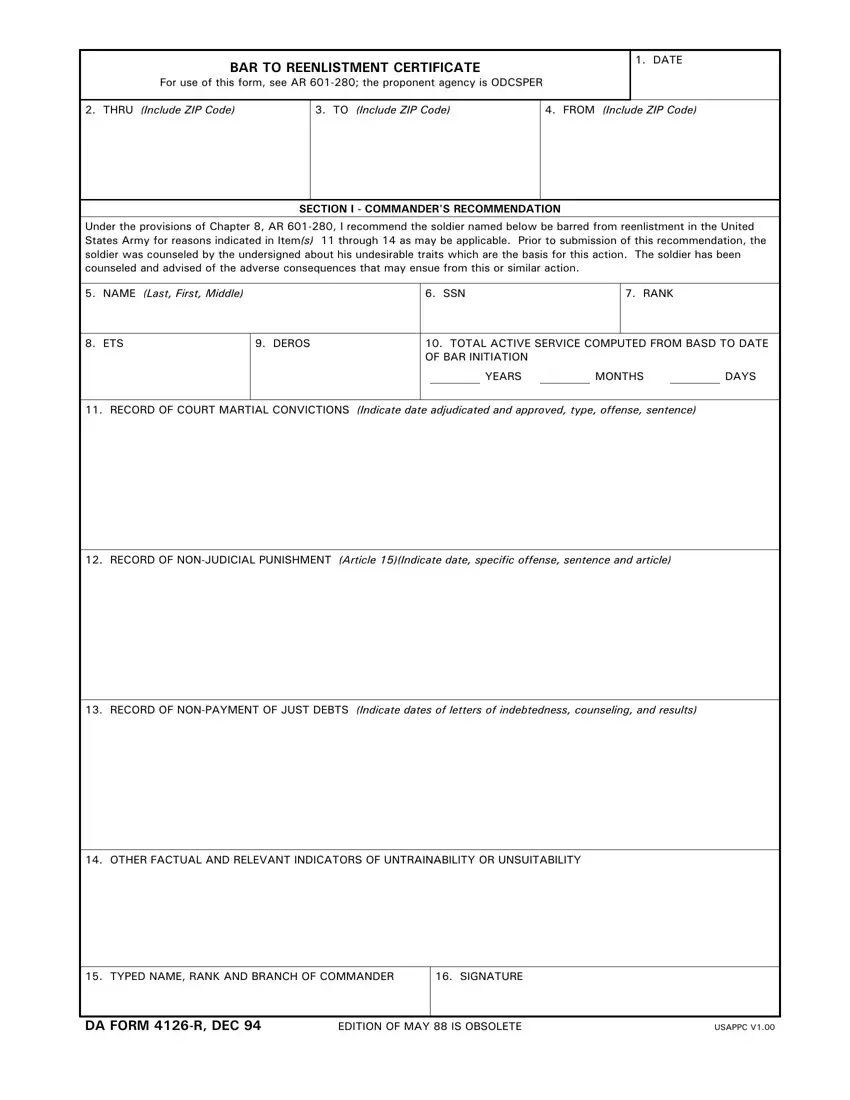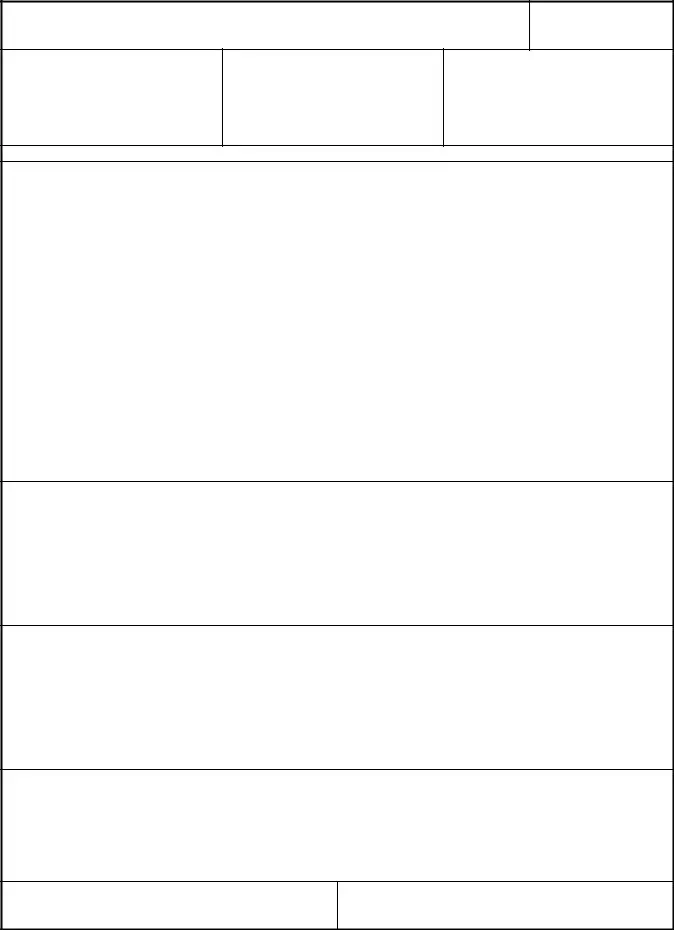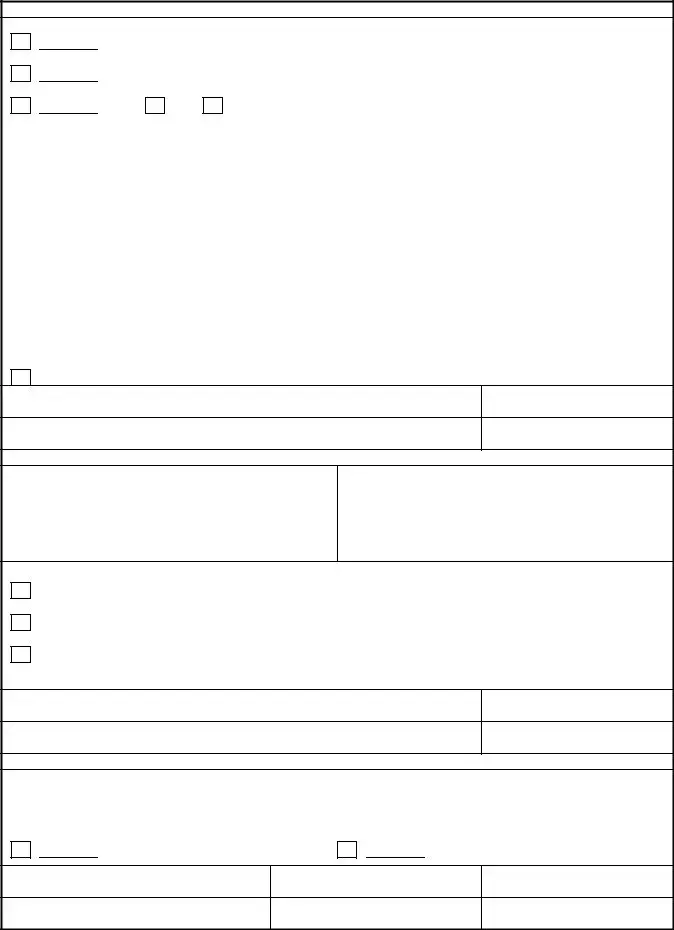Our top computer programmers worked hard to develop the PDF editor we are now happy to present to you. Our software enables you to simply prepare USAPPC and saves valuable time. You only need to keep up with this procedure.
Step 1: Select the button "Get Form Here" and select it.
Step 2: Once you've entered your USAPPC edit page, you will notice all actions it is possible to take with regards to your file in the upper menu.
Complete the USAPPC PDF and enter the material for every part:
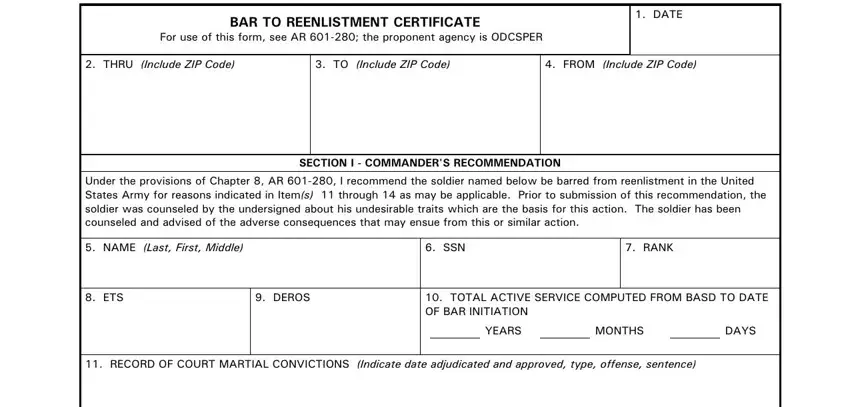
Fill out the RECORD OF NONJUDICIAL PUNISHMENT, RECORD OF NONPAYMENT OF JUST, OTHER FACTUAL AND RELEVANT, TYPED NAME RANK AND BRANCH OF, and SIGNATURE section with all the particulars asked by the system.
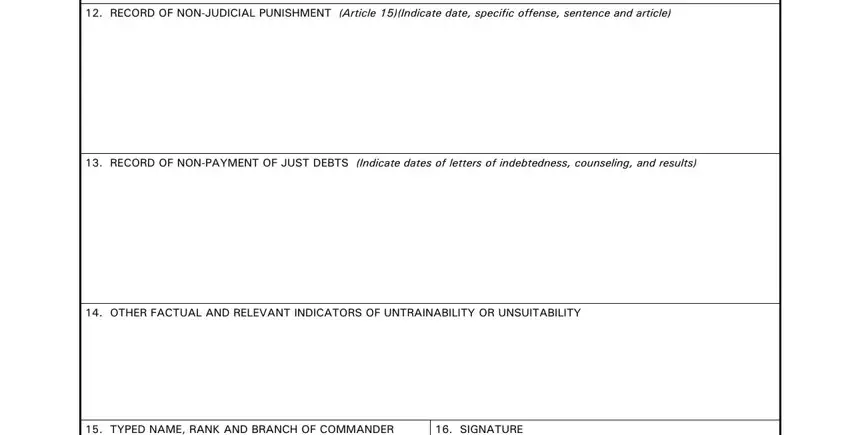
The system will require you to note certain fundamental info to conveniently submit the part TYPED NAME RANK AND BRANCH OF, SIGNATURE, DA FORM R DEC, EDITION OF MAY IS OBSOLETE, and USAPPC V.
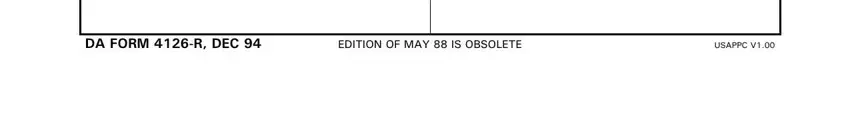
Make sure you write down the rights and responsibilities of the sides in the SECTION II SOLDIERS REVIEW Check, I have been furnished a copy of my, I have been counseled and advised, I use continuation sheet if, do not desire to submit a, See attached continuation, TYPED NAME AND RANK OF SOLDIER, SIGNATURE, SSN, DATE, and SECTION III BATTALION OR NEXT box.
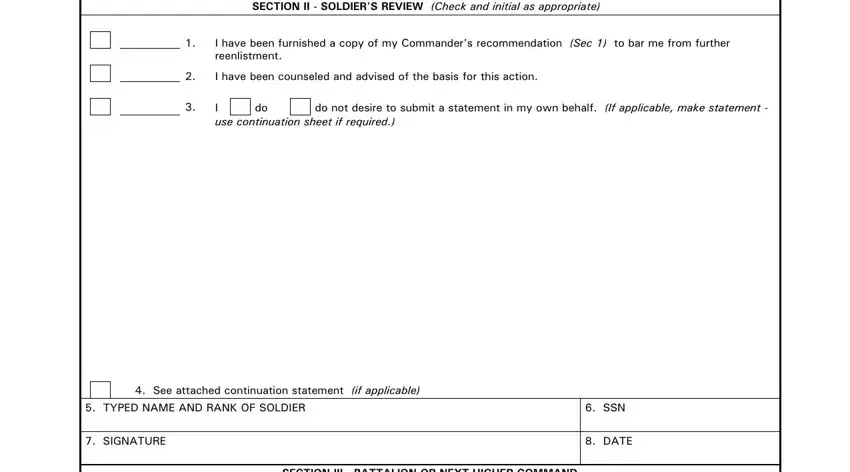
Finalize by analyzing the following fields and preparing them accordingly: TO Include ZIP Code, FROM Include ZIP Code, SECTION III BATTALION OR NEXT, I have reviewed Sections I and II, Recommend the soldier be barred, The bar certificate is disapproved, The bar certificate is approved, TYPED NAME AND RANK OF COMMANDER, SIGNATURE, SSN, DATE, The Bar to Reenlistment initiated, SECTION IV COUNSELING, and You have the right to appeal the.
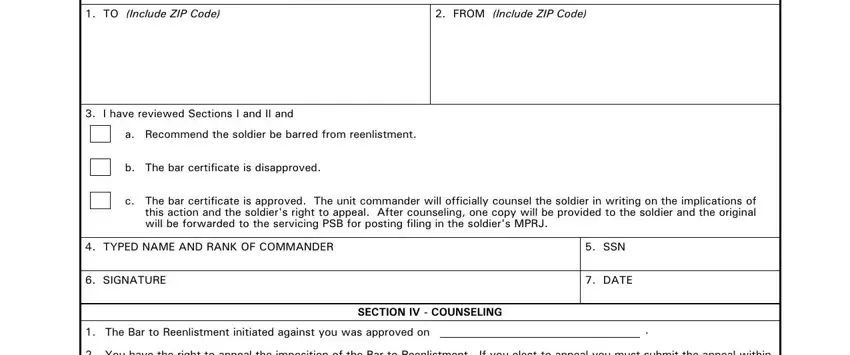
Step 3: Select "Done". Now you can transfer your PDF file.
Step 4: It's going to be easier to create duplicates of your file. There is no doubt that we won't display or check out your particulars.