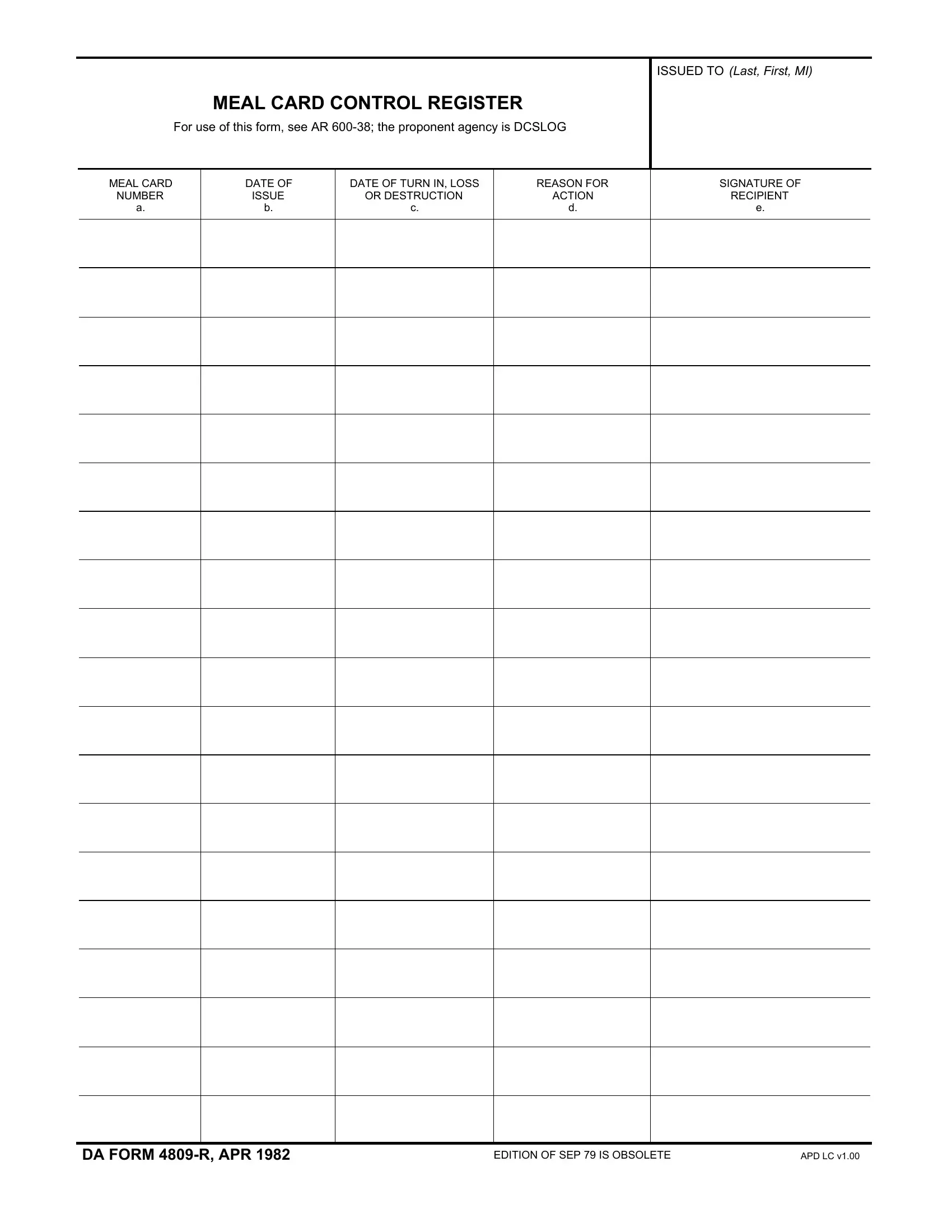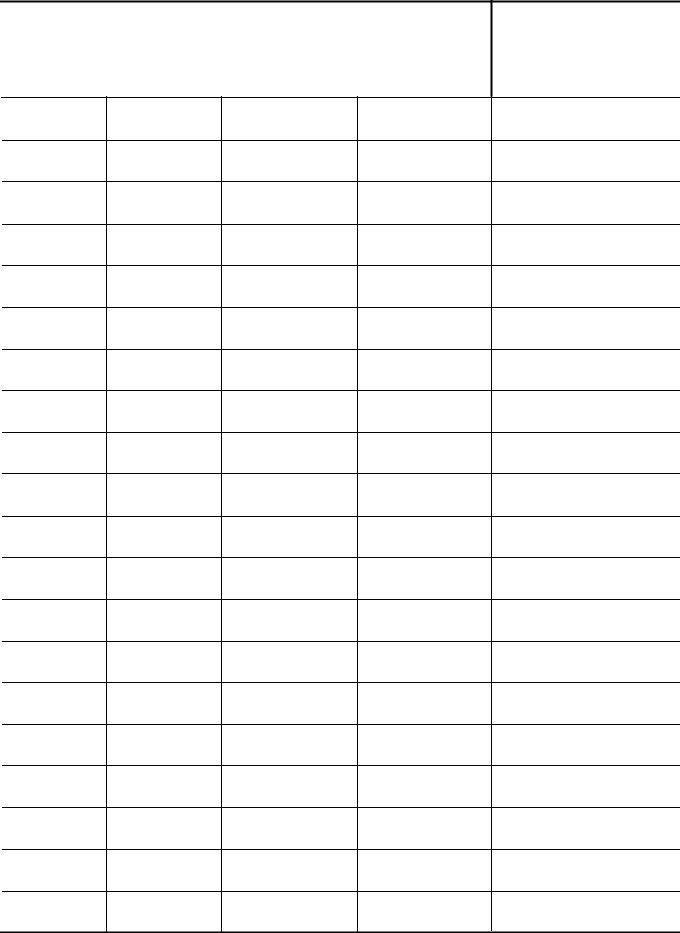When using the online tool for PDF editing by FormsPal, you can easily fill in or edit Da Form 4809 R here. FormsPal team is constantly endeavoring to expand the tool and help it become much easier for clients with its many features. Uncover an endlessly innovative experience today - take a look at and find out new opportunities as you go! Getting underway is simple! All you have to do is take these simple steps below:
Step 1: Click on the orange "Get Form" button above. It'll open up our editor so that you can start filling in your form.
Step 2: After you launch the editor, there'll be the form all set to be completed. Apart from filling in various fields, you may also perform other sorts of things with the form, specifically writing any words, modifying the original text, adding graphics, putting your signature on the document, and much more.
It is actually easy to fill out the document using this practical tutorial! This is what you must do:
1. It is critical to complete the Da Form 4809 R correctly, thus be mindful when working with the segments that contain all these fields:
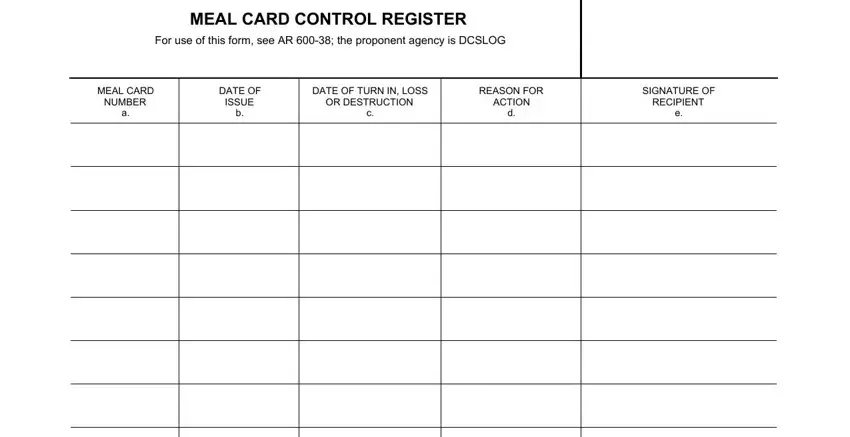
2. Once your current task is complete, take the next step – fill out all of these fields - with their corresponding information. Make sure to double check that everything has been entered correctly before continuing!
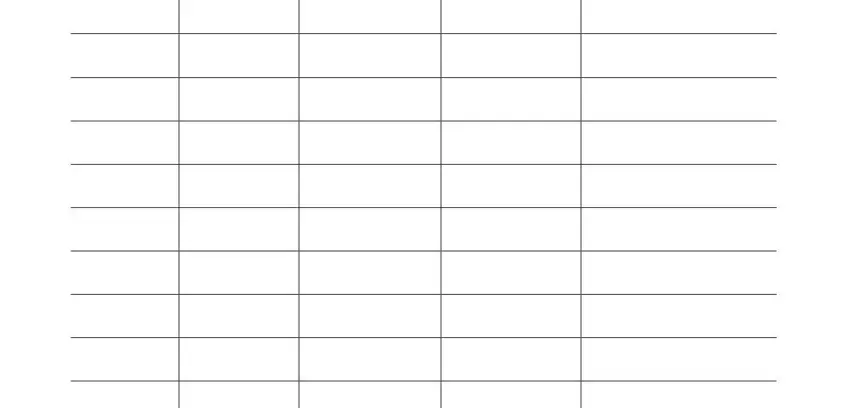
People generally make mistakes when filling out this field in this part. You should re-examine whatever you type in here.
3. Completing DA FORM R APR, EDITION OF SEP IS OBSOLETE, and APD LC v is essential for the next step, make sure to fill them out in their entirety. Don't miss any details!
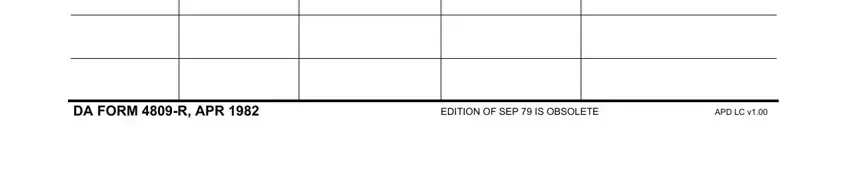
Step 3: Before submitting the form, make certain that all blanks have been filled in the proper way. Once you are satisfied with it, click “Done." Sign up with FormsPal today and easily use Da Form 4809 R, all set for downloading. Each and every edit you make is handily kept , which enables you to change the file at a later point as needed. With FormsPal, you're able to fill out forms without being concerned about data leaks or data entries getting distributed. Our secure software ensures that your private information is maintained safe.