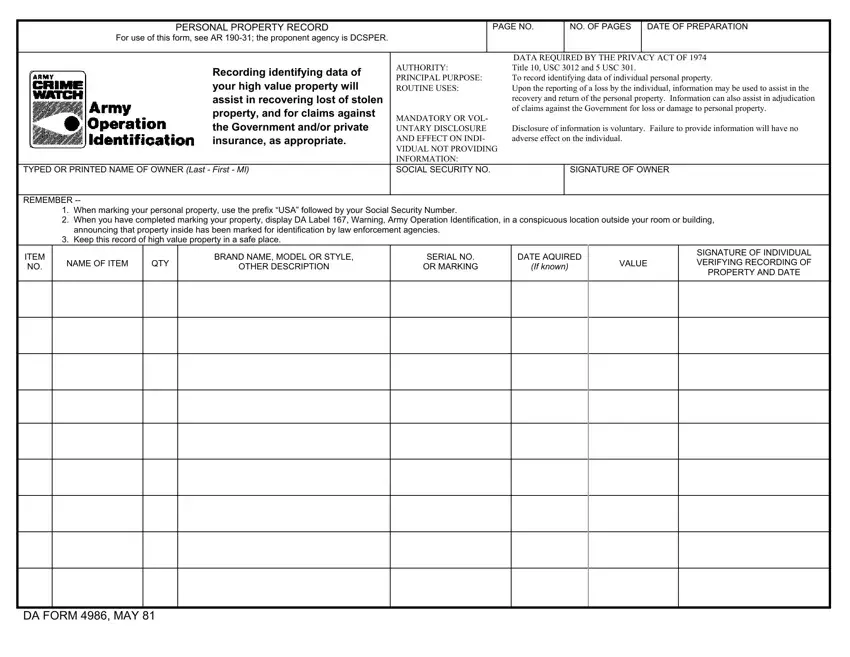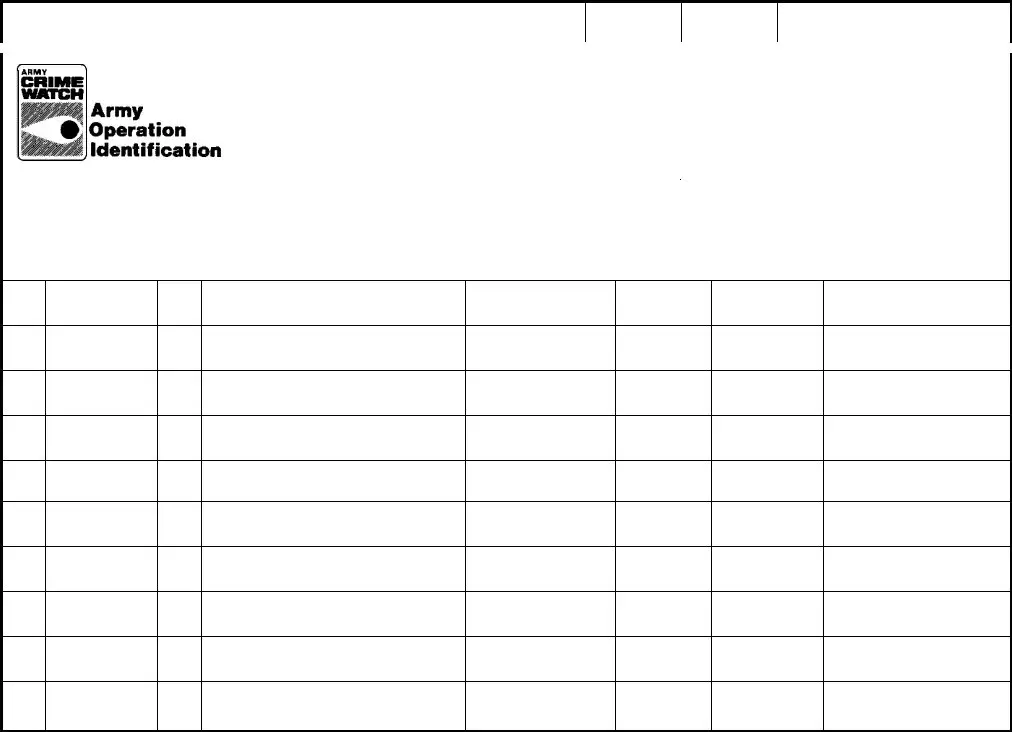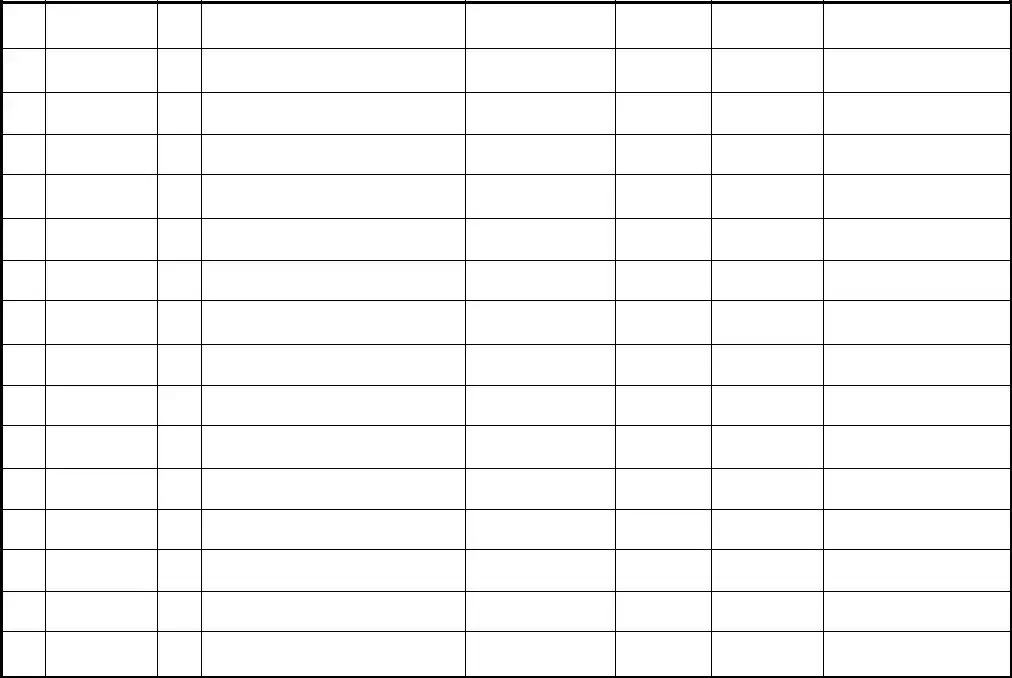Our PDF editor makes filling in files simple and easy. It is really an easy task to edit the [FORMNAME] document. Use these actions to be able to accomplish this:
Step 1: Press the button "Get form here" to open it.
Step 2: You are now allowed to alter form 4986. You possess a lot of options thanks to our multifunctional toolbar - you can add, erase, or customize the text, highlight the specific components, as well as perform other sorts of commands.
In order to complete the form 4986 PDF, enter the content for all of the segments:
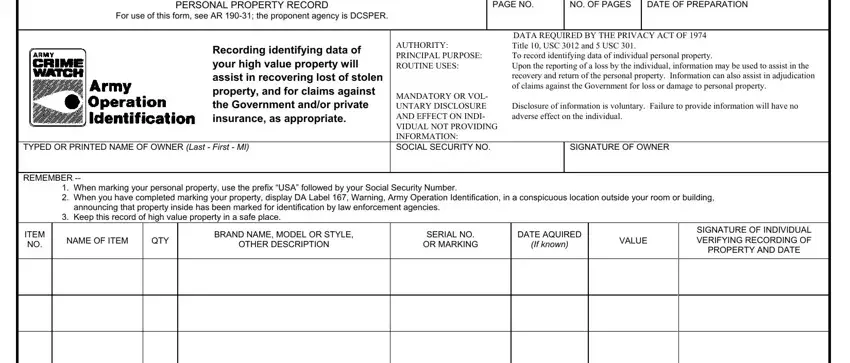
Type in the information in the DA FORM MAY area.
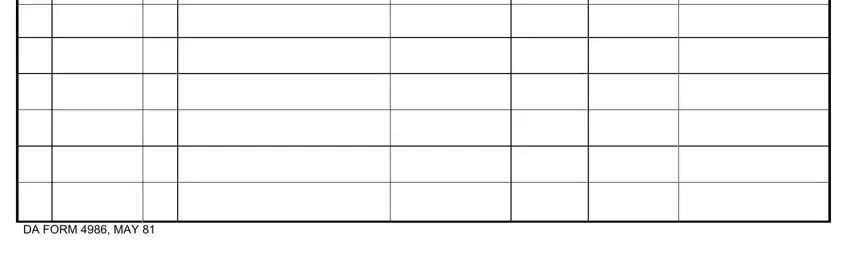
The software will ask you to give certain key data to easily fill in the area ITEM NO, NAME OF ITEM, QTY, BRAND NAME MODEL OR STYLE OTHER, SERIAL NO OR MARKING, DATE AQUIRED If known, VALUE, and SIGNATURE OF INDIVIDUAL VERIFYING.
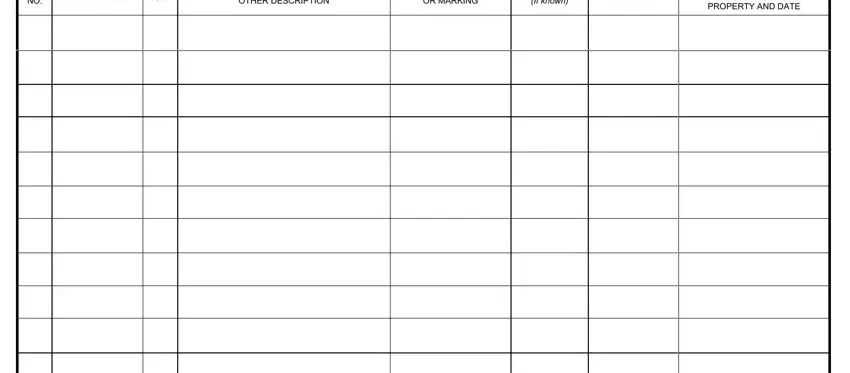
The Reverse of DA Form segment will be applied to list the rights or obligations of both parties.
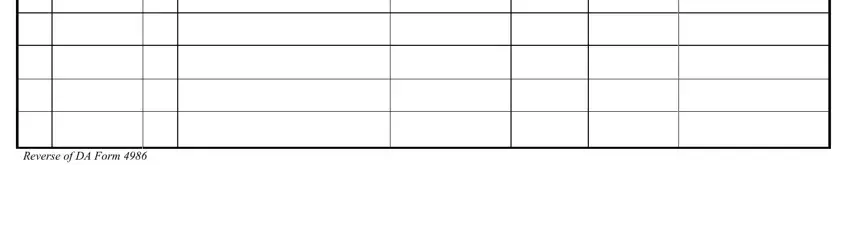
Step 3: Click the Done button to make certain that your finished form may be transferred to any device you select or delivered to an email you indicate.
Step 4: Produce a copy of each form. It will save you time and permit you to stay away from issues in the future. Keep in mind, your information won't be distributed or monitored by us.