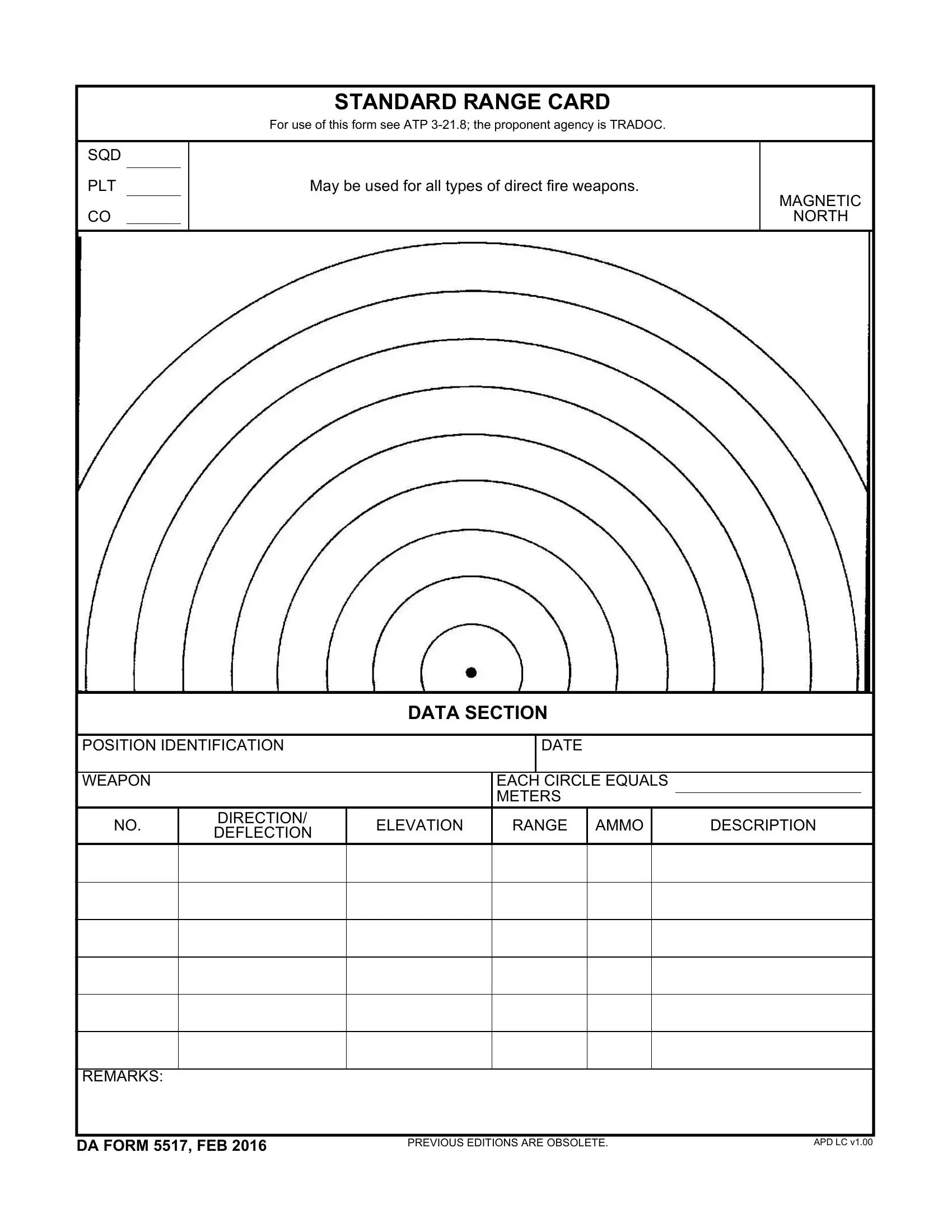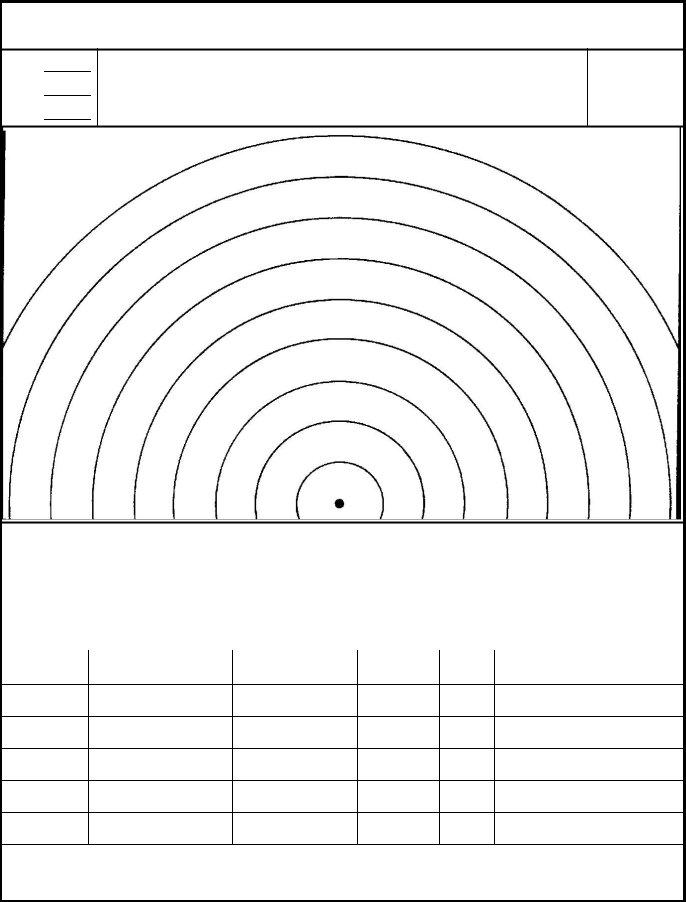Using the online PDF tool by FormsPal, it is easy to fill in or alter form range card right here and now. To make our tool better and more convenient to work with, we continuously come up with new features, bearing in mind suggestions coming from our users. To get the ball rolling, go through these basic steps:
Step 1: Open the form inside our tool by hitting the "Get Form Button" at the top of this page.
Step 2: This editor lets you change your PDF document in various ways. Modify it by writing personalized text, adjust existing content, and include a signature - all at your convenience!
Be attentive while completing this form. Make sure each blank is completed properly.
1. It is advisable to complete the form range card correctly, thus be mindful when filling in the sections that contain all of these blank fields:
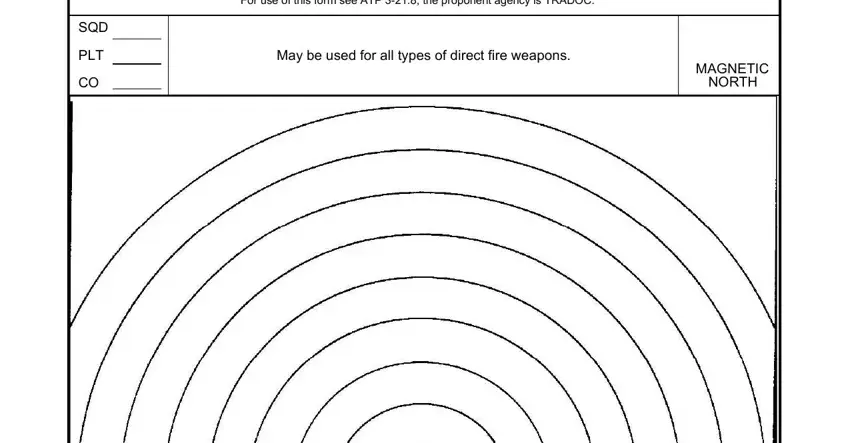
2. Soon after filling out the previous part, go to the subsequent step and complete all required details in all these blanks - POSITION IDENTIFICATION, DATE, WEAPON, DIRECTION DEFLECTION, ELEVATION, EACH CIRCLE EQUALS METERS RANGE, AMMO, DESCRIPTION, REMARKS, DA FORM FEB, PREVIOUS EDITIONS ARE OBSOLETE, and APD LC v.
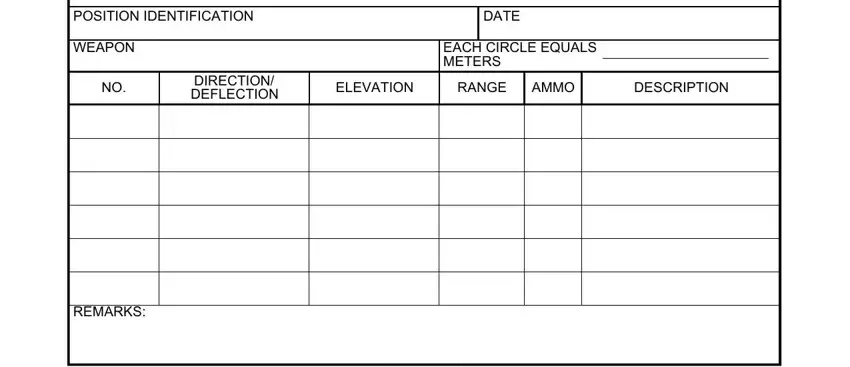
Be really attentive when filling out DIRECTION DEFLECTION and PREVIOUS EDITIONS ARE OBSOLETE, because this is where a lot of people make a few mistakes.
Step 3: Be certain that the information is correct and then click on "Done" to continue further. Obtain your form range card as soon as you subscribe to a free trial. Conveniently gain access to the form within your personal cabinet, with any modifications and changes automatically kept! FormsPal offers protected form editing devoid of data recording or sharing. Be assured that your details are safe here!