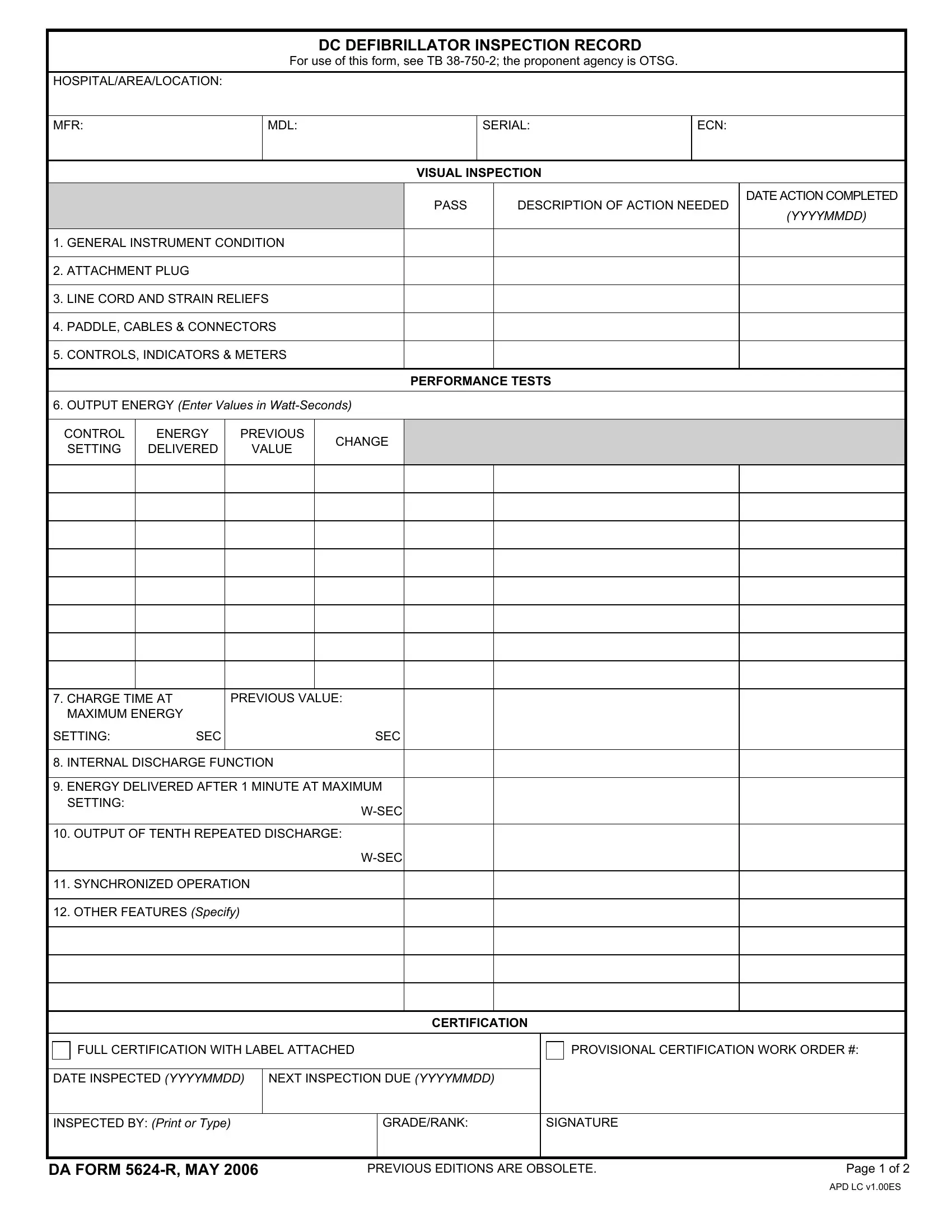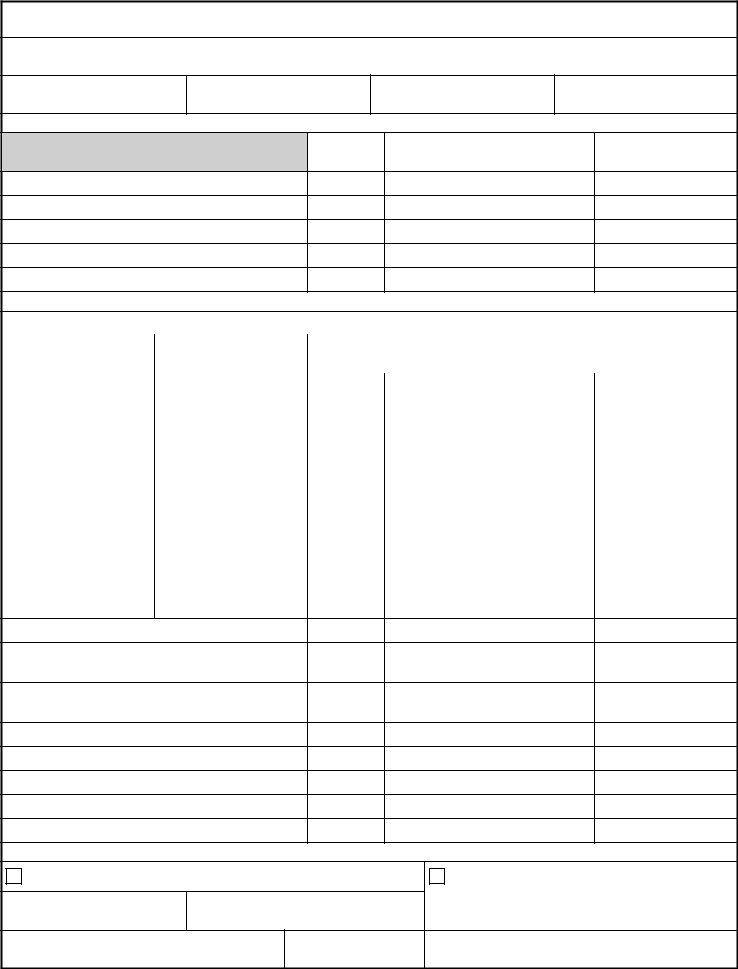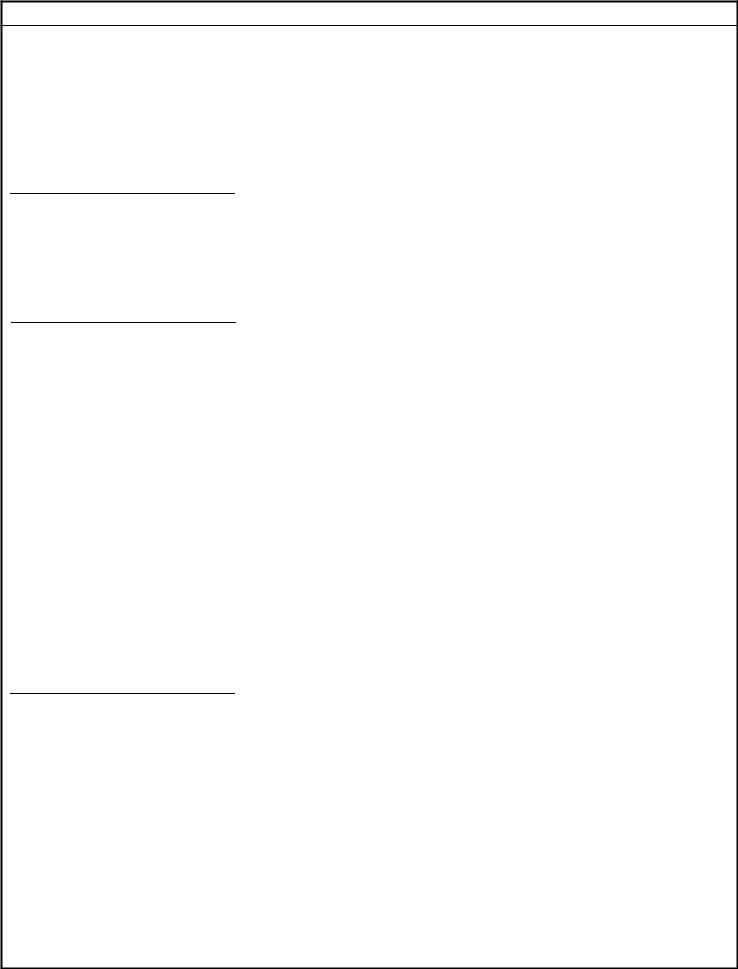You may prepare Da Form 5624 R instantly with the help of our PDFinity® editor. We at FormsPal are aimed at providing you the best possible experience with our tool by constantly adding new capabilities and upgrades. Our editor is now a lot more helpful as the result of the newest updates! At this point, filling out PDF files is simpler and faster than ever. Here is what you'll need to do to get going:
Step 1: Hit the "Get Form" button in the top section of this page to open our tool.
Step 2: The editor offers the opportunity to customize almost all PDF forms in a range of ways. Improve it by adding any text, adjust what's originally in the PDF, and place in a signature - all when it's needed!
When it comes to blank fields of this particular PDF, here is what you need to do:
1. Begin filling out your Da Form 5624 R with a selection of major fields. Note all of the necessary information and be sure there is nothing left out!
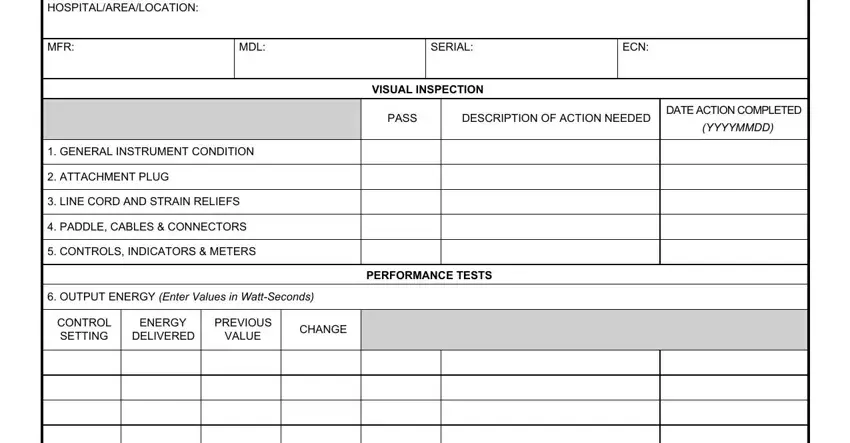
2. Once the previous segment is done, you need to include the essential details in CHARGE TIME AT, MAXIMUM ENERGY, PREVIOUS VALUE, SETTING, SEC, SEC, INTERNAL DISCHARGE FUNCTION, ENERGY DELIVERED AFTER MINUTE AT, SETTING, OUTPUT OF TENTH REPEATED DISCHARGE, WSEC, WSEC, SYNCHRONIZED OPERATION, OTHER FEATURES Specify, and FULL CERTIFICATION WITH LABEL so that you can move forward to the 3rd step.
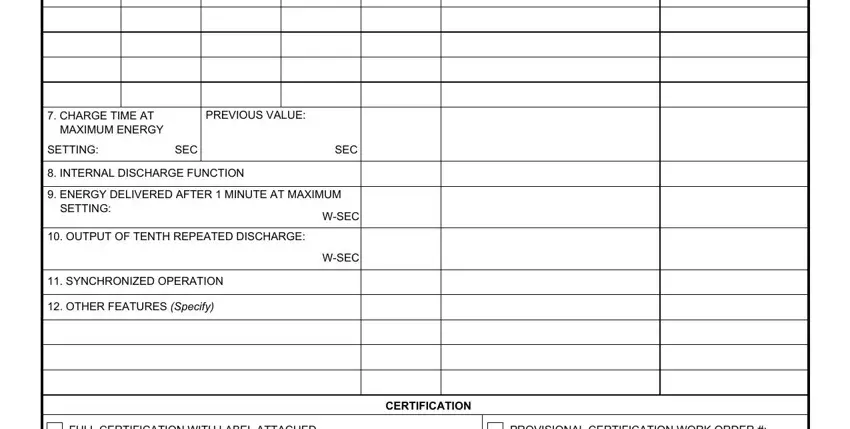
3. This third step should be fairly easy, FULL CERTIFICATION WITH LABEL, PROVISIONAL CERTIFICATION WORK, DATE INSPECTED YYYYMMDD, NEXT INSPECTION DUE YYYYMMDD, INSPECTED BY Print or Type, GRADERANK, SIGNATURE, DA FORM R MAY, PREVIOUS EDITIONS ARE OBSOLETE, Page of, and APD LC vES - these fields has to be completed here.
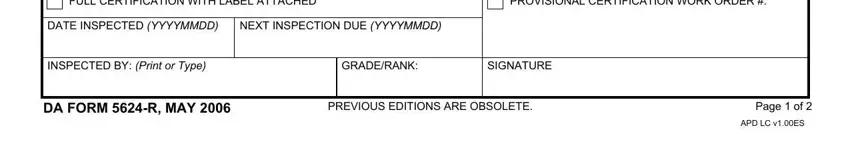
People often get some points wrong while filling out PREVIOUS EDITIONS ARE OBSOLETE in this section. Remember to double-check everything you enter right here.
Step 3: Go through all the information you've inserted in the blanks and then click on the "Done" button. Right after registering a7-day free trial account with us, you'll be able to download Da Form 5624 R or send it through email right off. The PDF will also be readily available through your personal account menu with your each change. We do not share any details that you type in whenever filling out documents at our site.