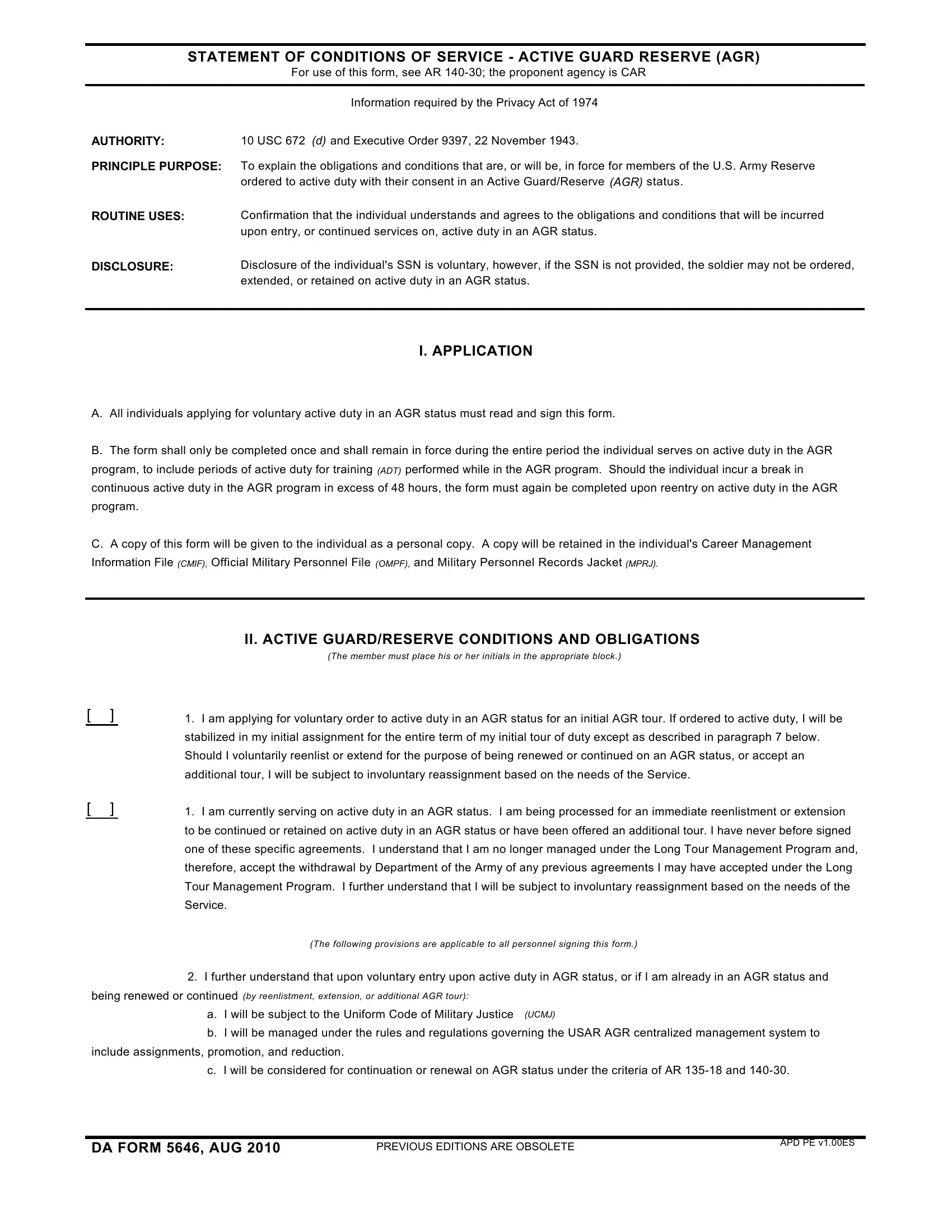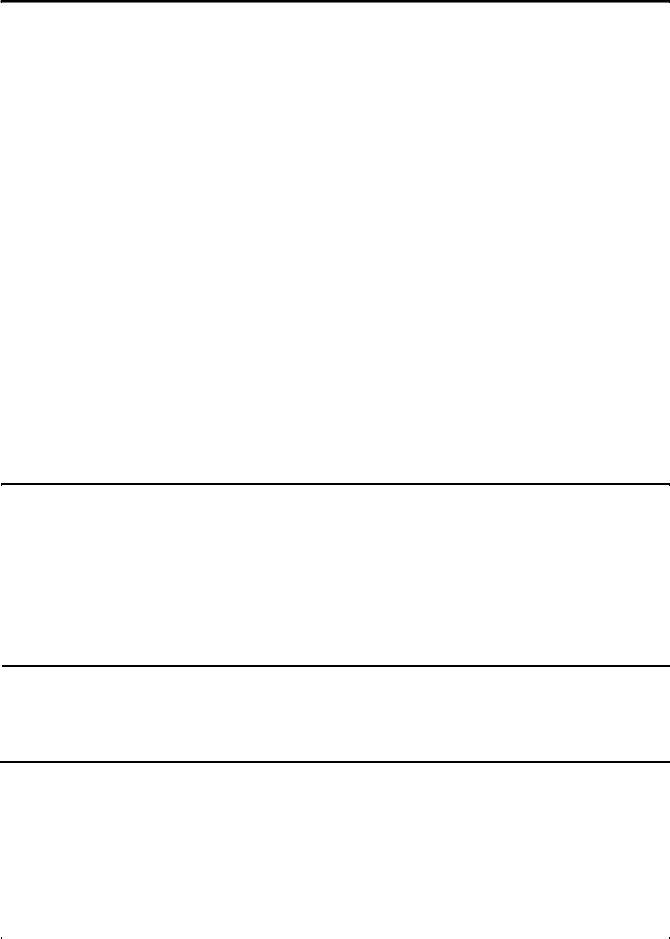DA Form 5646 can be filled in online effortlessly. Simply make use of FormsPal PDF editor to get the job done fast. The editor is consistently maintained by our team, receiving additional features and growing to be better. If you're looking to start, this is what it takes:
Step 1: Press the orange "Get Form" button above. It will open up our editor so you can begin filling out your form.
Step 2: This editor enables you to work with nearly all PDF documents in many different ways. Modify it with personalized text, correct original content, and include a signature - all close at hand!
In order to finalize this form, make sure that you type in the necessary details in each and every area:
1. Firstly, once filling in the DA Form 5646, start with the section that features the subsequent fields:
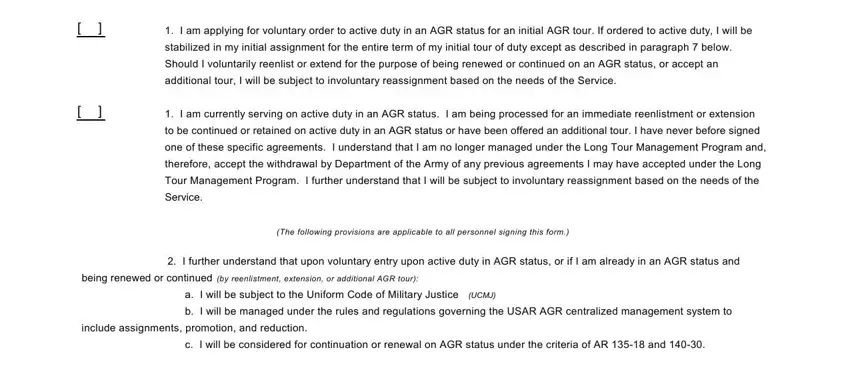
2. Once your current task is complete, take the next step – fill out all of these fields - TYPED OR PRINTED NAME, RANK, DATE SIGNED, SIGNATURE, Reverse of DA Form AUG, PREVIOUS EDITIONS ARE OBSOLETE, and APD PE vES with their corresponding information. Make sure to double check that everything has been entered correctly before continuing!
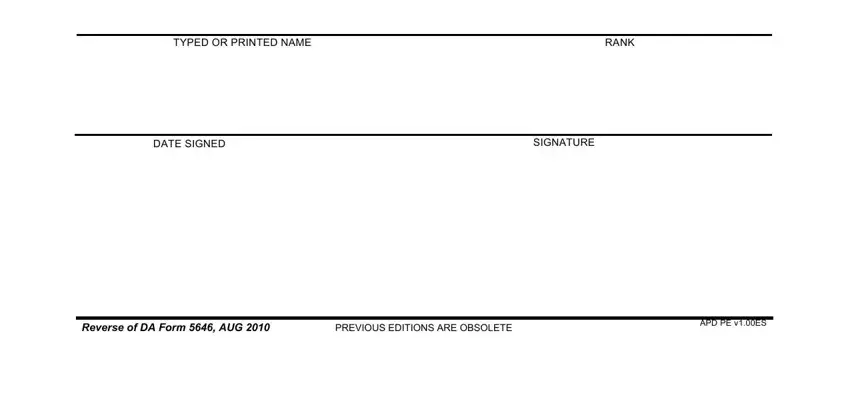
Those who use this document frequently make mistakes when filling in APD PE vES in this area. You need to review what you type in here.
Step 3: Right after you've reviewed the information in the file's blanks, press "Done" to finalize your FormsPal process. After starting afree trial account at FormsPal, you'll be able to download DA Form 5646 or send it via email right away. The document will also be readily accessible from your personal cabinet with your each modification. FormsPal ensures your data confidentiality by having a secure system that in no way saves or shares any type of private data involved. Feel safe knowing your docs are kept confidential every time you work with our editor!