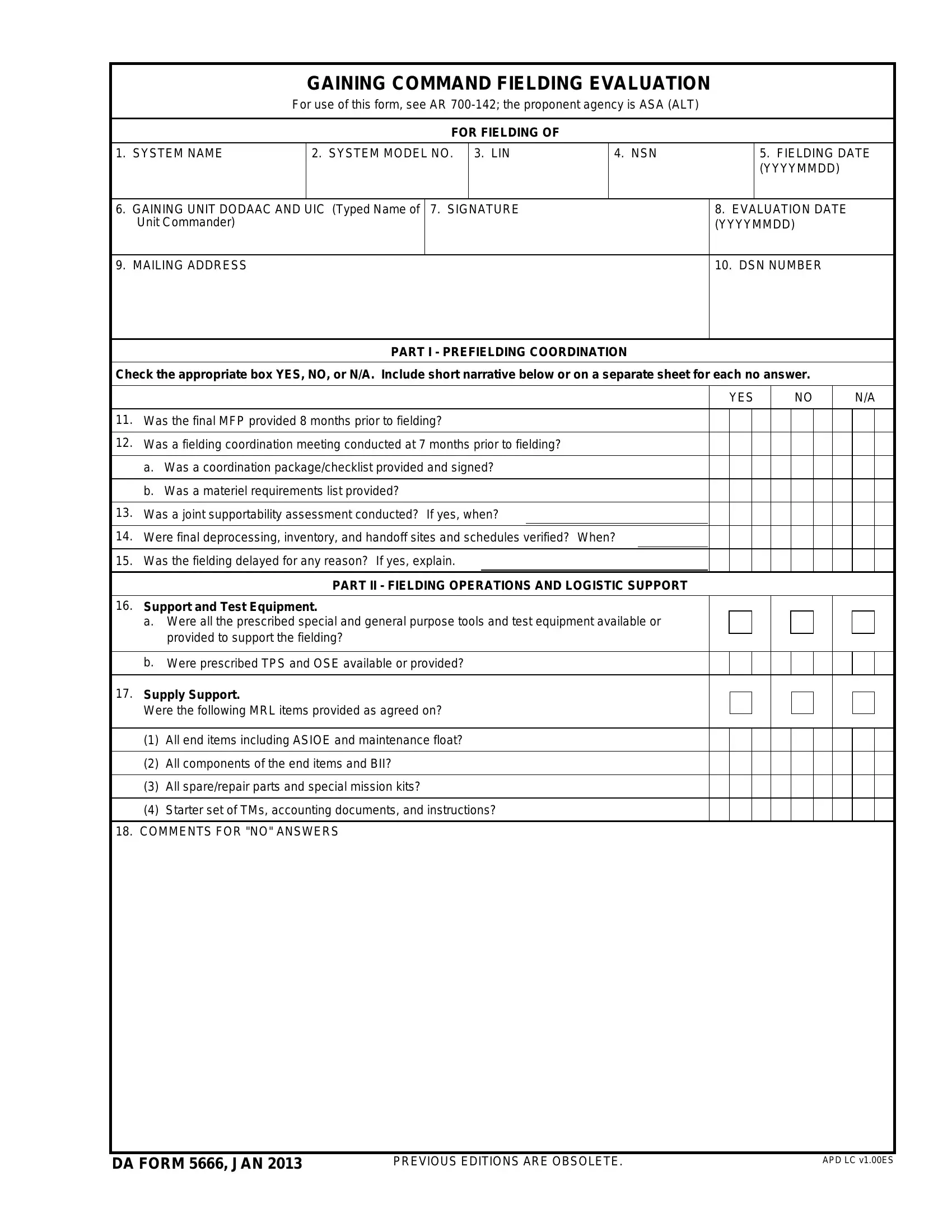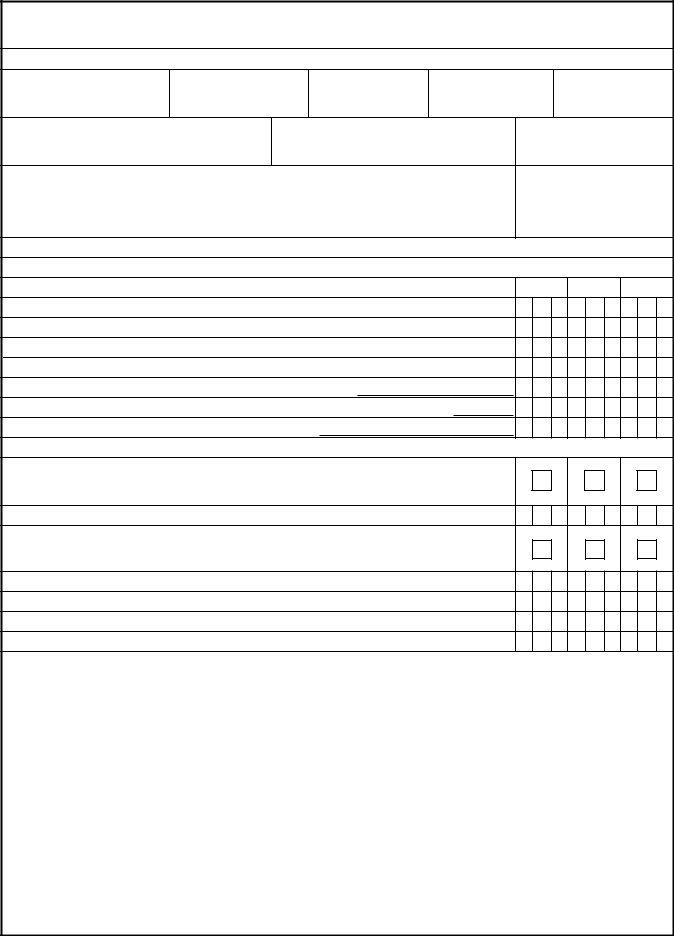Da Form 5666 can be filled out in no time. Just use FormsPal PDF tool to get the job done quickly. The tool is constantly maintained by our team, receiving additional functions and becoming better. To get the ball rolling, take these simple steps:
Step 1: Hit the "Get Form" button above. It will open our pdf tool so that you could start filling in your form.
Step 2: With this handy PDF editor, you could accomplish more than simply complete blank fields. Try all the features and make your documents appear perfect with custom textual content added in, or optimize the original content to perfection - all comes along with the capability to add any type of images and sign it off.
This document will need specific information to be filled in, hence be sure you take whatever time to enter what is asked:
1. The Da Form 5666 involves certain information to be entered. Make sure the next fields are finalized:
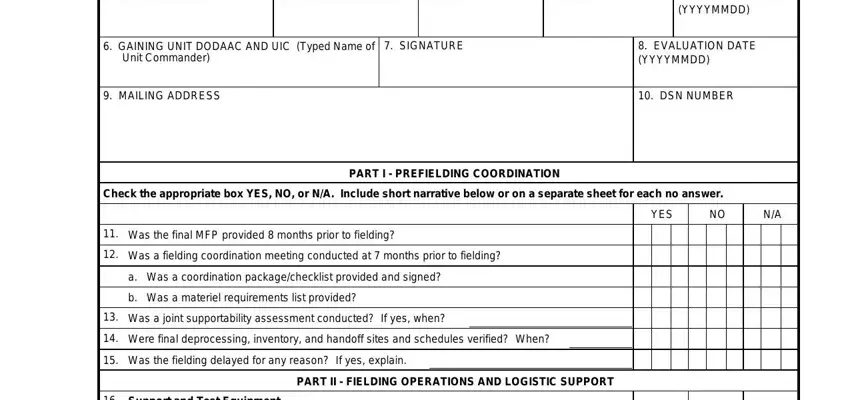
2. After this part is filled out, proceed to type in the relevant information in these - Support and Test Equipment a, Were all the prescribed special, Were prescribed TPS and OSE, Supply Support Were the following, All end items including ASIOE and, All components of the end items, All sparerepair parts and special, Starter set of TMs accounting, and COMMENTS FOR NO ANSWERS.
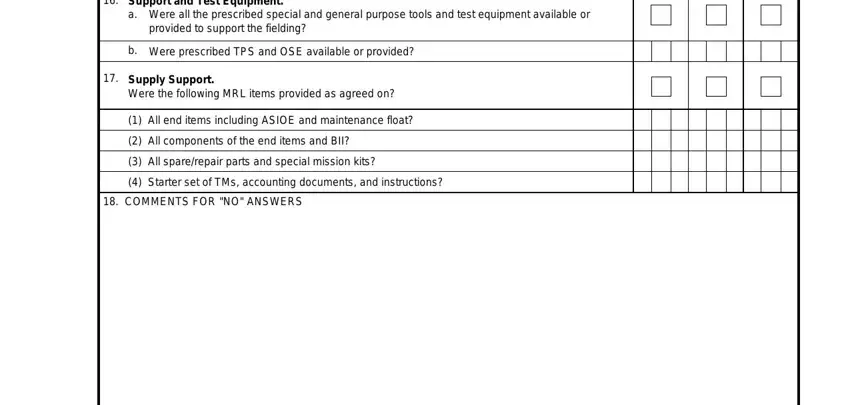
Be very attentive when filling in All end items including ASIOE and and Support and Test Equipment a, since this is the section in which a lot of people make a few mistakes.
Step 3: Before moving forward, make sure that form fields were filled in the proper way. When you are satisfied with it, click on “Done." Sign up with FormsPal right now and instantly get access to Da Form 5666, set for download. Each change you make is conveniently saved , which means you can customize the pdf at a later time as needed. FormsPal guarantees your information confidentiality with a protected system that in no way records or shares any kind of personal information used. Be assured knowing your paperwork are kept confidential each time you work with our service!