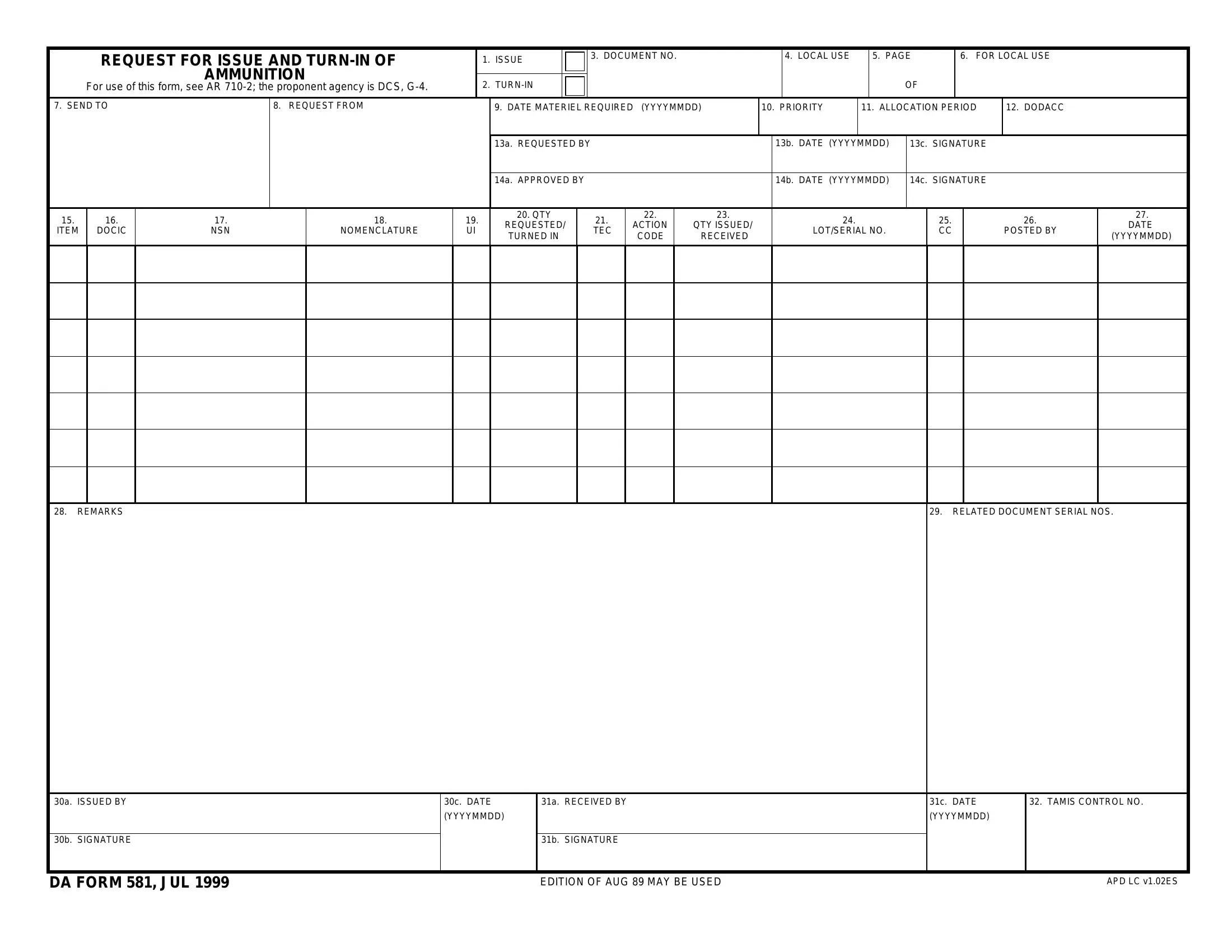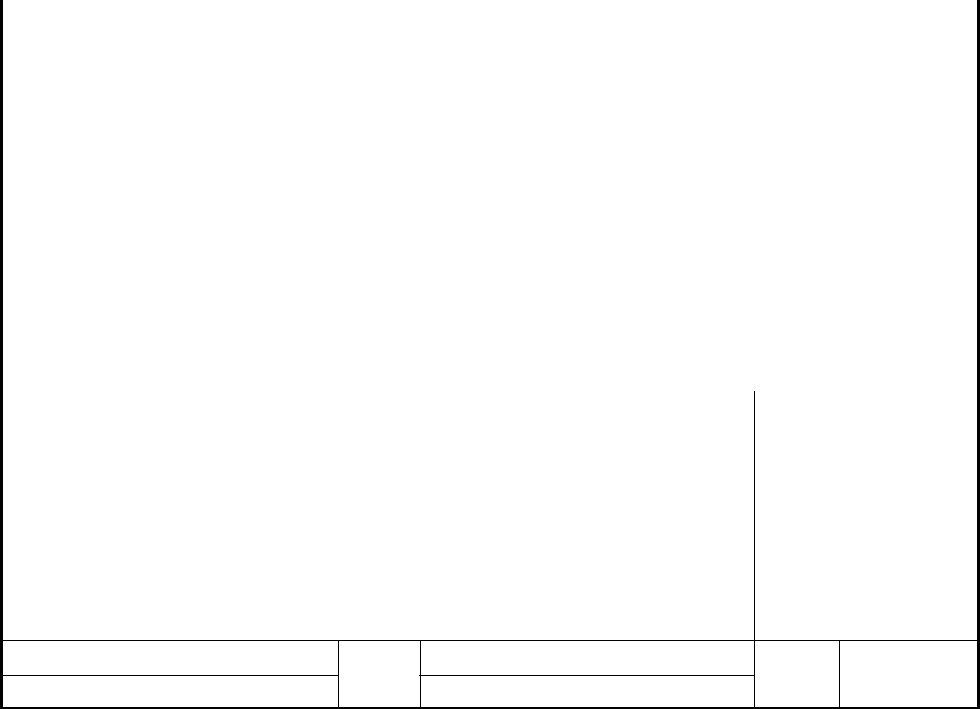With the online PDF editor by FormsPal, you are able to fill out or edit da 581 here. Our editor is consistently developing to provide the best user experience achievable, and that is due to our commitment to continuous enhancement and listening closely to customer feedback. It just takes a couple of easy steps:
Step 1: Hit the orange "Get Form" button above. It'll open up our editor so that you could begin filling in your form.
Step 2: With this advanced PDF editing tool, you may do more than just complete forms. Edit away and make your docs appear high-quality with custom textual content added, or tweak the file's original input to excellence - all that supported by an ability to insert your own photos and sign the file off.
With regards to the blanks of this specific document, this is what you should know:
1. When filling out the da 581, be certain to include all of the important blanks within its relevant area. It will help to speed up the process, making it possible for your details to be handled without delay and properly.
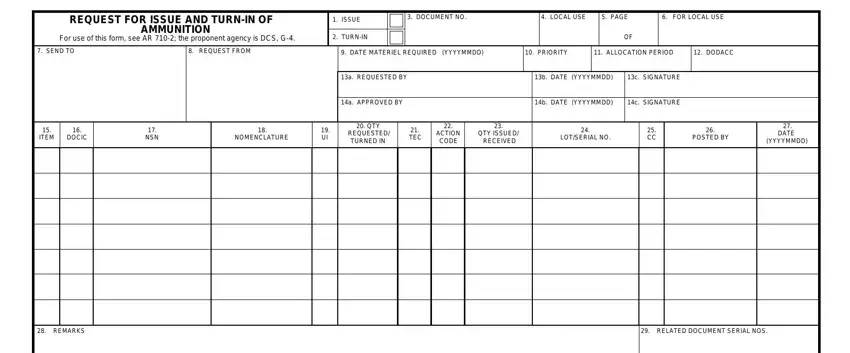
2. After this section is complete, it is time to add the needed details in a ISSUED BY, b SIGNATURE, c DATE YYYYMMDD, a RECEIVED BY, b SIGNATURE, c DATE YYYYMMDD, TAMIS CONTROL NO, DA FORM JUL, EDITION OF AUG MAY BE USED, and APD LC vES so you're able to progress further.
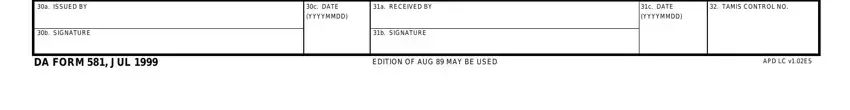
Always be extremely attentive while filling out TAMIS CONTROL NO and c DATE YYYYMMDD, since this is where a lot of people make errors.
Step 3: Check that your details are accurate and then simply click "Done" to continue further. Download your da 581 after you register at FormsPal for a free trial. Conveniently use the pdf document within your FormsPal cabinet, along with any edits and adjustments being automatically synced! We don't share or sell the information you provide when filling out documents at FormsPal.