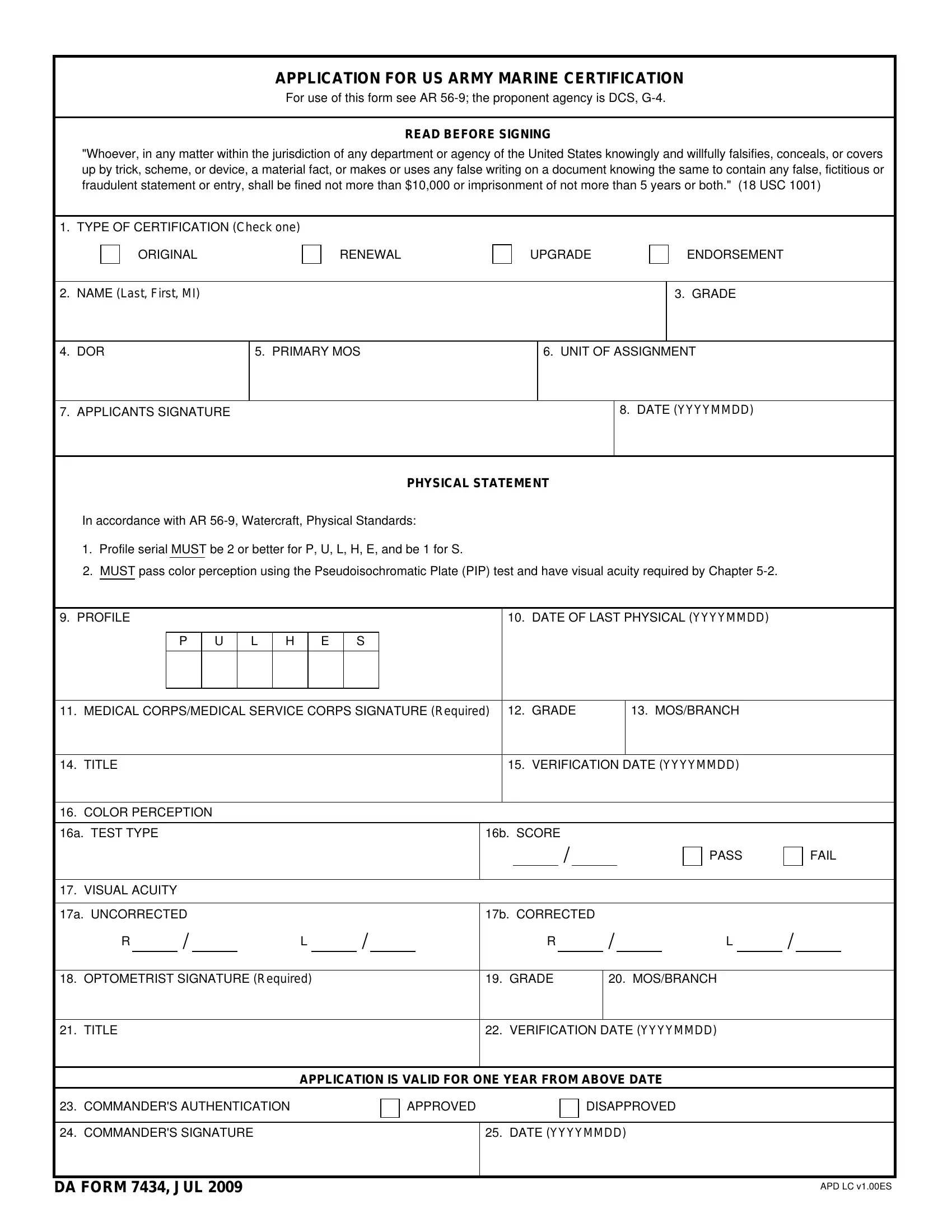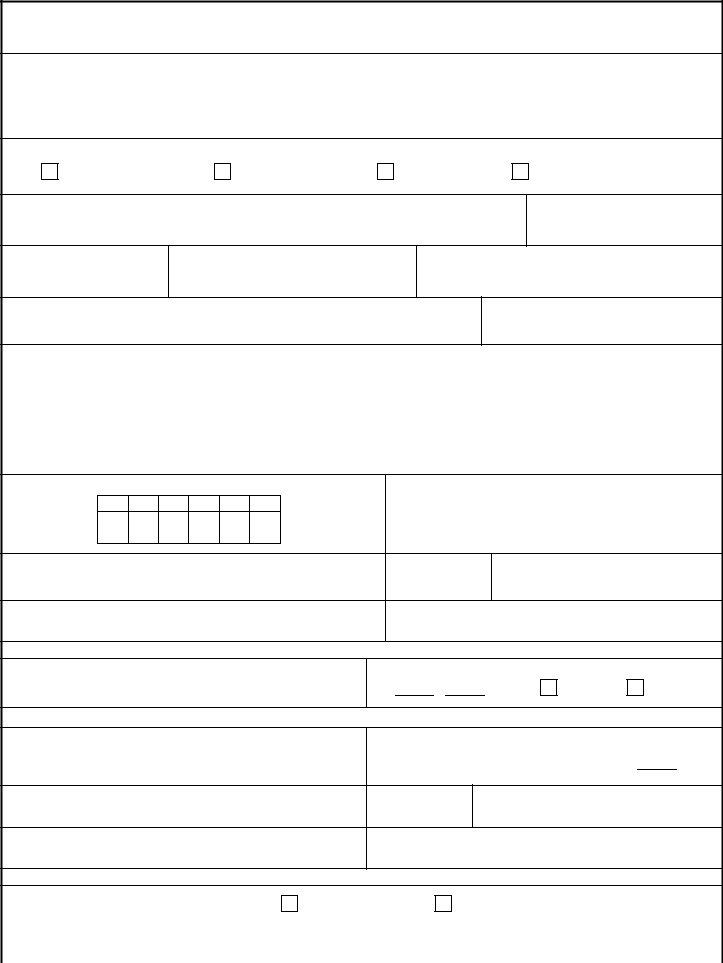Handling PDF files online can be a breeze with this PDF tool. You can fill in G-4 here without trouble. FormsPal team is dedicated to providing you the perfect experience with our editor by consistently introducing new functions and upgrades. Our tool is now much more intuitive with the latest updates! At this point, working with PDF forms is simpler and faster than before. To get the ball rolling, go through these easy steps:
Step 1: Hit the "Get Form" button in the top part of this webpage to get into our tool.
Step 2: As soon as you access the file editor, you will notice the document prepared to be completed. Aside from filling in different blanks, you might also perform several other actions with the form, such as writing your own text, editing the initial text, adding illustrations or photos, placing your signature to the form, and much more.
As for the blanks of this specific document, here is what you need to know:
1. To begin with, while filling out the G-4, beging with the form section that features the following blank fields:
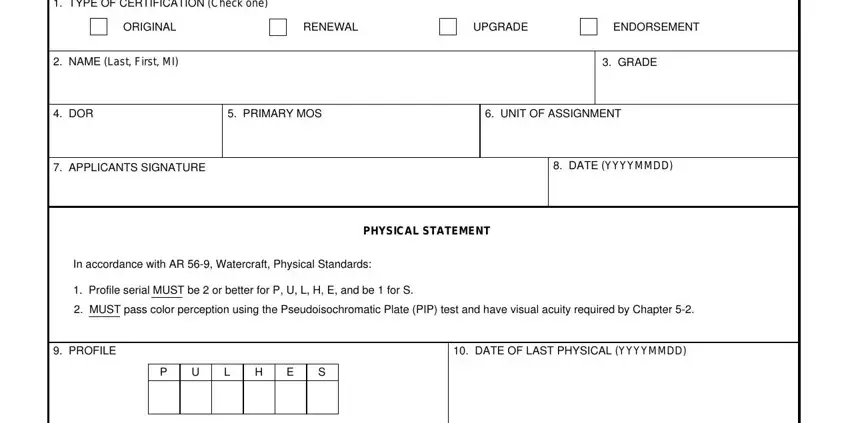
2. Right after finishing the previous step, head on to the subsequent stage and fill out all required details in all these blanks - MEDICAL CORPSMEDICAL SERVICE, GRADE, MOSBRANCH, TITLE, VERIFICATION DATE YYYYMMDD, COLOR PERCEPTION, a TEST TYPE, VISUAL ACUITY, a UNCORRECTED, b SCORE, b CORRECTED, PASS, FAIL, OPTOMETRIST SIGNATURE Required, and GRADE.
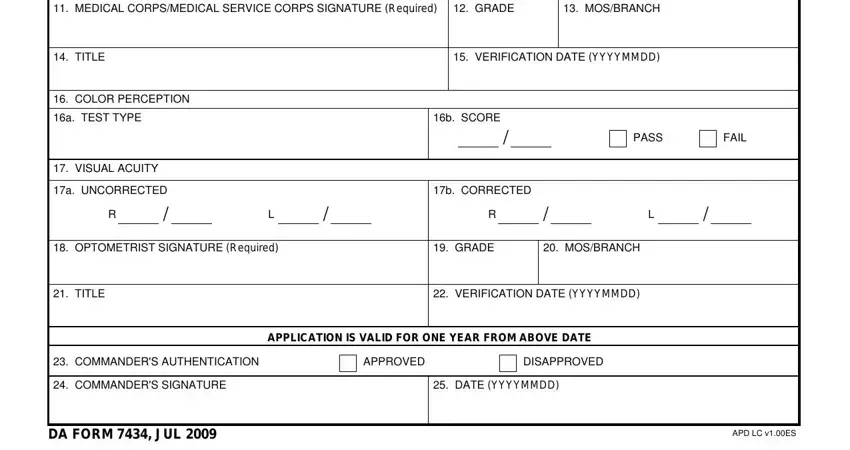
Always be really attentive when completing VERIFICATION DATE YYYYMMDD and OPTOMETRIST SIGNATURE Required, as this is the part in which a lot of people make a few mistakes.
Step 3: Prior to finishing the document, check that blank fields have been filled in properly. The moment you’re satisfied with it, press “Done." Join us today and easily gain access to G-4, prepared for download. Every last change made is handily preserved , enabling you to change the pdf later if needed. We don't share or sell the information that you type in whenever dealing with forms at FormsPal.