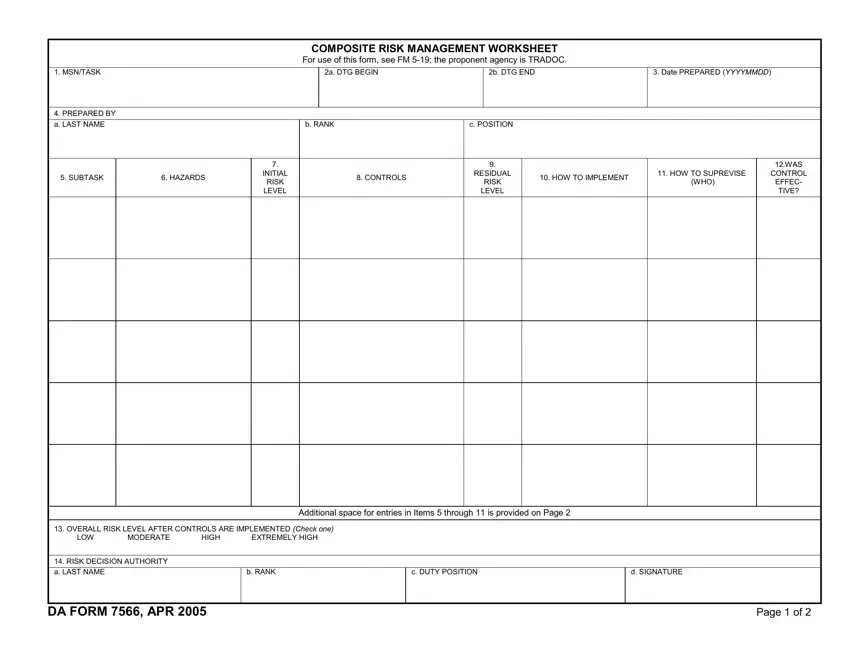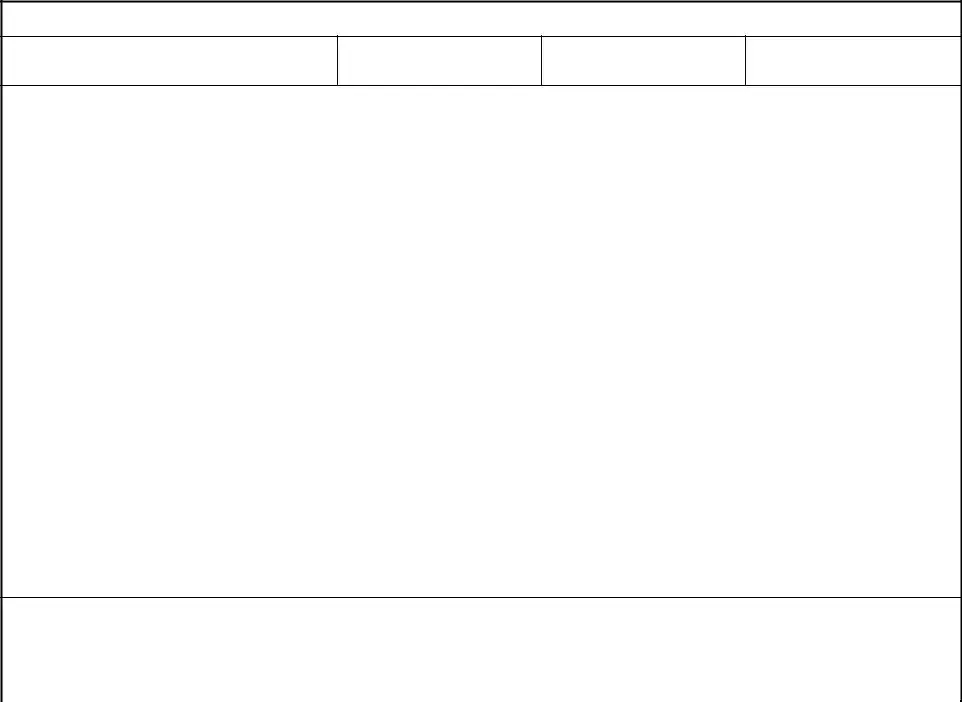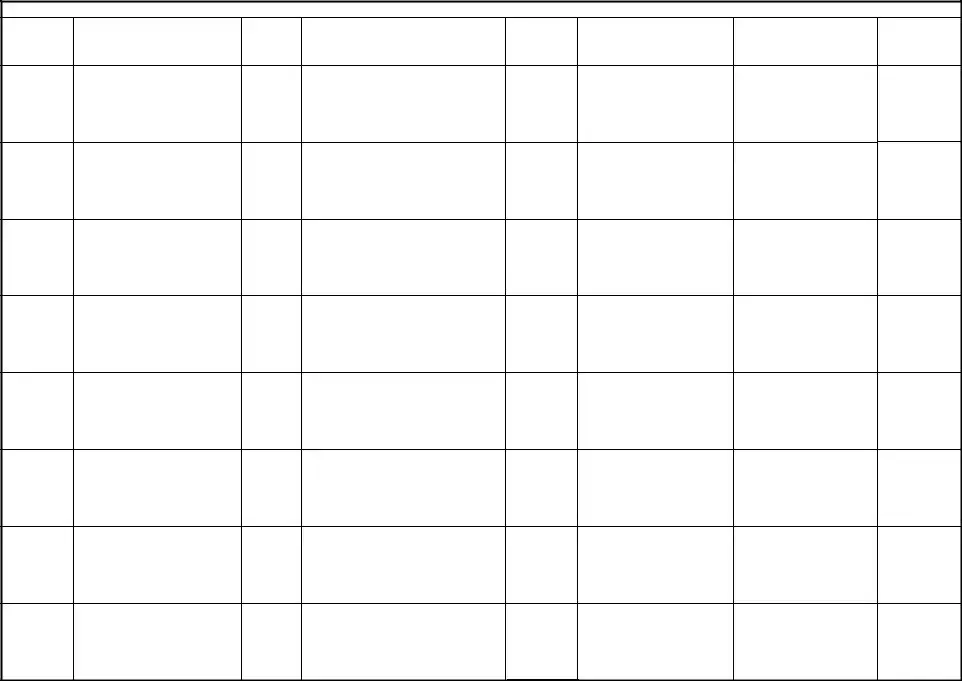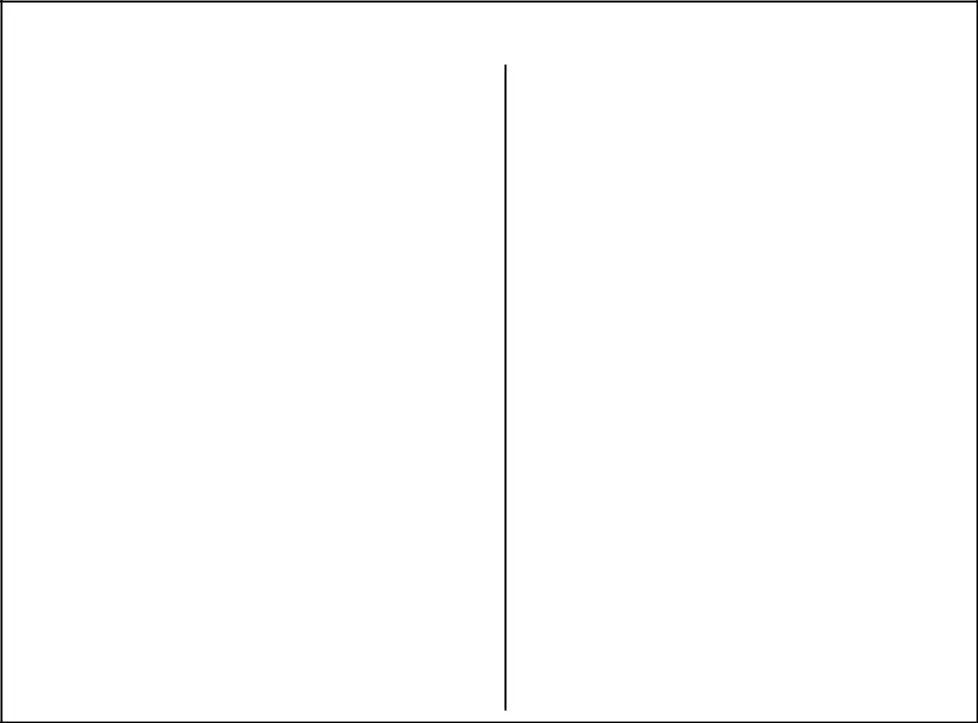Quite a few tasks can be quicker than creating documentation applying the PDF editor. There is not much you need to do to enhance the da form 7566 fillable pdf file - just follow these steps in the following order:
Step 1: Choose the orange button "Get Form Here" on the following website page.
Step 2: You can find all the actions that you may take on the template after you have entered the da form 7566 fillable pdf editing page.
Fill out the da form 7566 fillable pdf PDF by typing in the content necessary for each area.
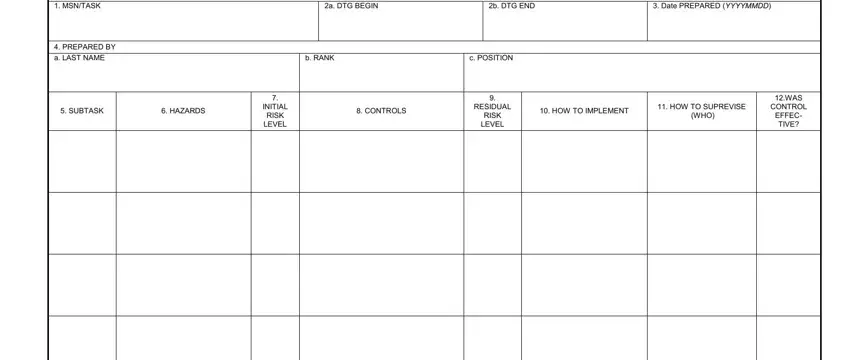
Provide the requested information in the space OVERALL RISK LEVEL AFTER CONTROLS, Additional space for entries in, RISK DECISION AUTHORITY a LAST, DA FORM APR, b RANK, c DUTY POSITION, d SIGNATURE, and Page of.
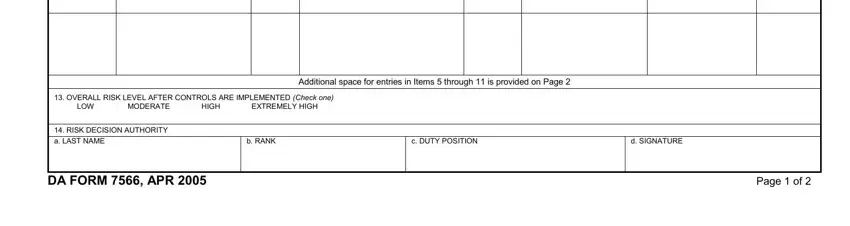
In the field talking about INITIAL RISK LEVEL, RESIDUAL RISK LEVEL, HOW TO SUPREVISE WHO, and WAS CONTROL EFFEC TIVE, it's essential to note some demanded details.
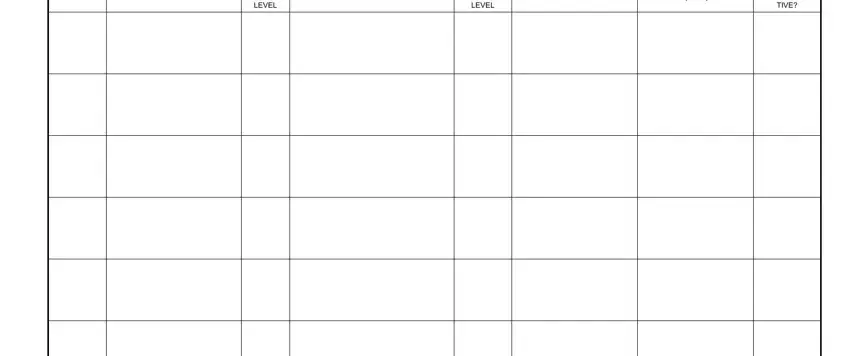
The DA FORM APR, and Page of box will be your place to place the rights and responsibilities of each side.
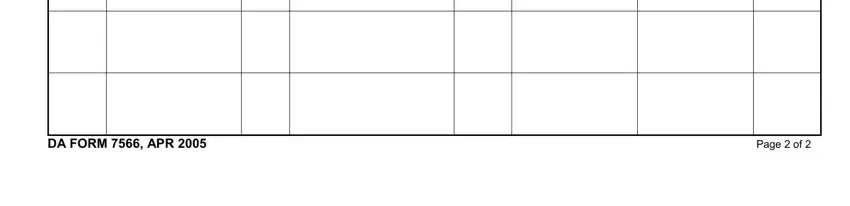
Step 3: As soon as you've selected the Done button, your file will be obtainable for transfer to every gadget or email address you identify.
Step 4: Have a duplicate of every different form. It would save you some time and allow you to refrain from troubles down the road. Also, your details is not distributed or checked by us.