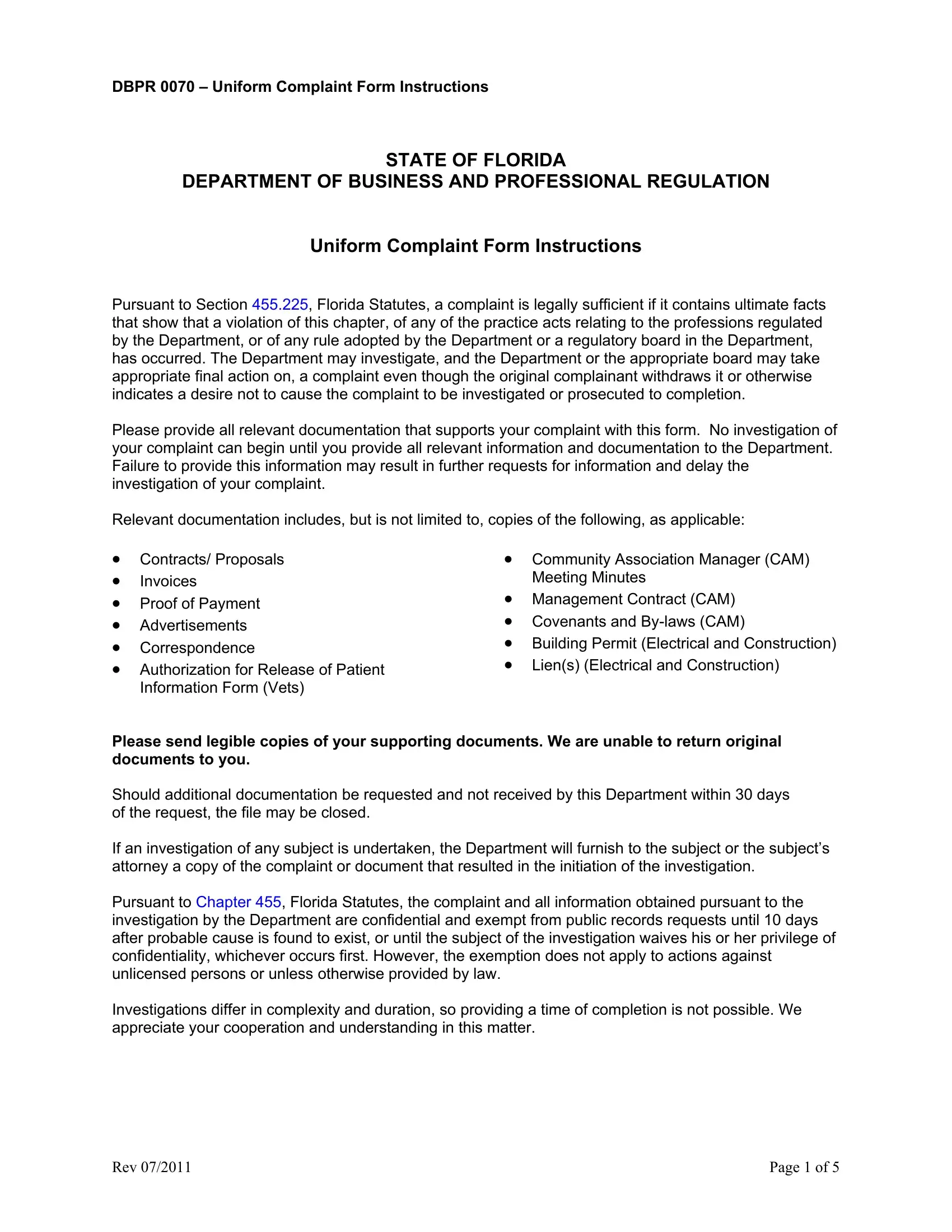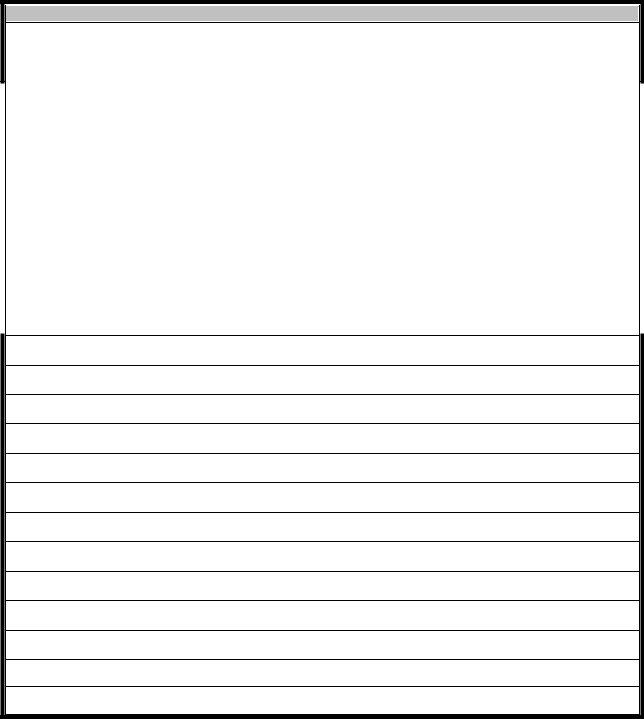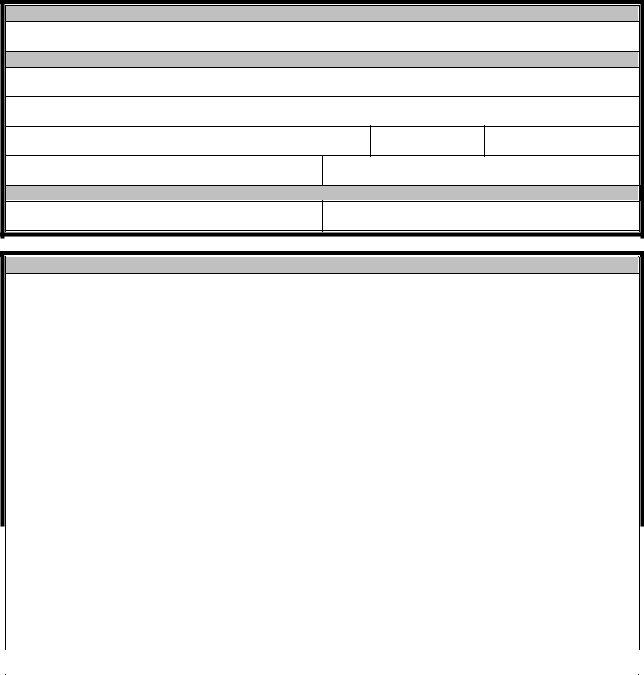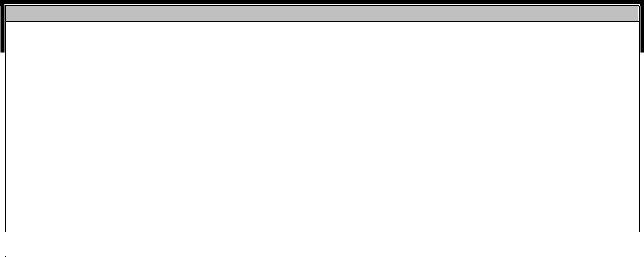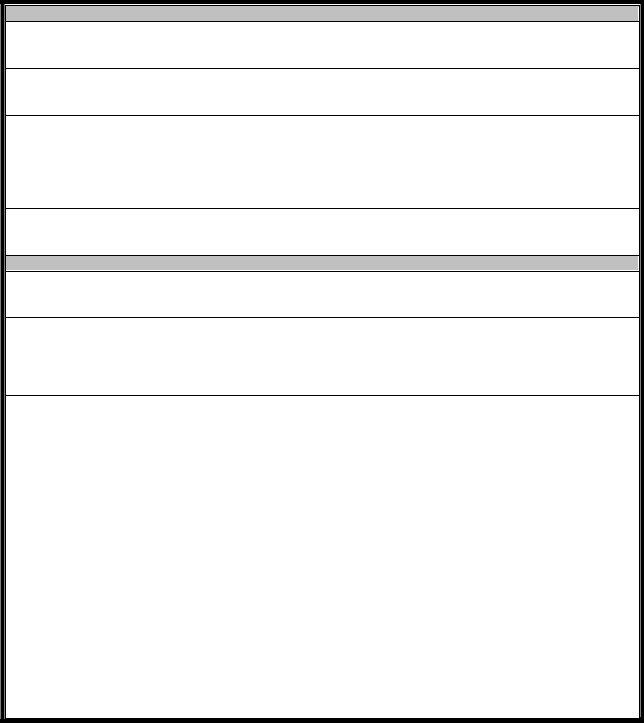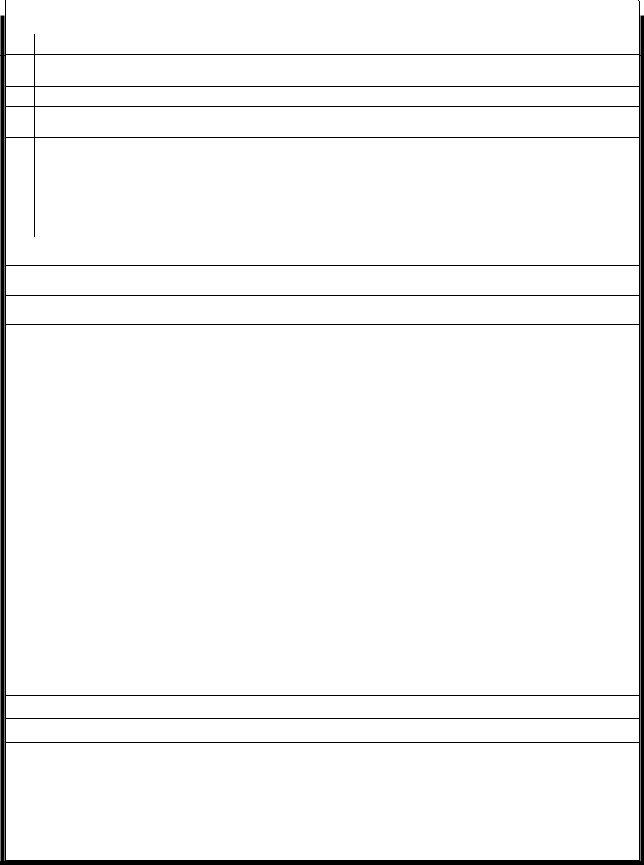dbpr condominium forms can be filled in online without any problem. Just open FormsPal PDF editing tool to complete the task in a timely fashion. To make our editor better and simpler to utilize, we consistently work on new features, with our users' suggestions in mind. With some simple steps, you can begin your PDF journey:
Step 1: Open the PDF file inside our editor by clicking the "Get Form Button" in the top part of this webpage.
Step 2: The editor will allow you to work with your PDF in a variety of ways. Transform it with any text, correct what's already in the file, and put in a signature - all at your convenience!
This PDF doc will need some specific details; to guarantee correctness, don't hesitate to consider the suggestions below:
1. First, once filling out the dbpr condominium forms, start with the form section that includes the following fields:
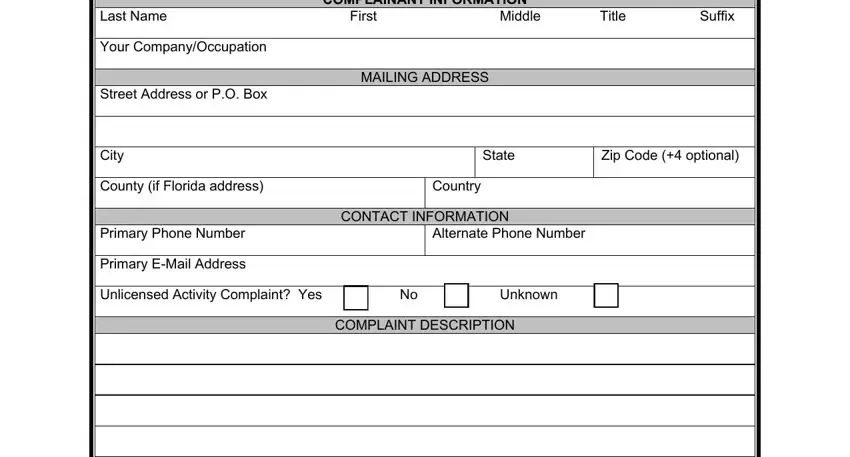
2. When this part is done, you're ready to insert the needed particulars in Attach additional sheets as, Rev, and Page of allowing you to go further.
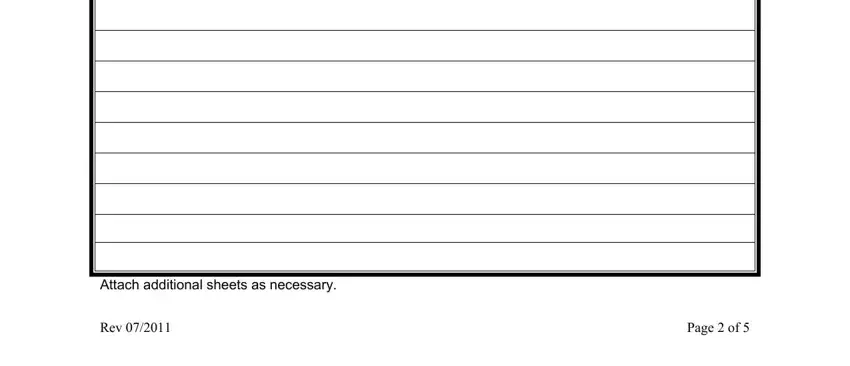
3. This third stage is going to be hassle-free - fill in every one of the blanks in Last Name, PRIVATE ATTORNEY FOR COMPLAINANT, Middle, First, Suffix, Street Address or PO Box, ADDRESS, City, State, Zip Code optional, County if Florida address, Country, Primary Phone Number, Alternate Phone Number, and CONTACT INFORMATION to conclude this part.
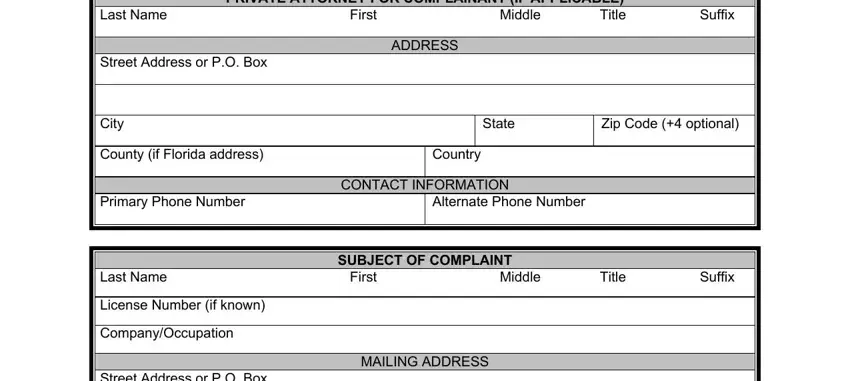
4. The following paragraph arrives with all of the following blank fields to fill out: Street Address or PO Box, City, State, Zip Code optional, County if Florida address, Country, Primary Phone Number, Primary EMail Address, CONTACT INFORMATION, RESIDENCE ADDRESS IF DIFFERENT, Street Address, City, State, Zip Code optional, and County if Florida address.
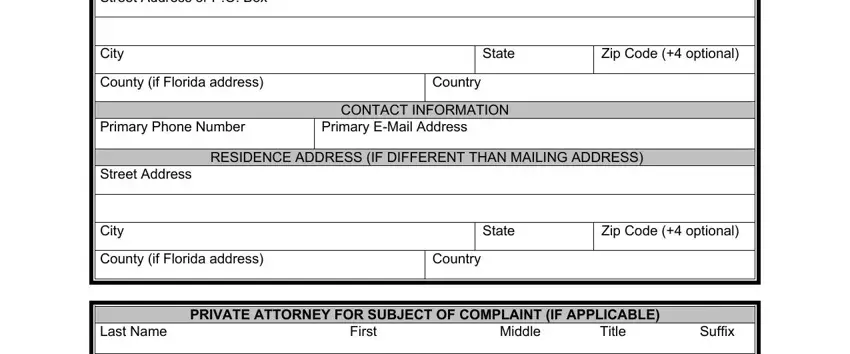
5. This last step to submit this document is critical. Be certain to fill in the mandatory blank fields, particularly Street Address or PO Box, ADDRESS, City, State, Zip Code optional, County if Florida address, Country, Primary Phone Number, Alternate Phone Number, CONTACT INFORMATION, Rev, and Page of, prior to finalizing. If you don't, it can result in an unfinished and probably unacceptable form!
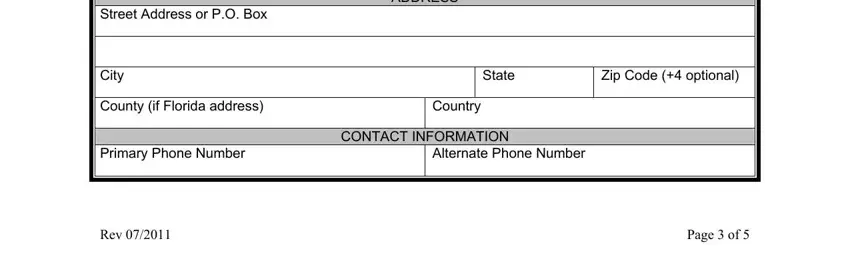
It's simple to make errors when filling in your Page of, for that reason make sure you look again before you decide to submit it.
Step 3: Before finalizing your file, make sure that form fields are filled out right. Once you establish that it is good, click on “Done." Grab the dbpr condominium forms when you subscribe to a free trial. Readily use the document inside your personal account page, together with any edits and adjustments all preserved! We do not share or sell the information you type in while working with documents at FormsPal.