The Dbpr Form Ts 6000 7 completing procedure is effortless. Our software lets you work with any PDF document.
Step 1: Find the button "Get Form Here" on this webpage and click it.
Step 2: So you should be on your form edit page. You can include, transform, highlight, check, cross, add or delete fields or words.
Complete the next sections to create the form:
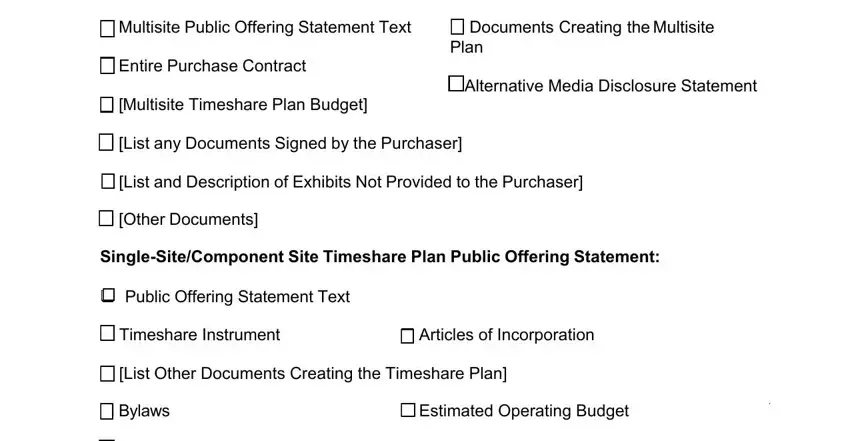
The program will expect you to fill out the Entire Purchase Contract, Alternative Media Disclosure, List any Document Signed by the, List and Description of Exhibits, q Other Documents, and TO THE PURCHASER You may cancel section.
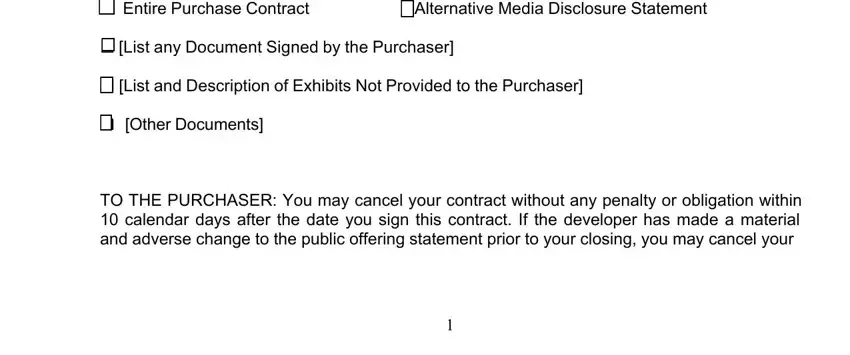
In the If you decide to cancel your, Any attempt to obtain a waiver of, While you may execute all closing, Date Purchaser, and The documents listed in this box, highlight the significant information.
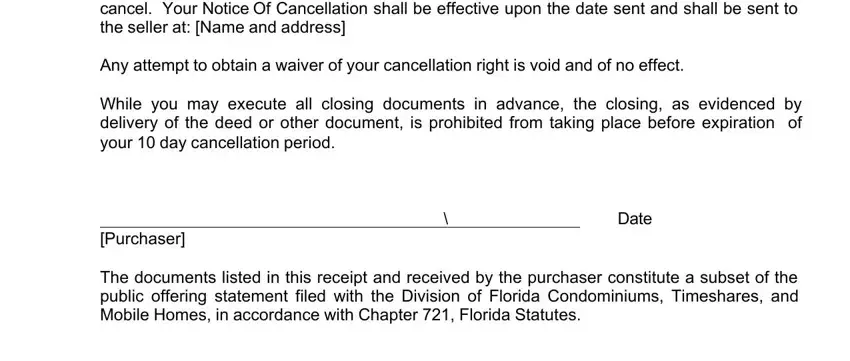
Step 3: Choose the button "Done". Your PDF form is available to be exported. You will be able obtain it to your computer or send it by email.
Step 4: To prevent yourself from any issues in the foreseeable future, you will need to have a minimum of a few copies of the document.
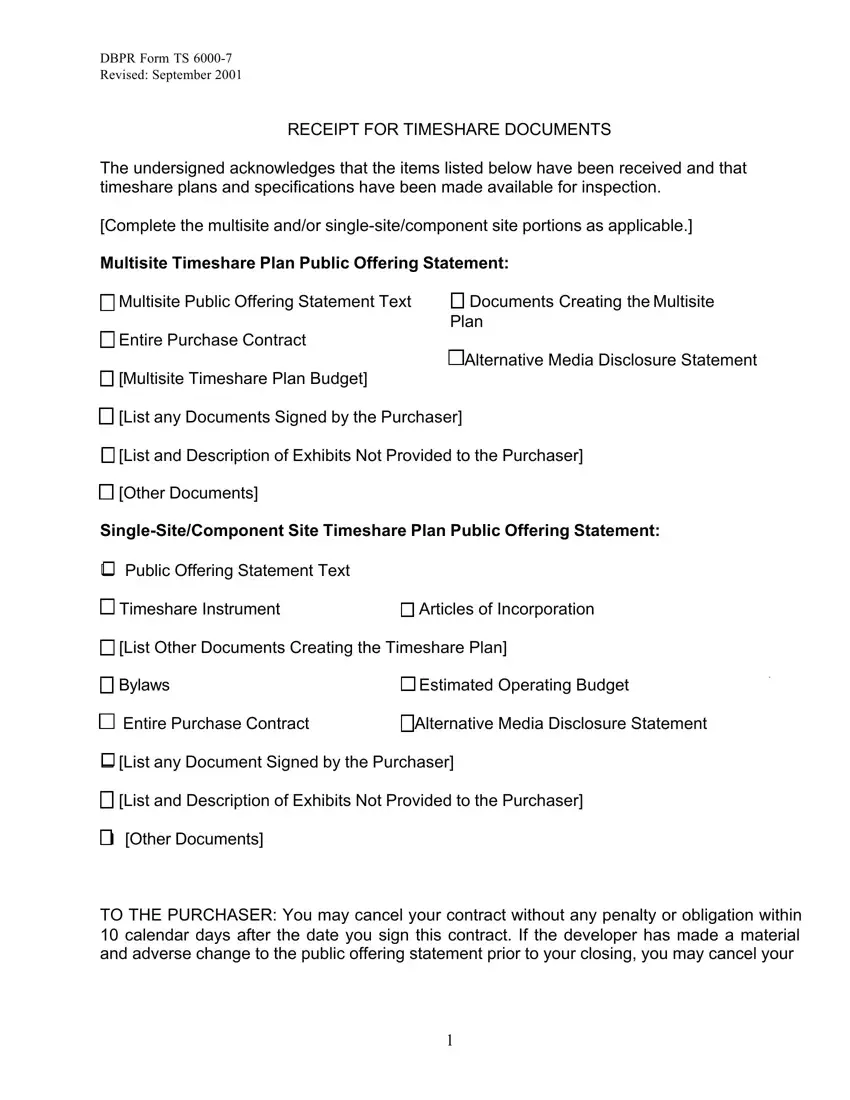
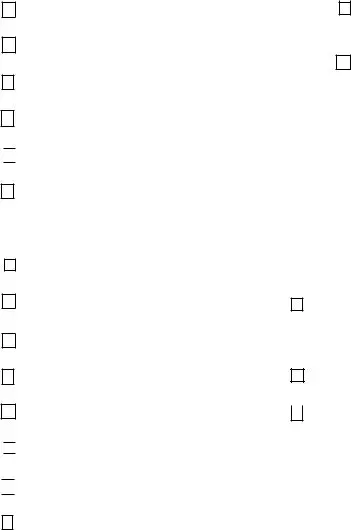

 [List and Description of Exhibits Not Provided to the Purchaser]
[List and Description of Exhibits Not Provided to the Purchaser]
 [List any Document Signed by the Purchaser]
[List any Document Signed by the Purchaser]
 [List and Description of Exhibits Not Provided to the Purchaser]
[List and Description of Exhibits Not Provided to the Purchaser]
