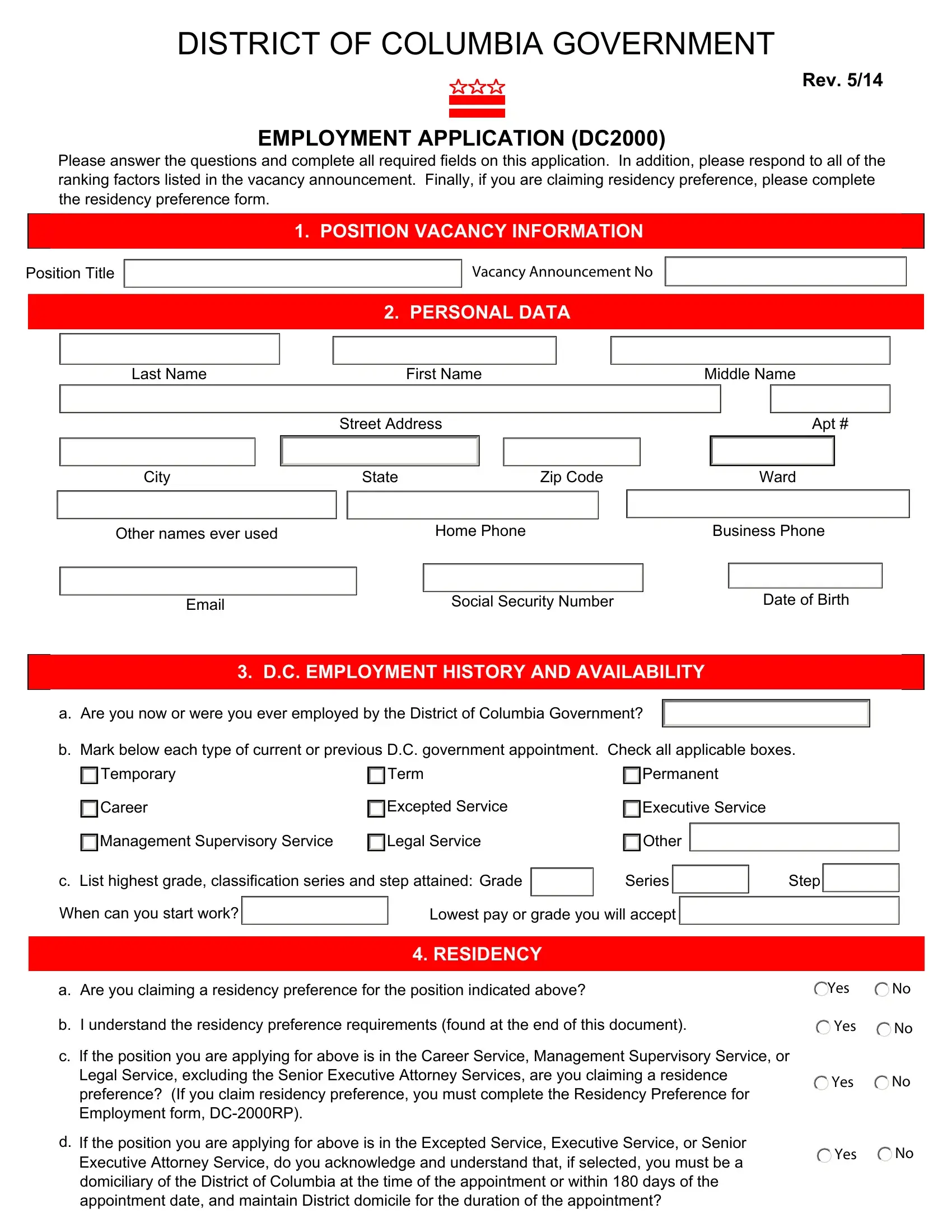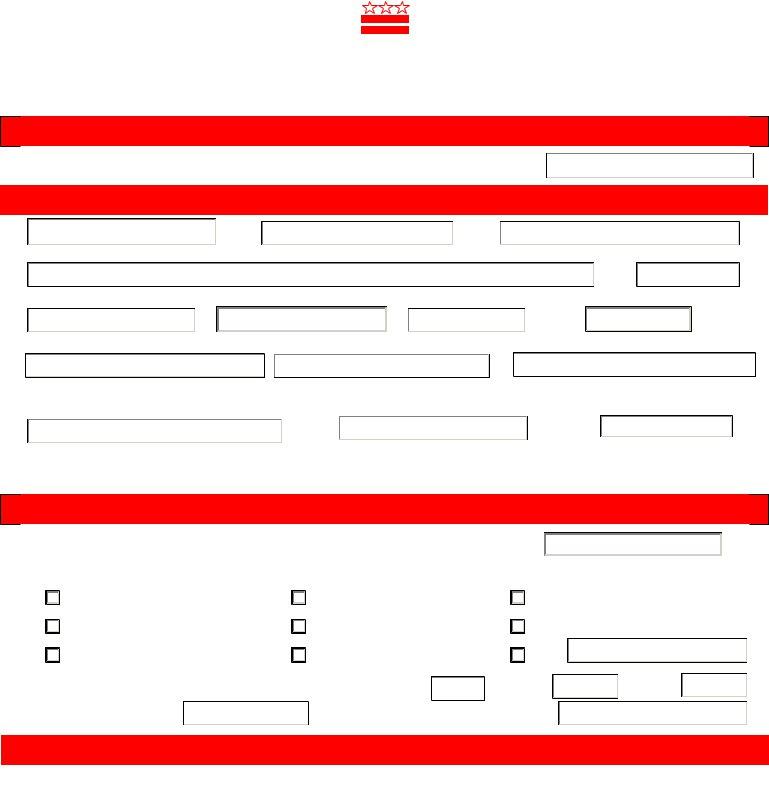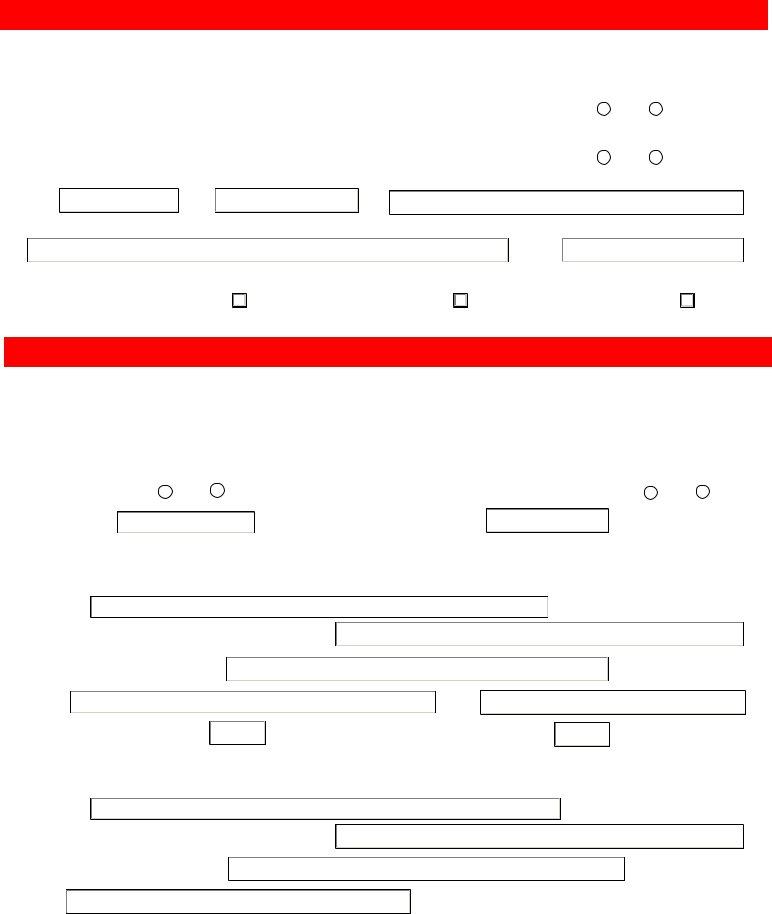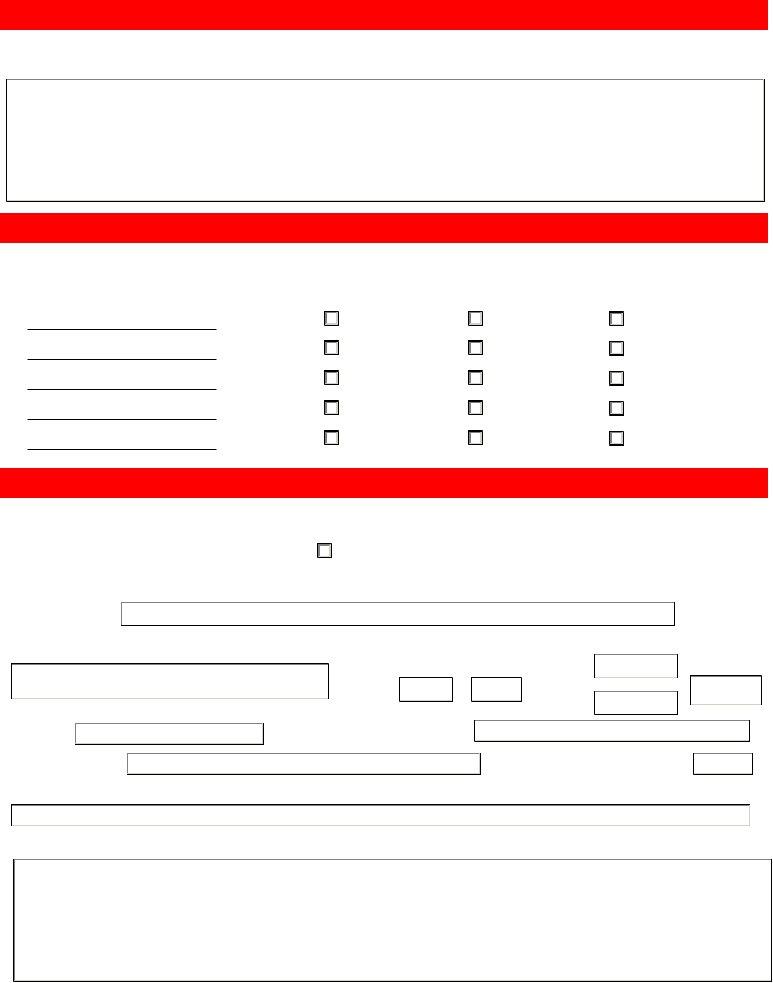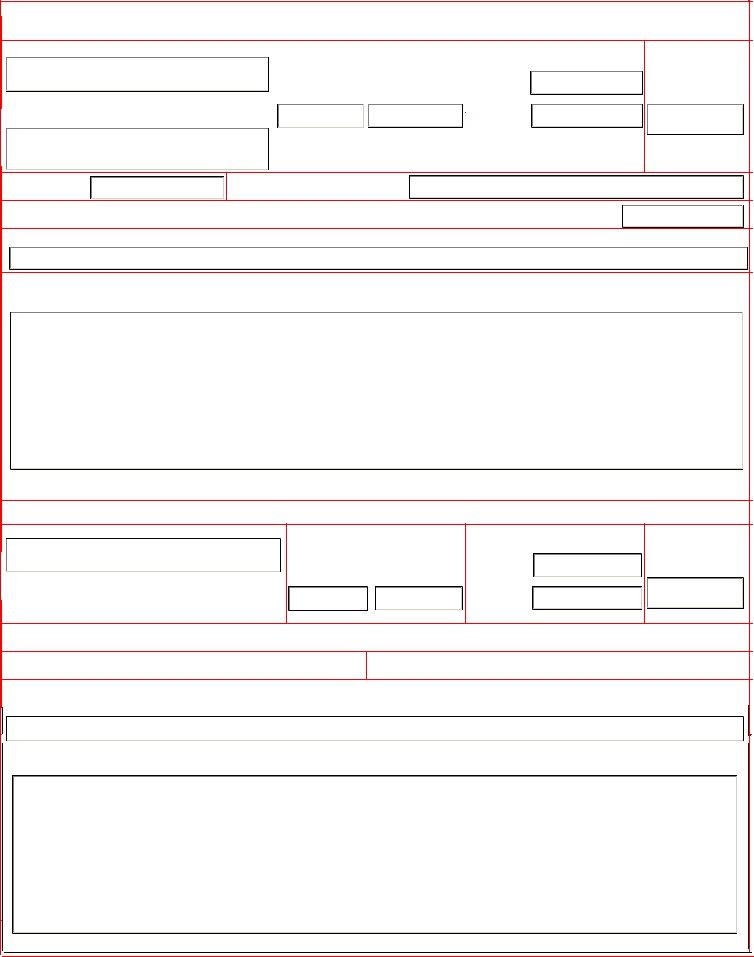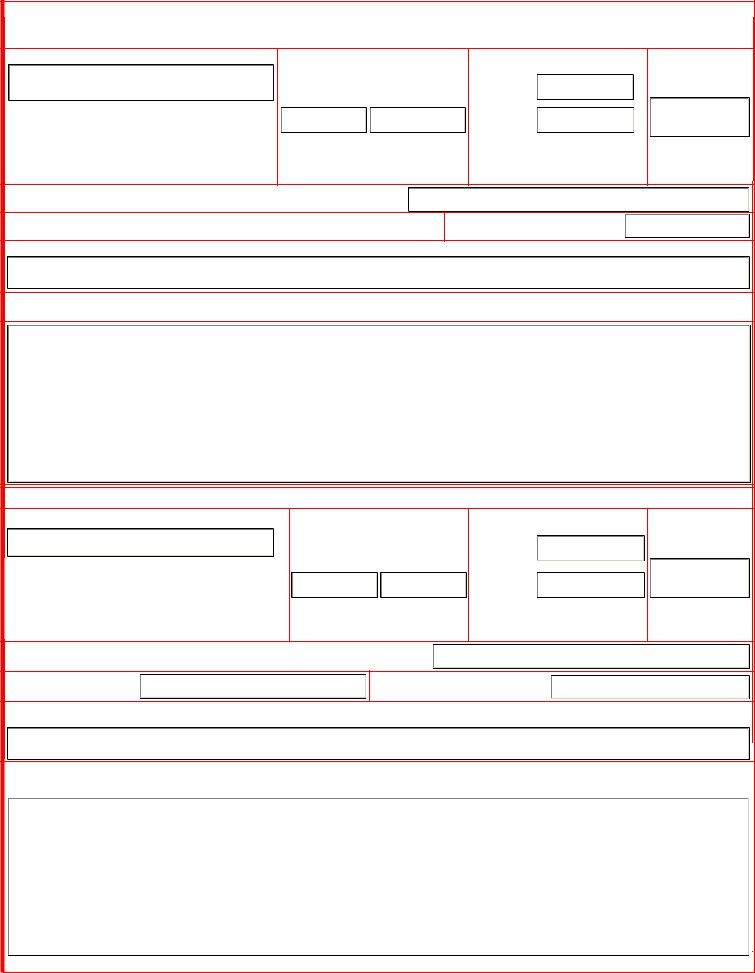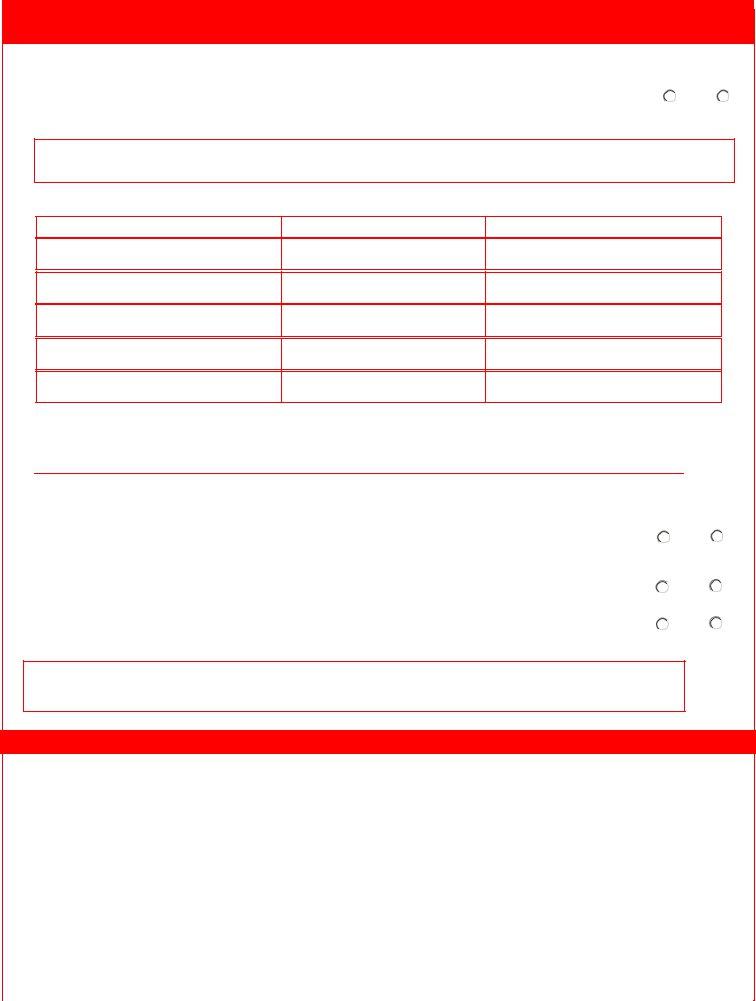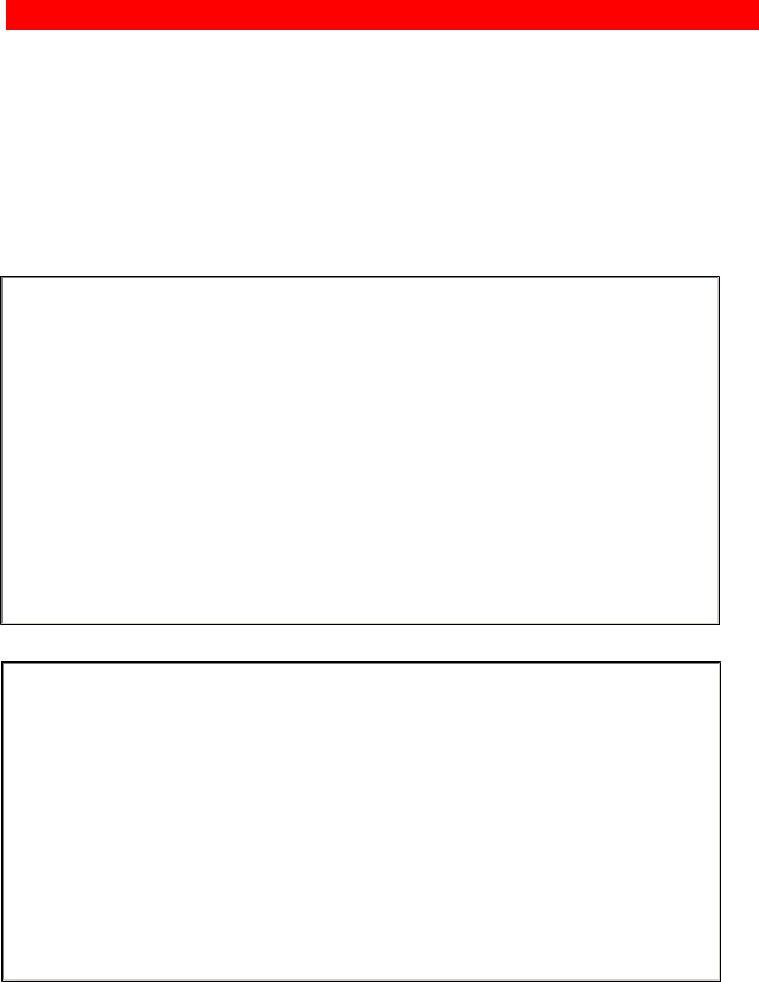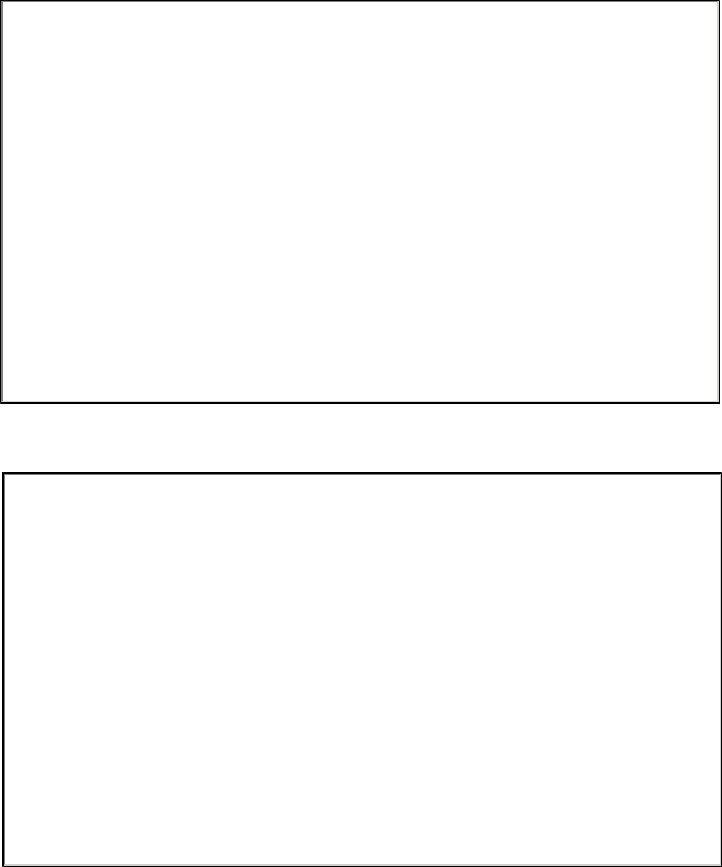In case you intend to fill out dc2000, you don't have to install any kind of programs - simply try using our PDF editor. The tool is continually updated by us, acquiring useful functions and turning out to be better. It just takes just a few simple steps:
Step 1: Firstly, access the tool by pressing the "Get Form Button" in the top section of this site.
Step 2: This tool helps you modify almost all PDF files in many different ways. Change it with any text, adjust what is originally in the document, and place in a signature - all within several mouse clicks!
Completing this PDF calls for attention to detail. Make certain every blank is done properly.
1. It is crucial to fill out the dc2000 accurately, therefore pay close attention while filling in the parts including all of these blank fields:
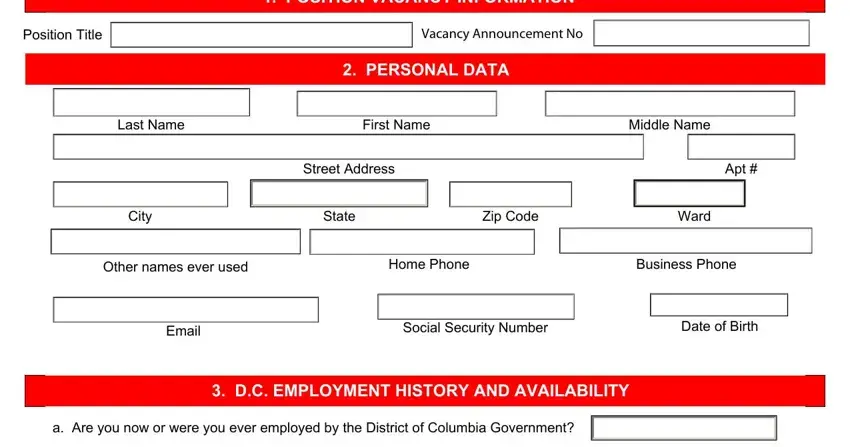
2. When this section is done, go to type in the applicable details in all these - b Mark below each type of current, Temporary, Career, Term, Permanent, Excepted Service, Executive Service, Management Supervisory Service, Legal Service, Other, c List highest grade, Grade, Series, Step, and When can you start work.
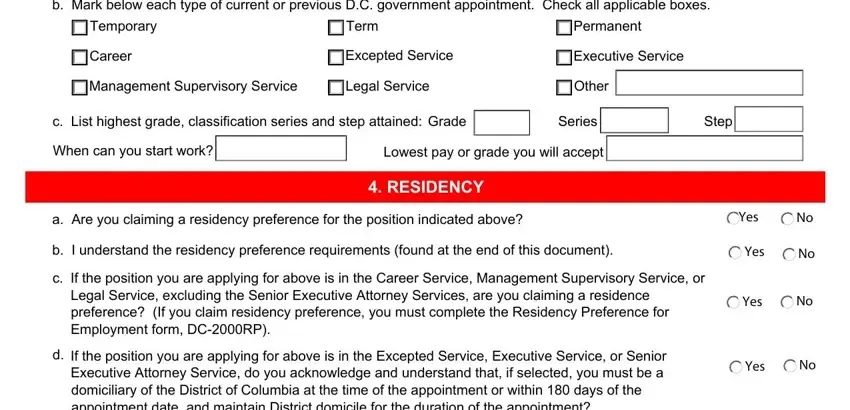
3. This next portion will be about Veterans preference is granted by, Have you ever served on active, Yes, Did you or will you retire at or, Yes, From, Dates of Active Duty Service, Character of Separation, Campaign or Expeditionary Medals, Separation Date, Preference claimed, point preference, point preference, None, and Please check one You must show - type in every one of these empty form fields.
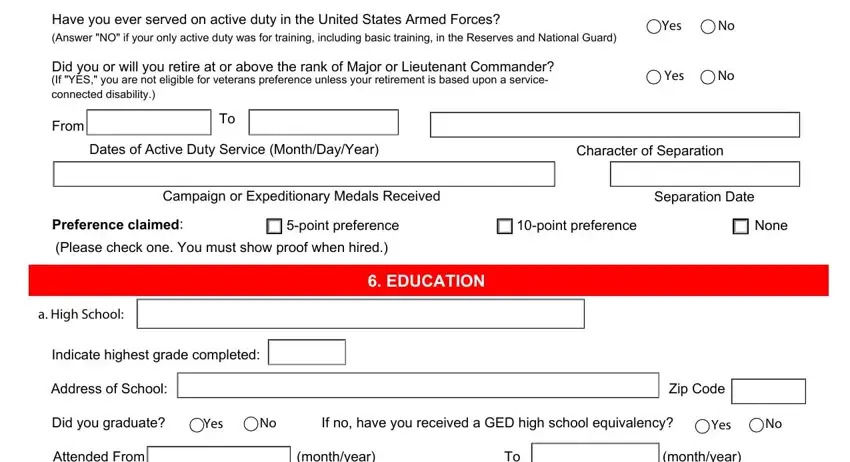
4. To go ahead, your next stage requires completing a handful of form blanks. Examples of these are b Colleges and Universities, School, Indicate highest degrees obtained, Address of College or University, Major, Zip Code, Minor, Major Semester Credit Hours, OR Major Quarter Credit Hours, Attended From, monthyear, monthyear, School, Indicate highest degrees obtained, and Address of College or University, which are crucial to going forward with this PDF.
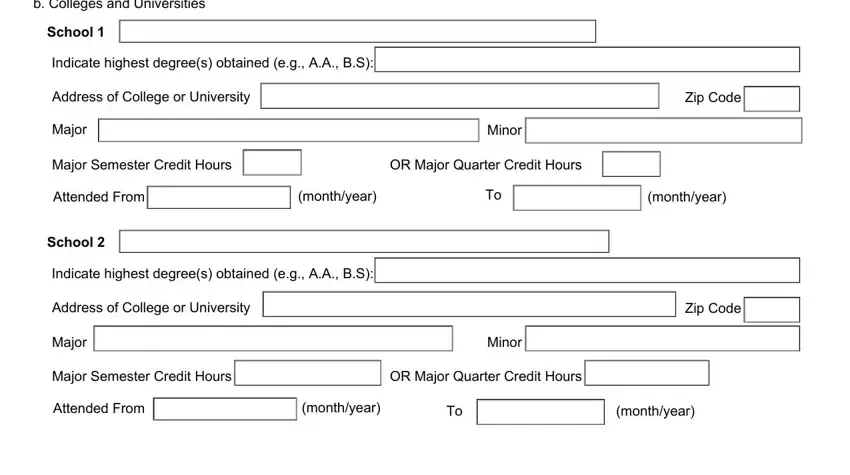
5. Lastly, this last part is precisely what you have to complete prior to closing the PDF. The blank fields here are the following: List relevant training licenses or, LANGUAGE CAPABILITIES, List the languages you speak read, Language, Speak, Read, and Write.
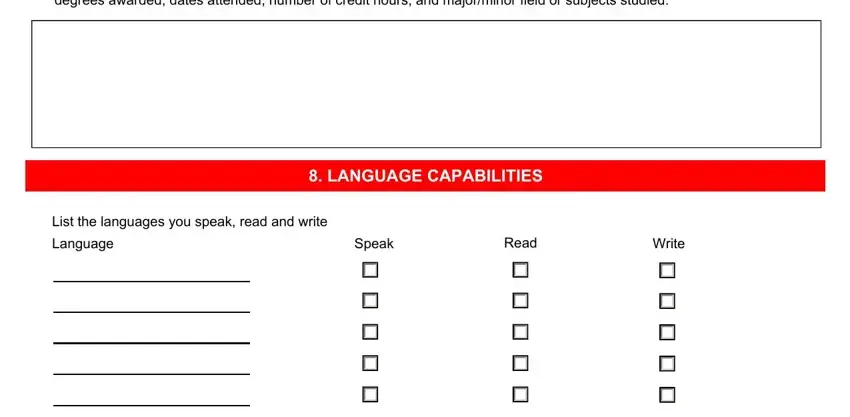
It is easy to make a mistake when filling out your Language, therefore make sure you go through it again prior to when you submit it.
Step 3: Confirm that the details are accurate and click on "Done" to finish the process. Sign up with us now and instantly use dc2000, prepared for download. All adjustments you make are saved , allowing you to customize the file at a later stage when necessary. We don't sell or share any information you enter when dealing with forms at our site.