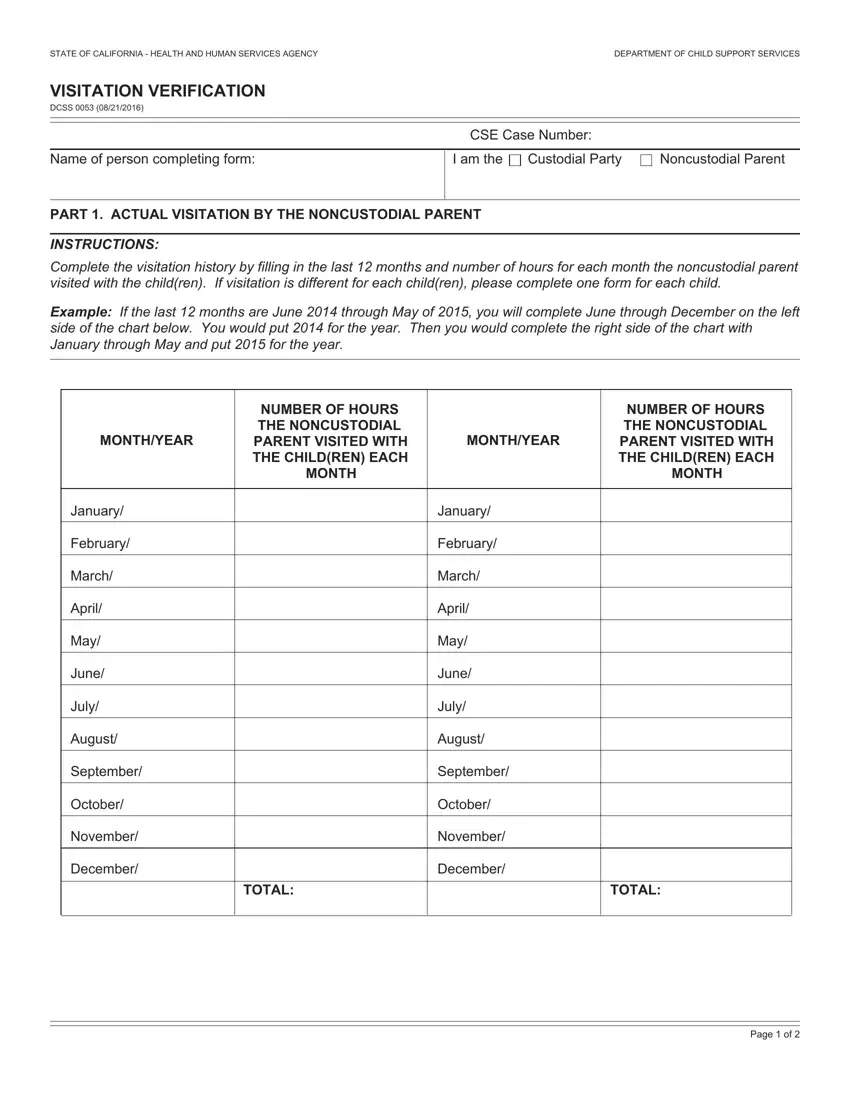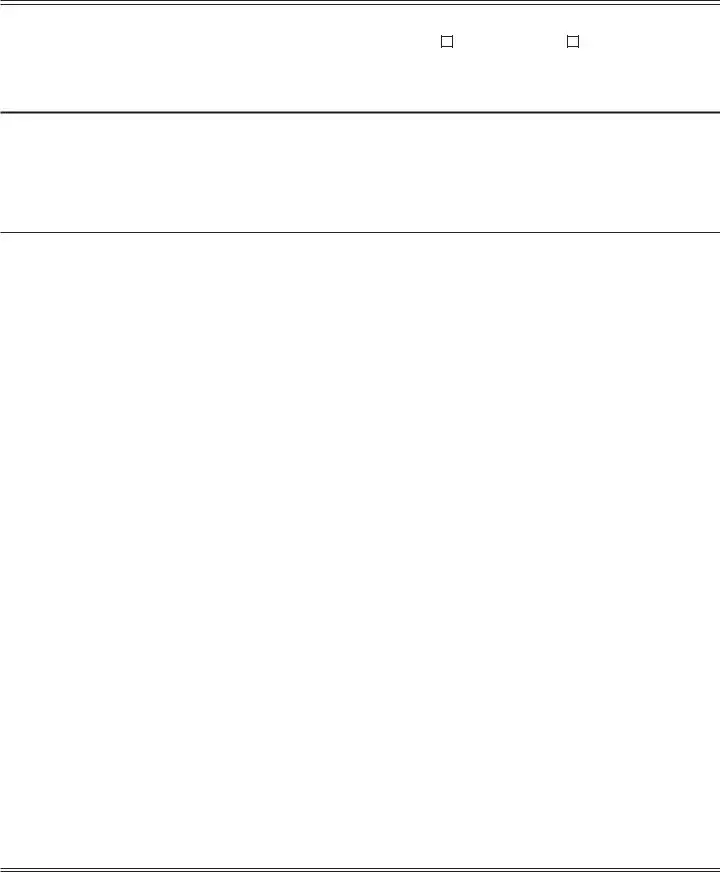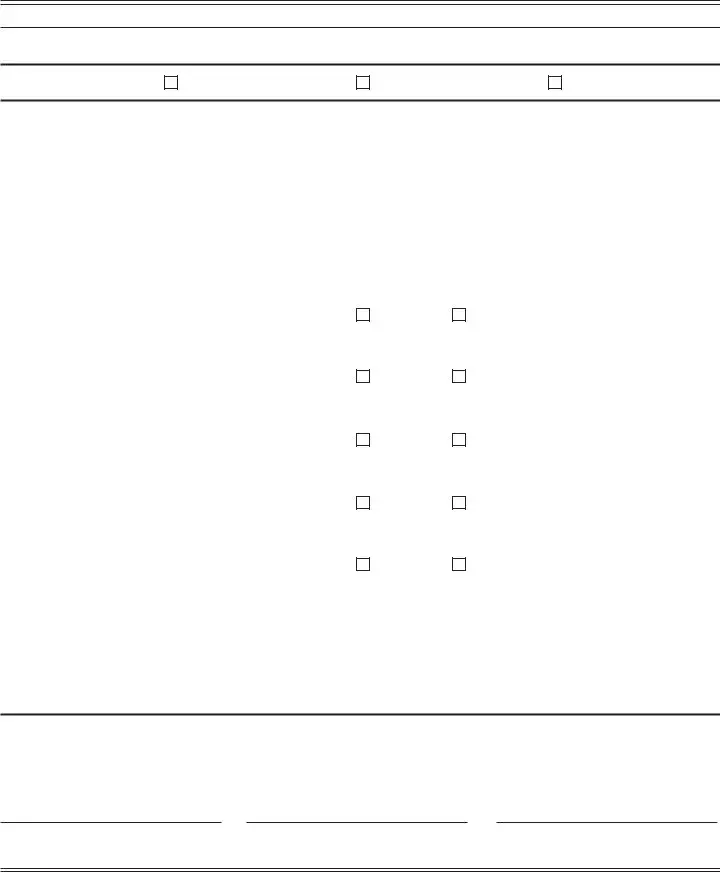We used the best computer programmers to create the PDF editor. Our app will allow you to prepare the visitation verification fillable form document with no trouble and won't consume a lot of your energy. This easy guide will enable you to start out.
Step 1: Click the "Get Form Now" button to begin.
Step 2: So, you may modify the visitation verification fillable form. This multifunctional toolbar will let you add, delete, customize, highlight, as well as undertake other commands to the content and fields within the form.
For every single part, complete the content requested by the program.
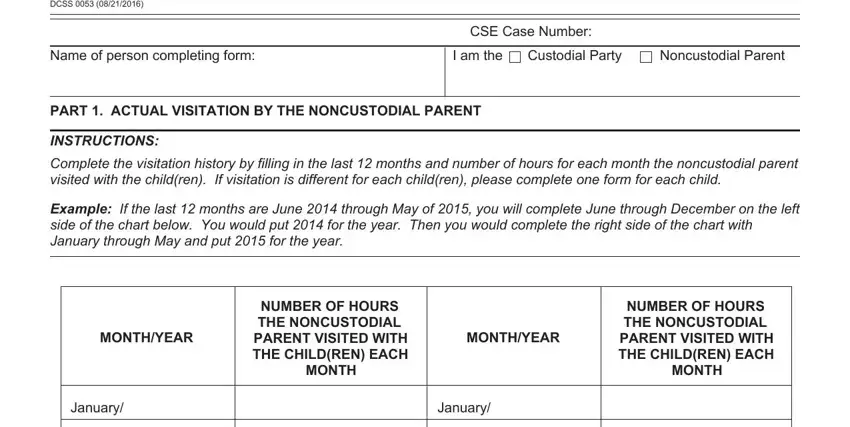
You have to enter the appropriate details in the field.
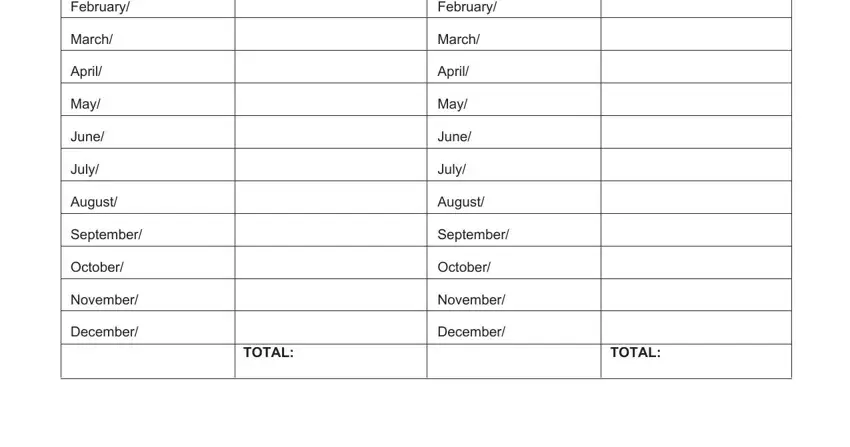
It is necessary to provide some information inside the field CHECK ONE, Shared Custody, Visitation Only, Neither, VISITATION HOURS, Regular Visitation, From specify day of the week, at specify time, To specify day of the week, at specify time, Circle one ampm, Circle one ampm, Vacation Visitation If Yes please, Summer Visitation If Yes please, and Holiday Visitation If Yes please.
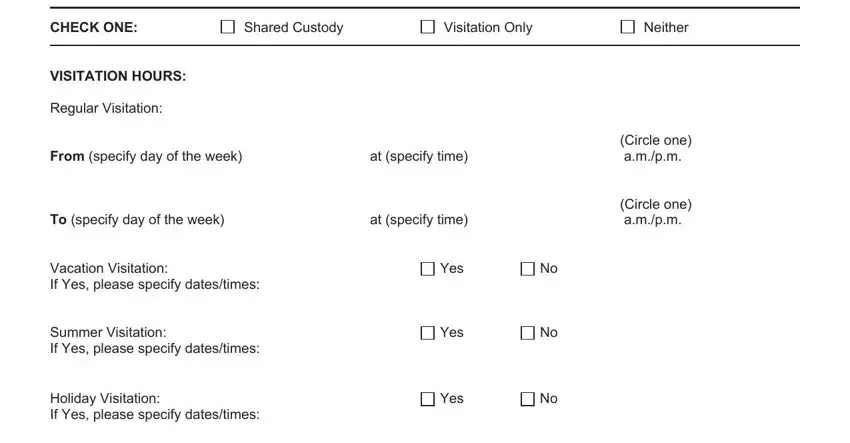
You'll need to identify the rights and responsibilities of each party in box Overnight Visitation If Yes please, Courtordered custodyvisitation, Additional Information, Yes, Yes, I declare to the best of my, PRINT NAME, SIGNATURE, DATE, and Page of.
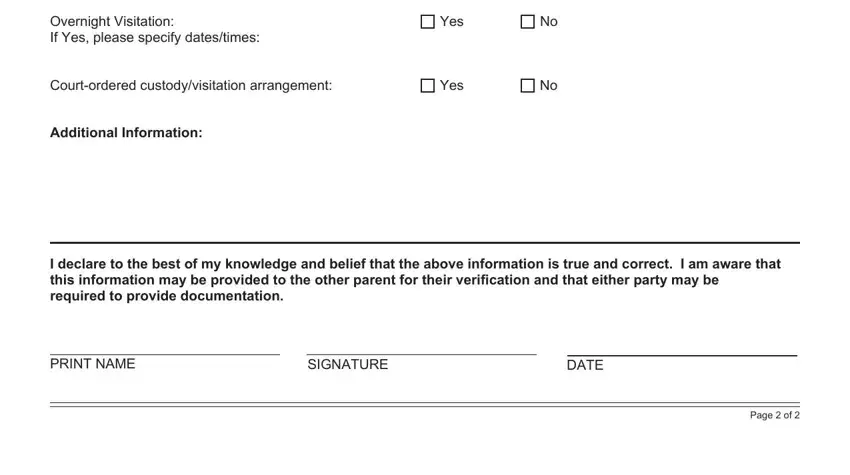
Step 3: Press the "Done" button. Now it's easy to export the PDF file to your electronic device. Aside from that, it is possible to forward it through electronic mail.
Step 4: It is safer to keep duplicates of the form. You can rest assured that we won't disclose or see your data.