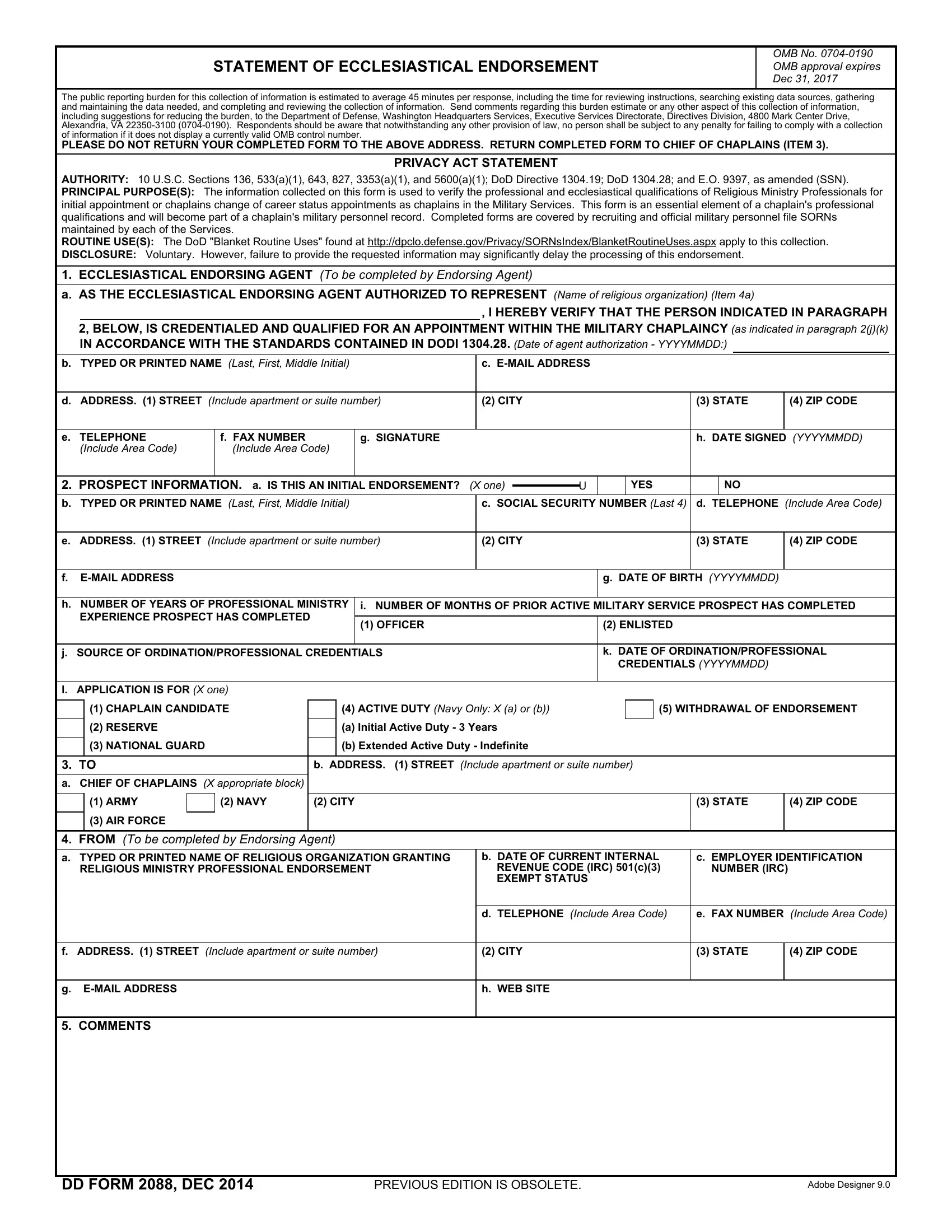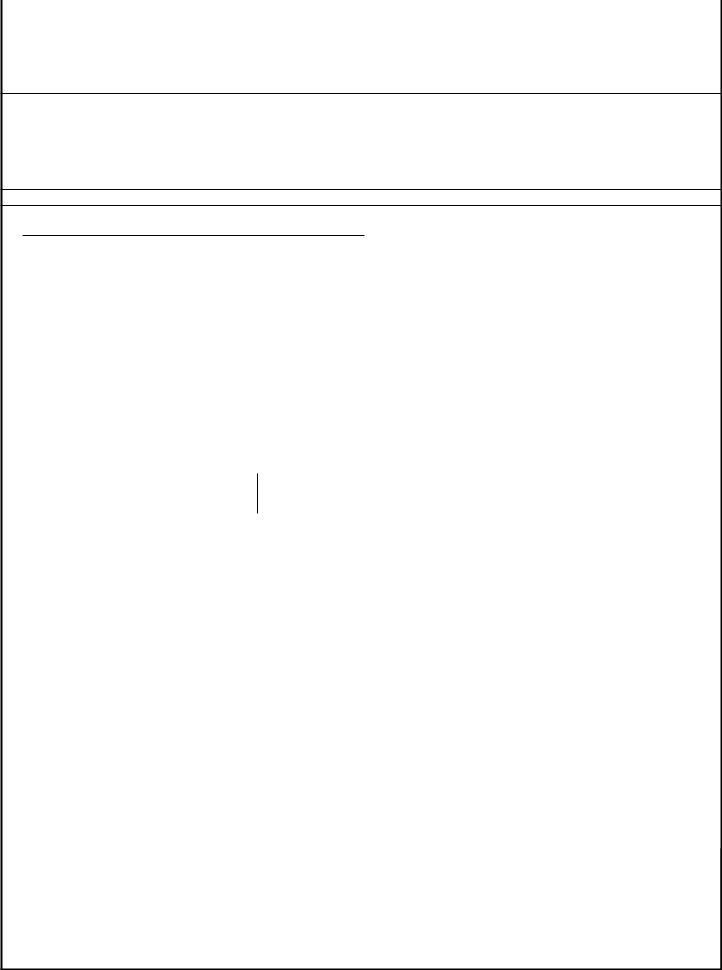Once you open the online PDF editor by FormsPal, it is easy to fill out or change dd endorsement right here and now. The editor is consistently updated by our team, acquiring useful functions and growing to be better. To get the ball rolling, consider these easy steps:
Step 1: First of all, open the editor by pressing the "Get Form Button" above on this webpage.
Step 2: As you access the tool, there'll be the document prepared to be filled in. Apart from filling out different blank fields, you might also do several other actions with the Document, namely putting on custom text, changing the original textual content, inserting images, placing your signature to the PDF, and much more.
It's simple to complete the document using out detailed tutorial! This is what you should do:
1. The dd endorsement involves particular details to be typed in. Be sure the following blanks are filled out:
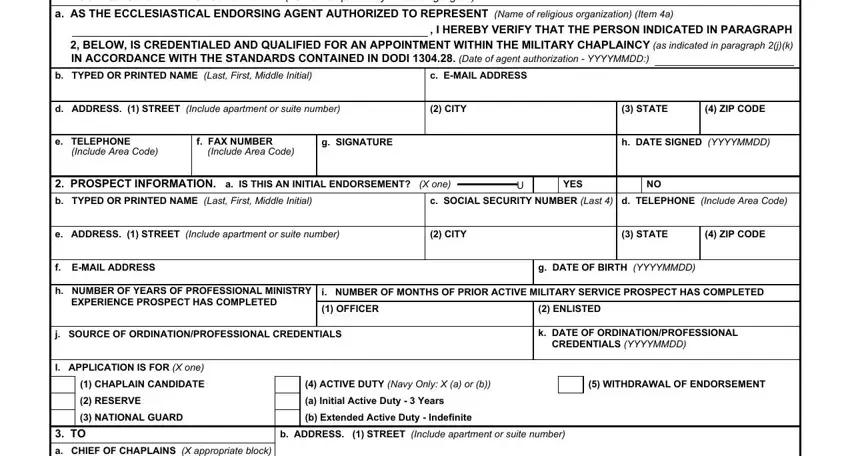
2. Once your current task is complete, take the next step – fill out all of these fields - a CHIEF OF CHAPLAINS X appropriate, ARMY, NAVY, CITY, AIR FORCE, FROM To be completed by Endorsing, STATE, ZIP CODE, a TYPED OR PRINTED NAME OF, b DATE OF CURRENT INTERNAL REVENUE, c EMPLOYER IDENTIFICATION NUMBER, d TELEPHONE Include Area Code, e FAX NUMBER Include Area Code, f ADDRESS STREET Include, and CITY with their corresponding information. Make sure to double check that everything has been entered correctly before continuing!
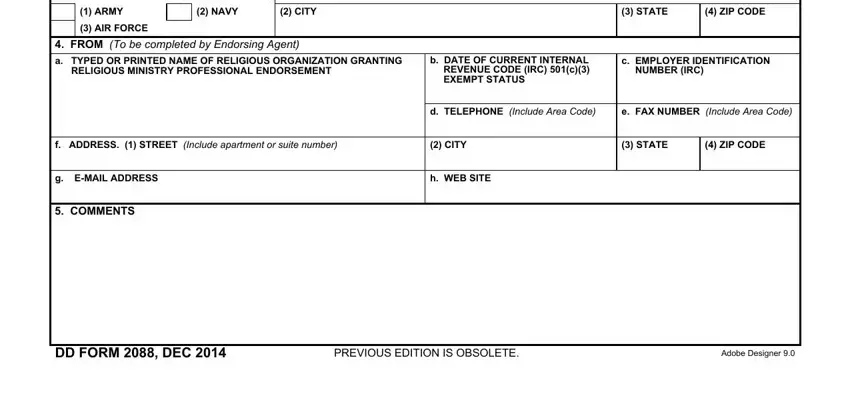
Always be really attentive while filling in ZIP CODE and CITY, since this is where a lot of people make some mistakes.
Step 3: Confirm that the information is accurate and then just click "Done" to finish the project. Make a 7-day free trial option at FormsPal and get direct access to dd endorsement - accessible from your FormsPal account. FormsPal ensures your information privacy by using a protected method that never records or distributes any sort of personal information used in the form. You can relax knowing your paperwork are kept protected every time you work with our editor!