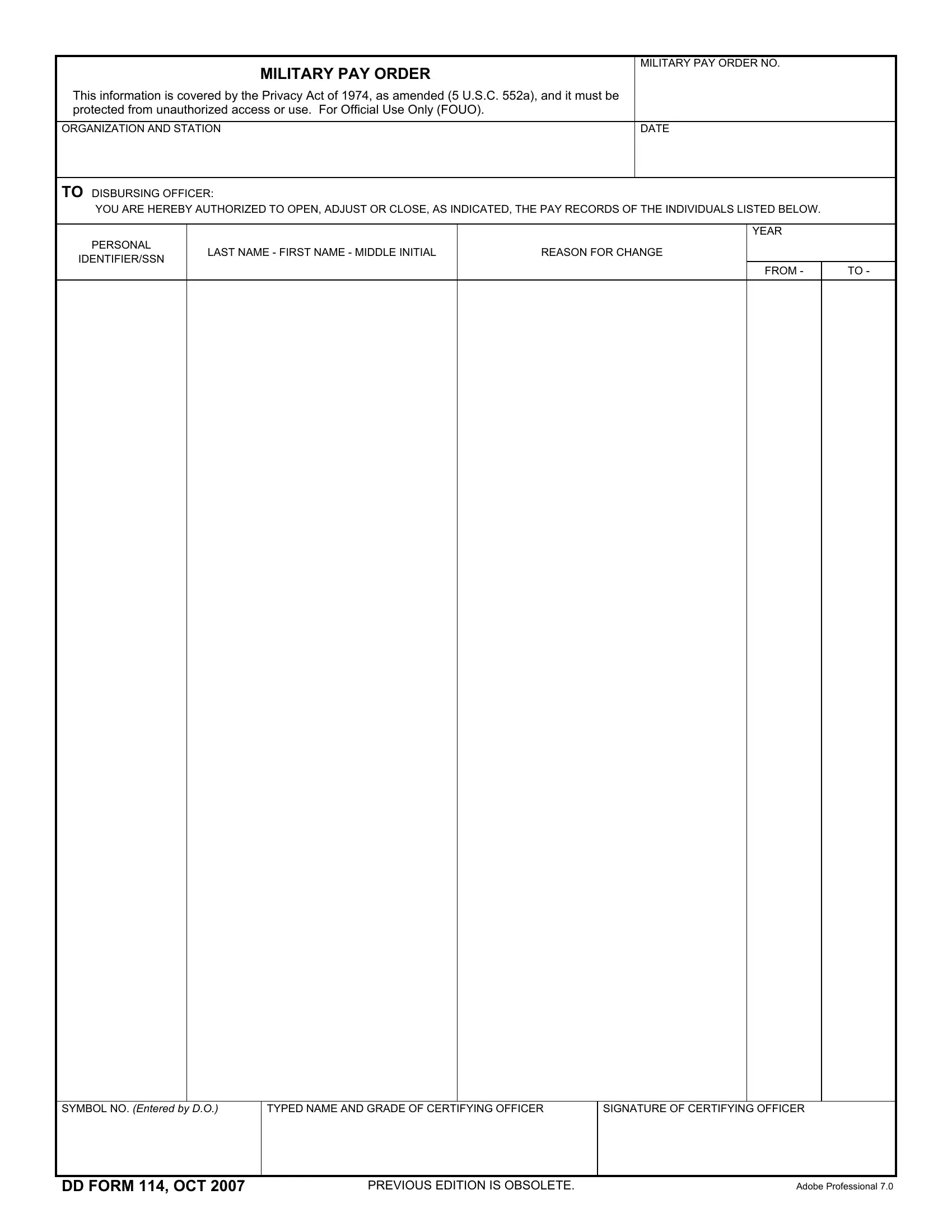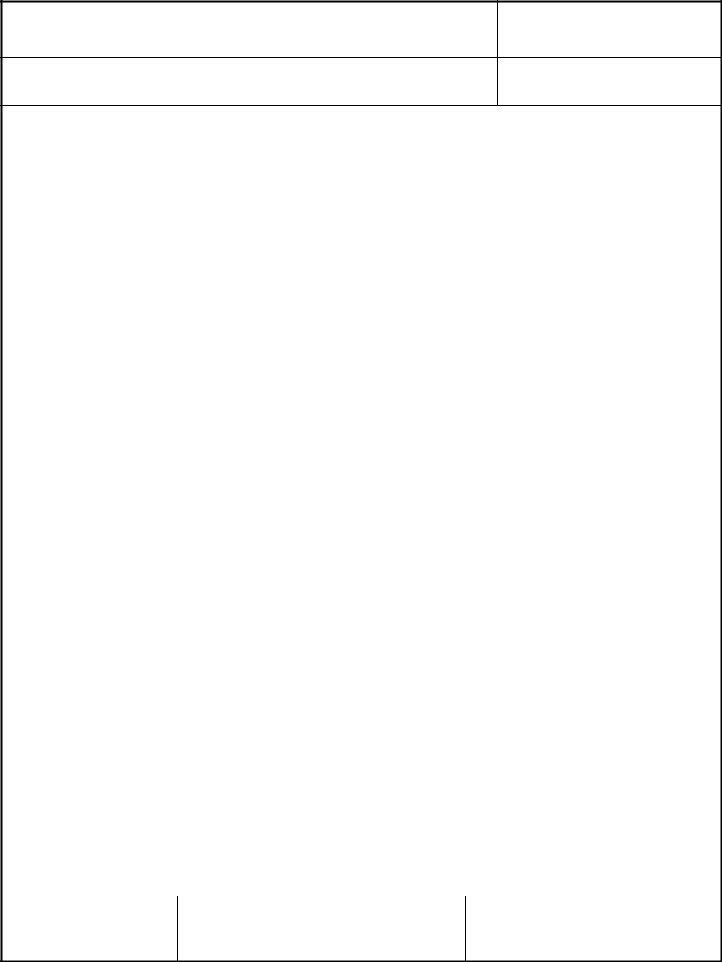You may fill out dd114 easily by using our online tool for PDF editing. The editor is consistently improved by us, getting new awesome functions and growing to be even more versatile. To start your journey, consider these basic steps:
Step 1: First, open the pdf editor by pressing the "Get Form Button" in the top section of this page.
Step 2: This editor enables you to work with nearly all PDF documents in various ways. Change it with personalized text, adjust what's already in the document, and put in a signature - all within the reach of a couple of clicks!
Filling out this document demands attentiveness. Make certain each and every blank is filled in correctly.
1. It is advisable to fill out the dd114 correctly, therefore be attentive when filling in the sections comprising all these blank fields:
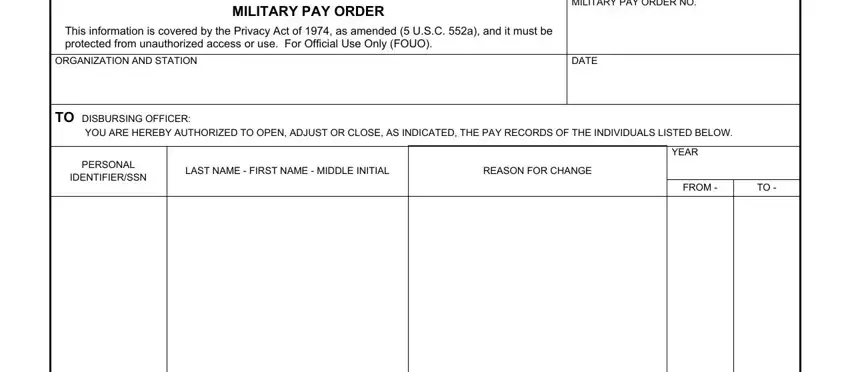
2. Soon after filling in the last step, head on to the next stage and enter the essential details in these blank fields - .
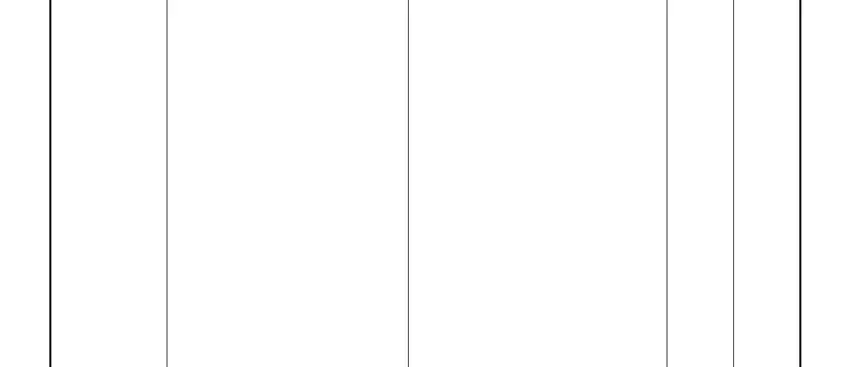
In terms of this field and next field, ensure you get them right in this current part. The two of these are certainly the most significant ones in this file.
3. This 3rd section should also be quite uncomplicated, SYMBOL NO Entered by DO, TYPED NAME AND GRADE OF CERTIFYING, SIGNATURE OF CERTIFYING OFFICER, DD FORM OCT, PREVIOUS EDITION IS OBSOLETE, and Adobe Professional - all these form fields has to be filled out here.
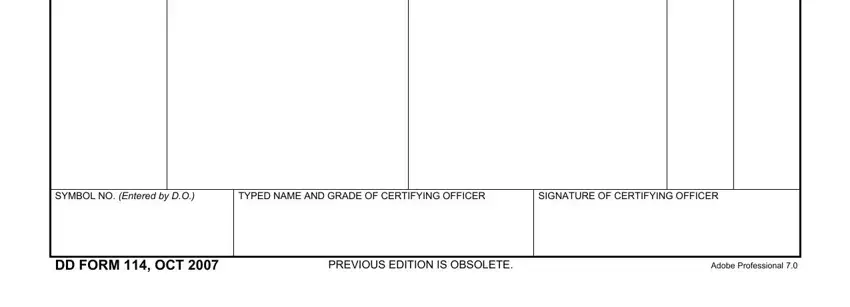
Step 3: After looking through the form fields you have filled out, hit "Done" and you are good to go! Make a free trial plan at FormsPal and acquire direct access to dd114 - readily available in your FormsPal account page. FormsPal is devoted to the privacy of our users; we make sure that all personal information processed by our system continues to be secure.