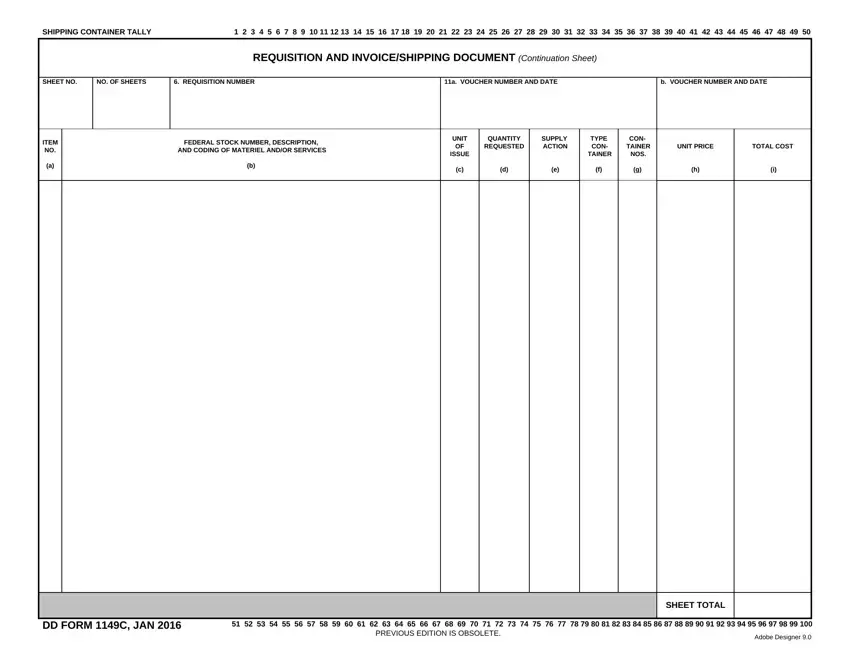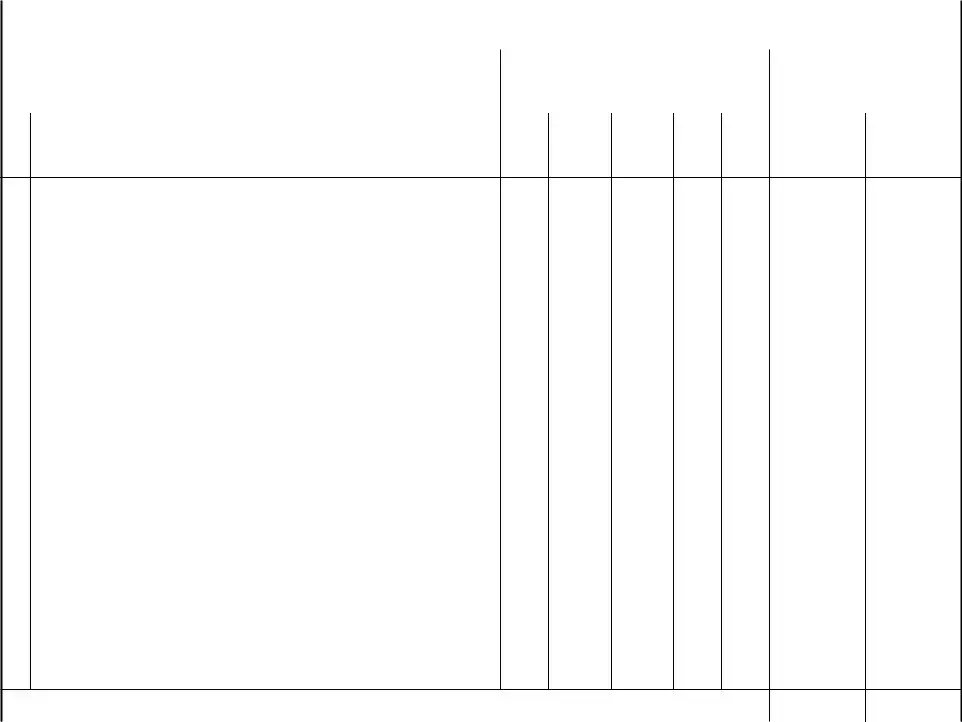Filling out dd1149 is simple. Our experts made our tool to make it convenient and assist you to complete any PDF online. Below are some steps that you need to adhere to:
Step 1: Press the button "Get form here" to access it.
Step 2: After you get into our dd1149 editing page, you will see lots of the actions it is possible to take with regards to your template within the top menu.
Type in the appropriate material in each segment to prepare the PDF dd1149
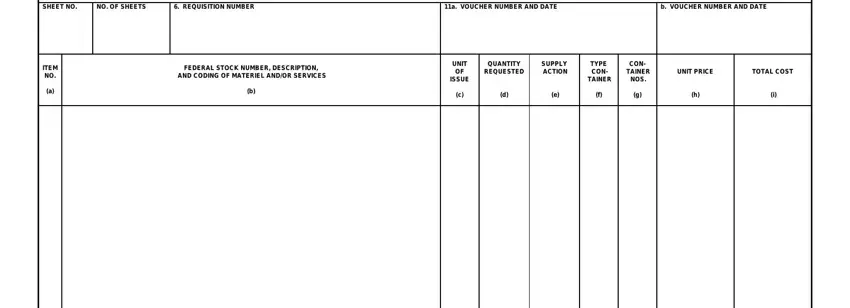
Note the demanded data in the segment DD FORM C JAN, PREVIOUS EDITION IS OBSOLETE, Adobe Designer, and SHEET TOTAL.
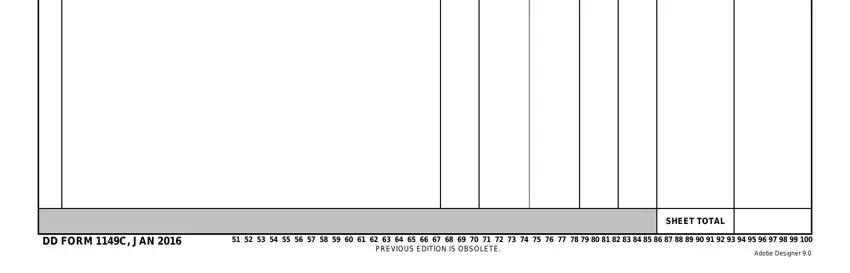
Step 3: In case you are done, select the "Done" button to upload your PDF document.
Step 4: Prepare at least two or three copies of your document to remain away from any potential future concerns.