1391 can be filled out online without difficulty. Simply try FormsPal PDF tool to complete the task promptly. We at FormsPal are dedicated to providing you with the absolute best experience with our editor by continuously introducing new functions and upgrades. With these improvements, working with our tool gets better than ever before! Here's what you'll have to do to get started:
Step 1: Click on the "Get Form" button above. It's going to open our editor so that you could begin completing your form.
Step 2: As soon as you access the file editor, you'll see the document made ready to be filled in. In addition to filling out various blank fields, you can also perform several other things with the form, including putting on custom textual content, changing the original text, inserting graphics, putting your signature on the PDF, and a lot more.
This PDF will require particular info to be typed in, hence you need to take the time to enter what's required:
1. Complete your 1391 with a selection of essential fields. Consider all of the important information and make sure nothing is omitted!
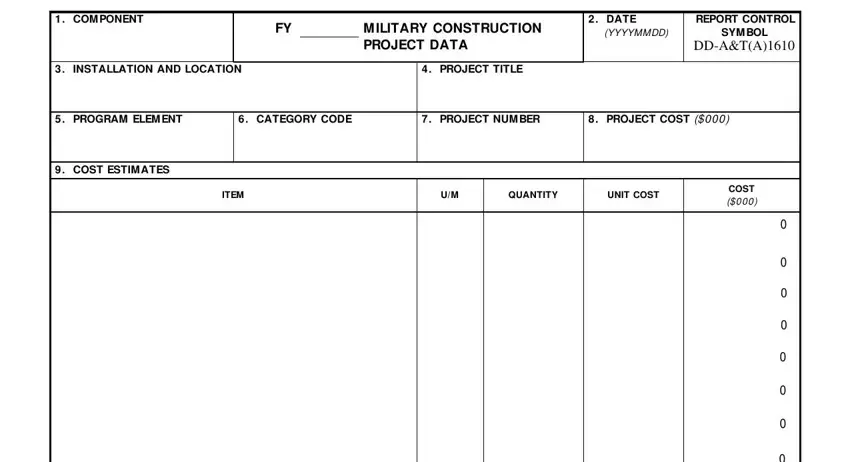
2. Once the last array of blank fields is done, go on to enter the relevant information in these - DESCRIPTION OF PROPOSED.
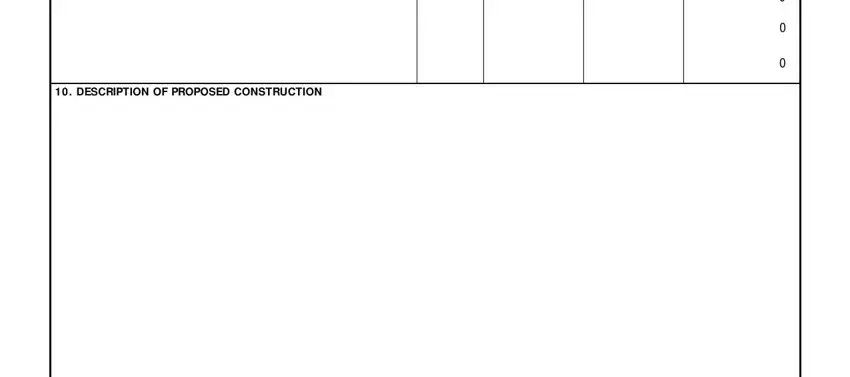
Always be very attentive while completing DESCRIPTION OF PROPOSED and DESCRIPTION OF PROPOSED, as this is the section in which a lot of people make some mistakes.
3. Completing DD FORM JUL Adobe, PREV IOUS EDITION IS OBSOLETE, and PAGE NO is essential for the next step, make sure to fill them out in their entirety. Don't miss any details!
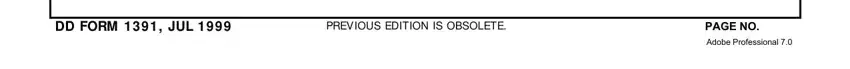
Step 3: Reread the information you've entered into the form fields and press the "Done" button. Create a free trial account at FormsPal and obtain direct access to 1391 - download or modify inside your personal cabinet. Here at FormsPal.com, we do our utmost to be sure that your details are maintained private.

