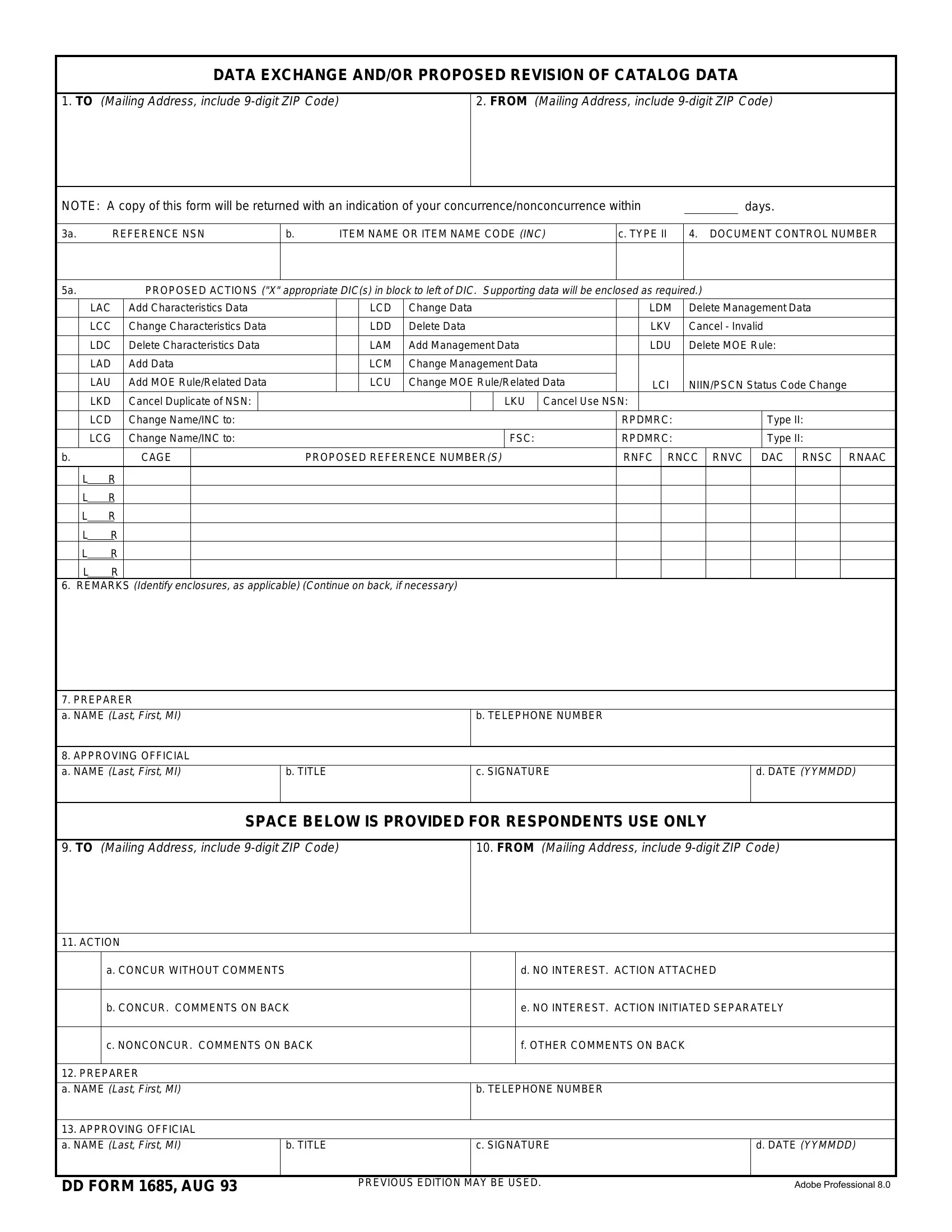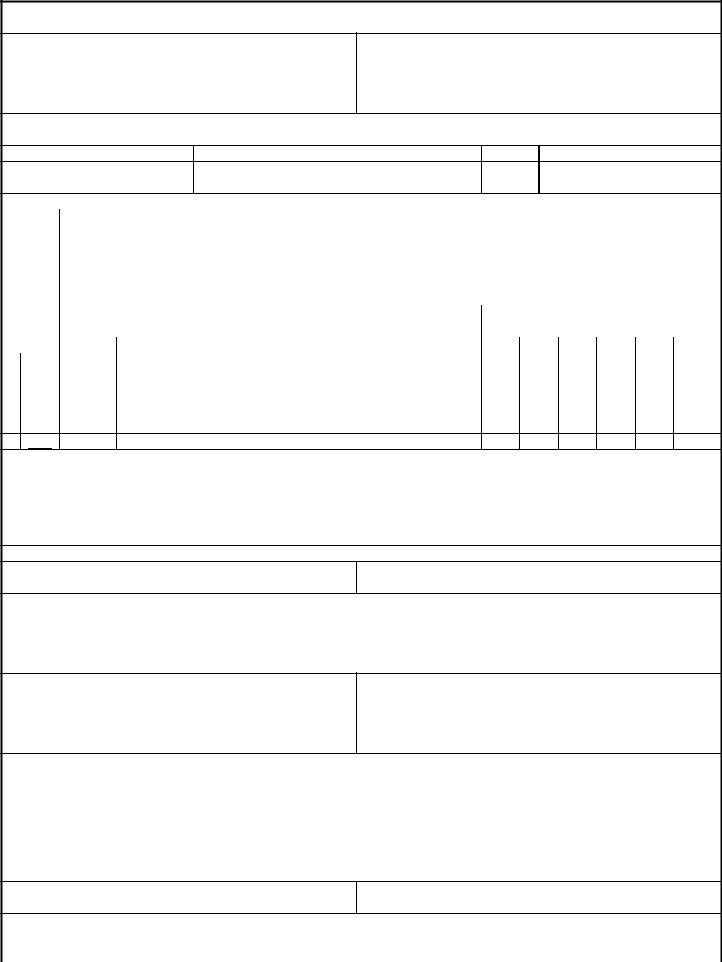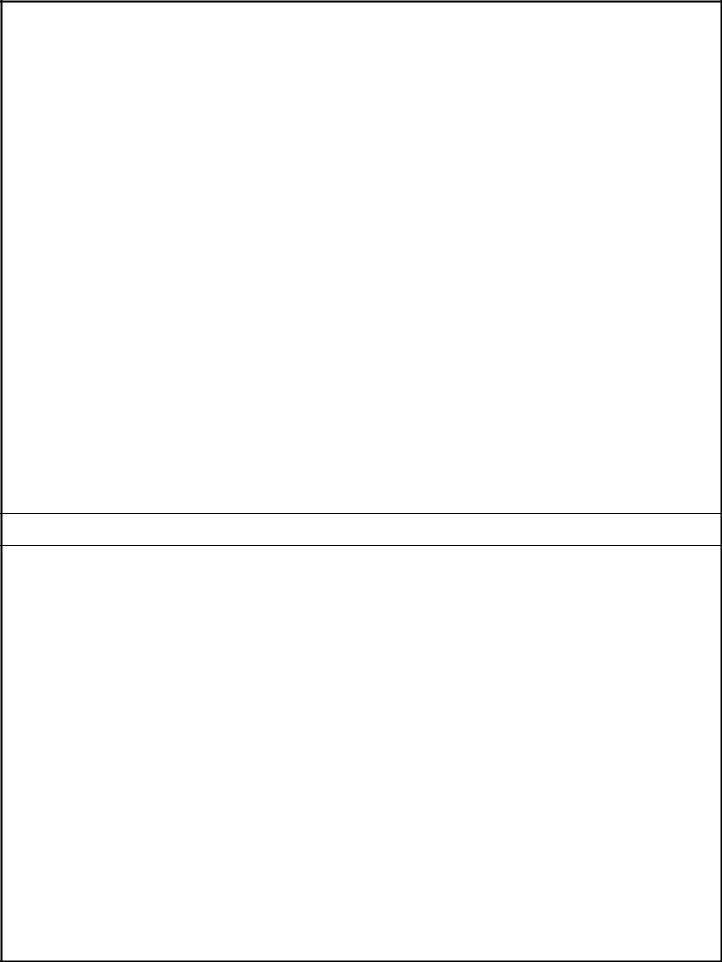Dd Form 1685 can be completed easily. Just make use of FormsPal PDF editor to do the job fast. FormsPal team is focused on providing you with the perfect experience with our tool by constantly adding new features and upgrades. Our editor is now even more useful as the result of the latest updates! At this point, working with PDF forms is simpler and faster than ever before. Here is what you will need to do to get started:
Step 1: Just press the "Get Form Button" in the top section of this page to open our form editor. Here you will find everything that is necessary to work with your file.
Step 2: With this handy PDF tool, you're able to do more than merely fill in blank form fields. Try all of the functions and make your docs seem great with customized text put in, or modify the file's original content to excellence - all supported by an ability to add your personal pictures and sign the file off.
Filling out this form usually requires care for details. Ensure every blank field is done accurately.
1. Complete your Dd Form 1685 with a group of necessary fields. Collect all the information you need and make sure there's nothing neglected!
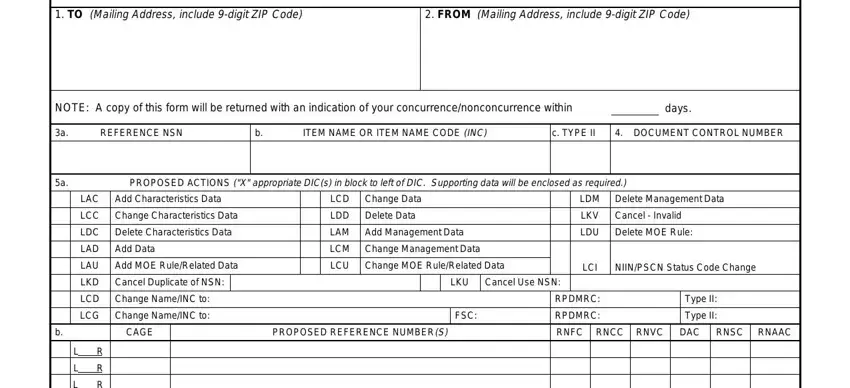
2. Right after this selection of fields is filled out, go on to type in the relevant details in these: L L L L L L, R R R R R R, REMARKS Identify enclosures as, PREPARER a NAME Last First MI, APPROVING OFFICIAL a NAME Last, b TELEPHONE NUMBER, b TITLE, c SIGNATURE, d DATE YYMMDD, TO Mailing Address include digit, FROM Mailing Address include, and SPACE BELOW IS PROVIDED FOR.
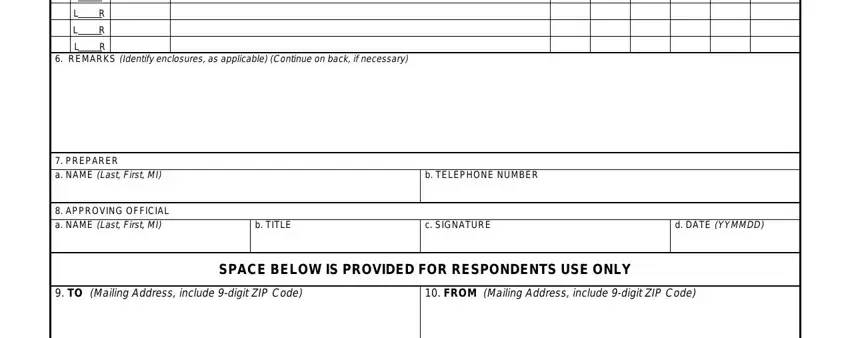
3. This step will be hassle-free - complete all of the empty fields in ACTION, a CONCUR WITHOUT COMMENTS, d NO INTEREST ACTION ATTACHED, b CONCUR COMMENTS ON BACK, e NO INTEREST ACTION INITIATED, c NONCONCUR COMMENTS ON BACK, f OTHER COMMENTS ON BACK, PREPARER a NAME Last First MI, APPROVING OFFICIAL a NAME Last, b TELEPHONE NUMBER, b TITLE, c SIGNATURE, DD FORM AUG, PREVIOUS EDITION MAY BE USED, and d DATE YYMMDD to complete the current step.
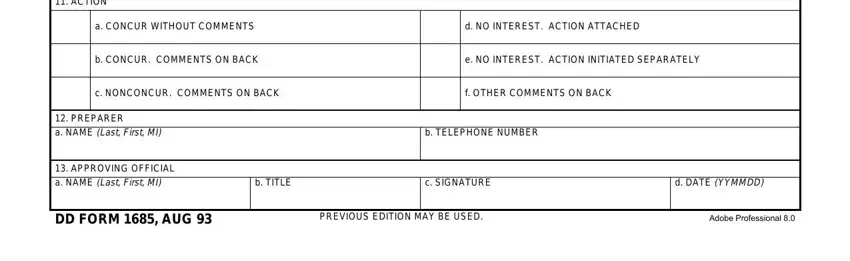
Concerning APPROVING OFFICIAL a NAME Last and b TELEPHONE NUMBER, ensure that you take a second look in this current part. These are viewed as the most important fields in this form.
4. You're ready to fill out the next portion! In this case you will have all these REMARKSCOMMENTS form blanks to fill out.
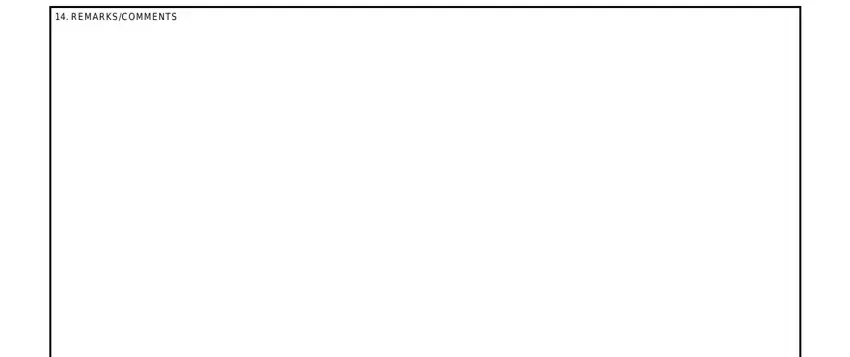
Step 3: Soon after double-checking the fields and details, press "Done" and you are all set! Sign up with us now and easily gain access to Dd Form 1685, available for download. All alterations you make are preserved , letting you change the document later on if necessary. FormsPal provides secure document editing without data record-keeping or any type of sharing. Rest assured that your details are safe with us!