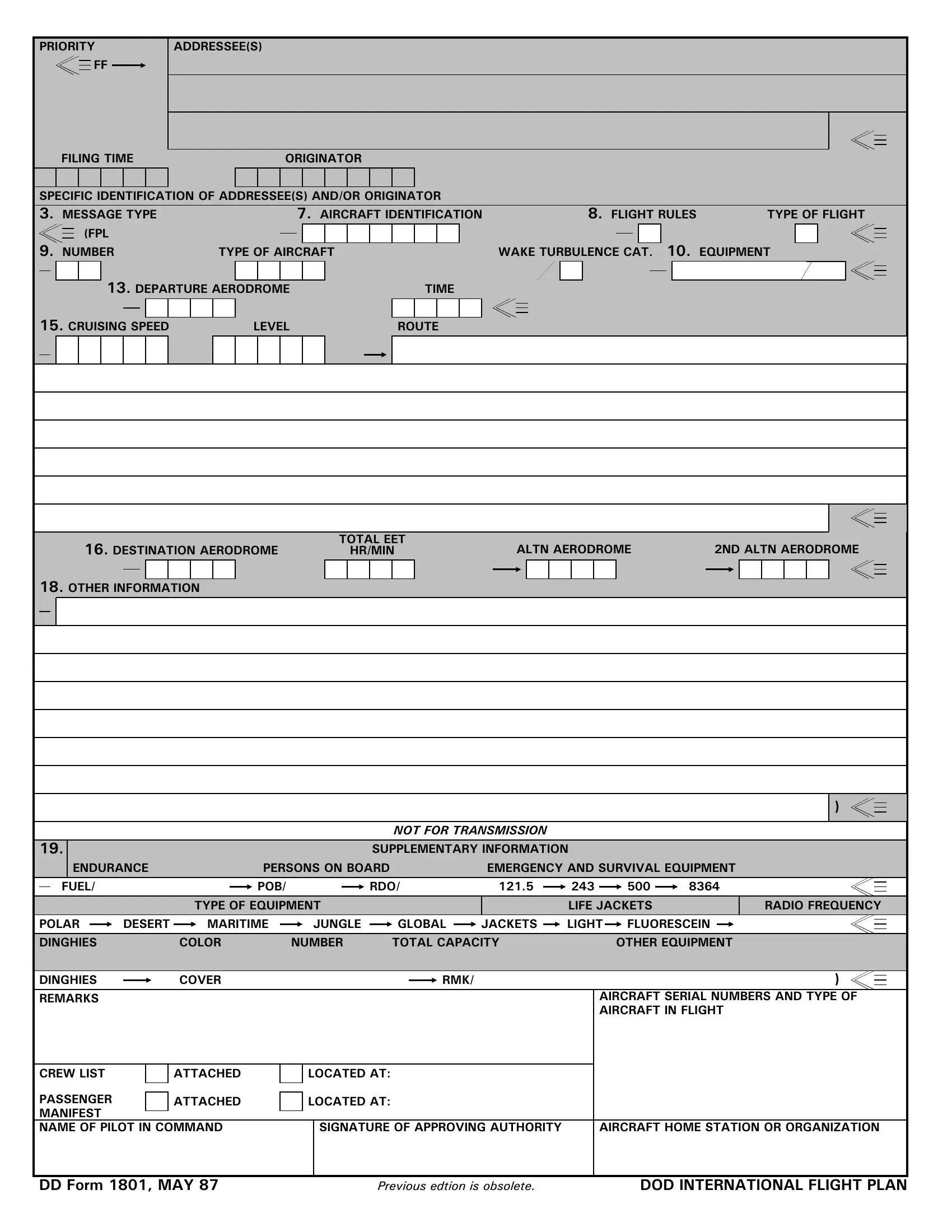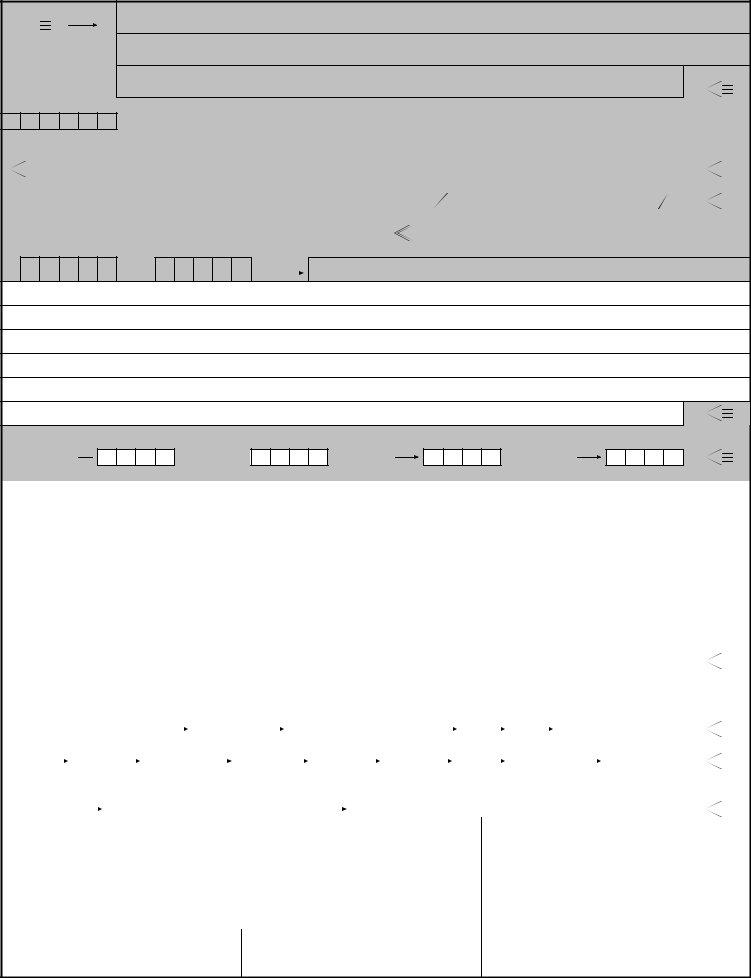Working with PDF documents online is actually easy using our PDF tool. Anyone can fill in 1801 pdf here in a matter of minutes. The editor is constantly maintained by our staff, receiving powerful functions and becoming better. With just several simple steps, you may start your PDF editing:
Step 1: Click on the "Get Form" button above on this webpage to access our PDF tool.
Step 2: Using our handy PDF editing tool, you can actually accomplish more than just fill out forms. Try all of the features and make your documents seem high-quality with custom text added in, or tweak the original input to excellence - all that backed up by an ability to add almost any photos and sign the PDF off.
This PDF will need particular data to be typed in, therefore be certain to take your time to type in precisely what is required:
1. While filling in the 1801 pdf, make sure to include all of the important blanks in their associated section. It will help hasten the process, which allows your details to be processed swiftly and properly.
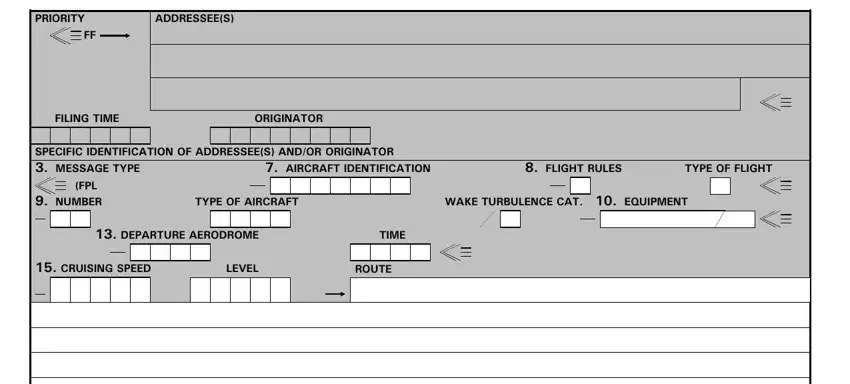
2. Once the previous array of fields is completed, go on to enter the suitable details in all these: DESTINATION AERODROME, TOTAL EET, HRMIN, ALTN AERODROME, ND ALTN AERODROME, OTHER INFORMATION, ENDURANCE, PERSONS ON BOARD POB, NOT FOR TRANSMISSION, SUPPLEMENTARY INFORMATION, and EMERGENCY AND SURVIVAL EQUIPMENT.
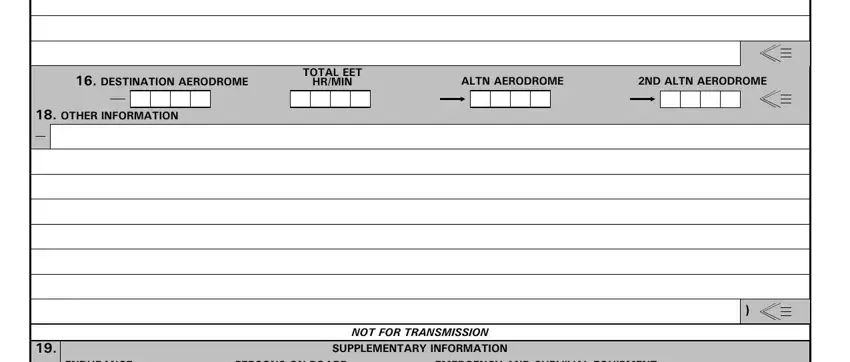
People generally make errors while completing OTHER INFORMATION in this area. Ensure that you revise whatever you enter here.
3. Completing ENDURANCE, FUEL, PERSONS ON BOARD POB, RDO, TYPE OF EQUIPMENT, POLAR DINGHIES, DINGHIES REMARKS, DESERT, MARITIME, JUNGLE, COLOR, NUMBER, GLOBAL TOTAL CAPACITY, JACKETS, and COVER is essential for the next step, make sure to fill them out in their entirety. Don't miss any details!
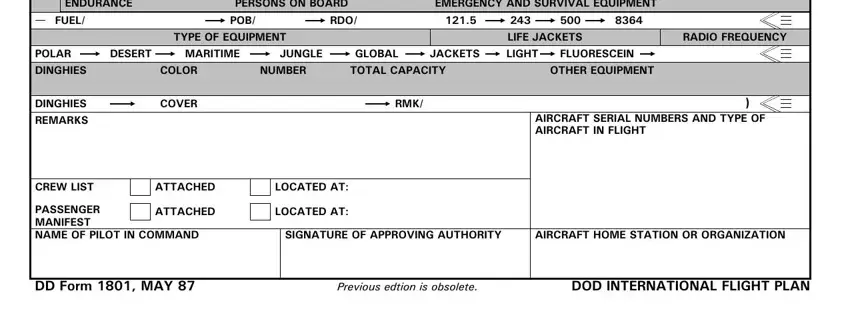
Step 3: Glance through all the information you have typed into the blank fields and then press the "Done" button. Right after getting afree trial account at FormsPal, you'll be able to download 1801 pdf or send it through email promptly. The PDF document will also be at your disposal from your personal account with all your changes. At FormsPal.com, we do everything we can to make certain that all your details are kept protected.