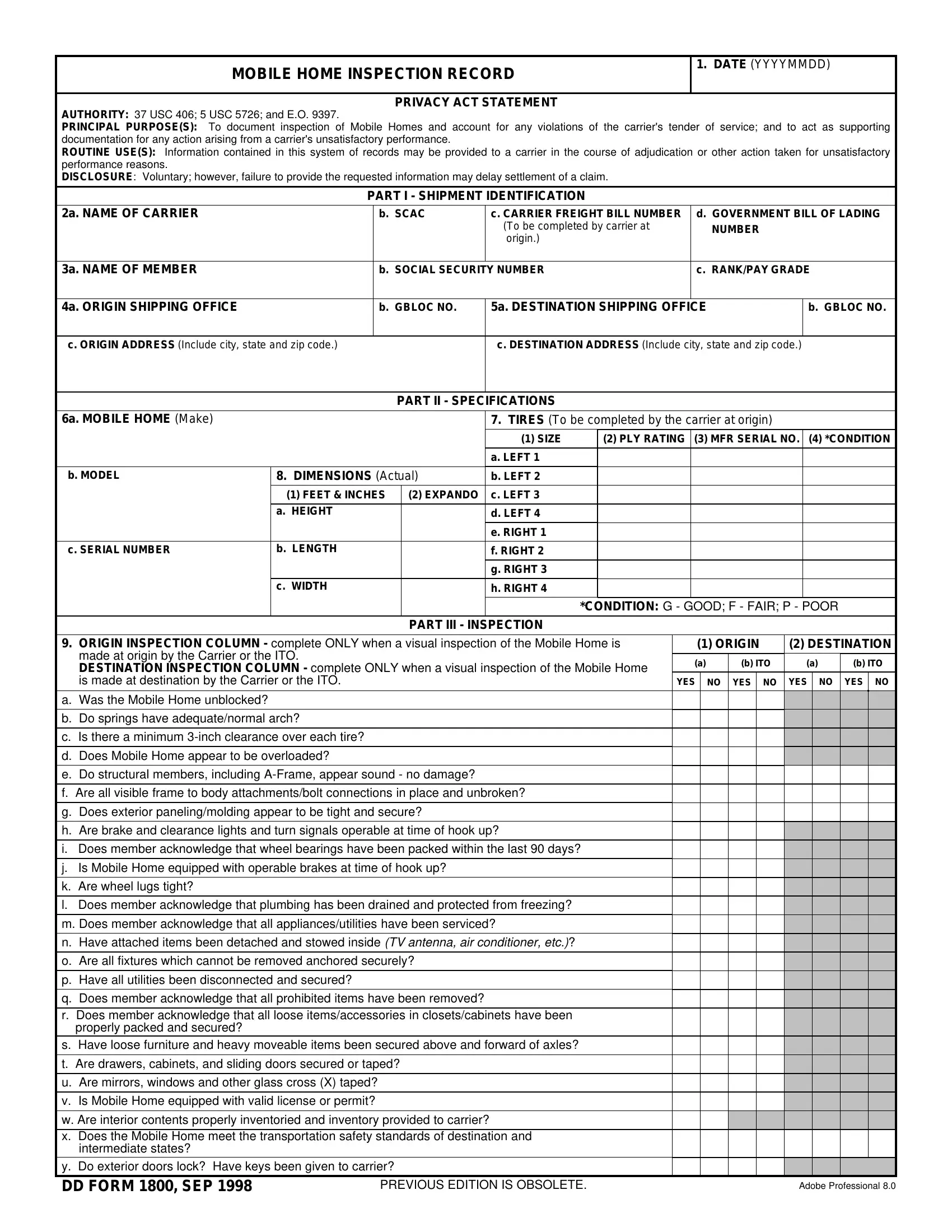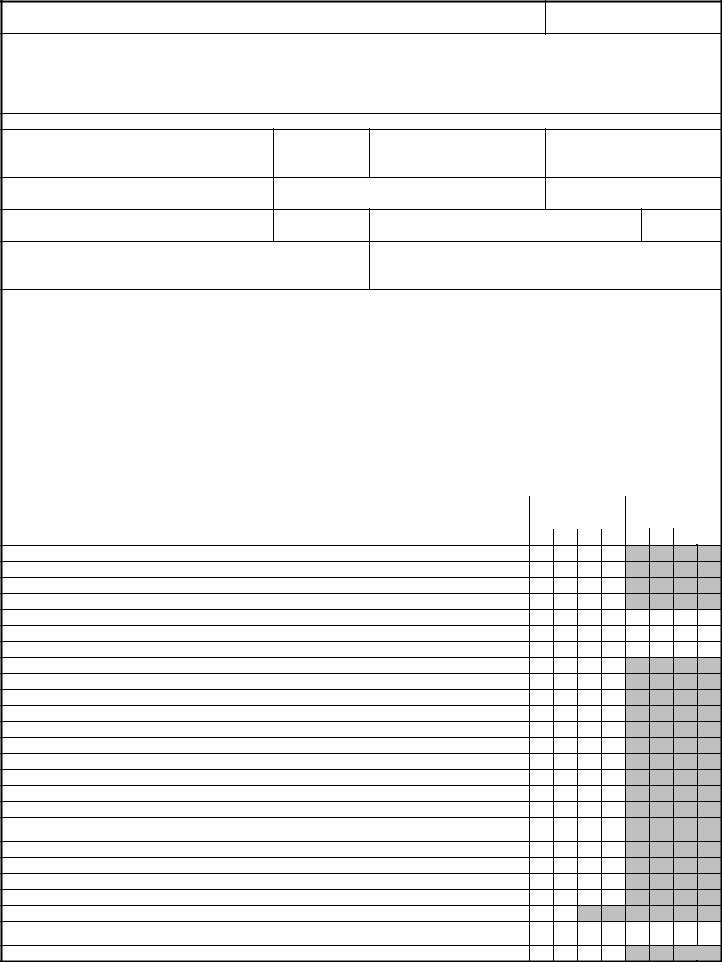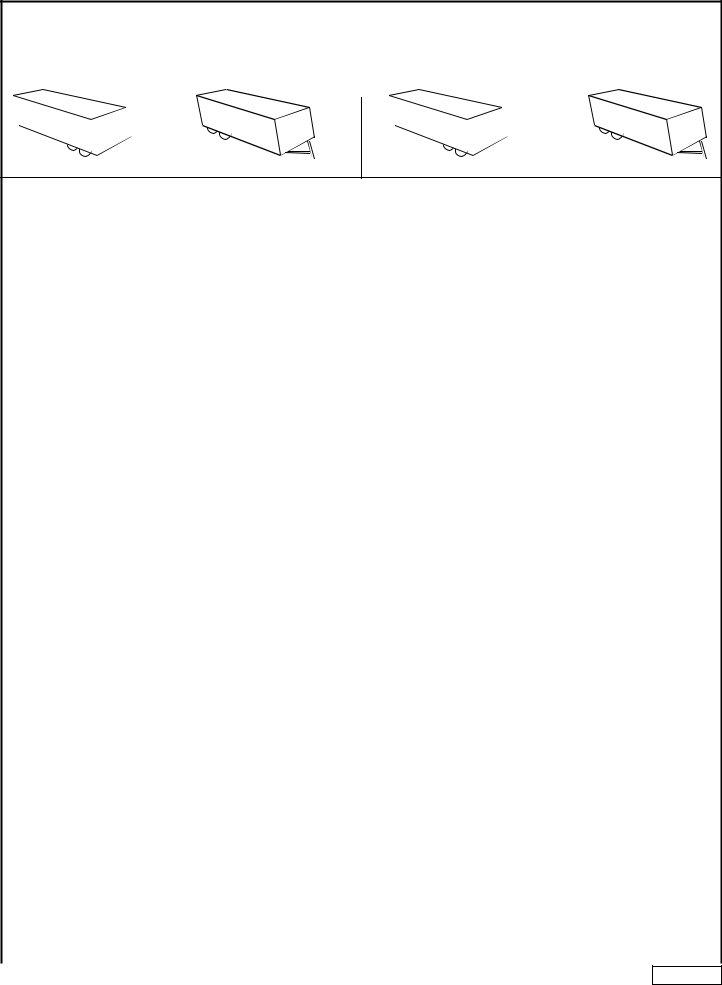Any time you desire to fill out mobile home inspection checklist, you don't need to download and install any sort of software - simply try our PDF tool. To keep our editor on the cutting edge of convenience, we work to implement user-driven capabilities and improvements on a regular basis. We are at all times pleased to get suggestions - play a pivotal part in revampimg PDF editing. All it requires is a couple of simple steps:
Step 1: Click the "Get Form" button above on this page to open our tool.
Step 2: With our advanced PDF tool, you can accomplish more than merely complete blank form fields. Express yourself and make your forms look faultless with customized textual content added in, or modify the file's original input to excellence - all comes with the capability to incorporate any pictures and sign the file off.
In an effort to finalize this document, be sure you enter the necessary details in each blank field:
1. When completing the mobile home inspection checklist, make sure to complete all needed blank fields in the relevant section. This will help to hasten the process, making it possible for your information to be processed fast and correctly.
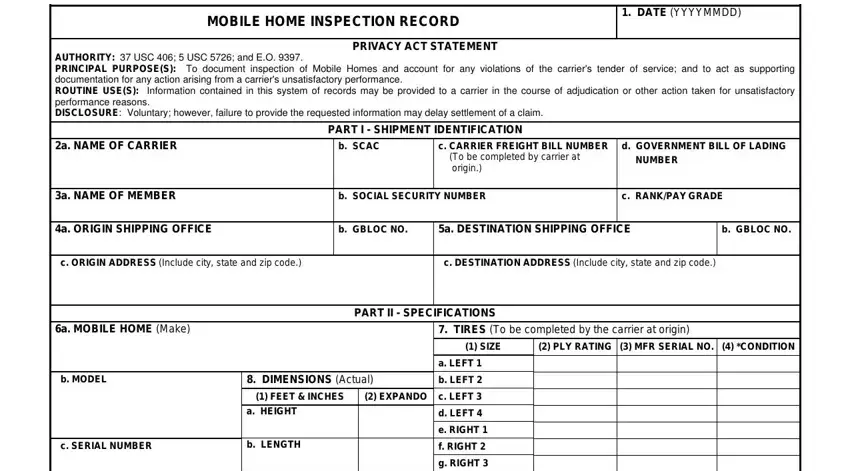
2. Once this part is done, proceed to type in the applicable information in these - c WIDTH, a LEFT b LEFT c LEFT d LEFT e, ORIGIN INSPECTION COLUMN, ORIGIN a, b ITO, DESTINATION, b ITO, YES NO YES NO, YES NO YES NO, PART III INSPECTION, CONDITION G GOOD F FAIR P POOR, a Was the Mobile Home unblocked, b Do springs have adequatenormal, c Is there a minimum inch, and d Does Mobile Home appear to be.
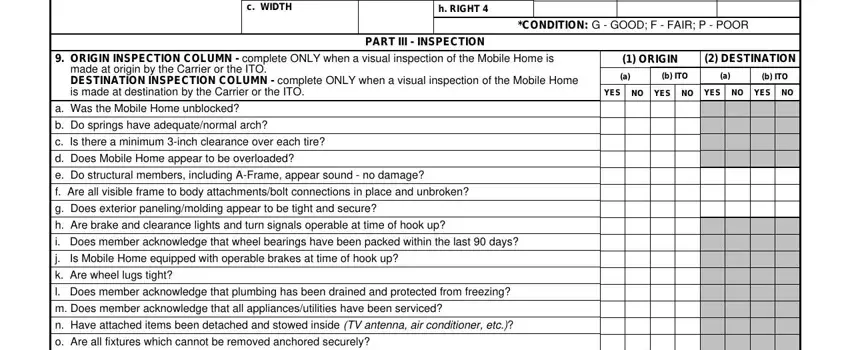
3. This next part is related to p Have all utilities been, q Does member acknowledge that all, t Are drawers cabinets and sliding, u Are mirrors windows and other, v Is Mobile Home equipped with, w Are interior contents properly, PREVIOUS EDITION IS OBSOLETE, and Adobe Professional - type in these blank fields.
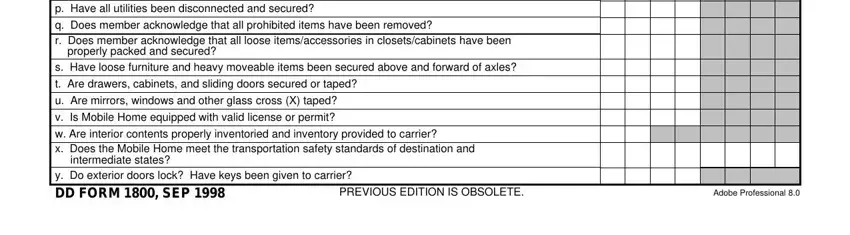
You can potentially get it wrong when filling in your q Does member acknowledge that all, hence be sure you look again prior to when you submit it.
4. It's time to start working on this next form section! Here you've got all of these REPORT OF DAMAGES INDICATED fields to fill in.
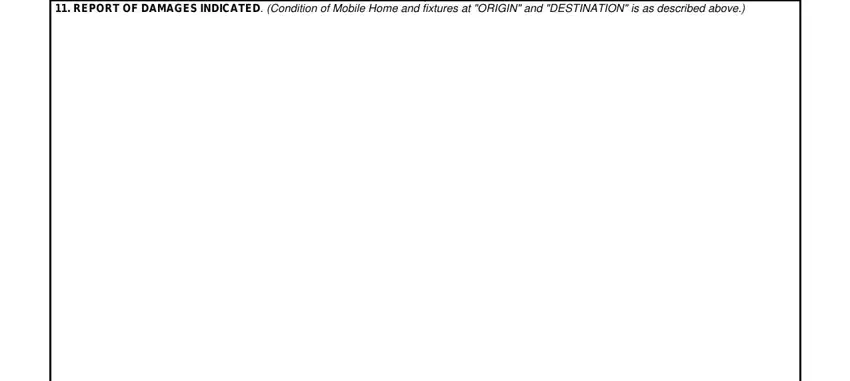
5. To wrap up your document, the last section incorporates a couple of additional fields. Entering ORIGIN ITOINSPECTOR If applicable, a ORIGIN ITOREPRESENTATIVE, b DATE YYYYMMDD, a ORIGIN CARRIER REPRESENTATIVE, b DATE YYYYMMDD, a ORIGIN MEMBERAGENT SIGNATURE, b DATE YYYYMMDD, DESTINATION ITOINSPECTOR If, a DESTINATION ITOREPRESENTATIVE, b DATE YYYYMMDD, a DESTINATION CARRIER, b DATE YYYYMMDD, a DESTINATION MEMBERAGENT SIGNATURE, b DATE YYYYMMDD, and c TIME OF DELIVERY will finalize everything and you will be done before you know it!
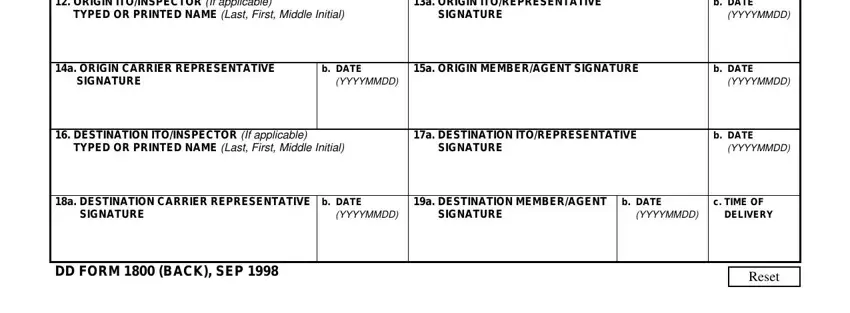
Step 3: Revise everything you've entered into the blanks and click the "Done" button. After registering a7-day free trial account at FormsPal, you'll be able to download mobile home inspection checklist or send it through email right away. The PDF document will also be easily accessible through your personal account menu with your adjustments. When you work with FormsPal, you can easily fill out forms without being concerned about information incidents or data entries getting distributed. Our secure platform makes sure that your personal data is kept safely.