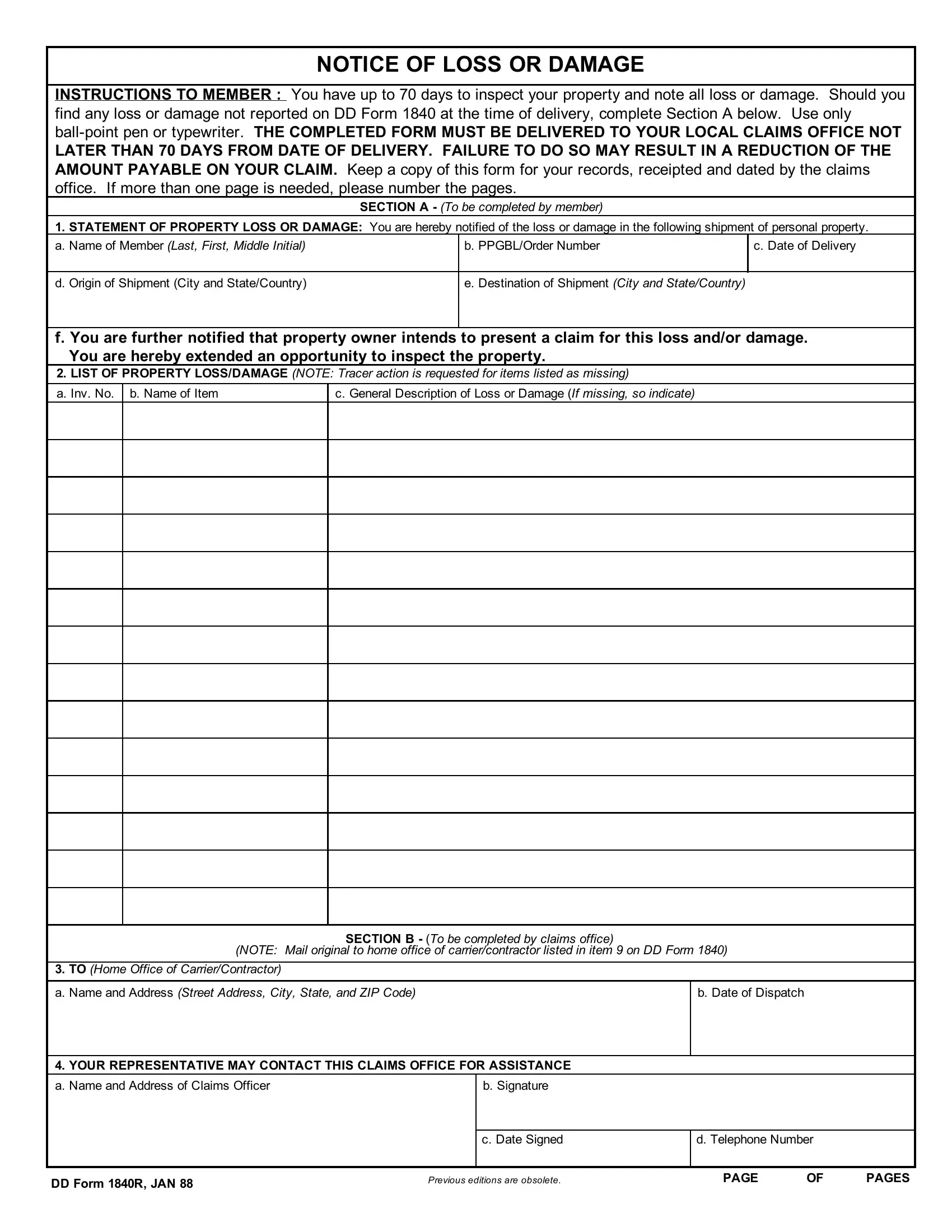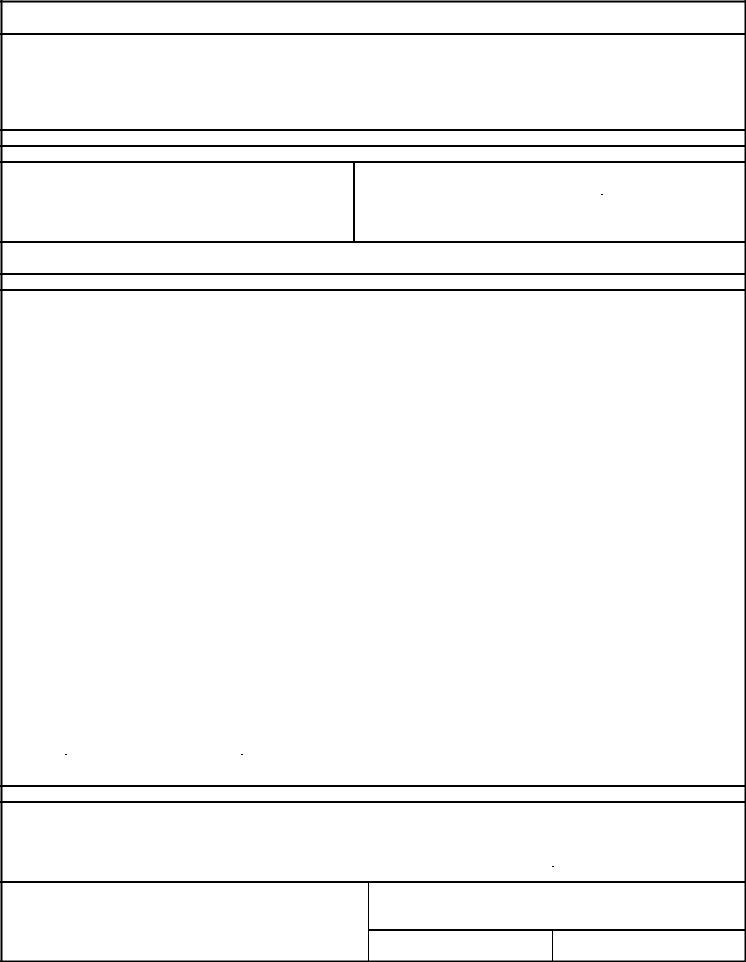Using PDF forms online is very easy using our PDF tool. Anyone can fill in notice loss damage here within minutes. The editor is consistently updated by us, receiving new awesome features and growing to be greater. To begin your journey, take these easy steps:
Step 1: Click on the "Get Form" button in the top area of this webpage to access our tool.
Step 2: With this handy PDF file editor, you're able to do more than simply complete forms. Express yourself and make your documents appear great with custom text put in, or tweak the original content to perfection - all that accompanied by the capability to add almost any pictures and sign it off.
This PDF form requires some specific details; to ensure accuracy, don't hesitate to take heed of the next recommendations:
1. To begin with, while filling out the notice loss damage, start out with the section that contains the next blanks:
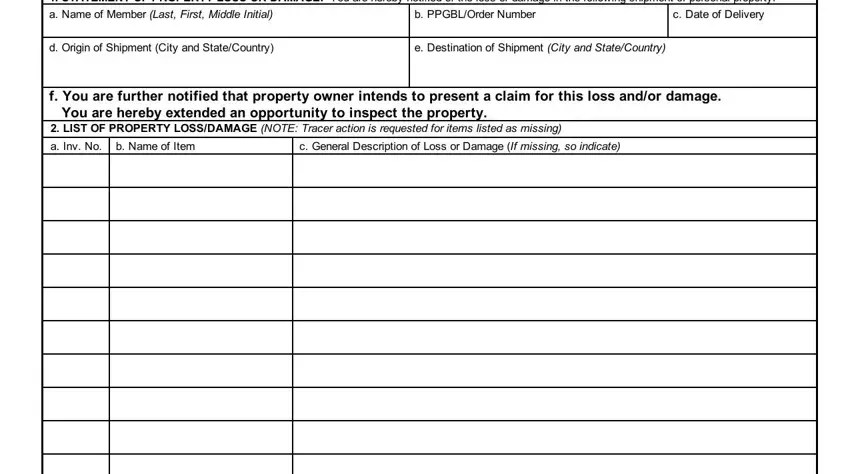
2. Once the last segment is finished, it is time to put in the essential particulars in TO Home Office of, NOTE Mail original to home office, SECTION B To be completed by, a Name and Address Street Address, b Date of Dispatch, YOUR REPRESENTATIVE MAY CONTACT, b Signature, PAGE, PAGES, c Date Signed, and d Telephone Number so you're able to progress to the 3rd stage.
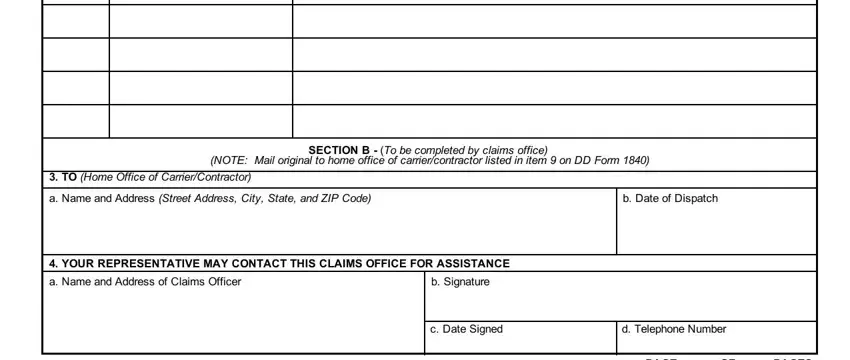
Lots of people frequently make mistakes when filling in b Date of Dispatch in this part. You need to re-examine whatever you type in here.
Step 3: Reread all the details you've inserted in the blank fields and hit the "Done" button. Sign up with us now and instantly gain access to notice loss damage, ready for download. All alterations made by you are preserved , helping you to modify the file further when necessary. FormsPal provides safe document editing devoid of personal information recording or sharing. Be assured that your data is in good hands with us!