In the streamlined operations of military and federal fuel procurement processes, the DD Form 1898 D stands as a critical document bridging the gap in scenarios where standard purchasing tools like the DD Form 1896 or AIR Card are unavailable at the time of service request. This form meticulously outlines a procedure for fuel servicing across the United States Department of Defense (DoD) or federal civil entities, ensuring a backup mechanism is in place for uninterrupted fuel supplies. With compulsory fields spread across its four distinct parts, it demands detailed input ranging from selling Defense Fuel Stock Point (DFSP) details to the receiving customer's information, covering equipment types and identification numbers, to essential customer billing data provided by either DESC-NI or the respective Service Control Point. This procedural document also emphasizes the necessary acknowledgment through a customer's signature, confirming receipt of fuel products. Furthermore, it facilitates a seamless transition into billing and account reconciliation by providing precise instructions for handling and processing the form, hence maintaining a crucial flow of operations and accountability within military and federal logistical frameworks.
| Question | Answer |
|---|---|
| Form Name | Dd Form 1898 D |
| Form Length | 2 pages |
| Fillable? | No |
| Fillable fields | 0 |
| Avg. time to fill out | 30 sec |
| Other names | dd form 1898 e, NUMERIC, dd 1898, POC |
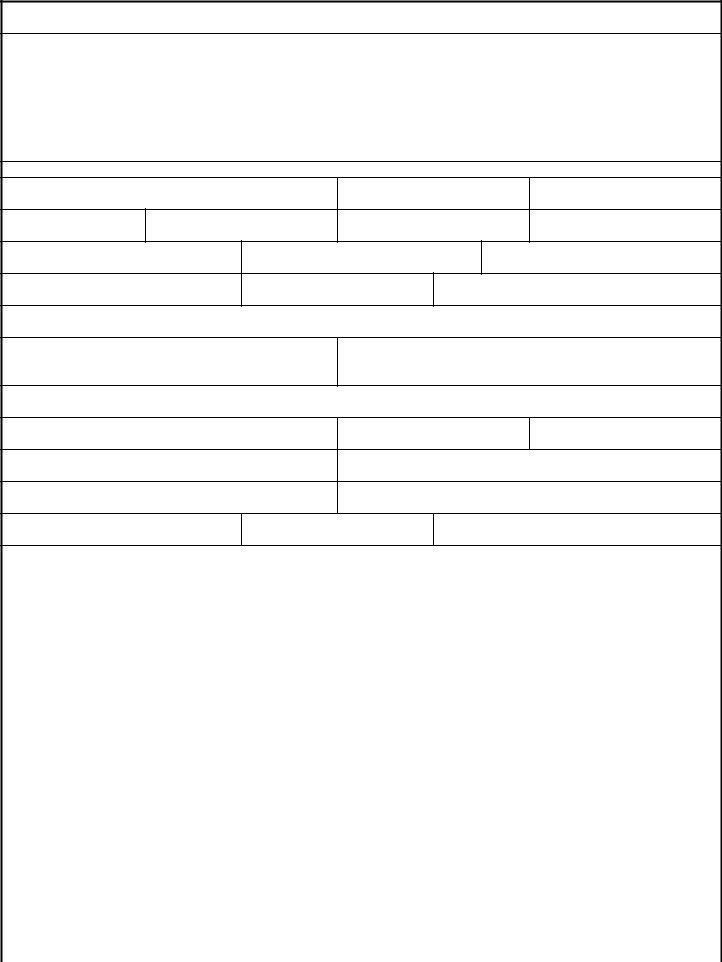
ALTERNATE US DOD OR FEDERAL CIVIL FUEL CUSTOMER BILLING INFORMATION
Use this form in the event US DoD or US Federal Civil activities request fuel servicing and do not have a valid fuel purchase device (DD Form 1896 or AIR Card, etc.) at the time fuel service is requested. Except as noted, all of Part I and Part II are mandatory data entry fields and must be filled in at the time of the sale. The Customer's Signature is mandatory to acknowledge receipt of product. DoD and Federal Civil personnel may contact Multi Services at
PART I: SELLING DFSP INFORMATION (Provided by the Selling DFSP)
1a. DFSP NAME |
b. CITY |
c. STATE OR COUNTRY |
2a. DFSP DODAAC
b. PRODUCT SOLD
c. QUANTITY OF SALE
d. DATE OF SALE (MM/DD/YY)
3a. SERVICING EQUIPMENT TYPE (Optional)
b. SERVICING EQUIPMENT ID (Optional)
c. TRANSACTION ID (Optional)
4a. DFSP POINT OF CONTACT NAME
b. TELEPHONE NUMBER
c.
PART II: RECEIVING AIRCRAFT, SHIP, VEHICLE, OR EQUIPMENT AND CUSTOMER INFORMATION
(Provided by Customer Representative)
5a. AIRCRAFT/SHIP/VEHICLE/EQUIPMENT TYPE
b.AIRCRAFT TAIL/BUNO NUMBER, SHIP HULL NUMBER, OR VEHICLE/ EQUIPMENT IDENTIFICATION NUMBER
6a. UNIT/ORGANIZATION NAME AND NUMERIC DESIGNATOR/FEDERAL AGENCY
b. HOME BASE
c. CITY
d. STATE OR COUNTRY
7a. BRANCH OF SERVICE (BOS)/FEDERAL AGENCY
b. AIR CARD OR VOYAGER CARD NUMBER (If available)
8a. CUSTOMER REPRESENTATIVE NAME (Printed)
b. TITLE OR RANK
c. TELEPHONE NUMBER
d.FAX (If known)
e.
Customer Representative Signature acknowledges receipt of product as reflected above.
f. CUSTOMER REPRESENTATIVE SIGNATURE |
g. RECEIPT DATE (MM/DD/YY) |
|
|
PART III: CUSTOMER BILLING DATA (Provided by
9a. CUSTOMER DODAAC/FEDAAC |
b. SIGNAL CODE |
c. FUND CODE |
d. SUB ACCOUNT DATA (Org Code/APC/TEC/JONO, etc.) |
|
|
|
|
|
|
e. SUPPLEMENTAL DODAAC (Required if other than Signal Code A) |
f. USE CODE |
|
||
|
|
|
|
|
PART IV: PROCESSING ACTION COMPLETION
10a. NAME OF PERSON COMPLETING RESEARCH |
b. OFFICE |
|
|
c. TELEPHONE NUMBER |
d. DATE RETURNED TO SELLER DFSP (MM/DD/YY) |
|
|
11a. DATE INPUT TO BLSA (MM/DD/YY) |
b. DATE PROCESSED TO |
|
|
12. REMARKS |
|
|
|
DD FORM
Adobe Professional 8.0
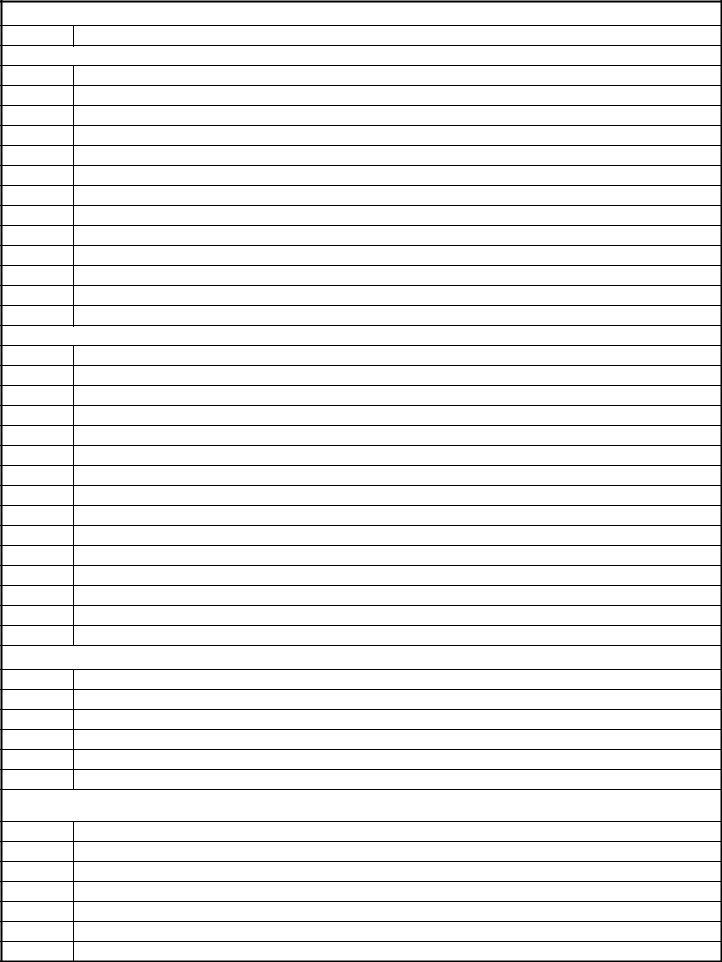
DD FORM
BLOCK
INSTRUCTIONS
PART I: Selling DFSP Information. All Part I entry fields are mandatory unless otherwise specified in instructions.
1a Enter the DFSP (Defense Fuel Stock Point) name.
1b Enter the name of the city where DFSP is located.
1c Enter the name of the state or country (if outside the US) where the DFSP is located.
2a Enter the DoDAAC of the Selling DFSP.
2b Enter the grade of product sold.
2c Enter the quantity of fuel sold in US Gallons.
2d Enter the date of the sale.
3a Enter the type of servicing equipment if applicable. This is an optional entry field.
3b Enter the issue point/vehicle/equipment/facility ID number if applicable. This is an optional entry field.
3c Enter the transaction ID assigned to the transaction if applicable. This is an optional entry field.
4a Enter the Point of Contact (POC) name for the selling DFSP.
4b Enter the telephone number of the DFSP POC.
4c Enter the
PART II: Receiving Aircraft, Ship, Vehicle, or Equipment and Receiving Customer Information. All data fields in Part II are mandatory.
5a Enter the aircraft, ship, vehicle or equipment type (e.g.
5b Enter the aircraft, ship, vehicle or equipment ID number (aircraft tail/nose/BUNO #, Ship hull #, vehicle/equipment ID #, etc.).
6a Enter the customer's unit/organization name and numeric designator if applicable.
6b Enter the home station/base of the aircraft, ship, vehicle/equipment receiving the fuel.
6c Enter the city of the customer home station, base, or agency.
6d Enter the state or country of the home station/base or agency operating location.
7a Enter the branch of service (for military) or Federal agency name.
7b Enter the AIR Card, VOYAGER Card number if available.
8a Enter the customer representative's printed name.
8b Enter the customer representative's title or rank/grade.
8c Enter the customer representative's home station/office telephone number.
8d Enter the customer representative's home station/office FAX number, if known.
8e Enter the customer representative's email address if available.
8f Customer representative must sign this block to acknowledge receipt of the product.
8g Enter the date of the purchase/sale.
Part III: Customer Billing Data. Data entry provided by
9a Enter the customer DoDAAC.
9b Enter the applicable signal code.
9c Enter the applicable fund code.
9d Enter customer
9e Enter Supplemental DoDAAC or FEDAAC if signal code other than Signal Code A is used.
9f Enter appropriate use code for DoD customers
Part IV: Processing Action Completion. To be completed by office providing customer billing information, and Selling DFSP upon completion of transaction processing.
10a Enter the name of person completing research of customer billing information.
10b Enter the office name/symbol of person completing research.
10c Enter the telephone number of person completing research.
10d Enter the date the form with customer billing data was returned to the Selling DFSP for processing.
11a Enter the date Selling DFSP input transaction into the base level support application.
11b Enter the date the transaction was processed to
12 Enter remarks as applicable.
DD FORM