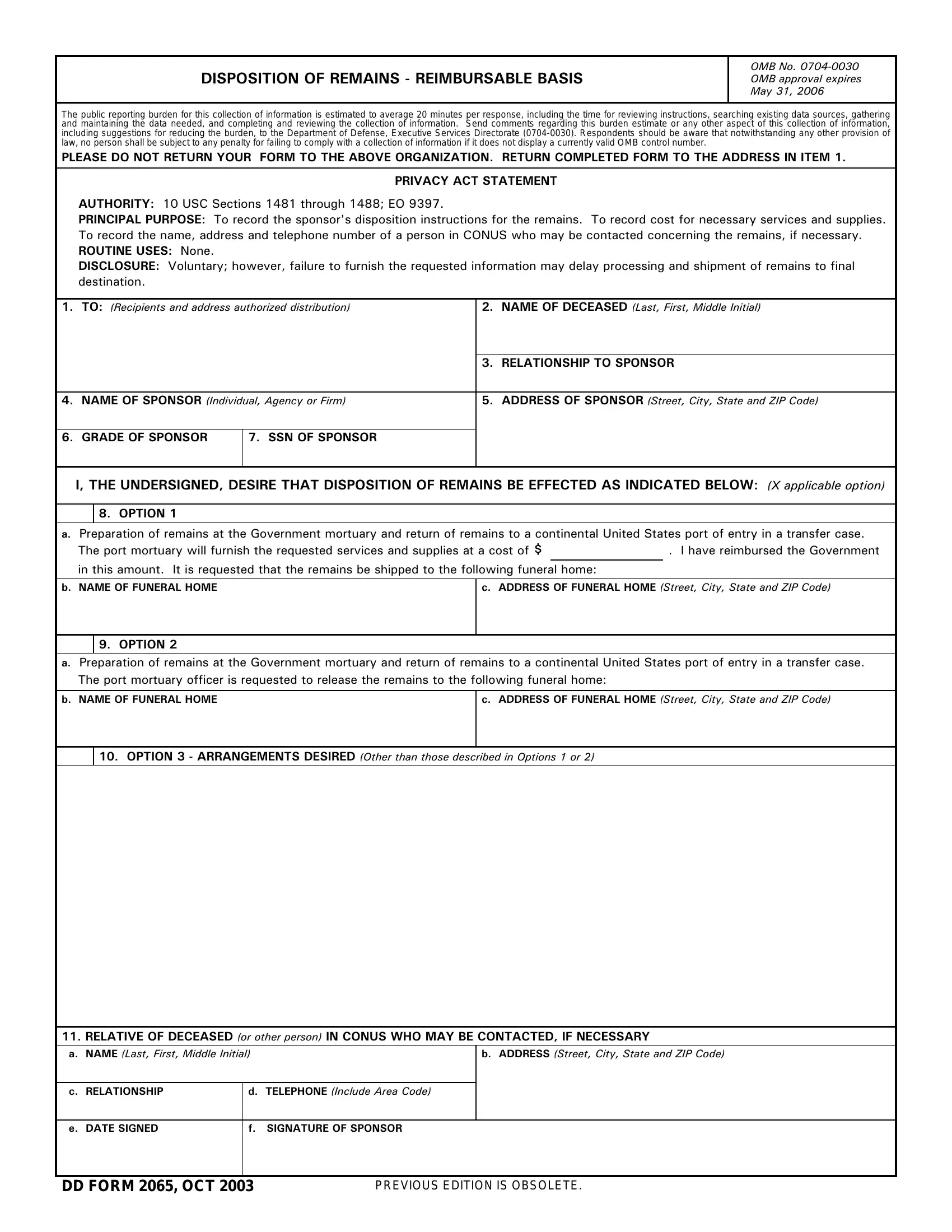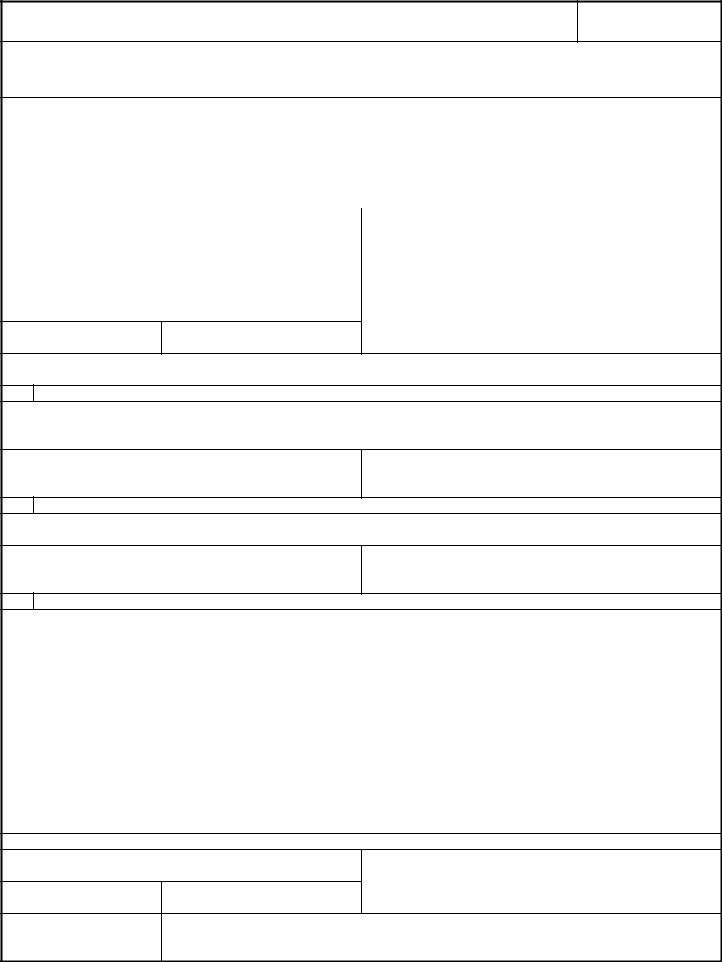Respondents can be completed very easily. Simply make use of FormsPal PDF editing tool to complete the job in a timely fashion. The tool is continually upgraded by our team, receiving useful features and becoming even more versatile. To get started on your journey, consider these easy steps:
Step 1: Click the "Get Form" button above. It will open our tool so that you can begin completing your form.
Step 2: This tool gives you the opportunity to change your PDF file in many different ways. Enhance it with personalized text, correct existing content, and include a signature - all readily available!
It is actually easy to fill out the form adhering to our helpful guide! Here is what you need to do:
1. When submitting the Respondents, make sure to incorporate all necessary blanks in the relevant form section. It will help to facilitate the process, enabling your details to be handled quickly and appropriately.
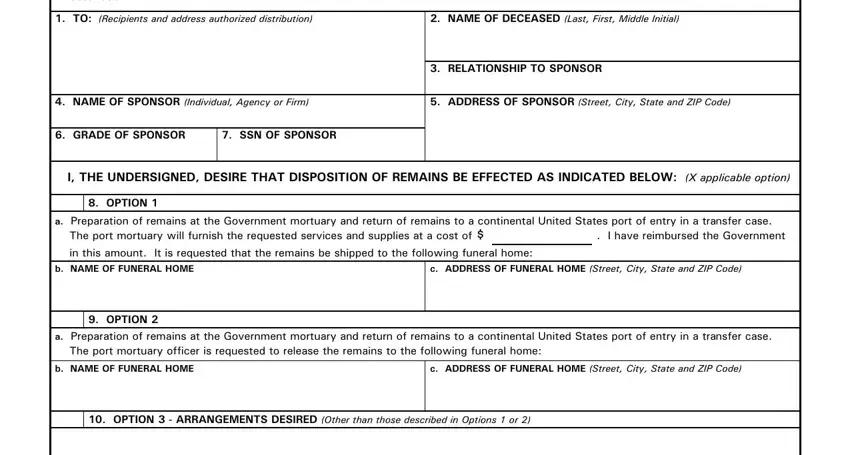
2. Once your current task is complete, take the next step – fill out all of these fields - RELATIVE OF DECEASED or other, b ADDRESS Street City State and, c RELATIONSHIP, d TELEPHONE Include Area Code, e DATE SIGNED, f SIGNATURE OF SPONSOR, DD FORM OCT, and PREVIOUS EDITION IS OBSOLETE with their corresponding information. Make sure to double check that everything has been entered correctly before continuing!
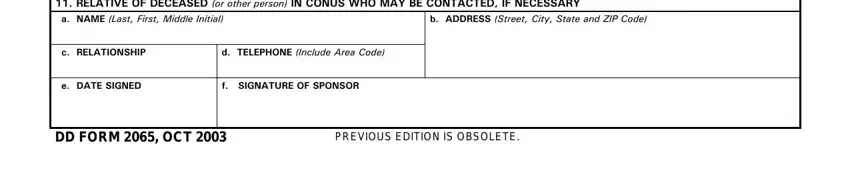
It is easy to make a mistake when filling out the d TELEPHONE Include Area Code, hence be sure you look again prior to deciding to submit it.
Step 3: Immediately after double-checking the form fields you have filled out, press "Done" and you're all set! After starting a7-day free trial account with us, you will be able to download Respondents or send it via email right away. The PDF document will also be accessible in your personal account menu with your each modification. When using FormsPal, you can fill out documents without the need to worry about data incidents or data entries getting distributed. Our secure software makes sure that your personal data is maintained safe.