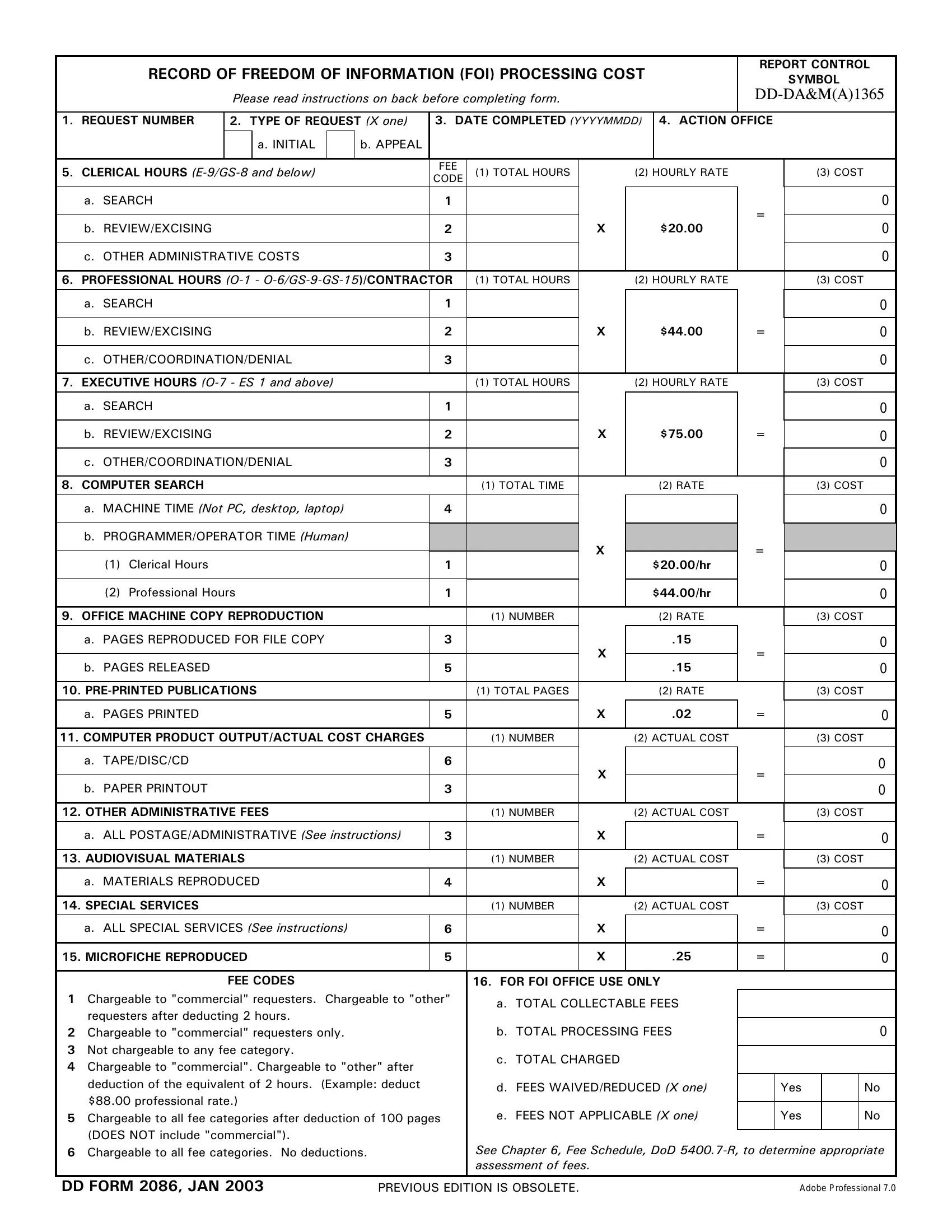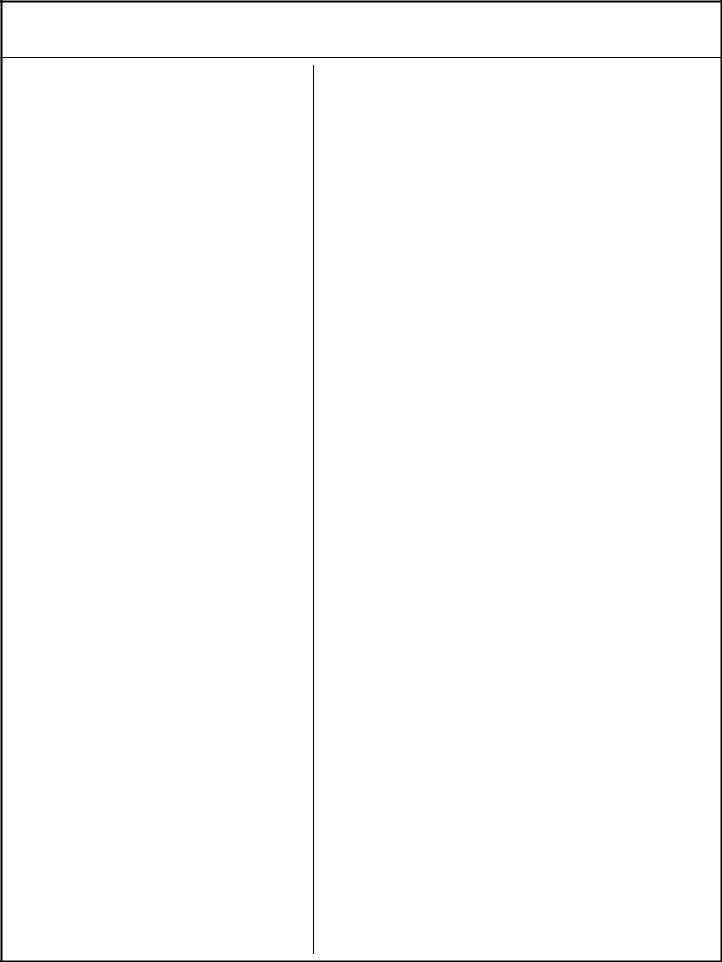2003 can be completed easily. Just try FormsPal PDF editor to get it done quickly. Our development team is relentlessly endeavoring to improve the editor and enable it to be even better for clients with its extensive features. Discover an ceaselessly innovative experience today - take a look at and discover new possibilities along the way! If you are looking to start, this is what it's going to take:
Step 1: Simply hit the "Get Form Button" in the top section of this site to open our pdf file editor. There you will find everything that is needed to fill out your file.
Step 2: With the help of this state-of-the-art PDF tool, you'll be able to do more than merely fill in blanks. Try each of the functions and make your docs seem professional with customized text incorporated, or optimize the file's original input to excellence - all that comes along with the capability to incorporate any images and sign the file off.
When it comes to fields of this precise form, here's what you should consider:
1. It is important to complete the 2003 correctly, hence pay close attention while working with the parts including all these fields:
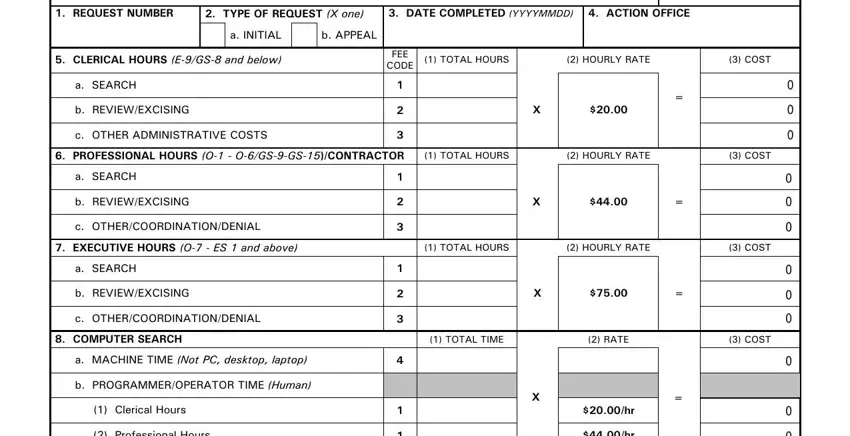
2. Now that the previous segment is done, it is time to put in the needed specifics in OFFICE MACHINE COPY REPRODUCTION, a PAGES REPRODUCED FOR FILE COPY, b PAGES RELEASED, PREPRINTED PUBLICATIONS, a PAGES PRINTED, COMPUTER PRODUCT OUTPUTACTUAL, a TAPEDISCCD, b PAPER PRINTOUT, OTHER ADMINISTRATIVE FEES, a ALL POSTAGEADMINISTRATIVE See, AUDIOVISUAL MATERIALS, a MATERIALS REPRODUCED, SPECIAL SERVICES, a ALL SPECIAL SERVICES See, and MICROFICHE REPRODUCED so you're able to move forward further.
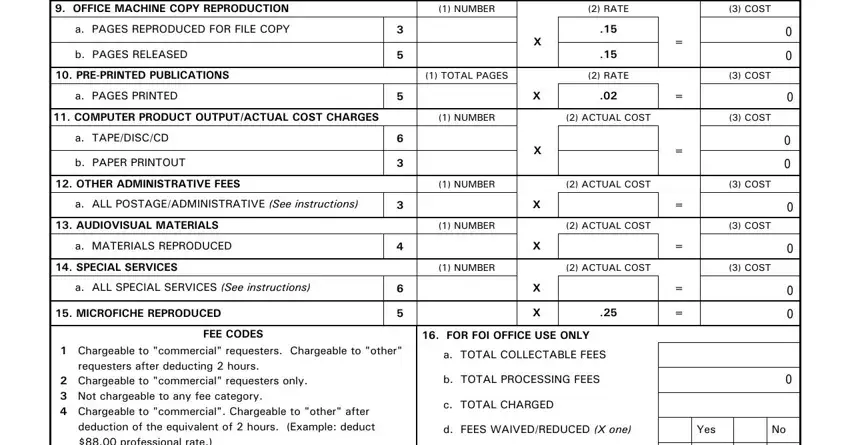
3. This third segment should also be quite straightforward, Chargeable to commercial, e FEES NOT APPLICABLE X one, Yes, See Chapter Fee Schedule DoD R to, DD FORM JAN, and PREVIOUS EDITION IS OBSOLETE - all of these form fields must be filled out here.
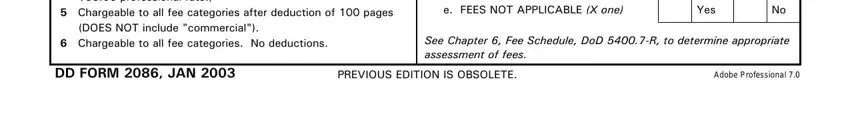
You can easily make a mistake when filling out the PREVIOUS EDITION IS OBSOLETE, consequently be sure you reread it before you'll finalize the form.
Step 3: As soon as you have looked over the details you filled in, simply click "Done" to finalize your form at FormsPal. Download the 2003 after you subscribe to a free trial. Conveniently view the document from your FormsPal account, together with any modifications and adjustments being automatically preserved! FormsPal guarantees your information privacy by using a secure system that in no way saves or shares any personal information used in the form. Feel safe knowing your docs are kept confidential whenever you work with our editor!