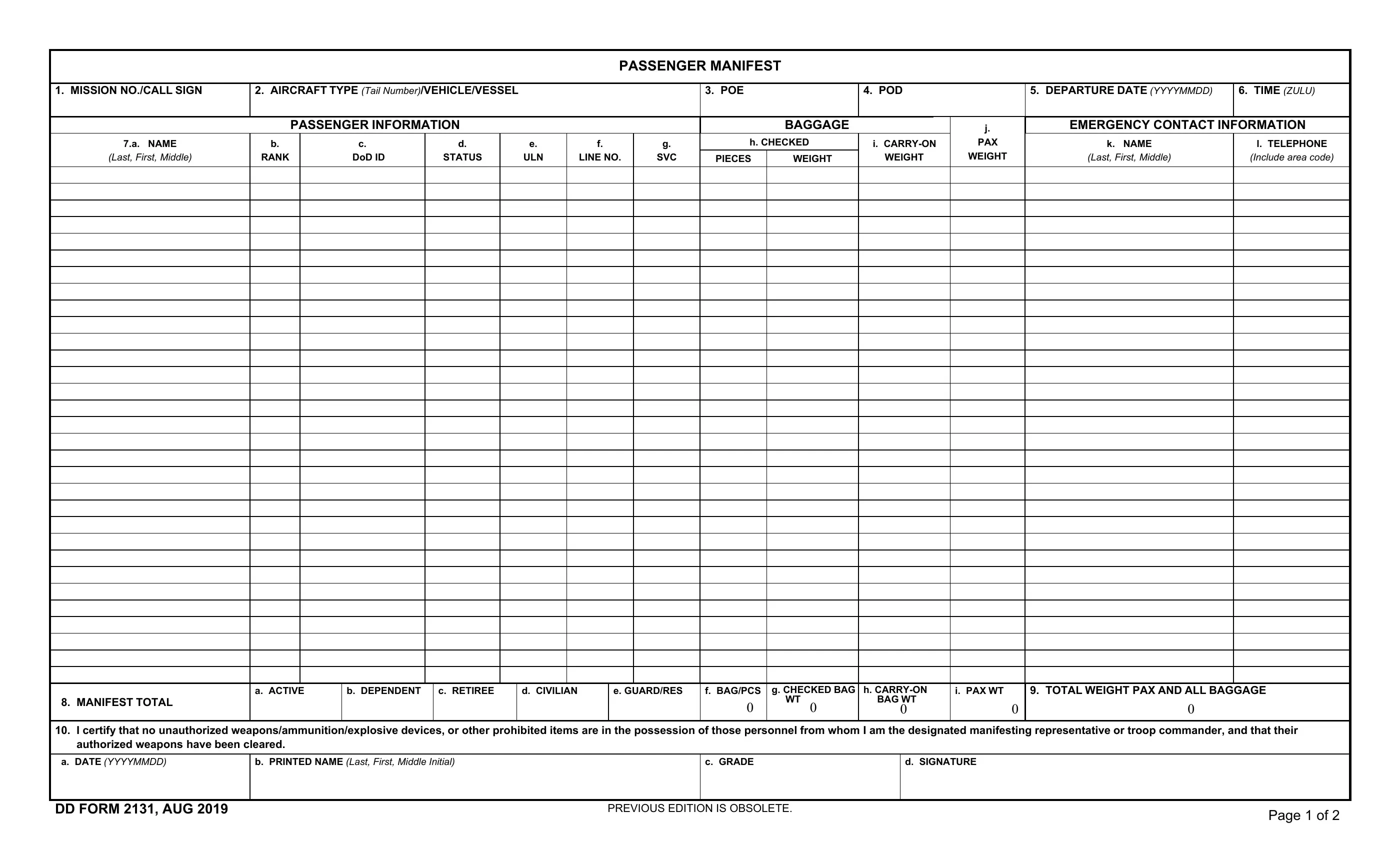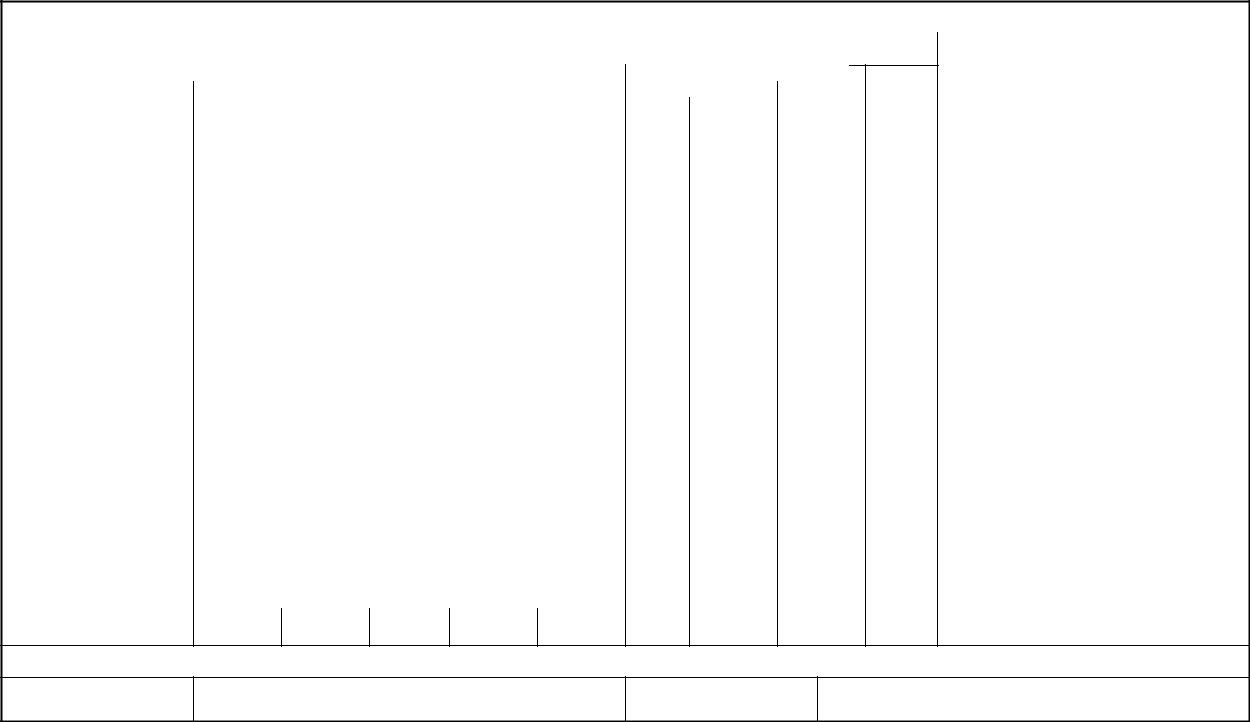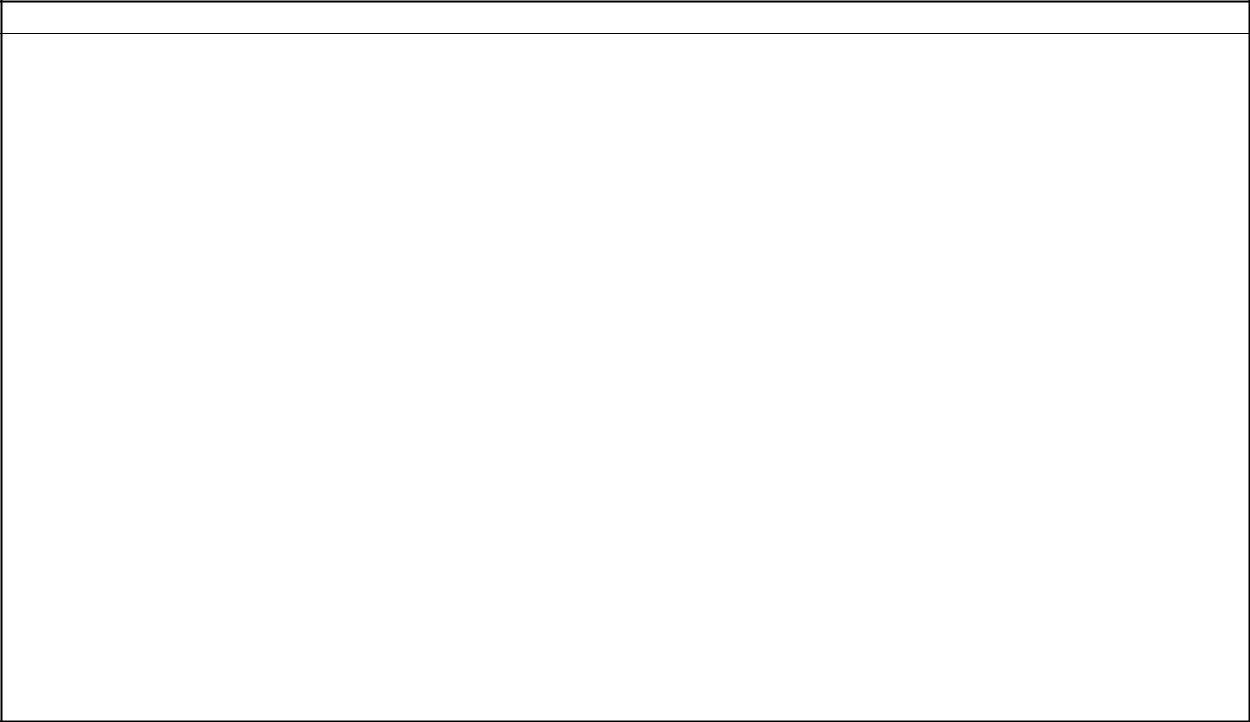form passenger print can be filled in online easily. Just try FormsPal PDF editing tool to complete the job quickly. Our tool is constantly evolving to give the best user experience achievable, and that is thanks to our resolve for continuous improvement and listening closely to testimonials. To begin your journey, go through these basic steps:
Step 1: Access the form inside our tool by hitting the "Get Form Button" above on this page.
Step 2: After you launch the file editor, you will find the form all set to be filled out. In addition to filling out various blanks, you can also do other actions with the form, specifically adding any textual content, changing the initial textual content, inserting illustrations or photos, placing your signature to the PDF, and much more.
In order to complete this PDF form, make certain you enter the necessary information in each field:
1. It's very important to fill out the form passenger print accurately, hence be attentive when filling out the sections comprising all these fields:
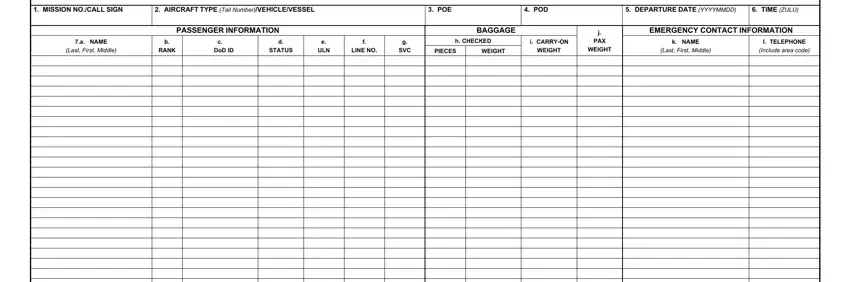
2. The next part is usually to submit these blanks: MANIFEST TOTAL, a ACTIVE, b DEPENDENT, c RETIREE, d CIVILIAN, e GUARDRES, f BAGPCS g CHECKED BAG, h CARRYON, BAG WT, i PAX WT, TOTAL WEIGHT PAX AND ALL BAGGAGE, I certify that no unauthorized, authorized weapons have been, a DATE YYYYMMDD, and b PRINTED NAME Last First Middle.
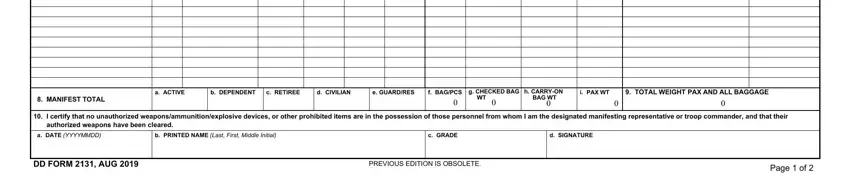
Always be very attentive while completing e GUARDRES and i PAX WT, because this is the part where most people make mistakes.
Step 3: Revise the information you've typed into the form fields and then click the "Done" button. Make a free trial subscription with us and gain instant access to form passenger print - download or modify inside your personal account. FormsPal ensures your information privacy by using a protected method that in no way saves or shares any sort of sensitive information provided. Rest assured knowing your files are kept confidential each time you use our editor!