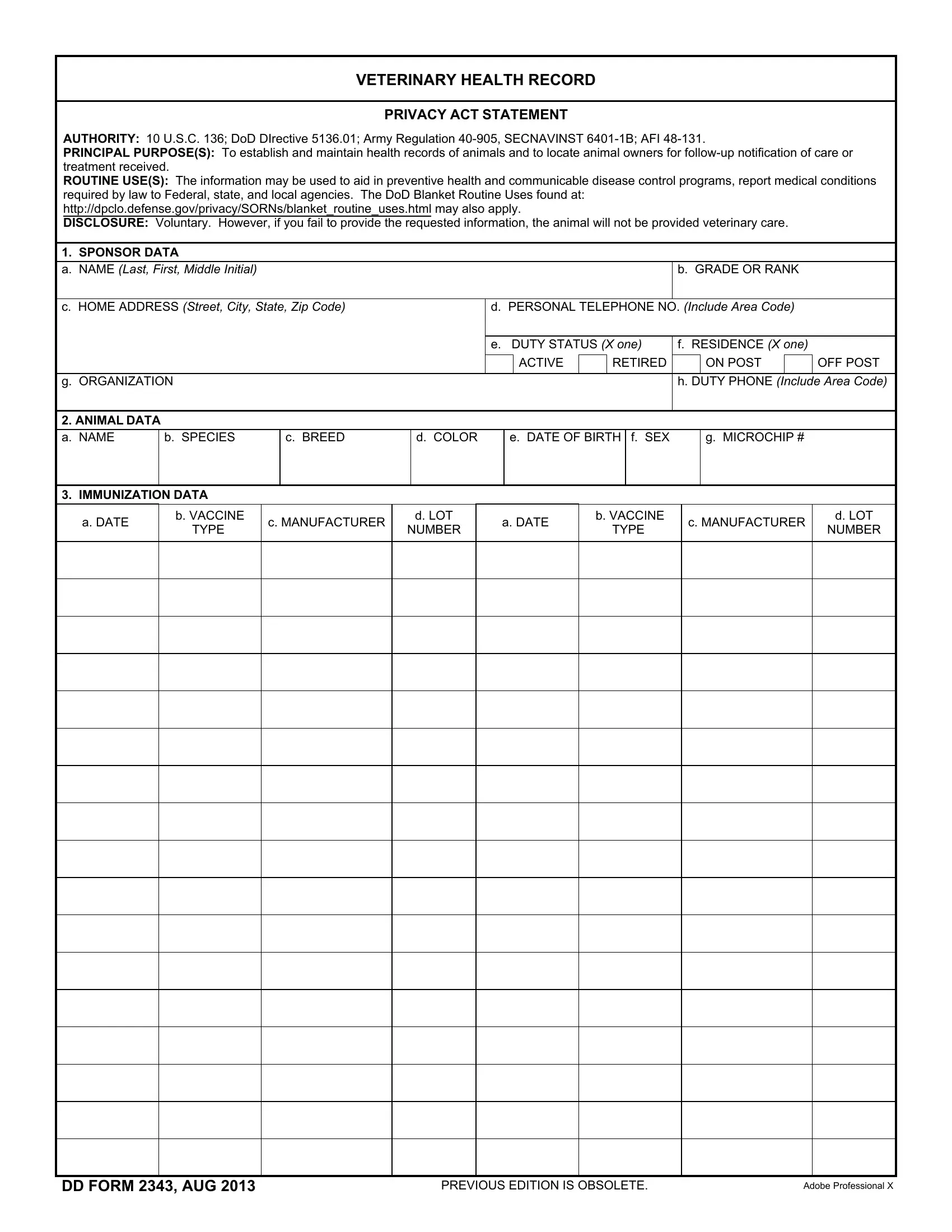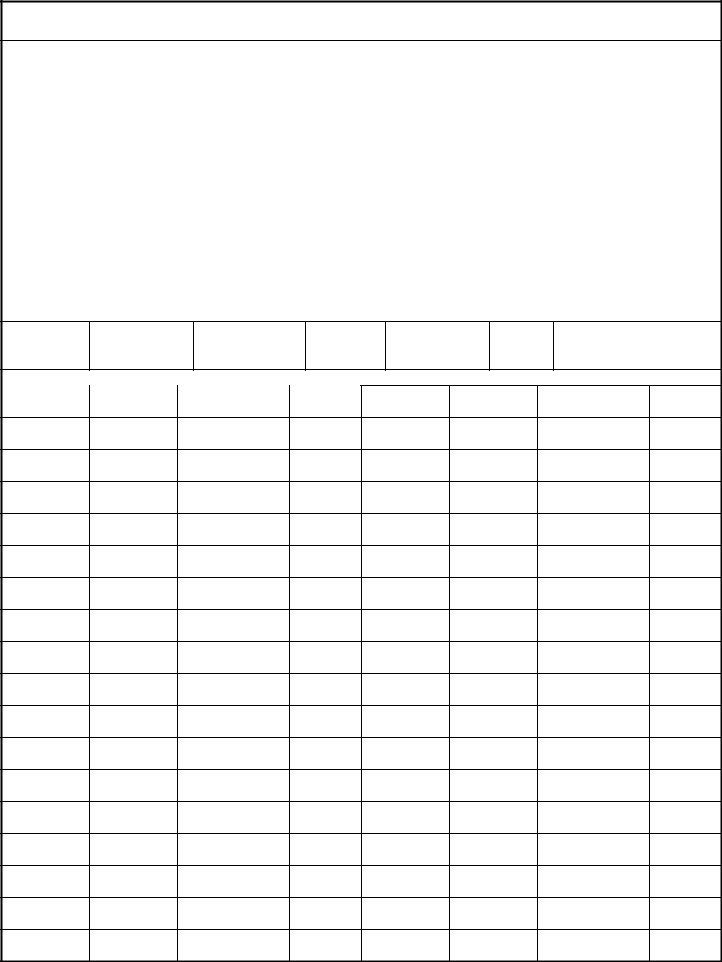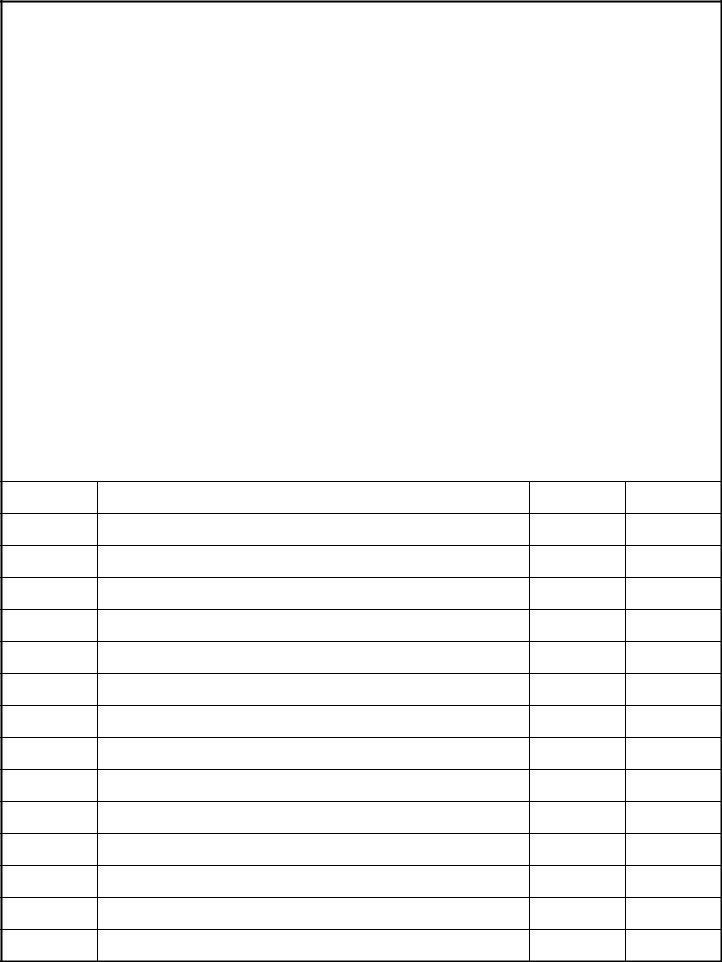It is possible to fill out vet record template effectively using our PDFinity® online PDF tool. We are committed to providing you the perfect experience with our tool by consistently adding new functions and improvements. With all of these updates, using our tool becomes better than ever! If you're seeking to begin, here's what it will take:
Step 1: Click on the "Get Form" button in the top part of this page to access our tool.
Step 2: With this advanced PDF editor, you can accomplish more than just fill in blank fields. Express yourself and make your forms look high-quality with customized textual content put in, or fine-tune the file's original input to excellence - all that comes with an ability to insert just about any images and sign the document off.
It's easy to finish the document using out helpful guide! Here is what you must do:
1. Complete your vet record template with a group of major fields. Get all of the required information and ensure there's nothing missed!
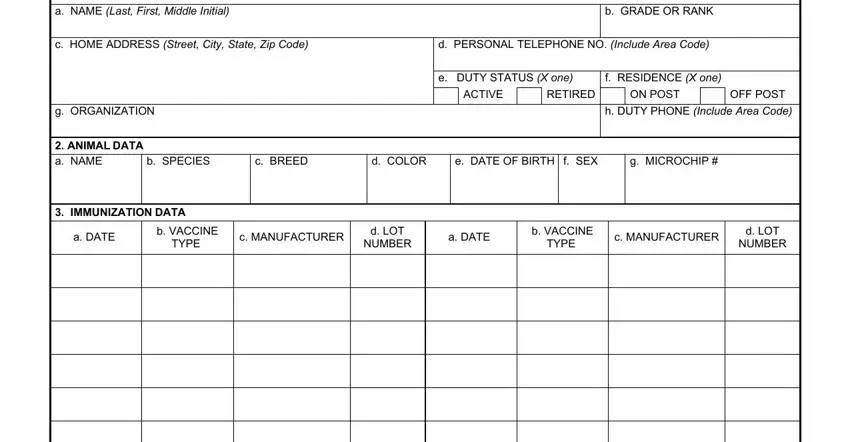
2. Just after finishing the last step, head on to the subsequent part and fill out the necessary particulars in these blank fields - DD FORM AUG, and PREVIOUS EDITION IS OBSOLETE Adobe.
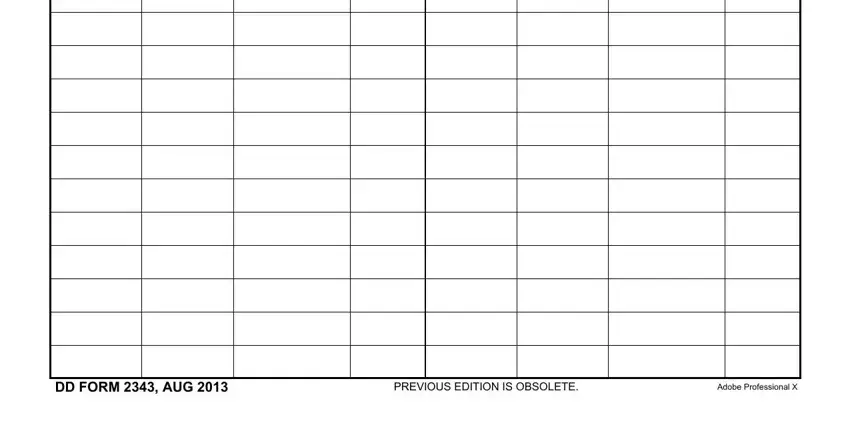
3. Completing a DATE, b LABORATORY TEST RESULT REMARKS, a DATE, and b LABORATORY TEST RESULT REMARKS is essential for the next step, make sure to fill them out in their entirety. Don't miss any details!
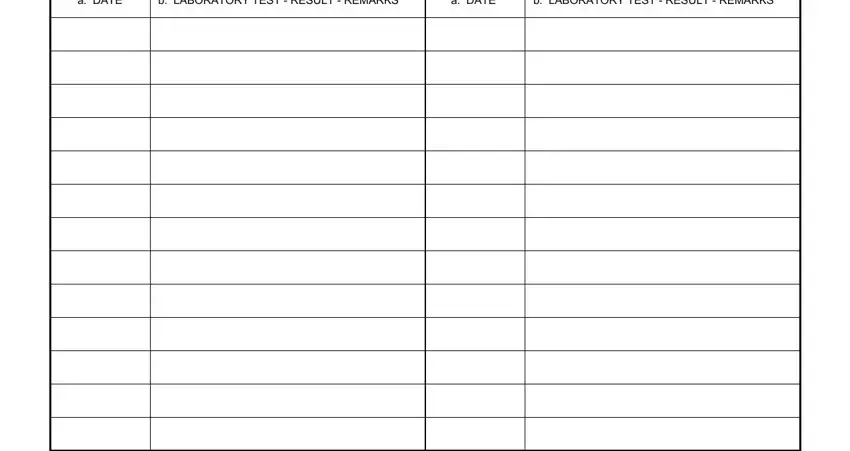
4. Filling in a PROBLEM NO, b DESCRIPTION, c DATE ENTERED, d DATE, and RESOLVED is key in this section - ensure that you don't hurry and fill out each blank!
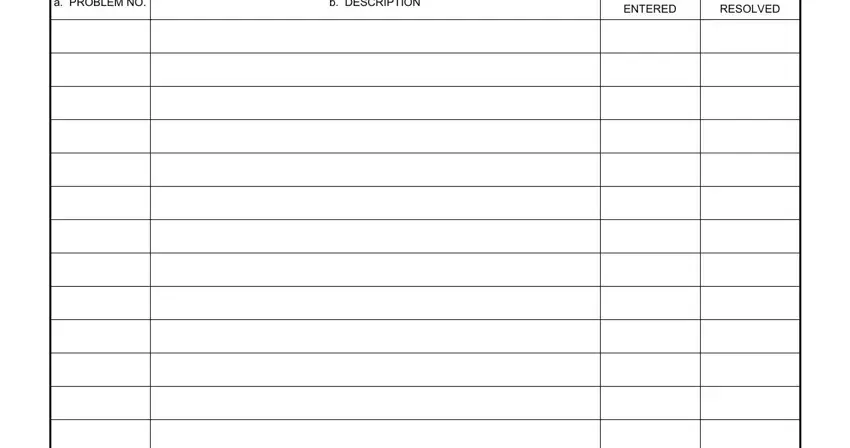
5. To finish your document, this particular segment incorporates a couple of additional fields. Entering DD FORM BACK AUG will wrap up everything and you're going to be done in the blink of an eye!
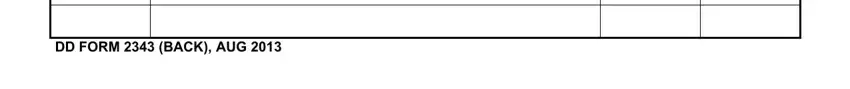
Always be very attentive while filling out DD FORM BACK AUG and DD FORM BACK AUG, since this is the section where a lot of people make errors.
Step 3: Ensure your information is accurate and simply click "Done" to continue further. Obtain your vet record template as soon as you join for a 7-day free trial. Instantly view the document within your FormsPal account, together with any modifications and changes conveniently preserved! FormsPal ensures your data privacy by using a secure method that in no way saves or shares any sort of private information used. Rest assured knowing your docs are kept safe whenever you work with our tools!