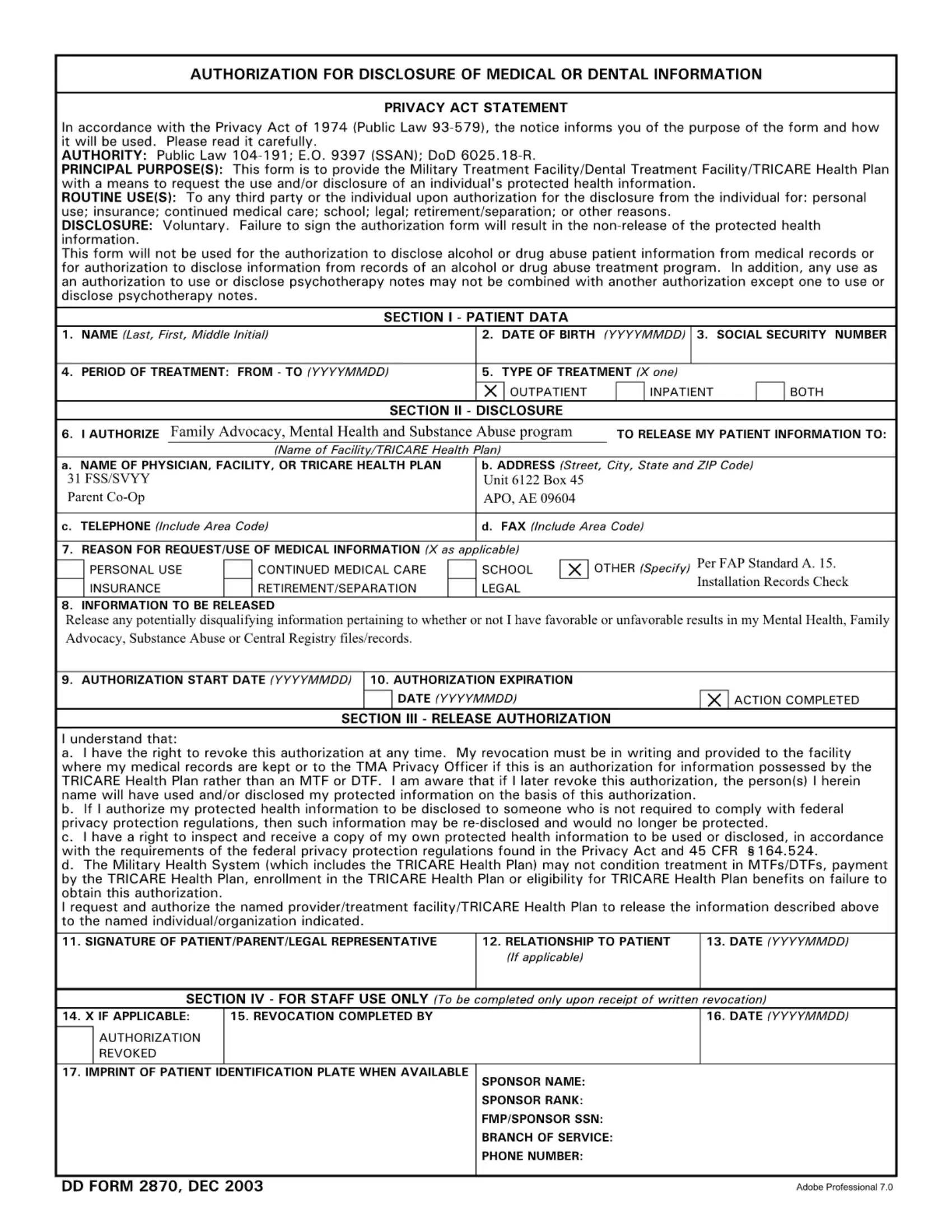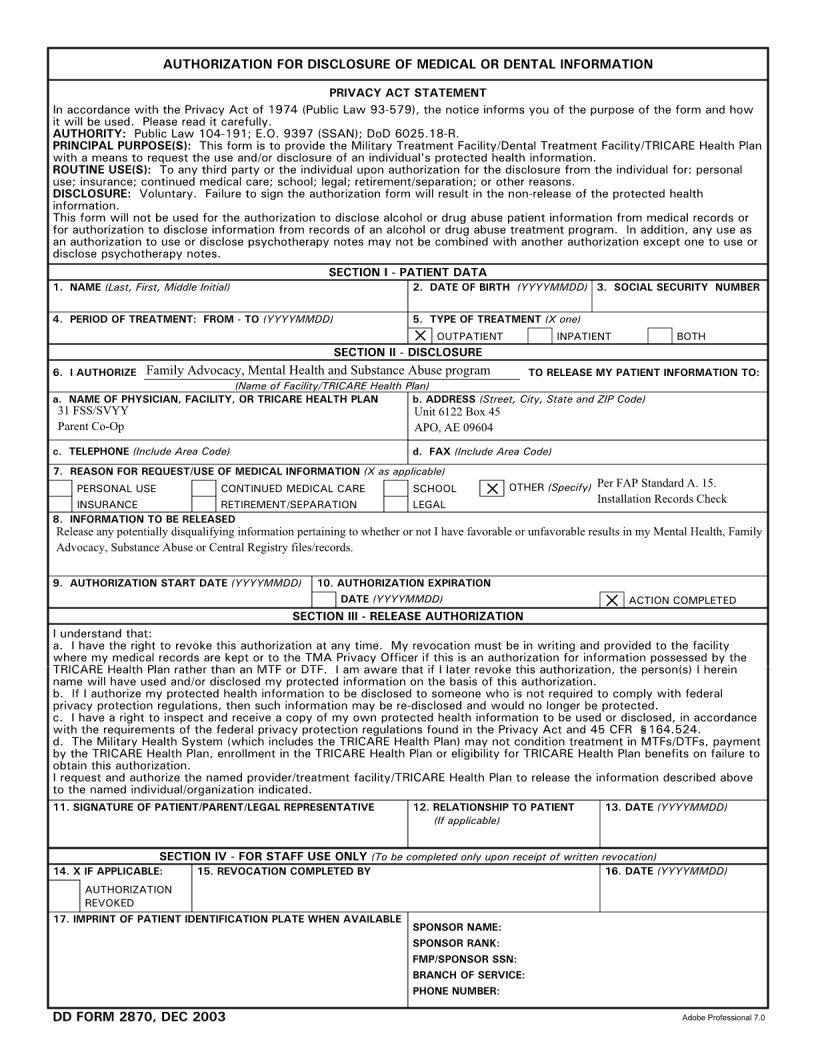You may prepare dd2870 form easily with the help of our PDFinity® online tool. Our tool is continually evolving to present the best user experience possible, and that's because of our resolve for constant improvement and listening closely to feedback from customers. Here is what you would need to do to get going:
Step 1: Just hit the "Get Form Button" above on this page to launch our pdf editor. There you'll find everything that is needed to work with your document.
Step 2: The tool offers the opportunity to work with the majority of PDF forms in many different ways. Change it with any text, adjust what's originally in the file, and put in a signature - all manageable in no time!
As for the fields of this particular PDF, here is what you want to do:
1. It's very important to complete the dd2870 form correctly, thus be careful when working with the segments containing all these blank fields:
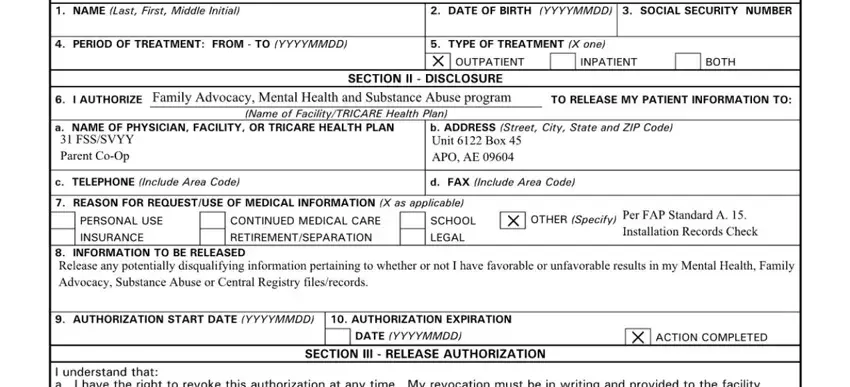
2. Right after filling out the previous section, go on to the subsequent stage and complete the necessary particulars in these blanks - .
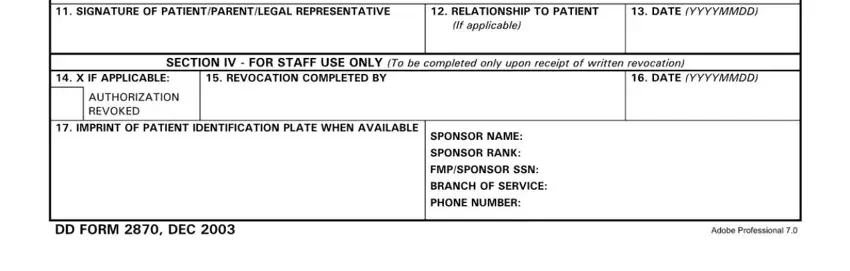
A lot of people generally make some mistakes while filling out this field in this part. You should go over whatever you enter right here.
Step 3: Right after you have reviewed the information in the blanks, just click "Done" to finalize your FormsPal process. Right after registering afree trial account with us, you'll be able to download dd2870 form or send it via email promptly. The document will also be available from your personal account with your each modification. FormsPal provides protected document tools with no personal data record-keeping or distributing. Rest assured that your information is safe with us!