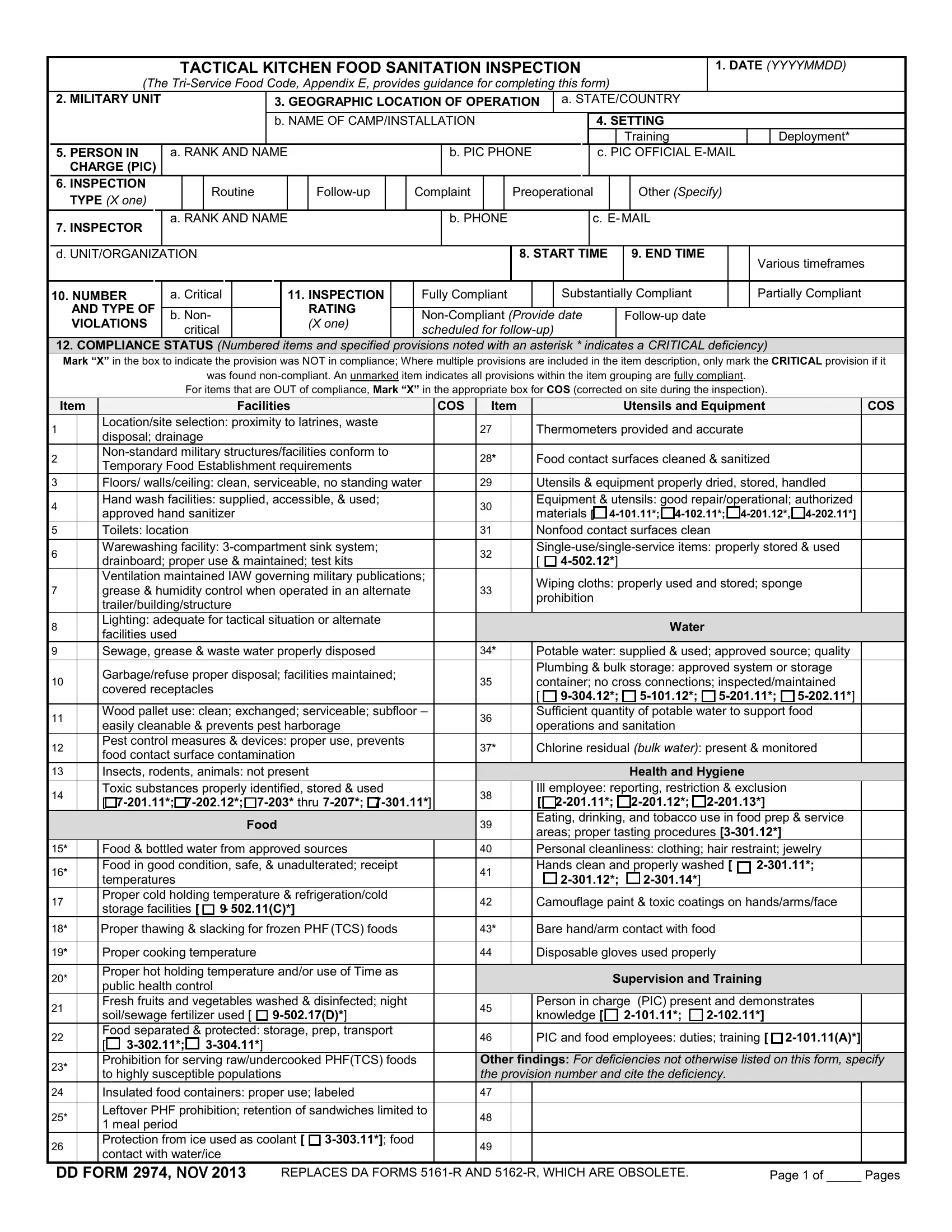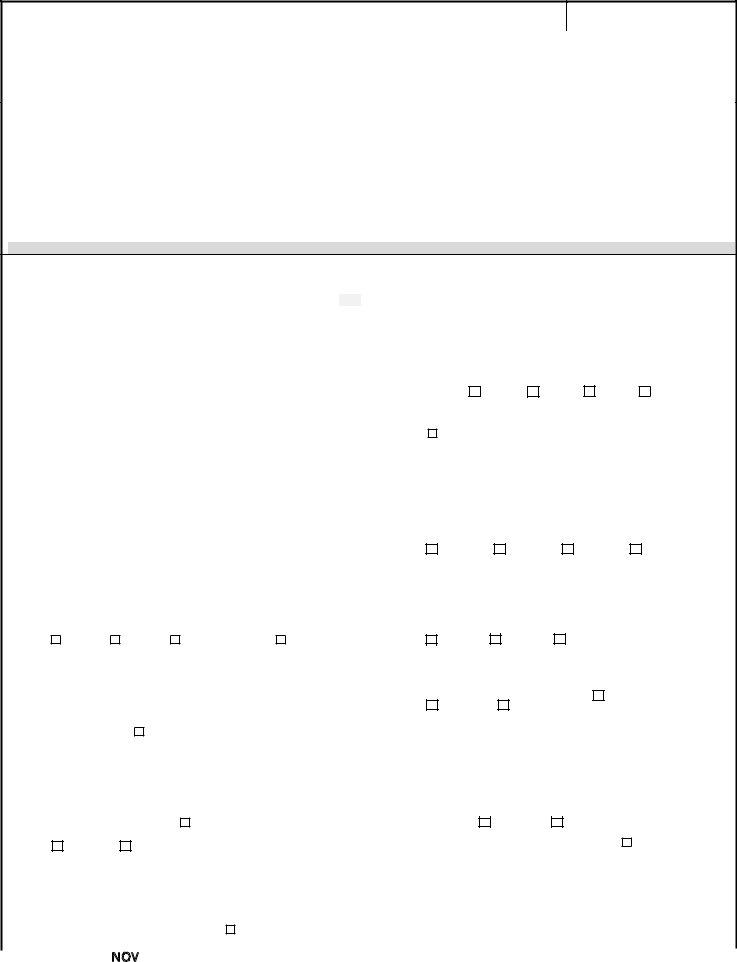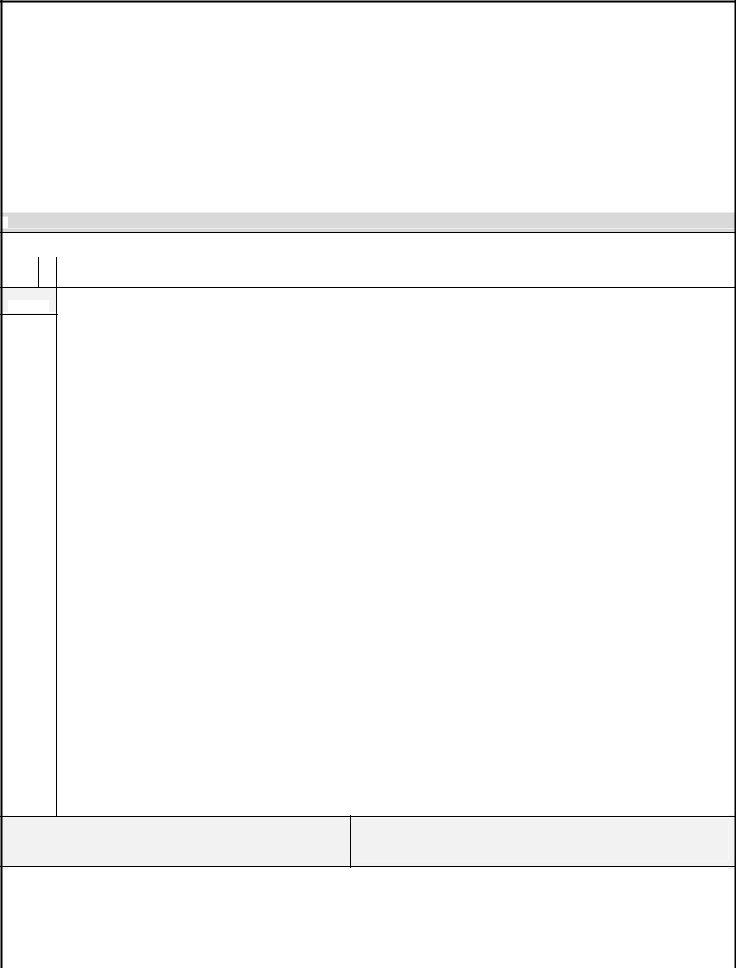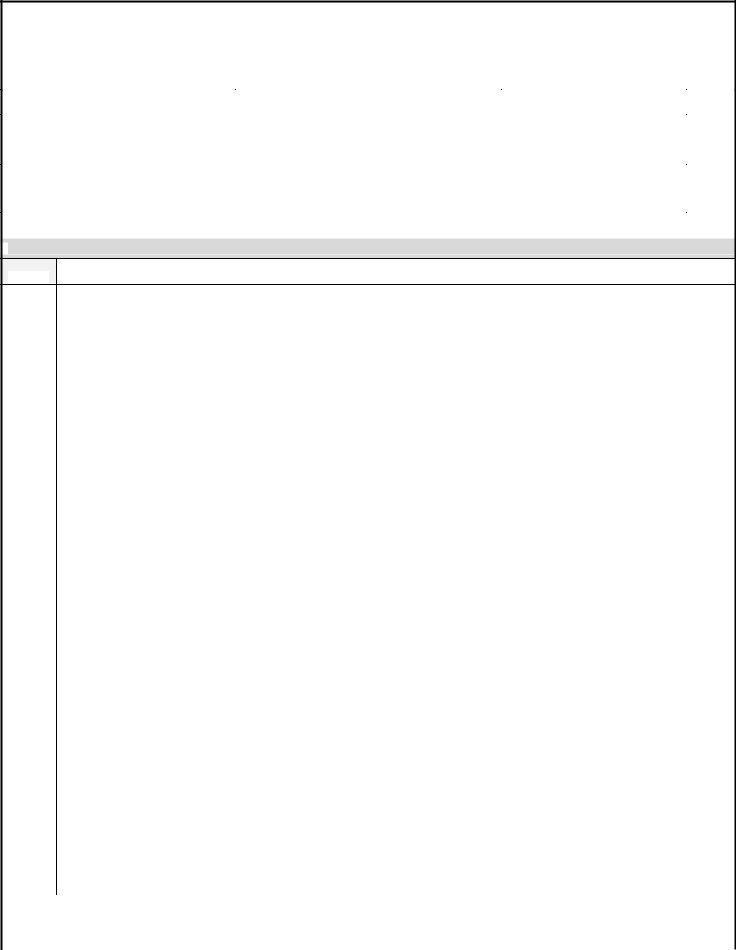When using the online PDF tool by FormsPal, it is possible to fill in or edit TCS here and now. The editor is consistently improved by our staff, acquiring handy functions and growing to be better. Starting is effortless! Everything you should do is stick to the following basic steps down below:
Step 1: Just press the "Get Form Button" at the top of this site to start up our pdf form editing tool. There you will find everything that is needed to work with your file.
Step 2: When you access the tool, there'll be the document made ready to be filled out. Aside from filling out various blank fields, you may as well do several other things with the form, that is putting on custom text, modifying the initial text, inserting images, placing your signature to the document, and more.
It's simple to finish the document with this detailed tutorial! Here is what you want to do:
1. You will need to fill out the TCS correctly, therefore be attentive when working with the sections containing all these blanks:
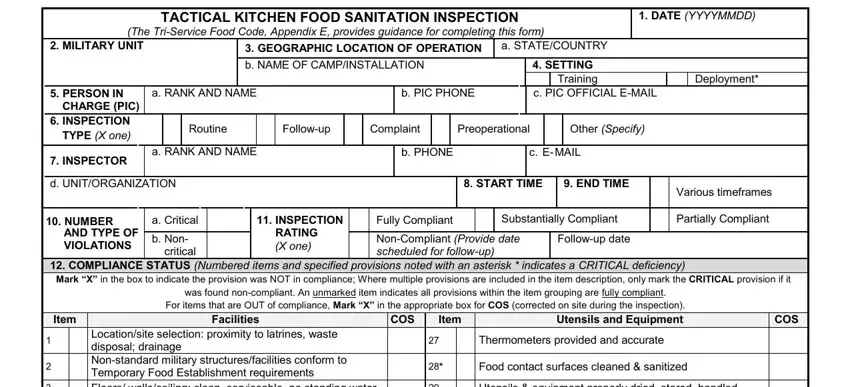
2. Once your current task is complete, take the next step – fill out all of these fields - Locationsite selection proximity, approved hand sanitizer, drainboard proper use maintained, facilities used, Lighting adequate for tactical, covered receptacles, easily cleanable prevents pest, Wood pallet use clean exchanged, food contact surface contamination, thru, Food, Food bottled water from approved, Utensils equipment properly dried, Equipment utensils good, and Singleusesingleservice items with their corresponding information. Make sure to double check that everything has been entered correctly before continuing!
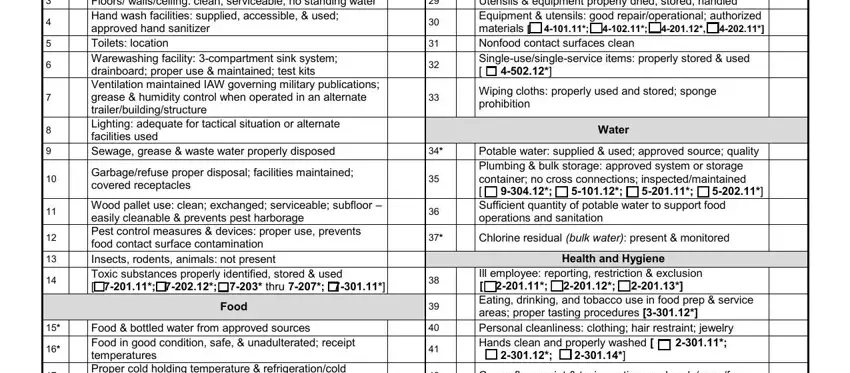
A lot of people frequently make some errors while completing Locationsite selection proximity in this area. You need to read twice what you enter right here.
3. Completing Food bottled water from approved, Proper thawing slacking for, Proper cooking temperature Proper, Camouflage paint toxic coatings, Bare handarm contact with food, Supervision and Training, Person in charge PIC present and, Other findings For deficiencies, DD FORM cidcidcidcid, REPLACES DA FORMS R AND R WHICH, and Page of Pages is essential for the next step, make sure to fill them out in their entirety. Don't miss any details!
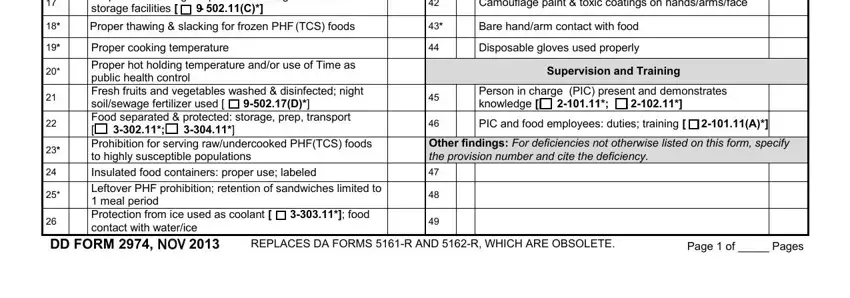
4. Filling out MILITARY UNIT, TACTICAL KITCHEN FOOD SANITATION, INSPECTION TYPE, DATE, Routine, Preoperational, Complaint, Followup Other, TEMPERATURE OBSERVATIONS Mark the, Food Item Location, Food Item Location, Temp oF oC, REMARKSObservations and, Food Item Location, and Temp oF oC is paramount in the next form section - make sure you be patient and fill in each blank area!
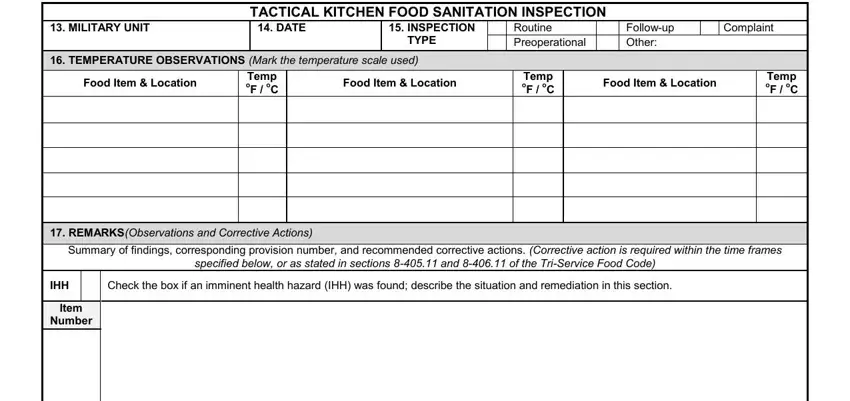
5. The form needs to be finalized with this segment. Below you can see an extensive listing of fields that have to be completed with accurate information to allow your document submission to be faultless: Inspection Rating Criteria Fully, b DATE SIGNED, c PERSON IN CHARGE SIGNATURE, DD FORM NOV, d DATE SIGNED, and Page of Pages.
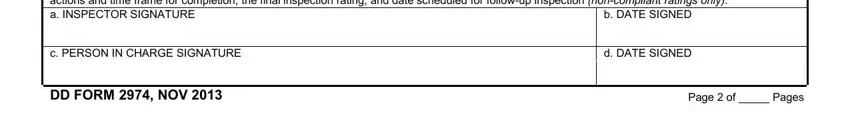
Step 3: Revise everything you have typed into the form fields and hit the "Done" button. Right after registering afree trial account with us, you will be able to download TCS or send it via email immediately. The document will also be available in your personal account with your each and every modification. FormsPal is invested in the personal privacy of our users; we always make sure that all personal information entered into our editor remains protected.