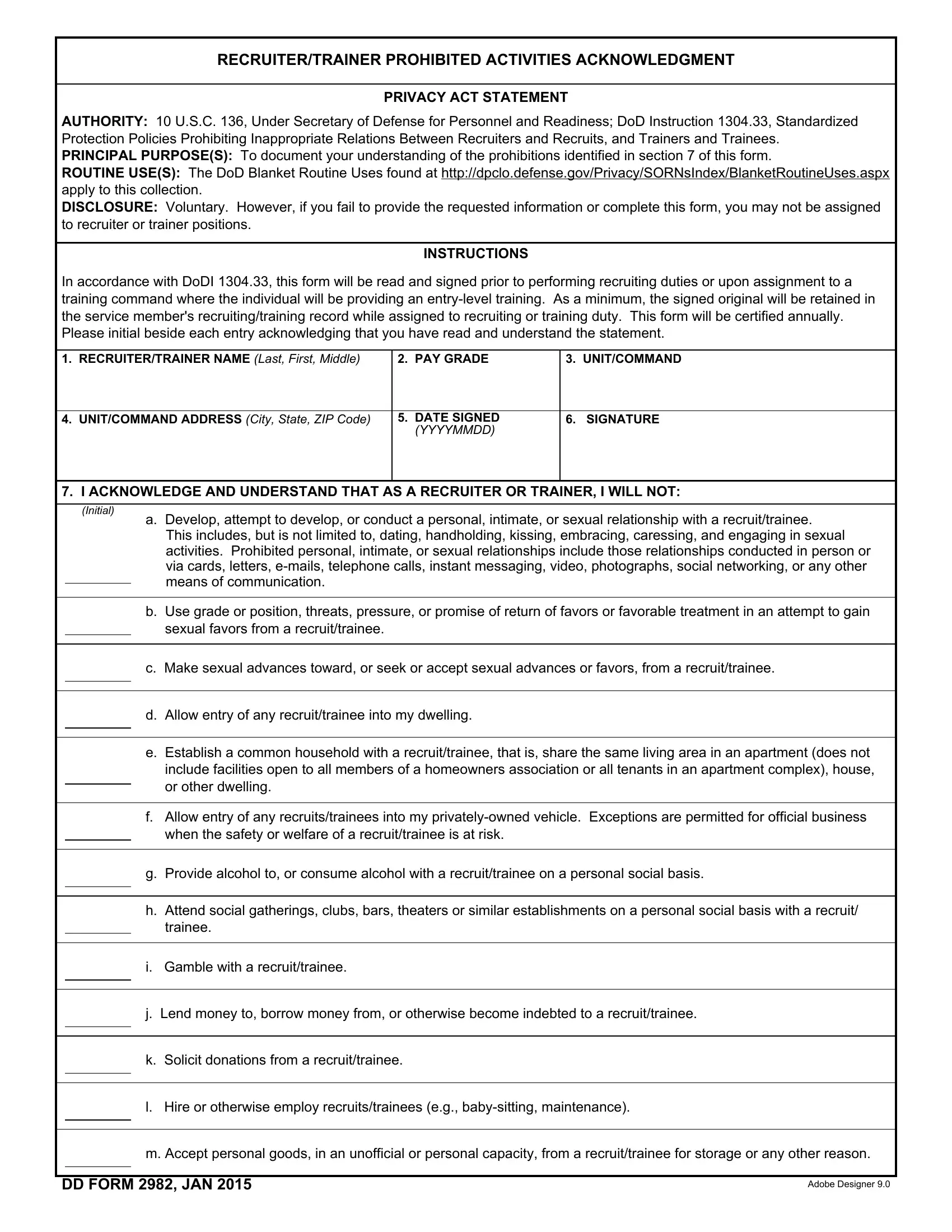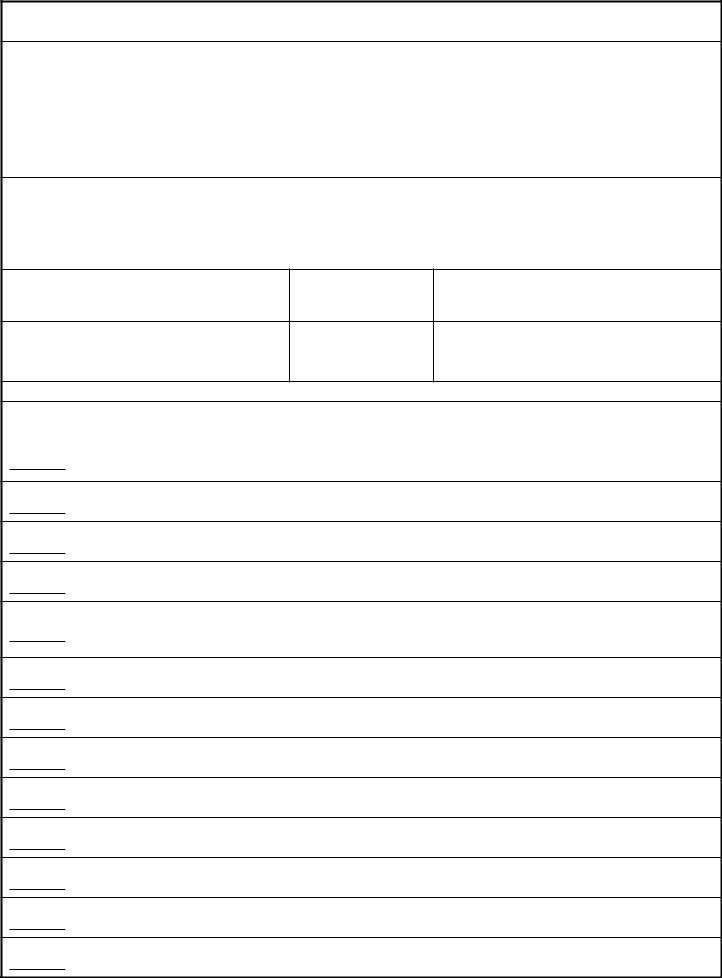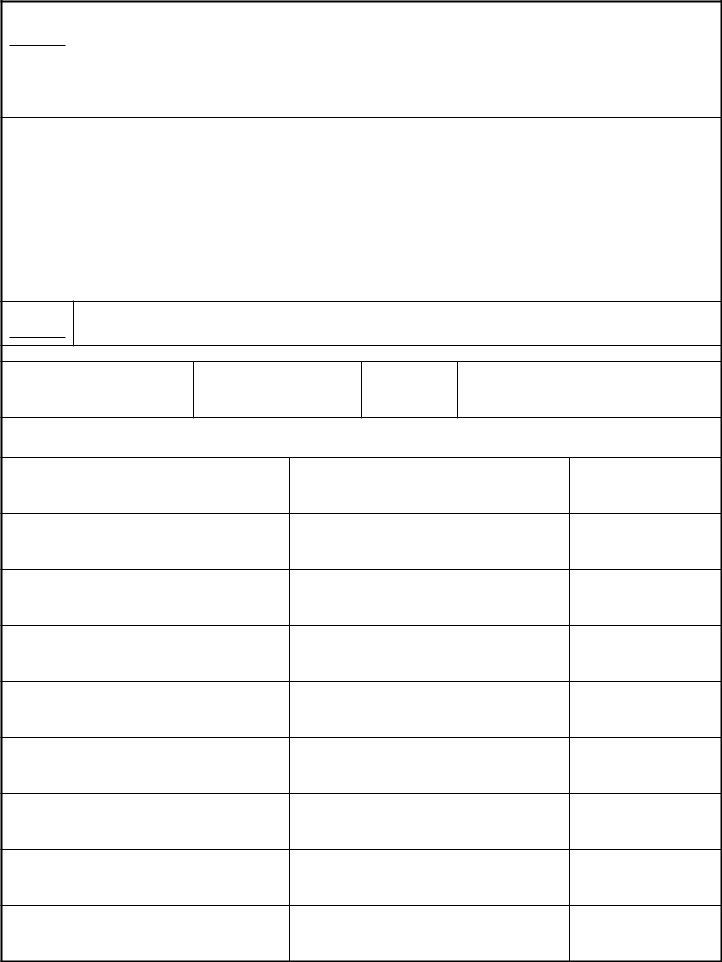When working in the online tool for PDF editing by FormsPal, it is easy to complete or change dd 2982 fillable here. The editor is continually upgraded by us, getting additional functions and growing to be greater. To get the ball rolling, take these simple steps:
Step 1: Firstly, access the tool by pressing the "Get Form Button" in the top section of this site.
Step 2: This tool allows you to work with PDF files in various ways. Enhance it by including your own text, adjust original content, and put in a signature - all manageable in minutes!
This PDF will need particular info to be filled out, so you should take your time to provide precisely what is asked:
1. It is critical to fill out the dd 2982 fillable correctly, so pay close attention while working with the sections containing all these fields:
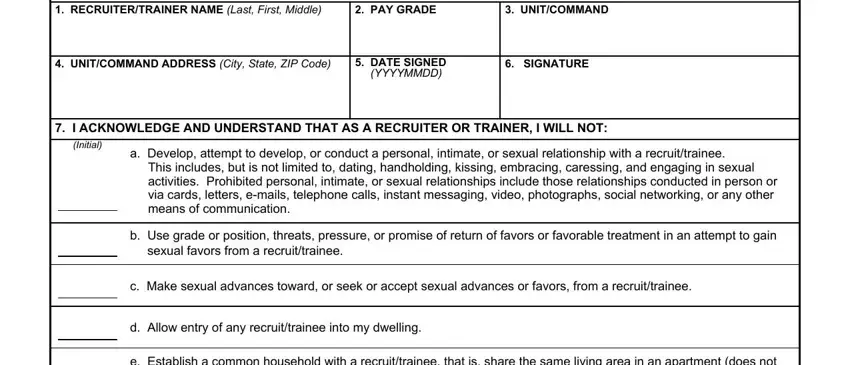
2. After this segment is completed, you need to insert the needed specifics in e Establish a common household, f Allow entry of any, g Provide alcohol to or consume, h Attend social gatherings clubs, i Gamble with a recruittrainee, j Lend money to borrow money from, k Solicit donations from a, l Hire or otherwise employ, m Accept personal goods in an, DD FORM JAN, and Adobe Designer in order to proceed to the next part.
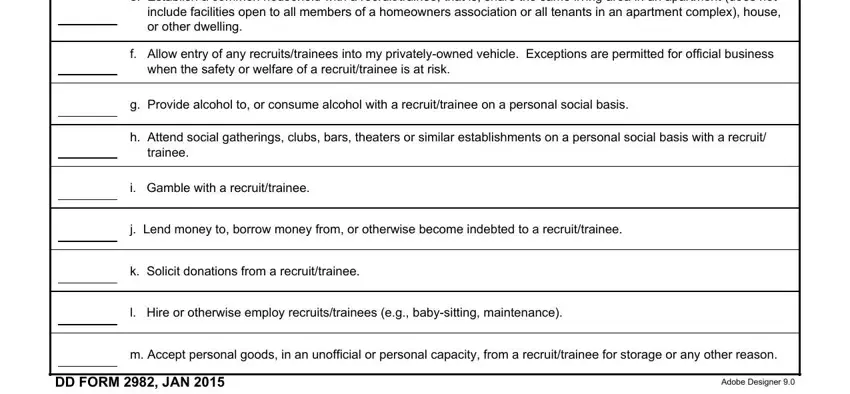
3. This next step is related to Initial, n Participate in closeddoor, EXCEPTIONS Exceptions may be, recruiting or training duties The, Initial, VIOLATIONS Violations of any part, APPROVED BY a NAME Last First, b TITLE, c DATE SIGNED YYYYMMDD, and d SIGNATURERANK - type in all these fields.
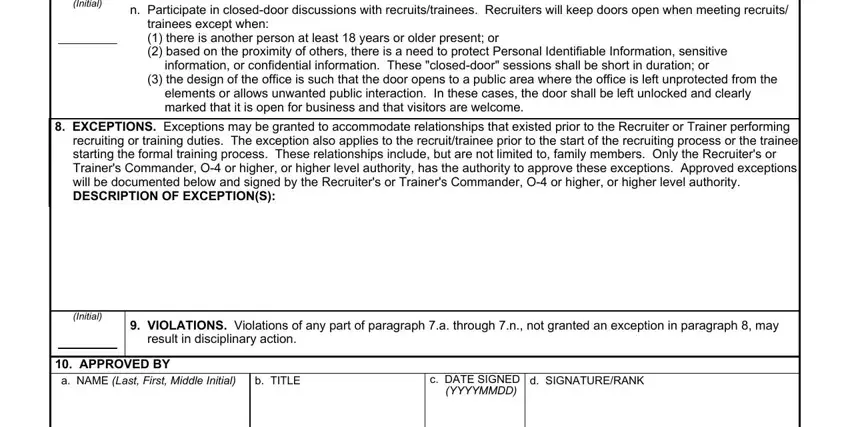
4. Filling in NAME Last First Middle Initial, SIGNATURE, DATE SIGNED YYYYMMDD, NAME Last First Middle Initial, SIGNATURE, DATE SIGNED YYYYMMDD, NAME Last First Middle Initial, SIGNATURE, DATE SIGNED YYYYMMDD, NAME Last First Middle Initial, SIGNATURE, DATE SIGNED YYYYMMDD, NAME Last First Middle Initial, SIGNATURE, and DATE SIGNED YYYYMMDD is vital in the next form section - make sure you devote some time and fill out each field!
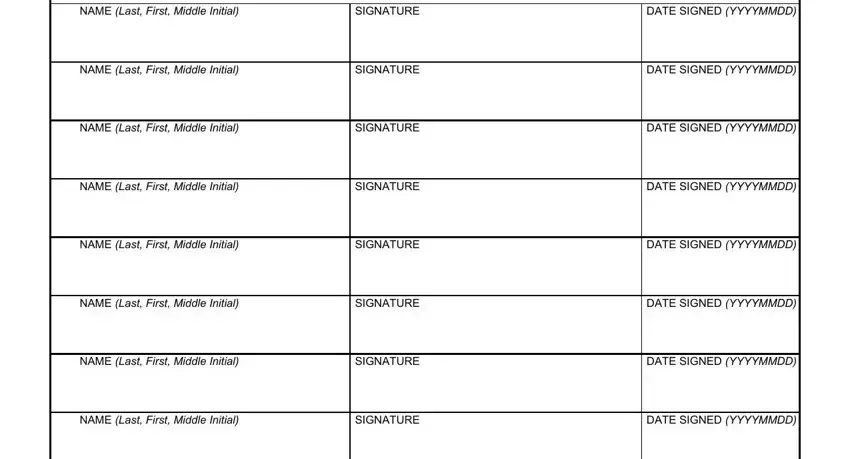
5. This pdf needs to be wrapped up by dealing with this segment. Further you will notice a comprehensive list of blank fields that need to be completed with accurate information in order for your form submission to be faultless: NAME Last First Middle Initial, SIGNATURE, DATE SIGNED YYYYMMDD, and DD FORM BACK JAN.
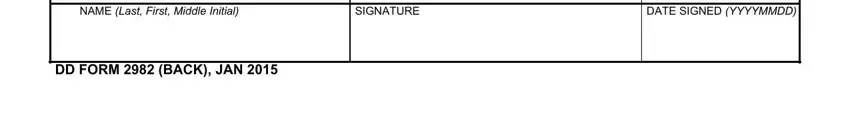
Always be very mindful while completing NAME Last First Middle Initial and DD FORM BACK JAN, as this is where many people make mistakes.
Step 3: After you've reread the information you given, click "Done" to complete your form at FormsPal. Try a free trial account at FormsPal and acquire instant access to dd 2982 fillable - download or modify inside your personal cabinet. FormsPal provides secure document completion without data record-keeping or distributing. Be assured that your details are in good hands with us!