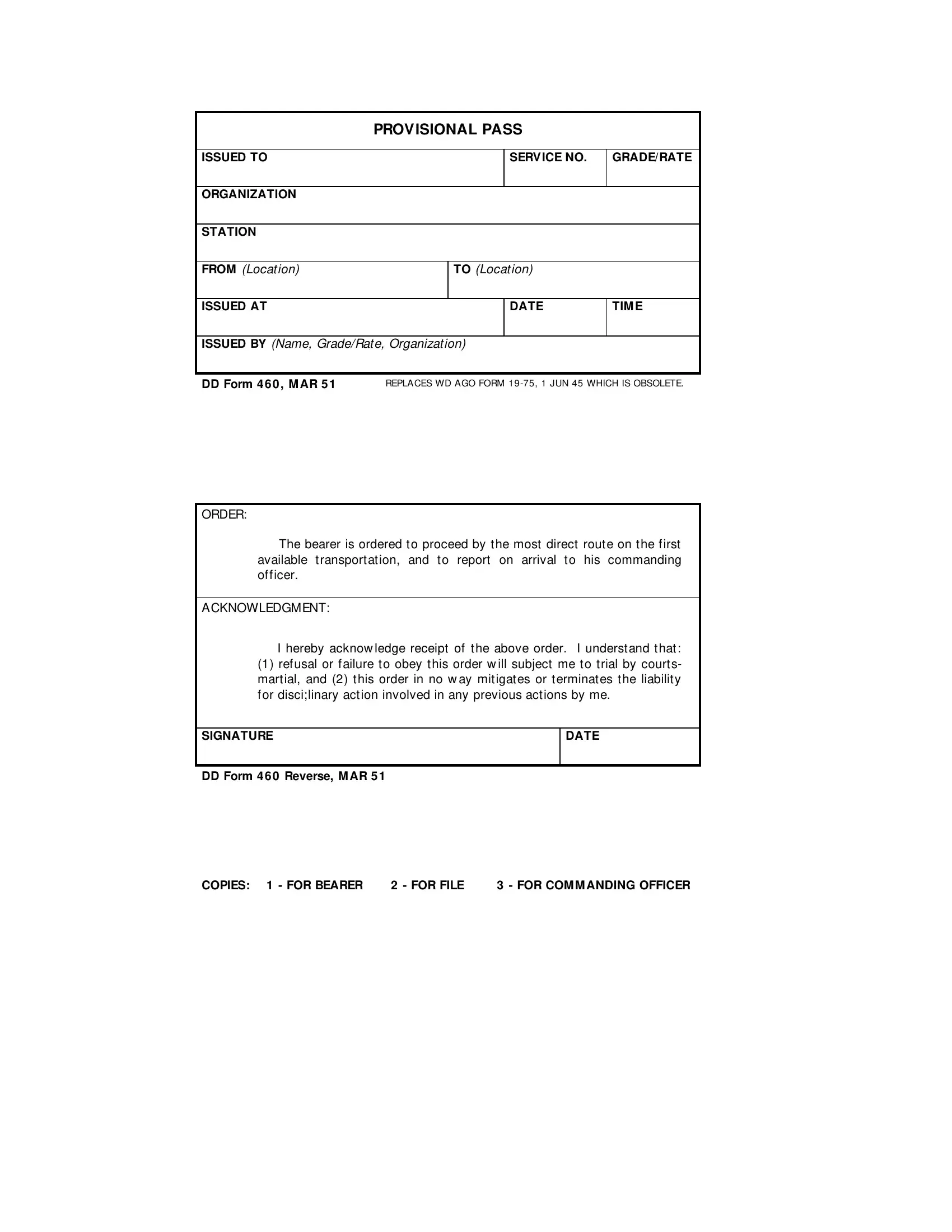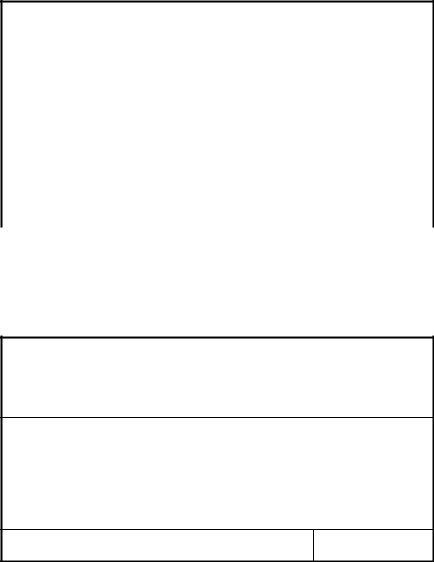Dealing with PDF forms online is always quite easy with our PDF editor. You can fill in disci here effortlessly. Our professional team is ceaselessly working to develop the editor and make it much faster for clients with its handy features. Enjoy an ever-improving experience now! If you're seeking to get started, here's what it's going to take:
Step 1: Hit the orange "Get Form" button above. It's going to open our pdf editor so that you can start filling in your form.
Step 2: As you start the tool, there'll be the form made ready to be completed. Aside from filling out different blanks, you may also do some other actions with the PDF, such as adding any text, modifying the original textual content, inserting images, affixing your signature to the form, and much more.
If you want to finalize this document, ensure you enter the right details in every blank:
1. To start off, when filling out the disci, beging with the page that contains the next fields:
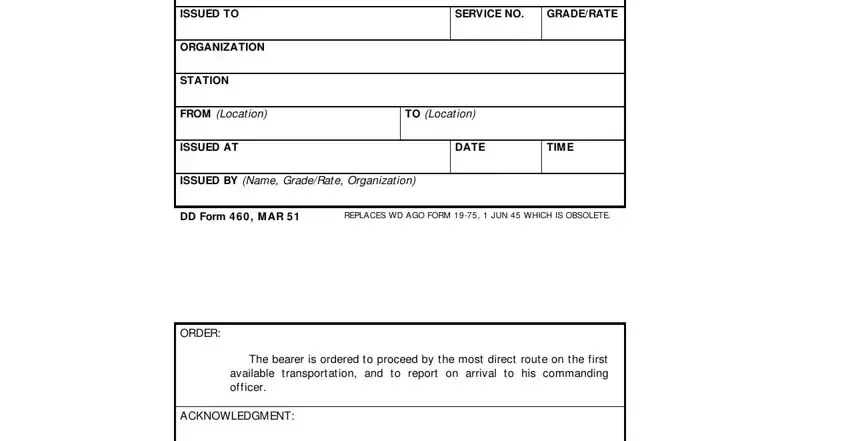
2. Once your current task is complete, take the next step – fill out all of these fields - SIGNATURE, DATE, DD Form Reverse M AR, COPIES FOR BEARER, FOR FILE, and FOR COM M ANDING OFFICER with their corresponding information. Make sure to double check that everything has been entered correctly before continuing!
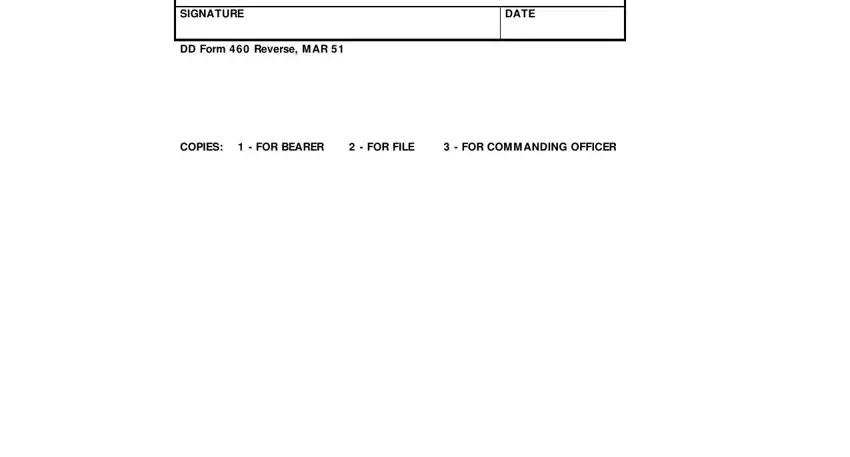
Regarding FOR FILE and DATE, ensure that you review things in this section. The two of these are surely the key fields in this PDF.
Step 3: Before finalizing this document, you should make sure that form fields are filled in the proper way. Once you think it is all fine, click “Done." Join us now and easily access disci, prepared for download. All modifications you make are saved , enabling you to customize the file further as needed. FormsPal offers safe document editor without personal information record-keeping or any type of sharing. Be assured that your details are secure here!