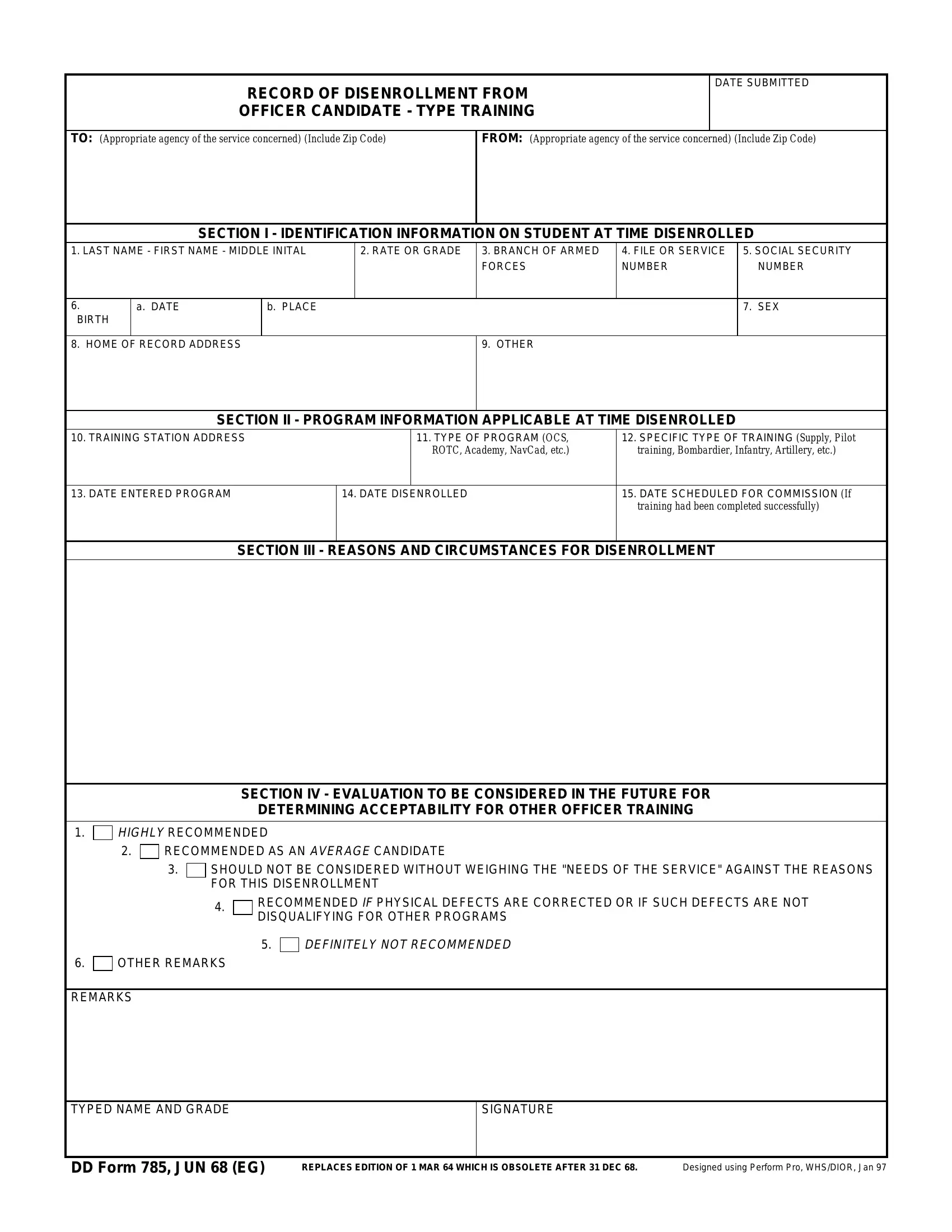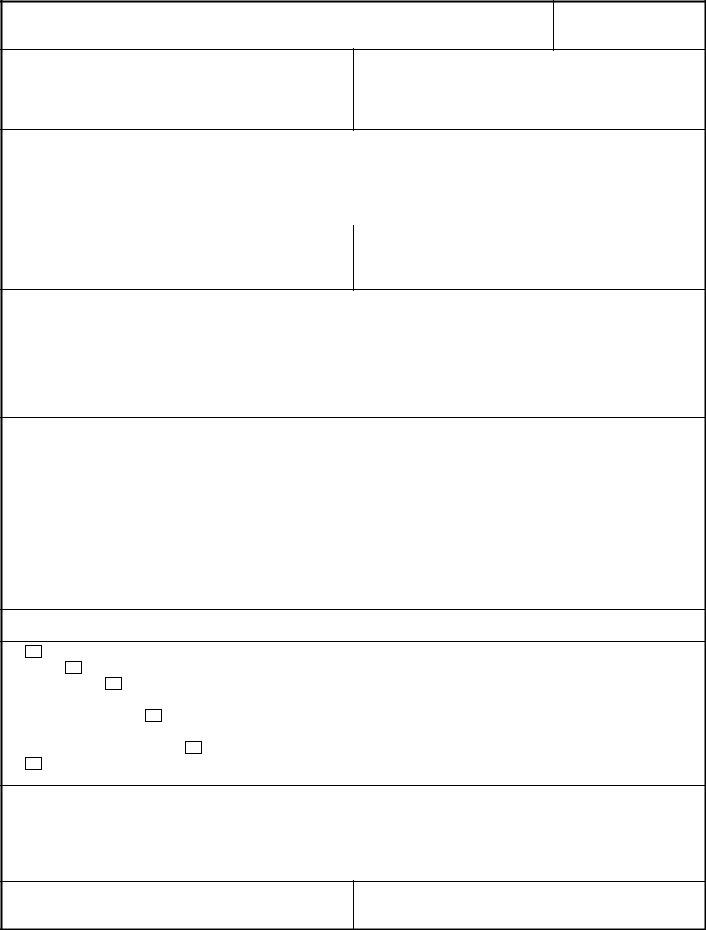Whenever you would like to fill out 785 form, you don't have to install any sort of applications - just try using our online PDF editor. FormsPal expert team is continuously endeavoring to improve the tool and make it even easier for users with its extensive functions. Enjoy an ever-improving experience today! Starting is easy! All you need to do is follow the following basic steps down below:
Step 1: Simply press the "Get Form Button" at the top of this webpage to launch our pdf editing tool. There you will find all that is needed to work with your document.
Step 2: With this state-of-the-art PDF editor, you may do more than simply fill in blank form fields. Express yourself and make your docs seem sublime with custom textual content added, or adjust the file's original content to excellence - all comes with the capability to add your personal photos and sign it off.
This PDF will need specific details to be typed in, thus you should take your time to provide what is asked:
1. Whenever completing the 785 form, ensure to complete all of the necessary blanks within the associated area. It will help to hasten the work, enabling your information to be handled fast and correctly.
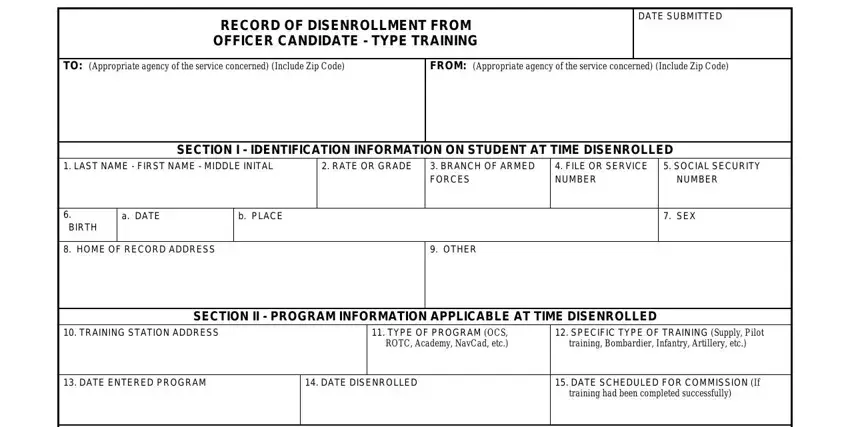
2. Soon after completing this section, head on to the next stage and fill out the essential details in all these fields - SECTION III REASONS AND, SECTION IV EVALUATION TO BE, DETERMINING ACCEPTABILITY FOR, HIGHLY RECOMMENDED, RECOMMENDED AS AN AVERAGE, SHOULD NOT BE CONSIDERED WITHOUT, RECOMMENDED IF PHYSICAL DEFECTS, DEFINITELY NOT RECOMMENDED, OTHER REMARKS, and REMARKS.
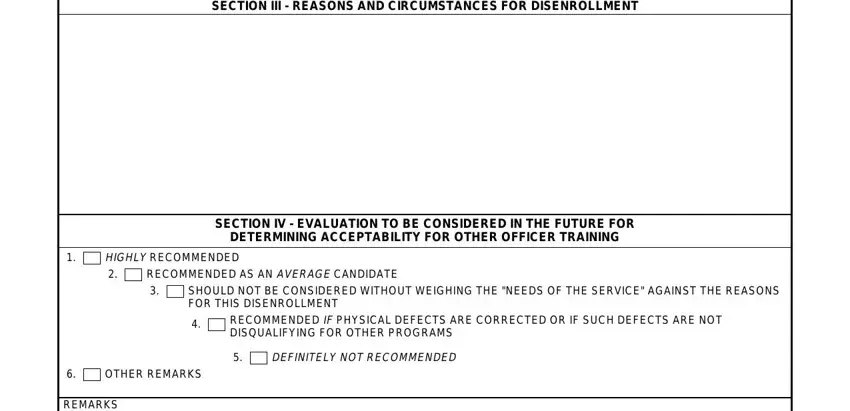
People who use this document often make some mistakes while filling in SECTION III REASONS AND in this section. You should definitely read twice whatever you type in here.
3. Completing TYPED NAME AND GRADE, SIGNATURE, DD Form JUN EG, REPLACES EDITION OF MAR WHICH IS, and Designed using Perform Pro WHSDIOR is essential for the next step, make sure to fill them out in their entirety. Don't miss any details!
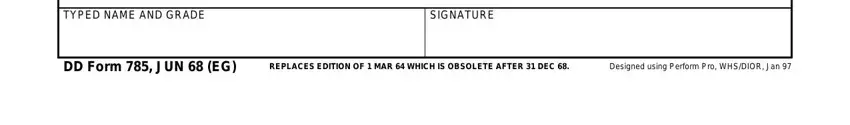
Step 3: Right after you've looked over the information you filled in, click "Done" to complete your document creation. Join FormsPal right now and instantly access 785 form, set for downloading. Every change you make is conveniently saved , meaning you can change the pdf later if required. We don't share any information you enter while dealing with documents at FormsPal.