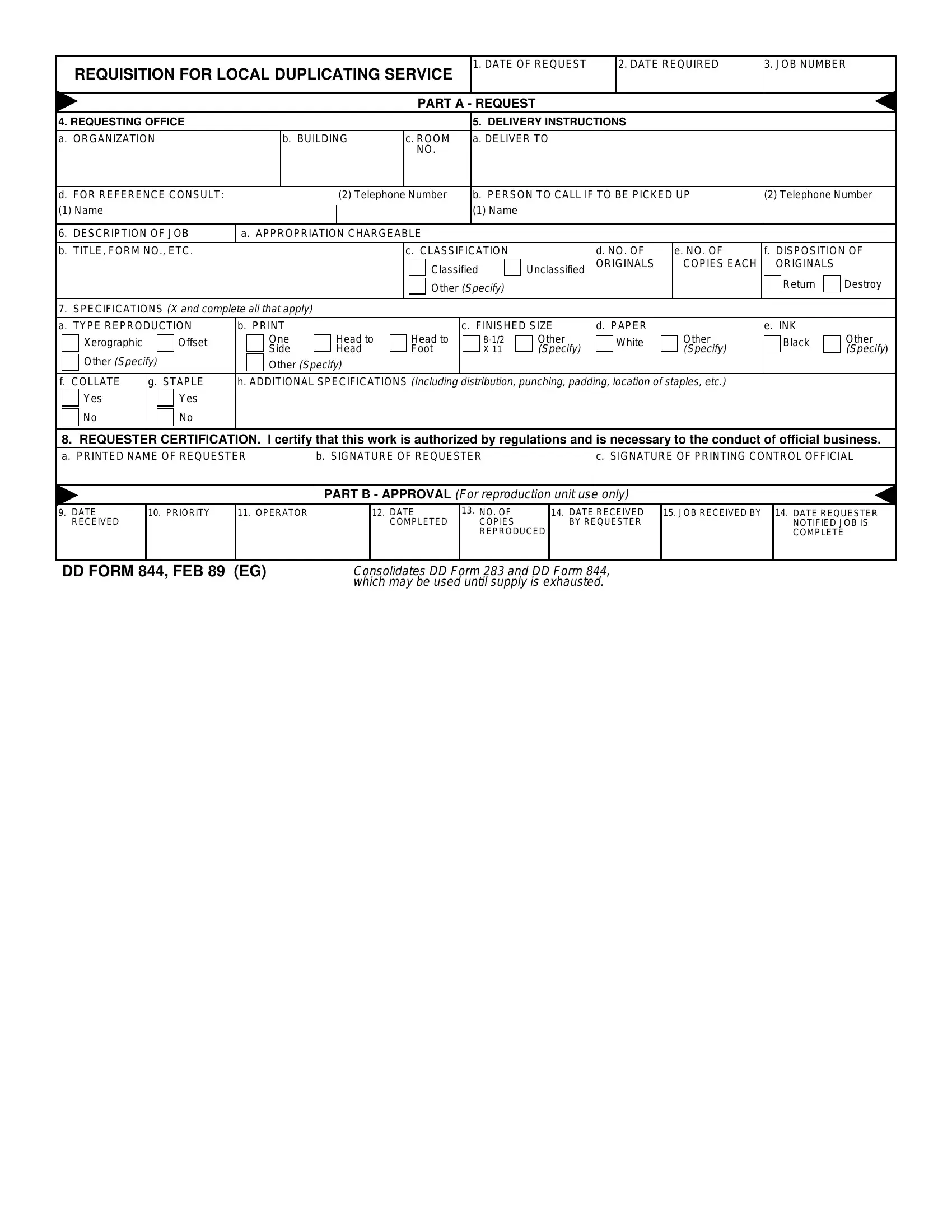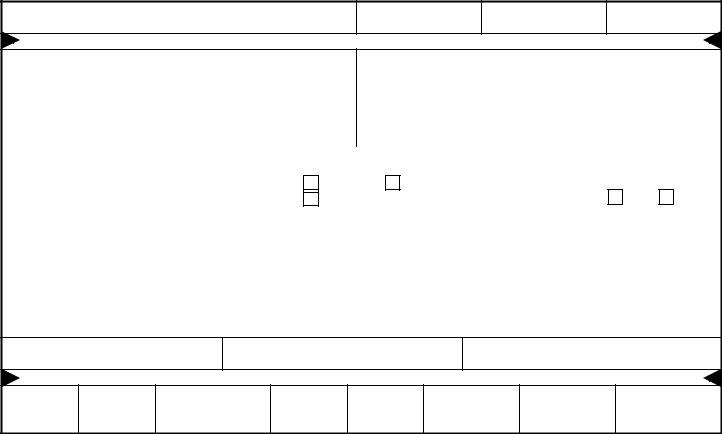It is possible to prepare form g 844 effortlessly by using our online tool for PDF editing. In order to make our tool better and easier to use, we continuously implement new features, taking into account feedback coming from our users. Getting underway is easy! What you need to do is follow the next simple steps below:
Step 1: First of all, access the pdf tool by pressing the "Get Form Button" in the top section of this page.
Step 2: When you launch the editor, you will get the document prepared to be filled out. Besides filling out different blanks, you may also do various other things with the PDF, including putting on your own text, changing the original text, adding illustrations or photos, putting your signature on the form, and much more.
It really is easy to finish the document using this practical tutorial! Here is what you need to do:
1. The form g 844 needs specific information to be entered. Ensure the following blank fields are finalized:
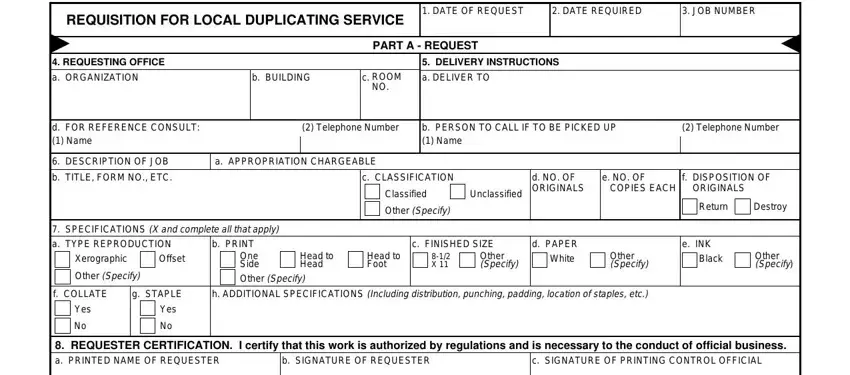
2. Once your current task is complete, take the next step – fill out all of these fields - DATE, RECEIVED, PRIORITY, OPERATOR, DATE, COMPLETED, NO OF COPIES REPRODUCED, DATE RECEIVED BY REQUESTER, JOB RECEIVED BY, DATE REQUESTER, NOTIFIED JOB IS COMPLETE, PART B APPROVAL, DD FORM FEB EG, and ConsolidatesDD Form and DD Form with their corresponding information. Make sure to double check that everything has been entered correctly before continuing!
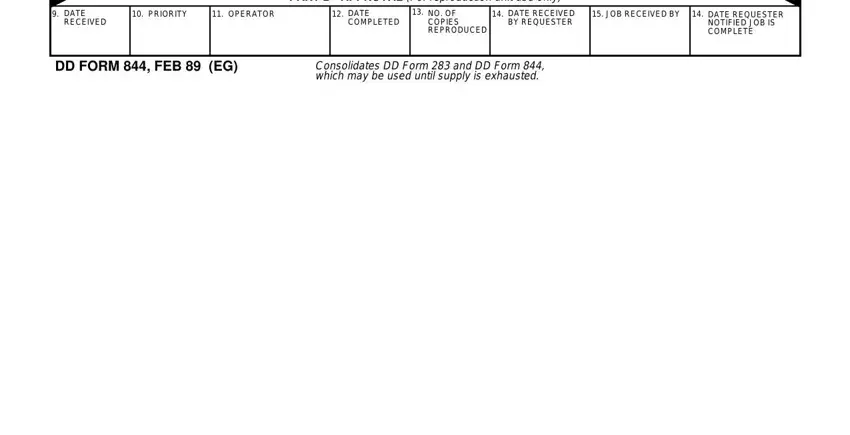
Be really mindful when completing DATE REQUESTER and COMPLETED, as this is where most people make some mistakes.
Step 3: Before submitting this form, ensure that blanks were filled in correctly. As soon as you think it is all good, click on “Done." Go for a free trial plan at FormsPal and get instant access to form g 844 - download, email, or change from your FormsPal cabinet. Here at FormsPal, we do everything we can to make sure all your details are kept protected.