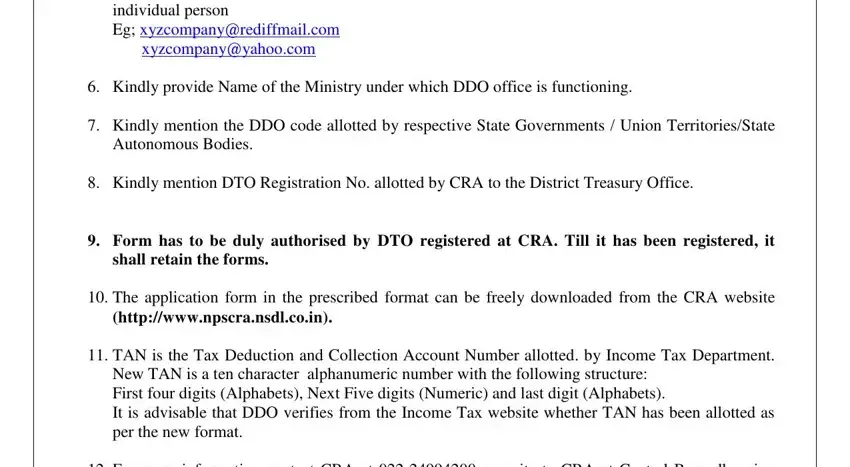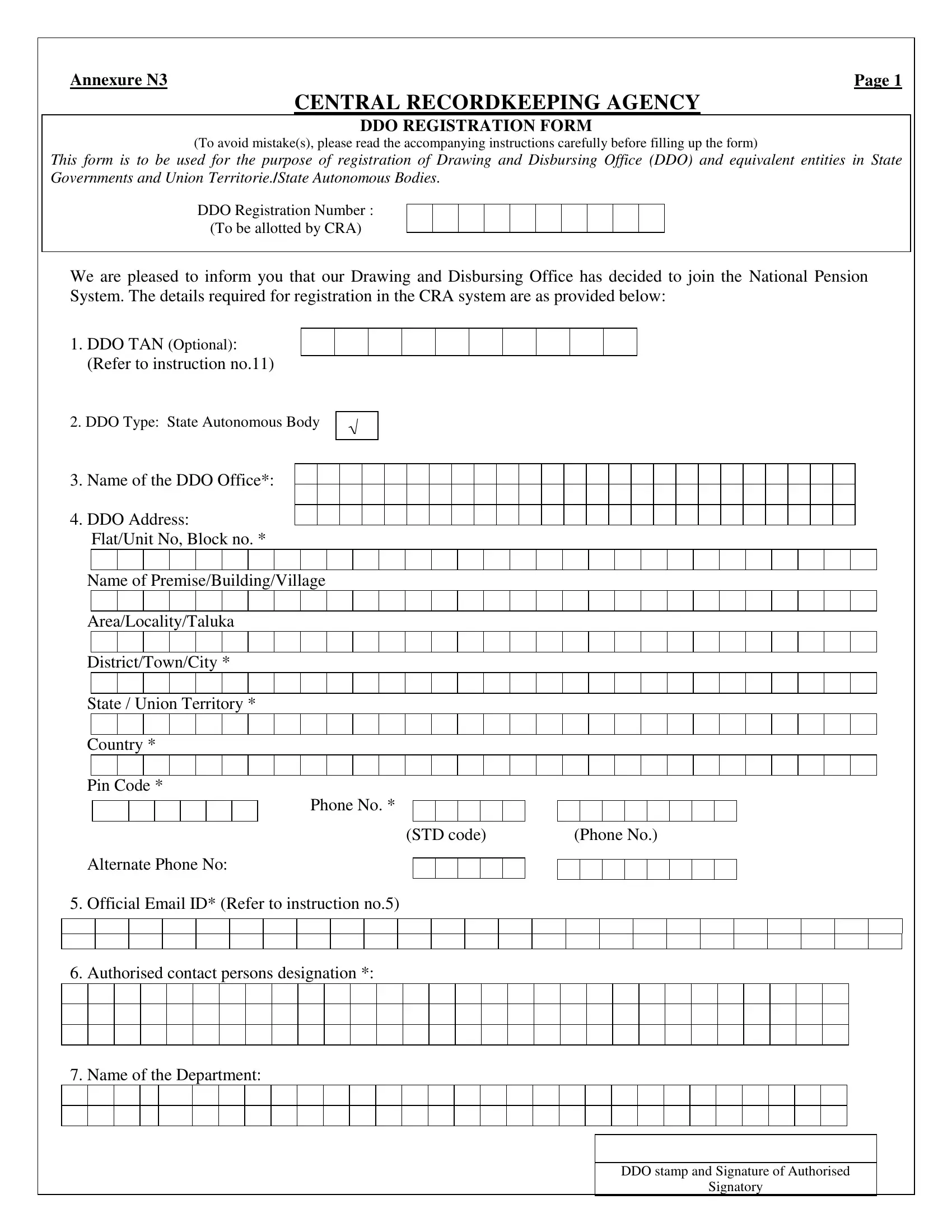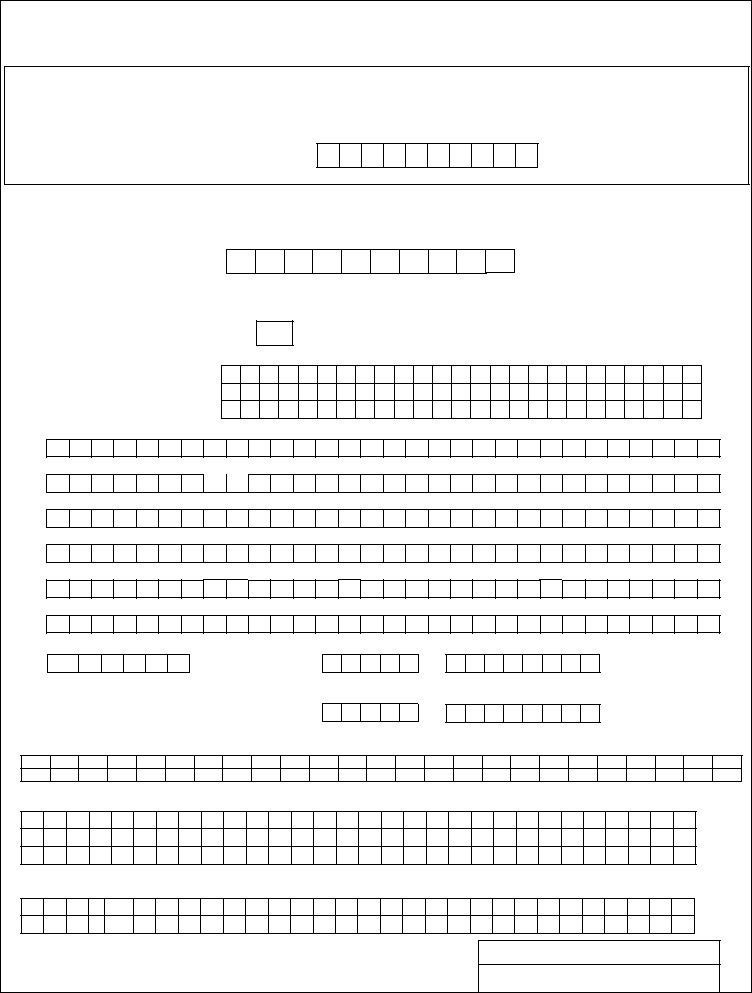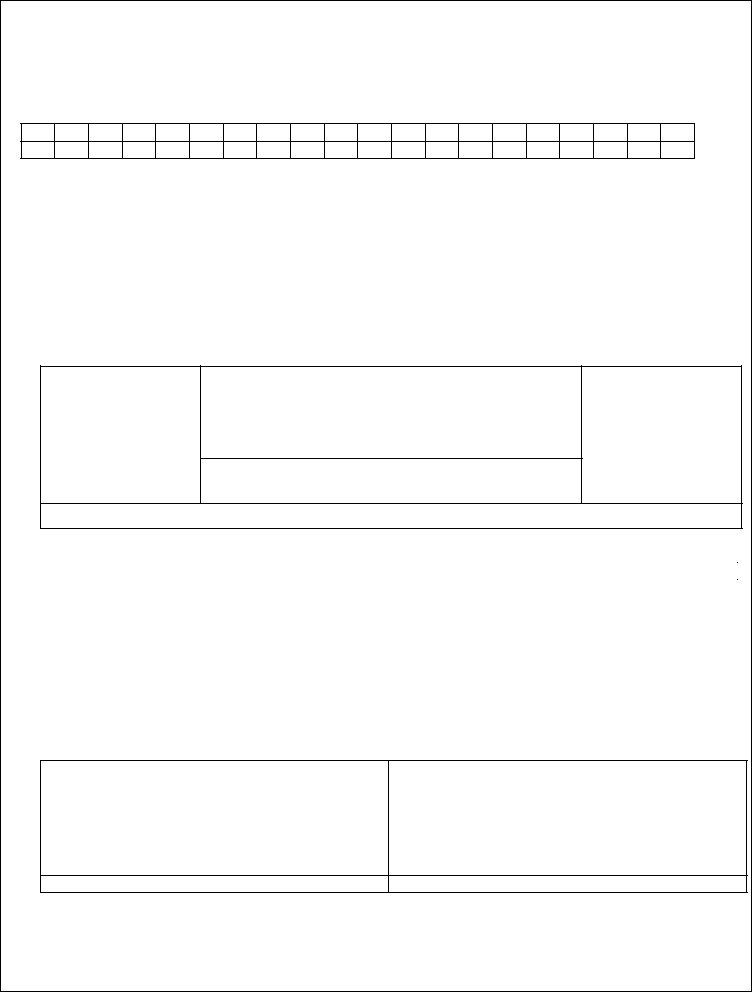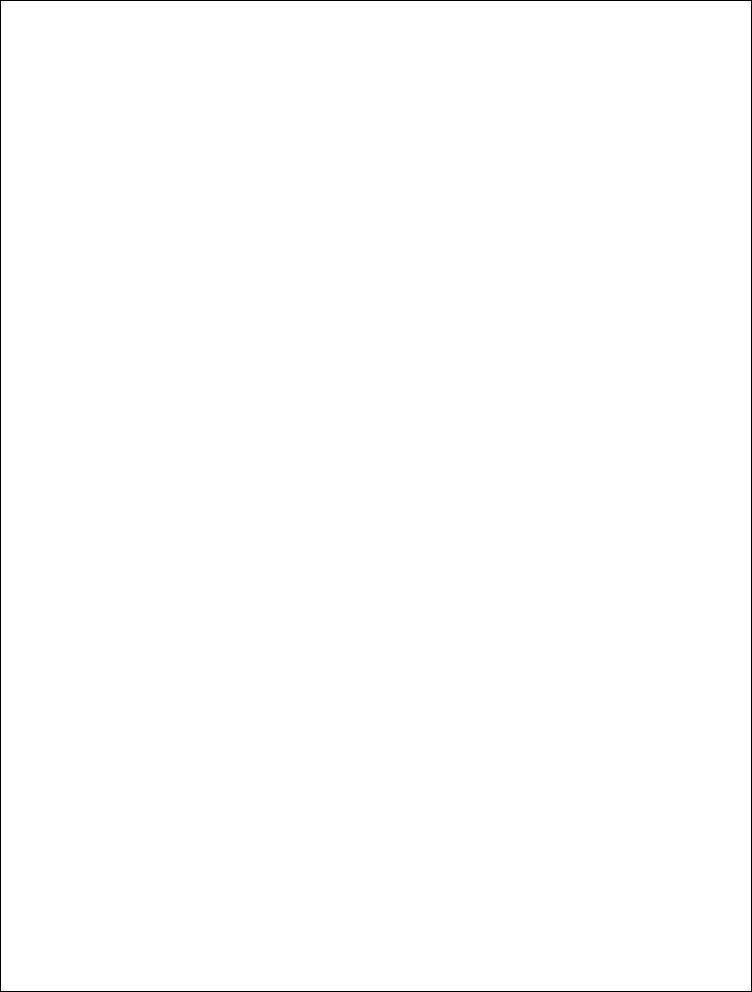CENTRAL RECORDKEEPING AGENCY
DDO REGISTRATION FORM
(To avoid mistake(s), please read the accompanying instructions carefully before filling up the form)
This form is to be used for the purpose of registration of Drawing and Disbursing Office (DDO) and equivalent entities in State Governments and Union Territorie./State Autonomous Bodies.
DDO Registration Number :
(To be allotted by CRA)
We are pleased to inform you that our Drawing and Disbursing Office has decided to join the National Pension System. The details required for registration in the CRA system are as provided below:
1. DDO TAN (Optional):
(Refer to instruction no.11)
2. DDO Type: State Autonomous Body |
√ |
|
3.Name of the DDO Office*:
4.DDO Address:
Flat/Unit No, Block no. *
Name of Premise/Building/Village
Area/Locality/Taluka
District/Town/City *
State / Union Territory *
Country *
Pin Code *
Phone No. *
Alternate Phone No:
5.Official Email ID* (Refer to instruction no.5)
6.Authorised contact persons designation *:
7.Name of the Department:
DDO stamp and Signature of Authorised
Signatory
8. (a) Name of the Ministry *: (Refer to instruction no.6)
(b) Existing DDO Code: |
|
|
|
|
|
|
|
|
|
|
(Refer instruction no. 7) |
9. DTO Registration Number*: |
|
|
|
|
|
|
|
|
|
|
(Refer instruction no.8) |
|
|
|
|
|
|
|
|
|
|
(To be filled by DTO) |
|
|
|
|
|
|
|
|
|
|
|
|
|
|
|
|
|
|
|
|
|
|
10. Name of the State Govt. / Union Territory*: |
|
|
|
|
|
|
|
|
|
|
|
|
|
|
|
|
|
|
|
|
I/We hereby agree and declare that the information provided in the application, is complete and true.
Date:
Place:
Signature of Authorised Signatory of DDO
DDO Stamp
Name of Authorised Signatory :
To be attested by DTO |
Date: |
|
|
|
|
|
|
Place: |
|
|
|
|
|
|
Name of Authorised Signatory : |
|
|
|
|
|
|
|
|
|
|
|
Signature of Authorised Signatory |
_______________________________ |
|
|
|
|
|
|
DTO Stamp |
|
|
|
|
|
|
|
|
|
DTO Reg. No. (Allotted by CRA) |
|
|
|
|
|
|
|
|
(Refer instruction no.9) |
|
|
|
|
Received on _____________________
Name of the officer: __________________
Signature of the officer: ________________
(To be filled at CRA)
CRA Stamp
Instructions for filling the form:
1.The form is to be submitted to the address - Central Recordkeeping Agency, National Securities Depository Limited, 4th Floor, ‘A’ Wing, Trade World, Kamala Mills Compound, Senapati Bapat Marg, Lower Parel (W), Mumbai - 400 013.
2.Form to be filled legibly in BLOCK LETTERS and in BLACK INK only.
3.The form should be filled up completely. Details marked with (*) are mandatory fields.
4.Each box, wherever provided, should contain only one character (alphabet/number/punctuation mark) leaving a blank box after each word.
5.Email ID should be the official Email ID of the Drawing and Disbursing Officer & not of any individual person
Eg; xyzcompany@rediffmail.com xyzcompany@yahoo.com
6.Kindly provide Name of the Ministry under which DDO office is functioning.
7.Kindly mention the DDO code allotted by respective State Governments / Union Territories/State Autonomous Bodies.
8.Kindly mention DTO Registration No. allotted by CRA to the District Treasury Office.
9.Form has to be duly authorised by DTO registered at CRA. Till it has been registered, it shall retain the forms.
10.The application form in the prescribed format can be freely downloaded from the CRA website
(http://www.npscra.nsdl.co.in).
11.TAN is the Tax Deduction and Collection Account Number allotted. by Income Tax Department. New TAN is a ten character alphanumeric number with the following structure:
First four digits (Alphabets), Next Five digits (Numeric) and last digit (Alphabets).
It is advisable that DDO verifies from the Income Tax website whether TAN has been allotted as per the new format.
12.For more information contact CRA at 022-24994200 or write to CRA at Central Recordkeeping Agency, National Securities Depository Limited, 4th Floor, ‘A’ Wing, Trade World, Kamala Mills
Compound, Senapati Bapat Marg, Lower Parel (W), Mumbai - 400 013.