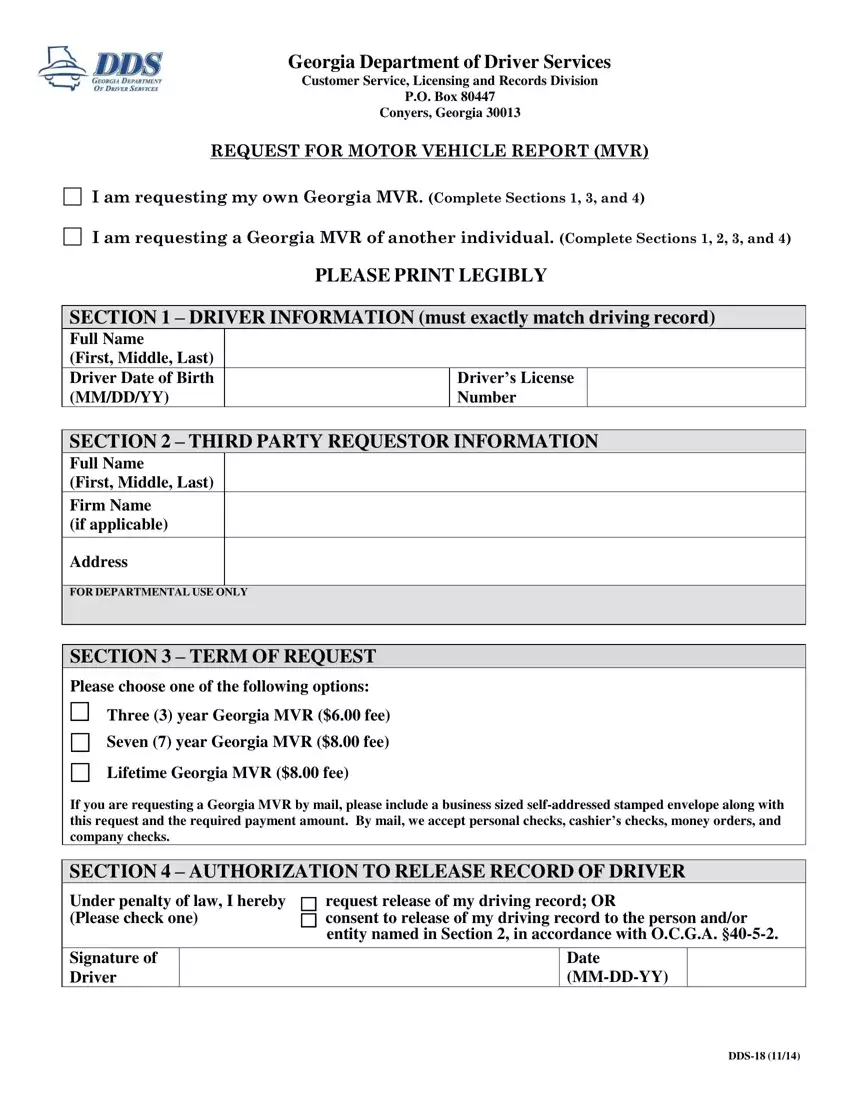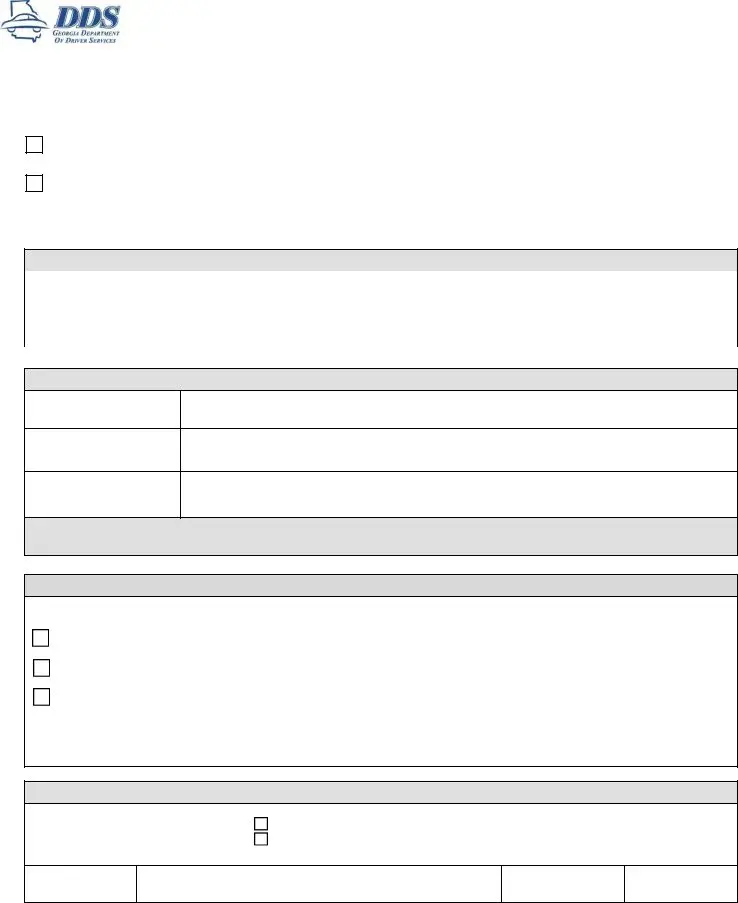This PDF editor was made with the goal of making it as simple and easy-to-use as it can be. The following steps will make filling up the georgia dds request easy and quick.
Step 1: The website page contains an orange button that says "Get Form Now". Click it.
Step 2: Now you are able to edit georgia dds request. You've got a lot of options with our multifunctional toolbar - it's possible to add, eliminate, or alter the text, highlight the certain components, and carry out various other commands.
The next segments will help make up the PDF form:
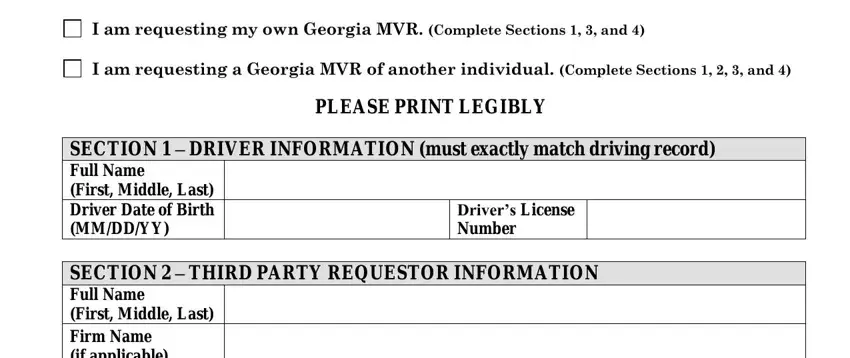
Remember to note your information in the part SECTION THIRD PARTY REQUESTOR, Address, FOR DEPARTMENTAL USE ONLY, SECTION TERM OF REQUEST, Please choose one of the following, Three year Georgia MVR fee, Seven year Georgia MVR fee, Lifetime Georgia MVR fee, If you are requesting a Georgia, SECTION AUTHORIZATION TO RELEASE, Under penalty of law I hereby, and request release of my driving.
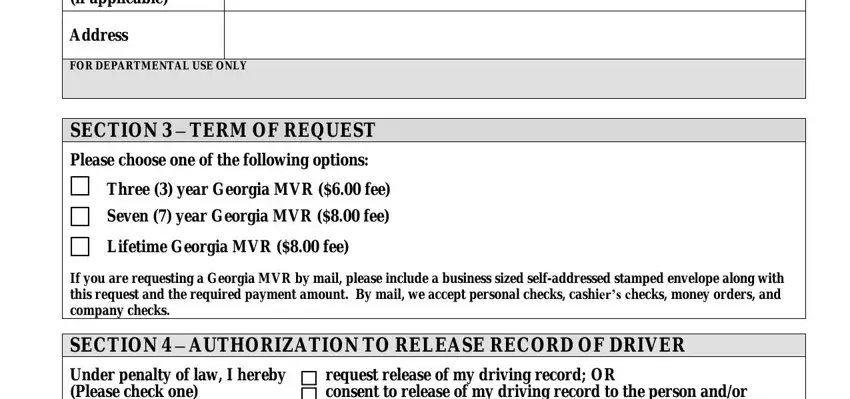
In the area discussing request release of my driving, Signature of Driver, Date MMDDYY, and DDS, it's essential to note down some essential information.
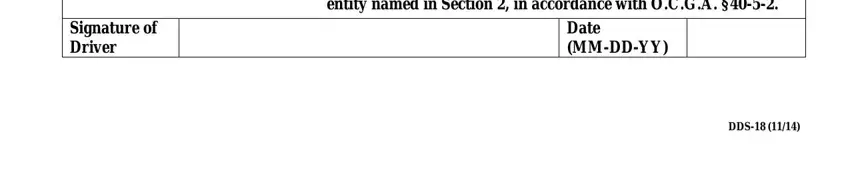
Step 3: Click "Done". Now you can upload your PDF document.
Step 4: You can also make copies of your document torefrain from any future issues. Don't get worried, we cannot disclose or record your data.