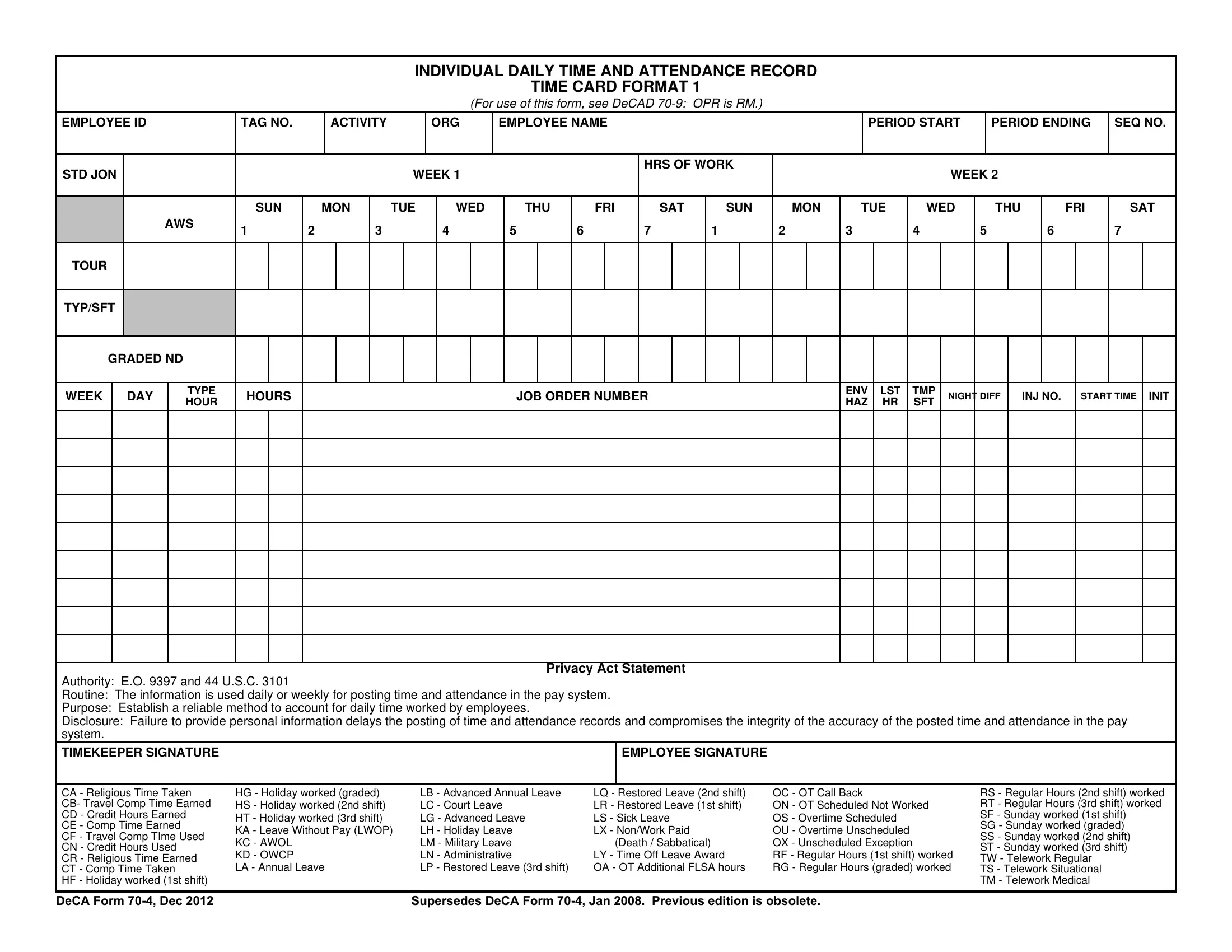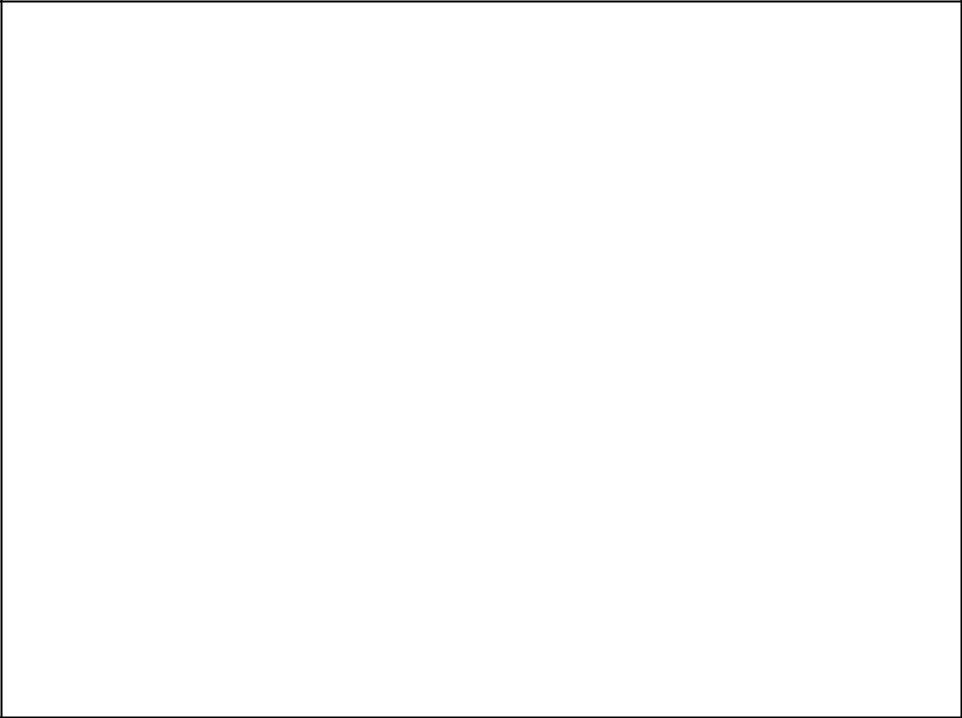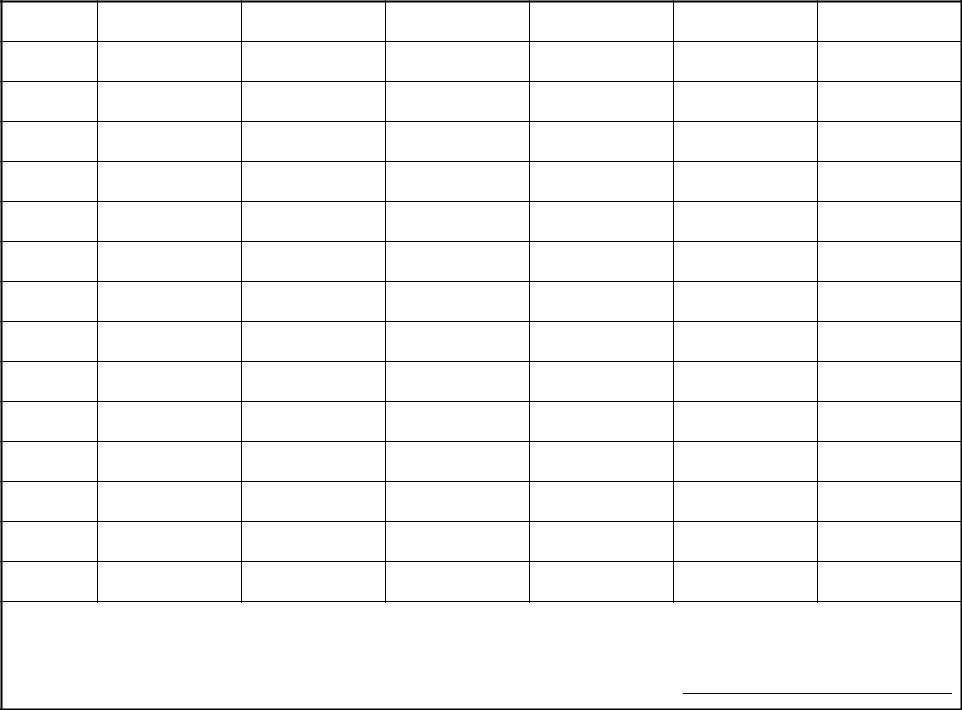Handling PDF files online is actually very easy with this PDF tool. Anyone can fill in deca 70 form here effortlessly. FormsPal team is ceaselessly endeavoring to expand the tool and enable it to be even easier for users with its handy functions. Enjoy an ever-improving experience today! With a few easy steps, you are able to start your PDF journey:
Step 1: Just click on the "Get Form Button" in the top section of this webpage to see our pdf form editing tool. Here you will find everything that is required to fill out your document.
Step 2: The editor grants the capability to work with most PDF documents in various ways. Modify it with personalized text, adjust what is already in the document, and add a signature - all at your fingertips!
This PDF requires specific details to be filled in, so you need to take your time to fill in exactly what is expected:
1. It is important to fill out the deca 70 form properly, thus be careful when filling in the parts including these specific blanks:
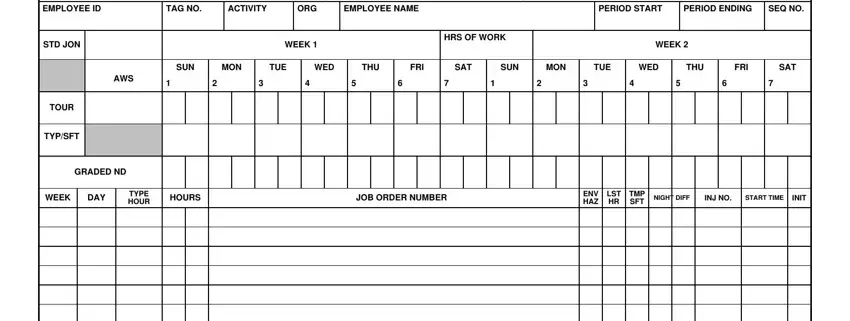
2. Just after completing the last step, head on to the next part and fill in the essential particulars in these fields - Authority EO and USC Routine, TIMEKEEPER SIGNATURE, EMPLOYEE SIGNATURE, Privacy Act Statement, CA Religious Time Taken CB Travel, DeCA Form Dec, HG Holiday worked graded HS, LB Advanced Annual Leave LC, LQ Restored Leave nd shift LR, OC OT Call Back ON OT Scheduled, RS Regular Hours nd shift worked, and Supersedes DeCA Form Jan.
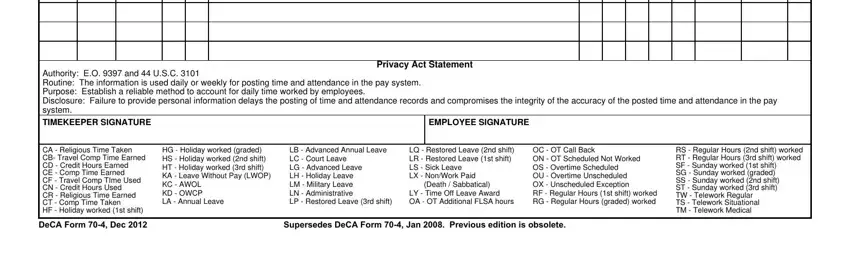
3. This next segment focuses on SUN, MON, TUE, WED, THU, FRI, SAT, SUN, MON, TUE, and WED - fill out all these blank fields.
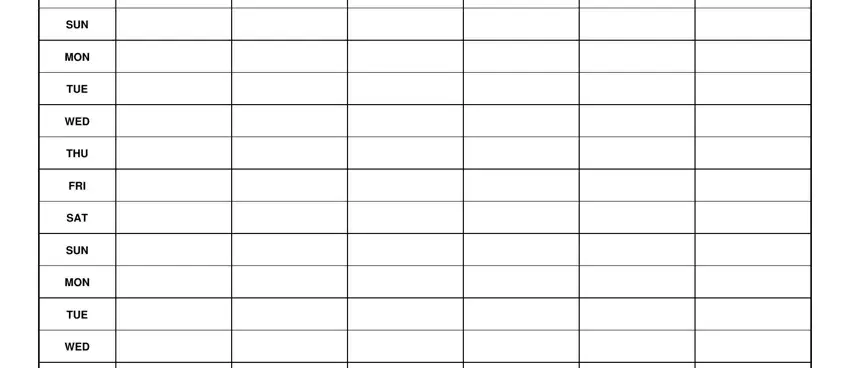
It is possible to get it wrong when completing your SUN, for that reason you'll want to look again before you decide to submit it.
4. Now complete the next section! In this case you'll get these THU, FRI, SAT, CERTIFICATION Attendances and, DeCA Form Dec, and AUTHORIZED SIGNATURE blank fields to fill out.
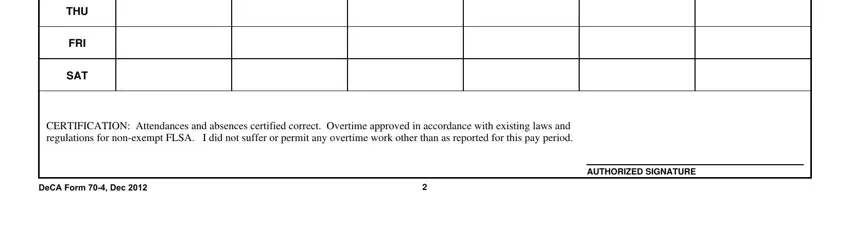
Step 3: You should make sure the details are accurate and then simply click "Done" to finish the process. Join FormsPal today and easily get access to deca 70 form, available for download. All changes made by you are preserved , letting you customize the document at a later time if required. Here at FormsPal, we do everything we can to ensure that all of your information is kept private.