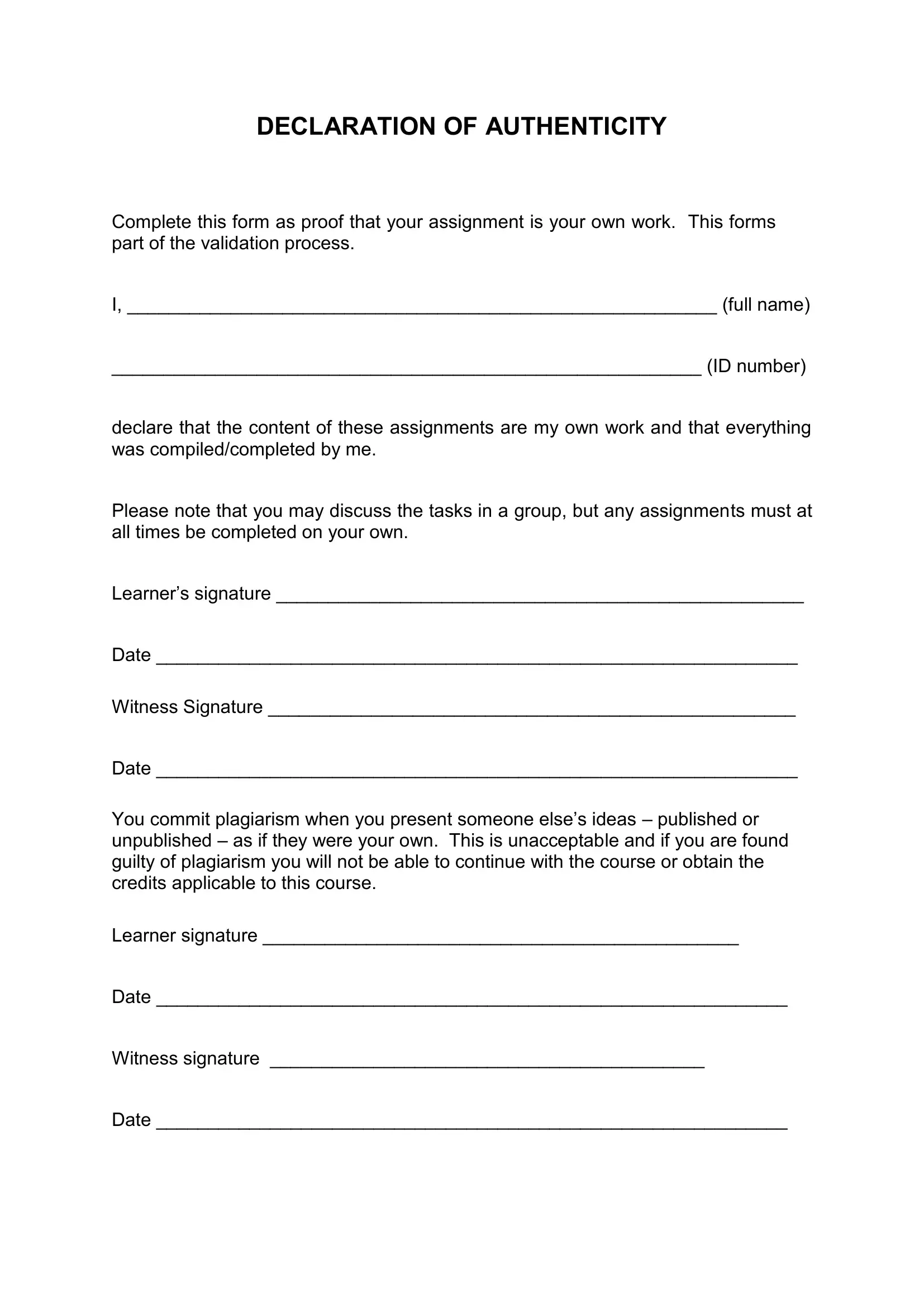declaration of authenticity example can be filled out without any problem. Just try FormsPal PDF editor to perform the job without delay. To maintain our tool on the cutting edge of convenience, we strive to put into operation user-oriented capabilities and enhancements on a regular basis. We're at all times grateful for any feedback - play a vital part in remolding PDF editing. If you're looking to start, here's what it takes:
Step 1: Click the orange "Get Form" button above. It's going to open our tool so you can begin filling out your form.
Step 2: As you access the tool, you will find the document ready to be completed. In addition to filling in different blank fields, you could also do various other things with the PDF, such as adding any words, editing the initial textual content, inserting illustrations or photos, placing your signature to the form, and a lot more.
So as to finalize this PDF form, be sure to provide the information you need in every blank field:
1. First of all, once filling out the declaration of authenticity example, beging with the part with the following blank fields:
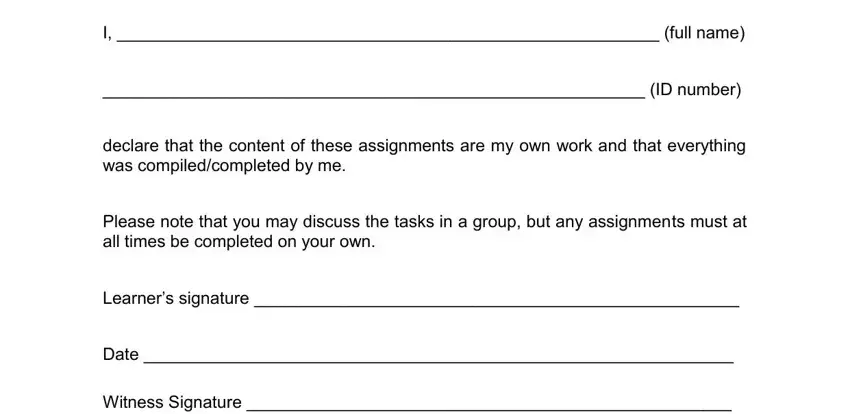
2. Your next part would be to complete the next few blanks: Date, You commit plagiarism when you, Learner signature, Date, Witness signature, and Date.
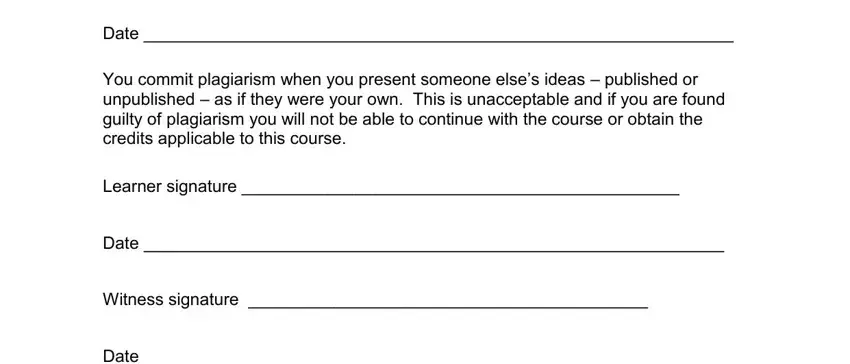
It is possible to get it wrong when filling out the Date, hence be sure to reread it before you submit it.
Step 3: After you've looked over the information provided, click on "Done" to complete your document creation. After setting up a7-day free trial account with us, you will be able to download declaration of authenticity example or email it right off. The PDF file will also be readily available through your personal account page with your each change. Here at FormsPal.com, we strive to make certain that all your information is maintained protected.