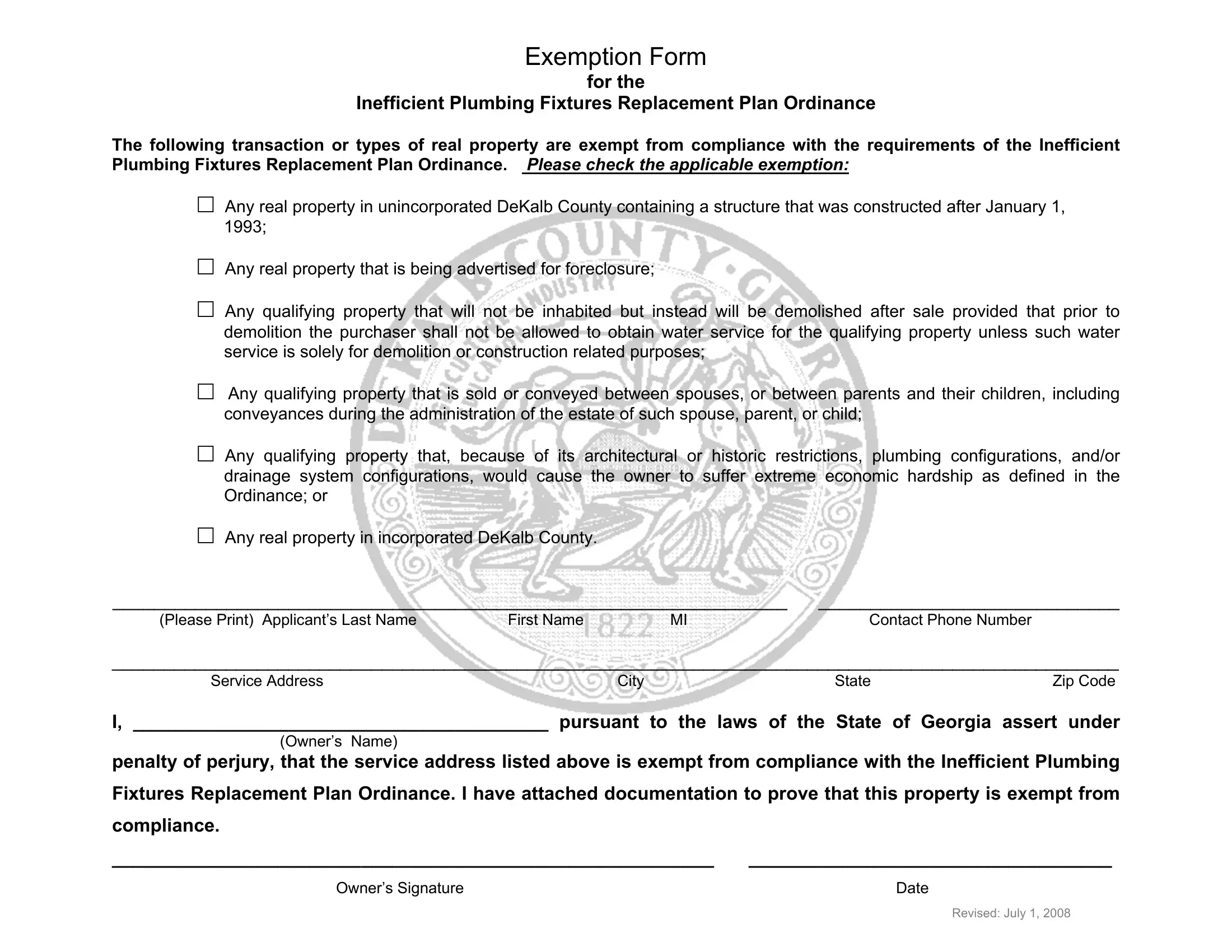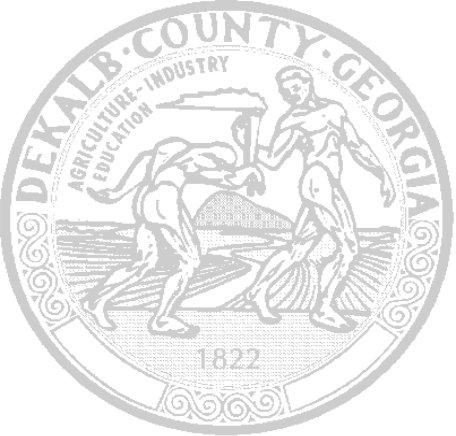You can complete dekalb exemption create effectively with our PDFinity® editor. Our tool is constantly evolving to provide the best user experience achievable, and that is because of our commitment to constant improvement and listening closely to user feedback. It just takes several easy steps:
Step 1: Firstly, access the pdf editor by pressing the "Get Form Button" in the top section of this site.
Step 2: The tool offers the capability to work with your PDF form in a range of ways. Modify it by adding customized text, adjust what's originally in the file, and include a signature - all within the reach of a few clicks!
This document needs some specific information; in order to ensure correctness, please make sure to heed the tips listed below:
1. Start completing your dekalb exemption create with a number of major blanks. Get all of the information you need and make sure absolutely nothing is left out!
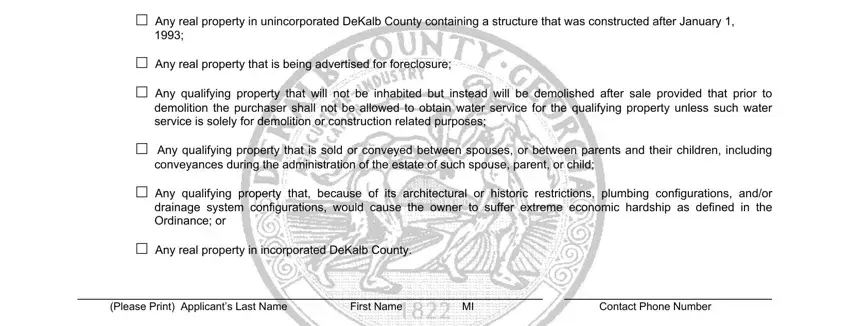
2. Once the previous array of fields is finished, you're ready include the required specifics in Please Print Applicants Last, Owners Name, Fixtures Replacement Plan, compliance, Owners Signature, Date, and Revised July allowing you to progress further.
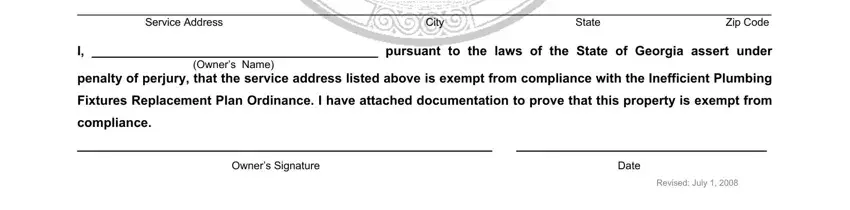
Lots of people frequently get some points incorrect when completing Revised July in this section. Ensure you go over everything you enter right here.
Step 3: Always make sure that your information is right and just click "Done" to progress further. Create a 7-day free trial plan at FormsPal and gain instant access to dekalb exemption create - which you can then work with as you would like in your personal account page. FormsPal guarantees safe document editor devoid of personal data record-keeping or any sort of sharing. Feel safe knowing that your information is in good hands here!