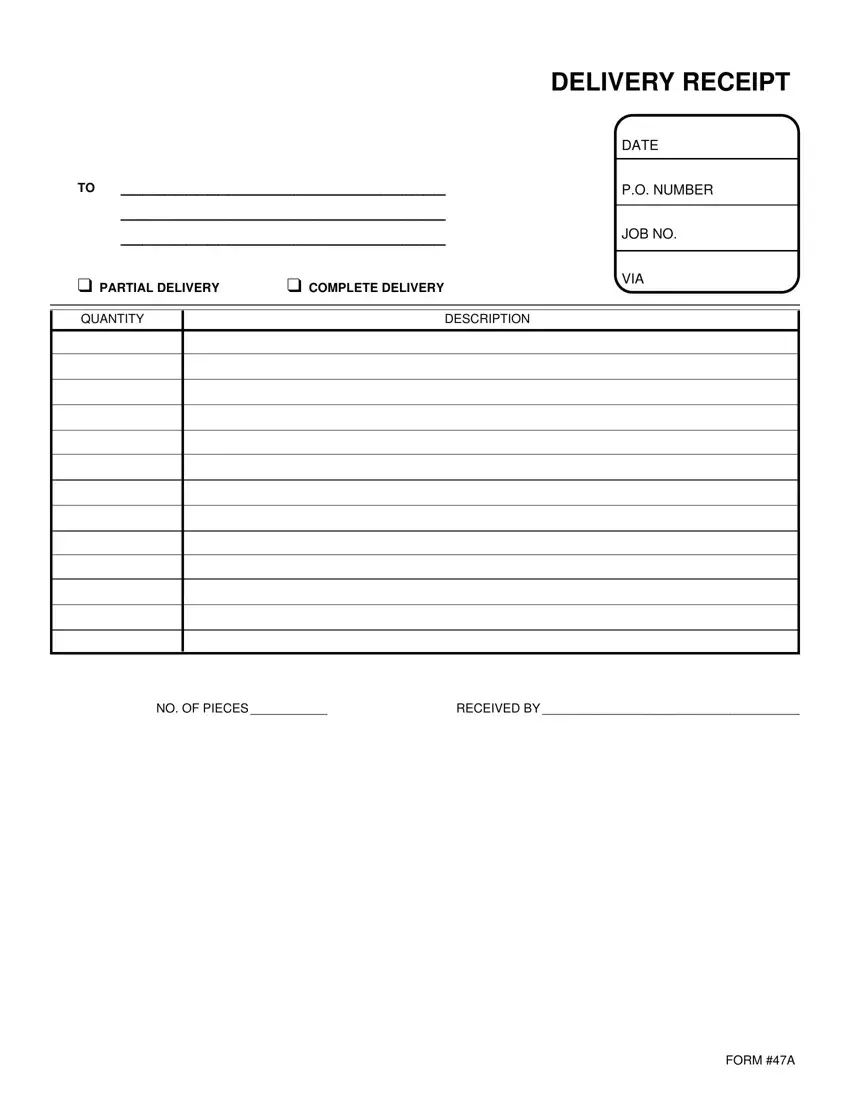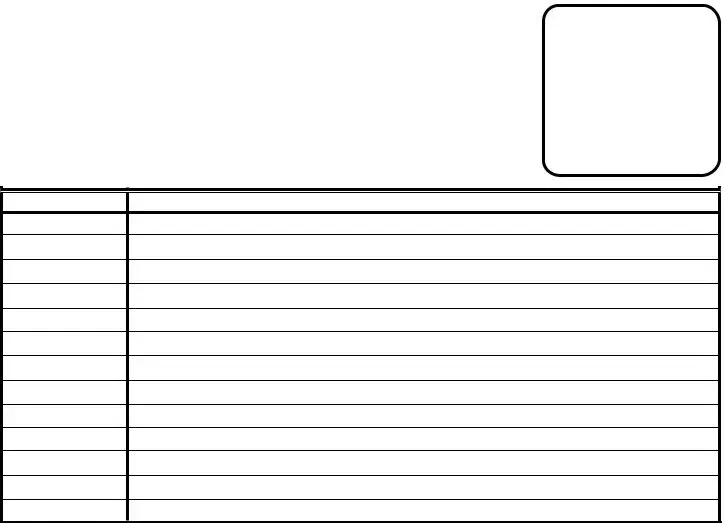Completing delivery receipt slip is a snap. Our team created our PDF tool to really make it intuitive and enable you to fill out any PDF online. Below are a few steps that you need to take:
Step 1: To start with, click the orange "Get form now" button.
Step 2: As soon as you have accessed the delivery receipt slip edit page, you'll see all options you may undertake with regards to your file at the upper menu.
Type in the information required by the system to fill out the document.
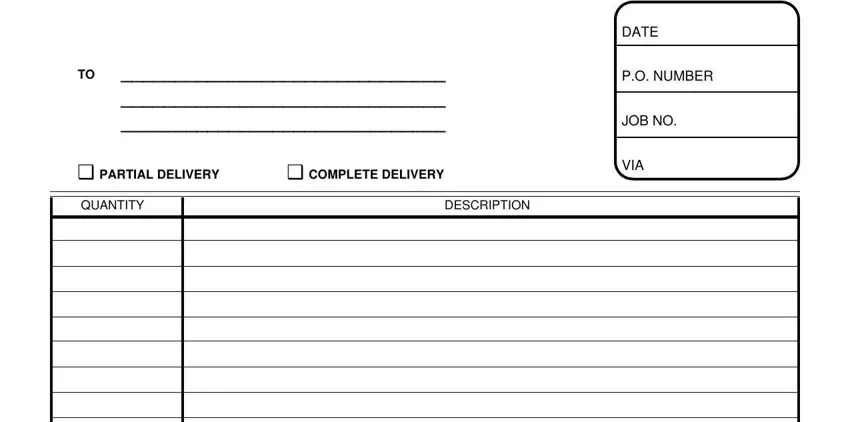
The software will require you to complete the NO OF PIECES, and RECEIVED BY box.
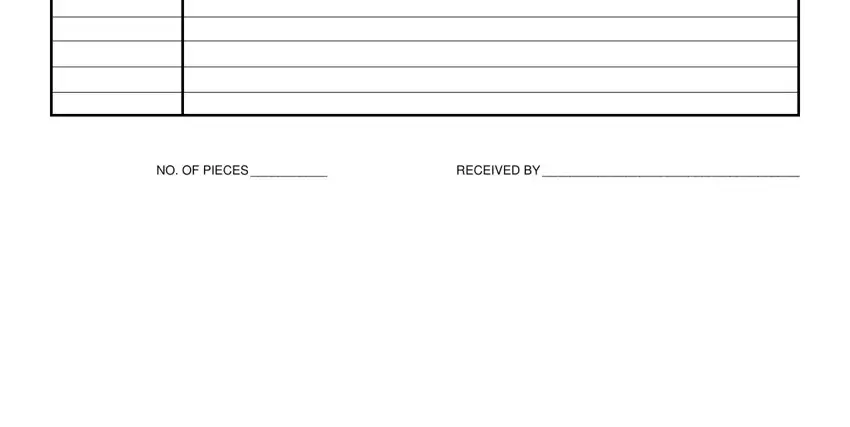
Step 3: After you have selected the Done button, your file should be obtainable for upload to any device or email address you identify.
Step 4: It's going to be easier to maintain duplicates of your document. There is no doubt that we won't display or view your information.