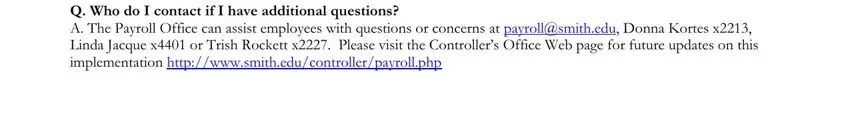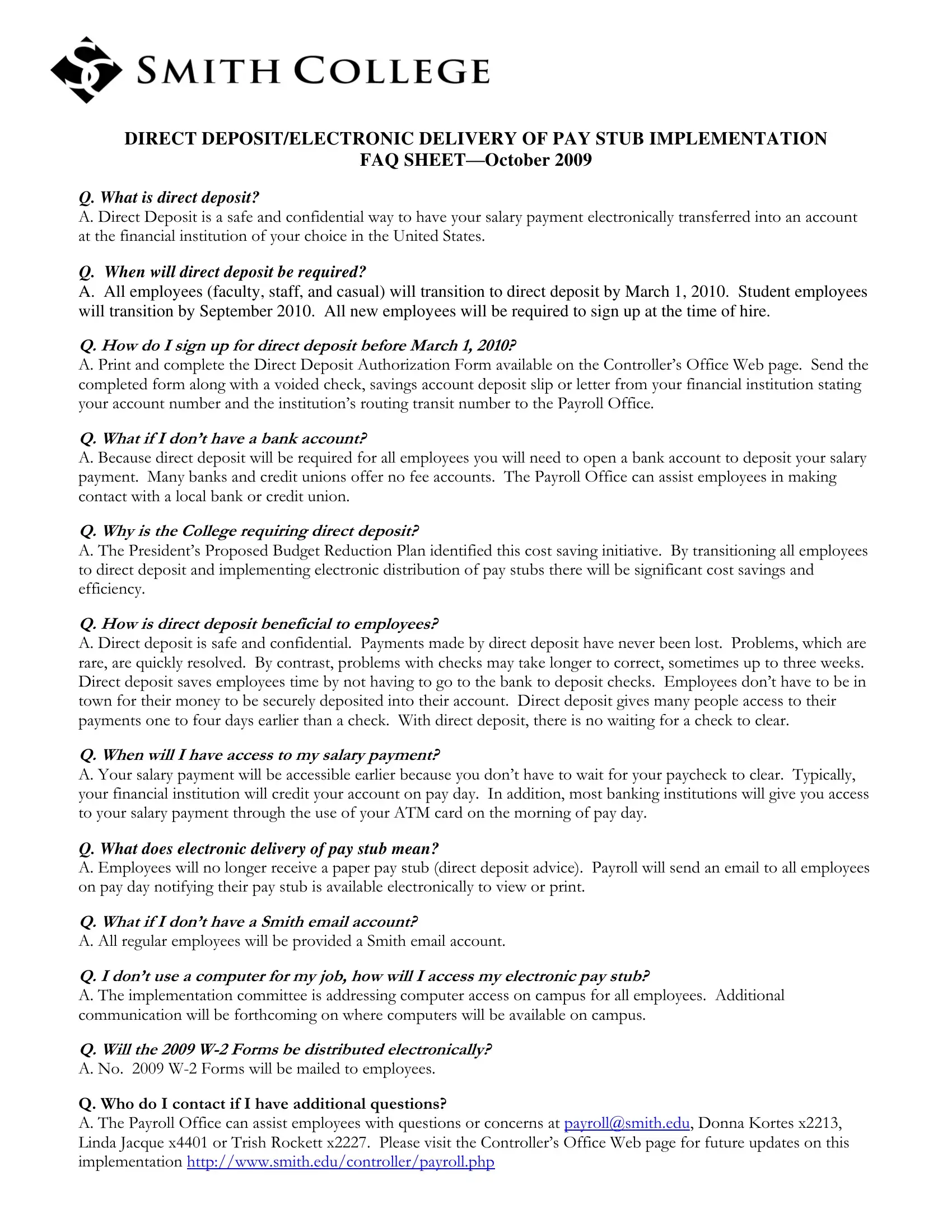DIRECT DEPOSIT/ELECTRONIC DELIVERY OF PAY STUB IMPLEMENTATION
FAQ SHEET—OCTOBER 2009
Q. What is direct deposit?
A. Direct Deposit is a safe and confidential way to have your salary payment electronically transferred into an account at the financial institution of your choice in the United States.
Q.When will direct deposit be required?
A.All employees (faculty, staff, and casual) will transition to direct deposit by March 1, 2010. Student employees will transition by September 2010. All new employees will be required to sign up at the time of hire.
Q.How do I sign up for direct deposit before March 1, 2010?
A.Print and complete the Direct Deposit Authorization Form available on the Controller’s Office Web page. Send the
completed form along with a voided check, savings account deposit slip or letter from your financial institution stating your account number and the institution’s routing transit number to the Payroll Office.
Q. What if I don’t have a bank account?
A. Because direct deposit will be required for all employees you will need to open a bank account to deposit your salary payment. Many banks and credit unions offer no fee accounts. The Payroll Office can assist employees in making contact with a local bank or credit union.
Q. Why is the College requiring direct deposit?
A.The President’s Proposed Budget Reduction Plan identified this cost saving initiative. By transitioning all employees to direct deposit and implementing electronic distribution of pay stubs there will be significant cost savings and efficiency.
Q.How is direct deposit beneficial to employees?
A.Direct deposit is safe and confidential. Payments made by direct deposit have never been lost. Problems, which are
rare, are quickly resolved. By contrast, problems with checks may take longer to correct, sometimes up to three weeks. Direct deposit saves employees time by not having to go to the bank to deposit checks. Employees don’t have to be in
town for their money to be securely deposited into their account. Direct deposit gives many people access to their payments one to four days earlier than a check. With direct deposit, there is no waiting for a check to clear.
Q. When will I have access to my salary payment?
A. Your salary payment will be accessible earlier because you don’t have to wait for your paycheck to clear. Typically, your financial institution will credit your account on pay day. In addition, most banking institutions will give you access to your salary payment through the use of your ATM card on the morning of pay day.
Q. What does electronic delivery of pay stub mean?
A. Employees will no longer receive a paper pay stub (direct deposit advice). Payroll will send an email to all employees on pay day notifying their pay stub is available electronically to view or print.
Q. What if I don’t have a Smith email account?
A. All regular employees will be provided a Smith email account.
Q. I don’t use a computer for my job, how will I access my electronic pay stub?
A. The implementation committee is addressing computer access on campus for all employees. Additional communication will be forthcoming on where computers will be available on campus.
Q. Will the 2009 W-2 Forms be distributed electronically?
A. No. 2009 W-2 Forms will be mailed to employees.
Q. Who do I contact if I have additional questions?
A. The Payroll Office can assist employees with questions or concerns at payroll@smith.edu, Donna Kortes x2213, Linda Jacque x4401 or Trish Rockett x2227. Please visit the Controller’s Office Web page for future updates on this
implementation http://www.smith.edu/controller/payroll.php