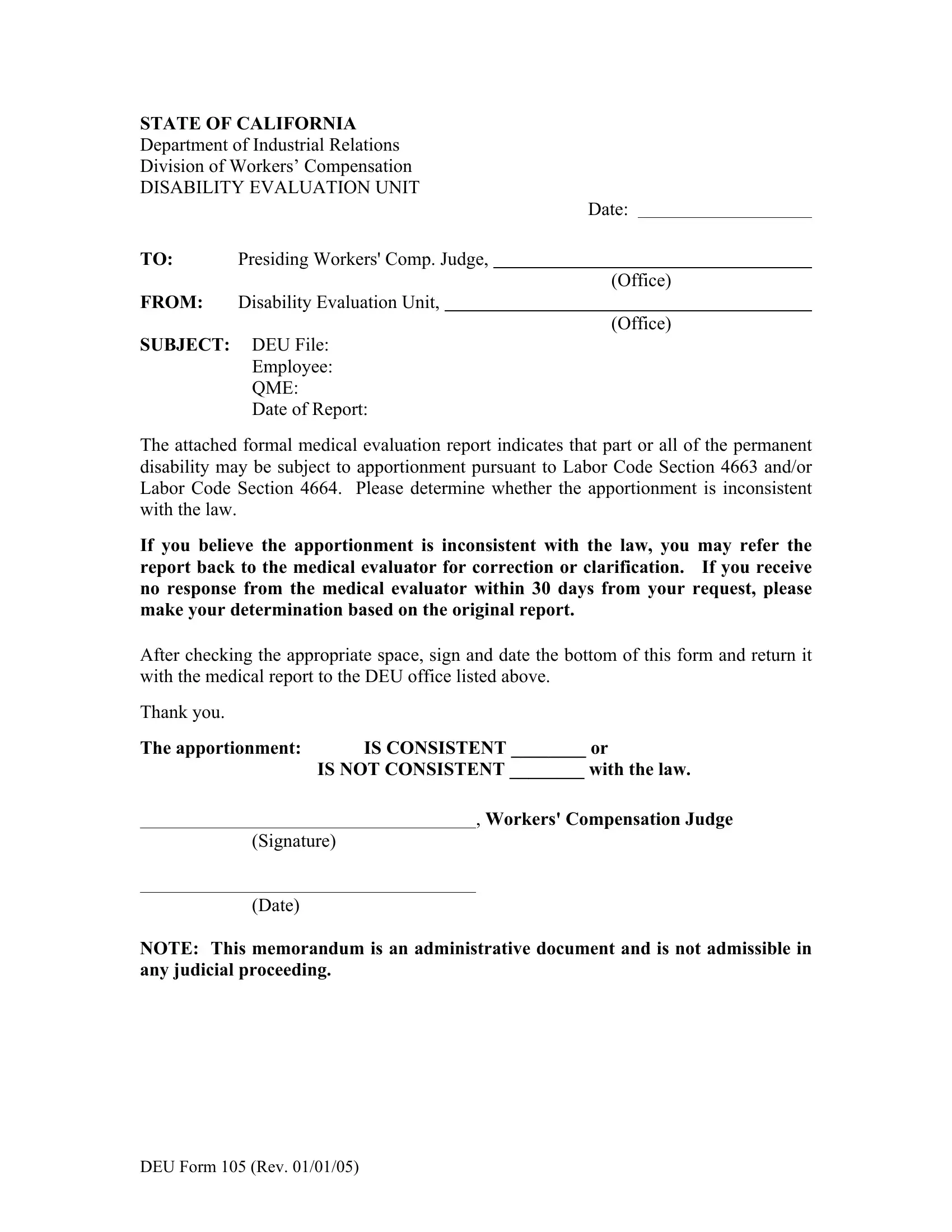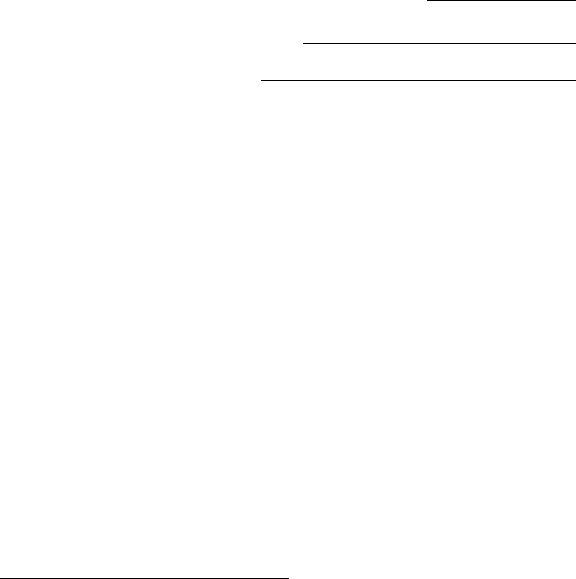Once you open the online tool for PDF editing by FormsPal, you'll be able to complete or change Deu Form 105 here and now. We at FormsPal are committed to providing you with the perfect experience with our editor by constantly adding new functions and improvements. Our tool has become even more helpful thanks to the most recent updates! At this point, working with PDF files is a lot easier and faster than ever before. With just a few basic steps, you can begin your PDF editing:
Step 1: Simply press the "Get Form Button" at the top of this webpage to see our form editing tool. This way, you'll find all that is required to fill out your file.
Step 2: This tool helps you change PDF files in a range of ways. Modify it with customized text, correct original content, and place in a signature - all doable in no time!
If you want to complete this document, be sure you provide the information you need in every blank field:
1. Begin completing the Deu Form 105 with a number of essential blanks. Consider all the required information and make sure there is nothing overlooked!
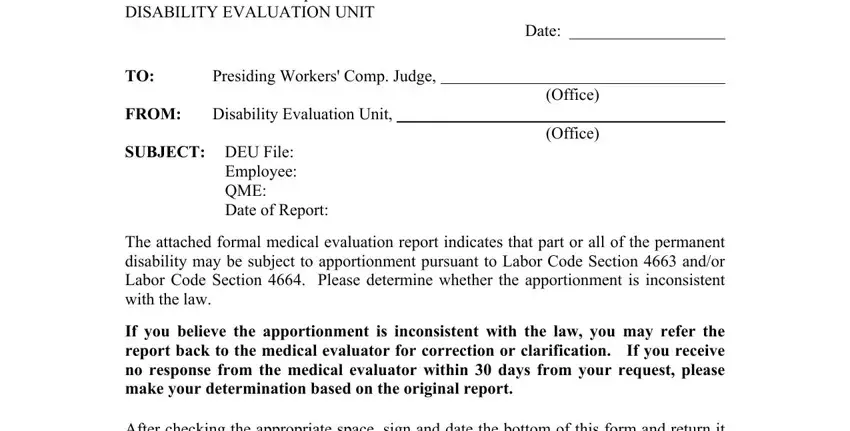
2. Given that the previous section is complete, you should insert the required particulars in After checking the appropriate, IS NOT CONSISTENT with the law, IS CONSISTENT or, Signature, Workers Compensation Judge, NOTE This memorandum is an, Date, and DEU Form Rev so you're able to move forward further.
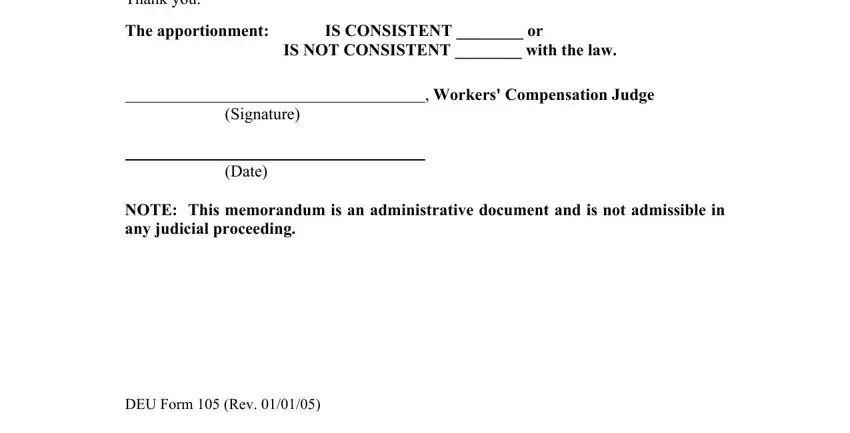
It is easy to get it wrong when filling out the NOTE This memorandum is an, consequently make sure to look again before you submit it.
Step 3: Proofread all the details you've inserted in the blank fields and hit the "Done" button. After registering a7-day free trial account with us, you will be able to download Deu Form 105 or email it right away. The PDF form will also be at your disposal from your personal cabinet with your every change. FormsPal is devoted to the personal privacy of all our users; we make sure all personal data processed by our system continues to be secure.