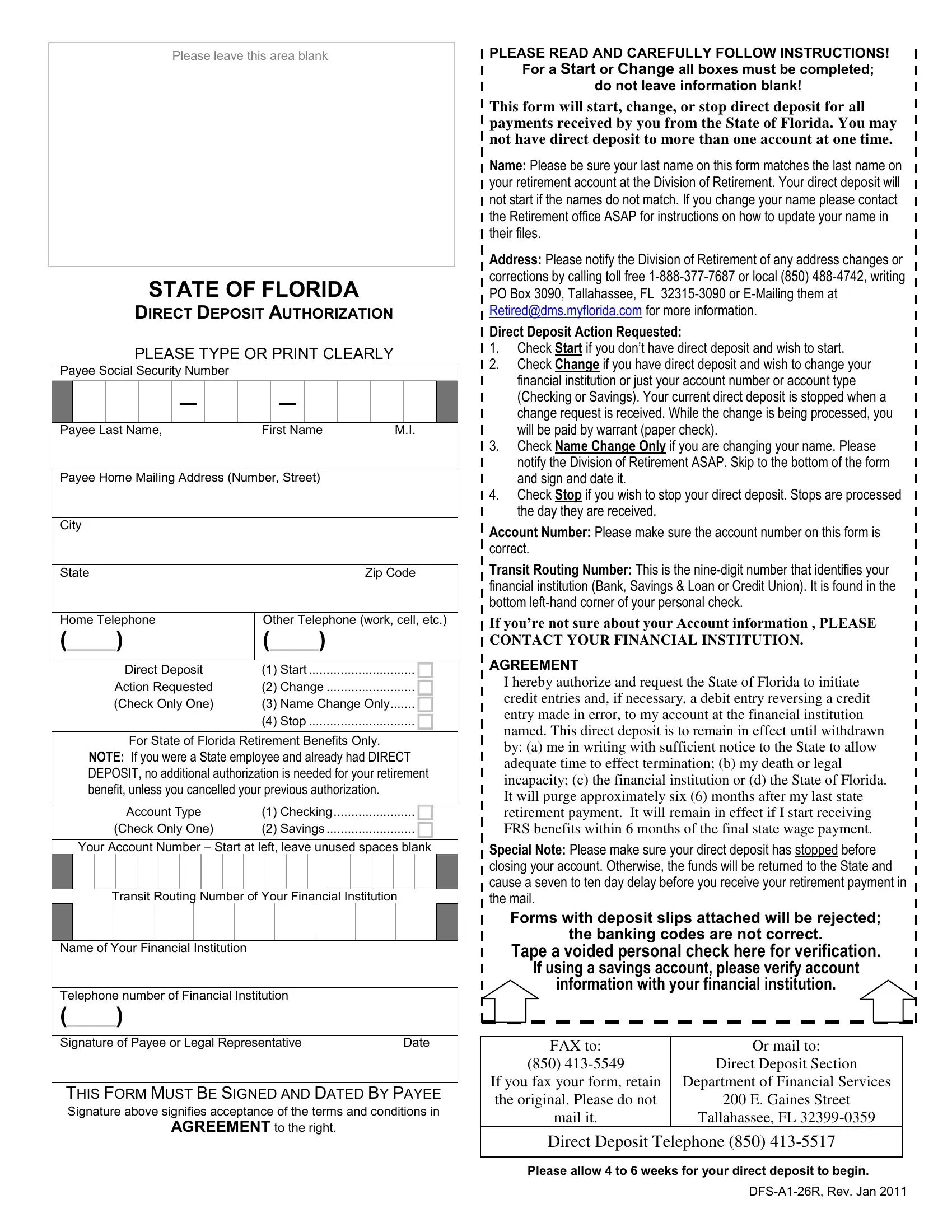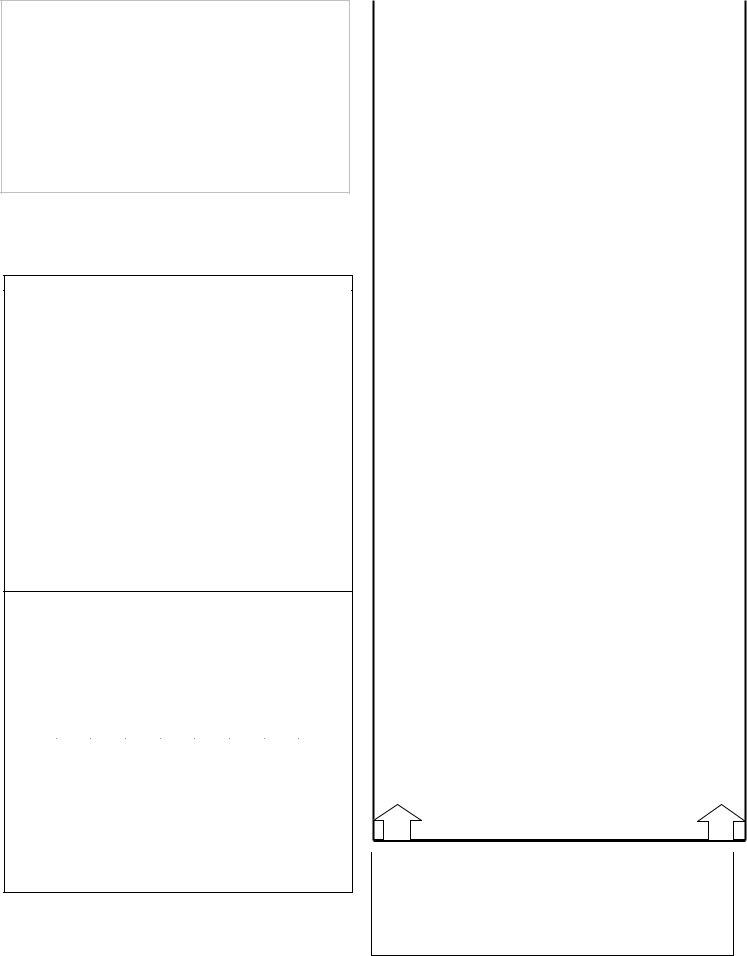If you desire to fill out fl direct deposit, you don't have to install any sort of software - simply give a try to our online PDF editor. To maintain our editor on the leading edge of convenience, we aim to put into practice user-oriented capabilities and enhancements on a regular basis. We're at all times thankful for any suggestions - join us in reshaping PDF editing. Getting underway is effortless! All you have to do is stick to the following simple steps below:
Step 1: Press the orange "Get Form" button above. It is going to open our pdf tool so that you could begin completing your form.
Step 2: This editor provides you with the opportunity to customize your PDF file in a range of ways. Transform it with customized text, adjust what is originally in the PDF, and put in a signature - all within the reach of several clicks!
It's an easy task to complete the pdf using out detailed guide! This is what you have to do:
1. Start filling out the fl direct deposit with a selection of essential blanks. Note all the necessary information and make certain there is nothing overlooked!
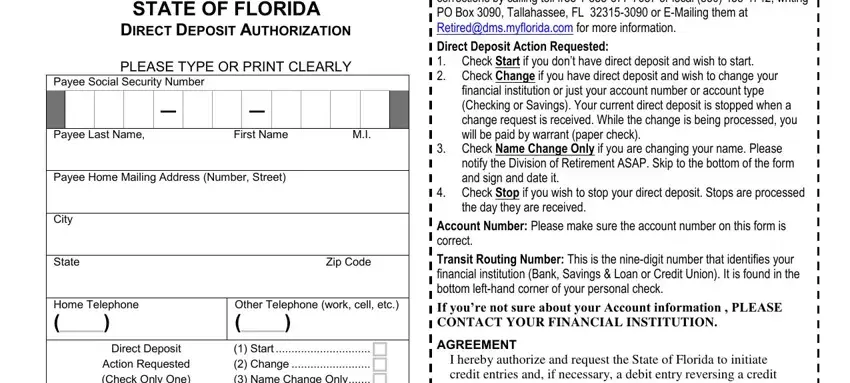
2. The subsequent stage would be to submit all of the following fields: Action Requested Check Only One, Other Telephone work cell etc, For State of Florida Retirement, NOTE If you were a State employee, DEPOSIT no additional, Account Type, Check Only One, Checking Savings Your, Transit Routing Number of Your, Name of Your Financial Institution, Telephone number of Financial, Signature of Payee or Legal, Date, THIS FORM MUST BE SIGNED AND DATED, and AGREEMENT to the right.
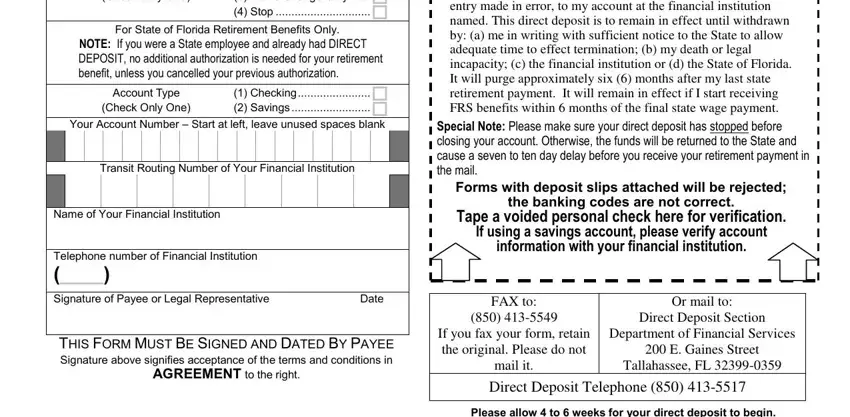
Always be extremely careful while filling out Name of Your Financial Institution and Signature of Payee or Legal, because this is the part where many people make some mistakes.
Step 3: Reread what you have entered into the blank fields and then press the "Done" button. After setting up afree trial account here, it will be possible to download fl direct deposit or send it through email at once. The PDF file will also be accessible from your personal account with all your changes. FormsPal guarantees your data confidentiality via a protected method that never saves or distributes any personal data used in the PDF. Feel safe knowing your paperwork are kept protected when you use our editor!