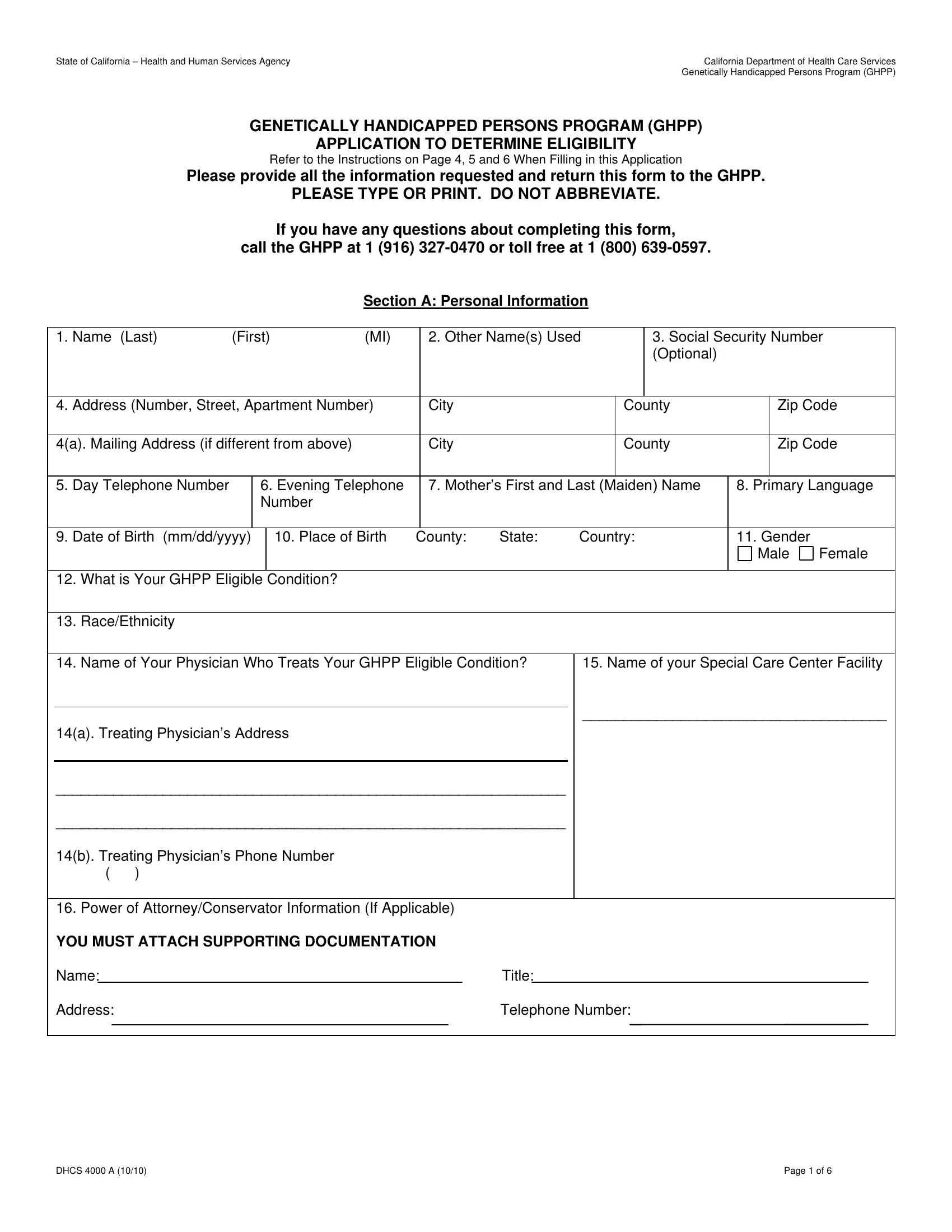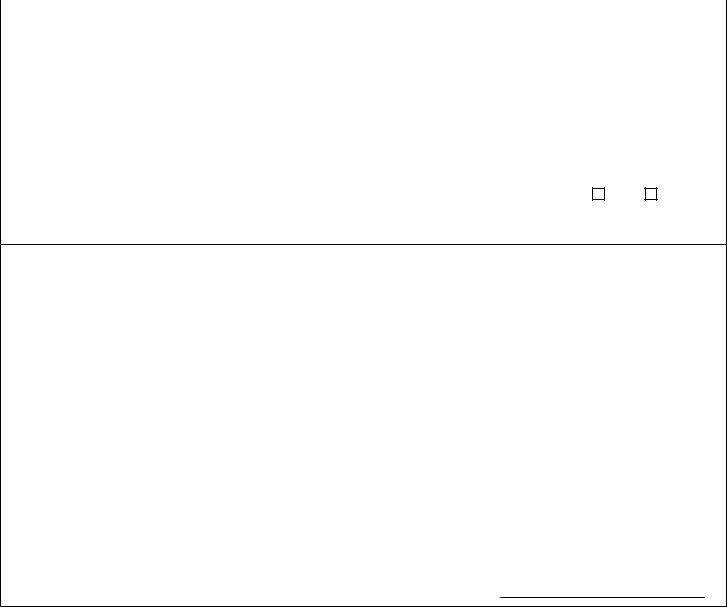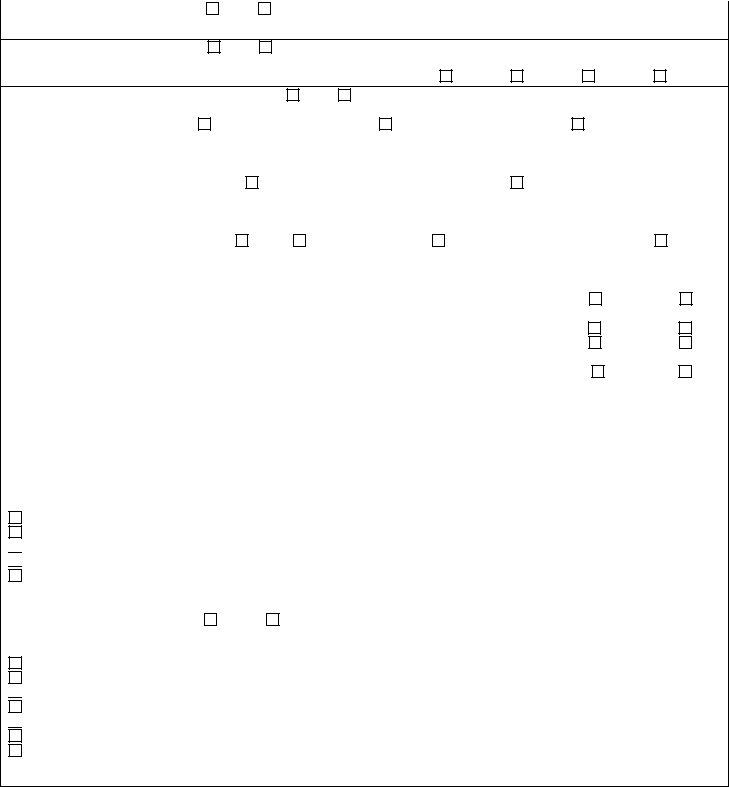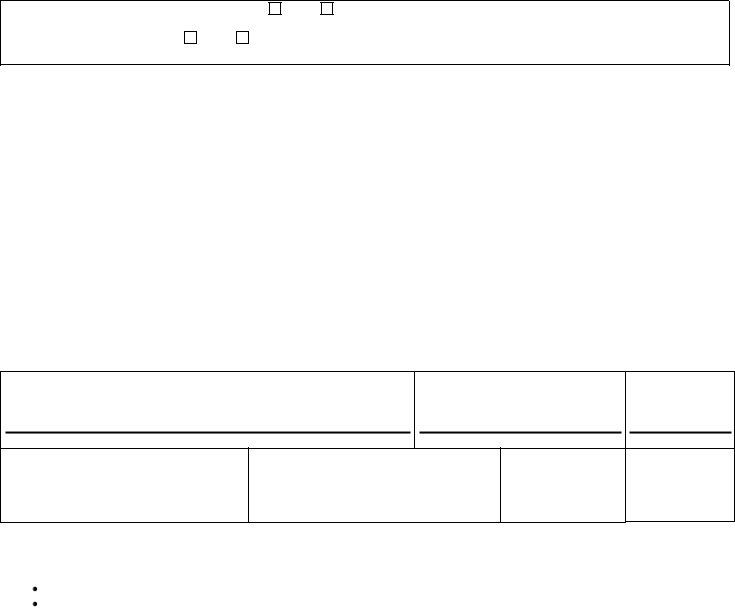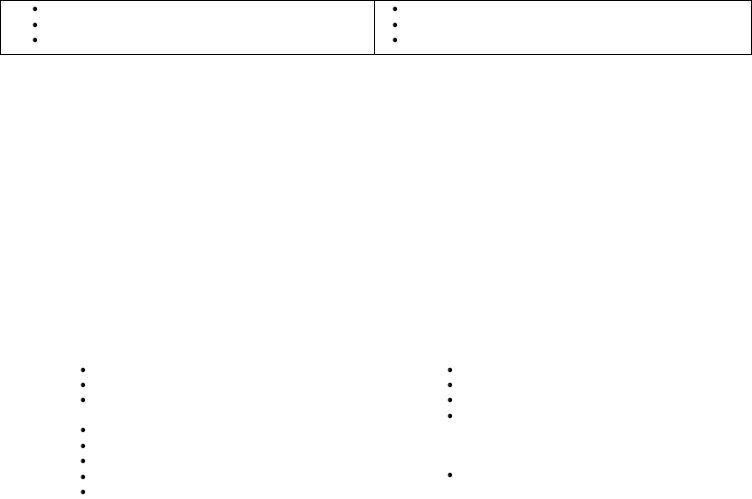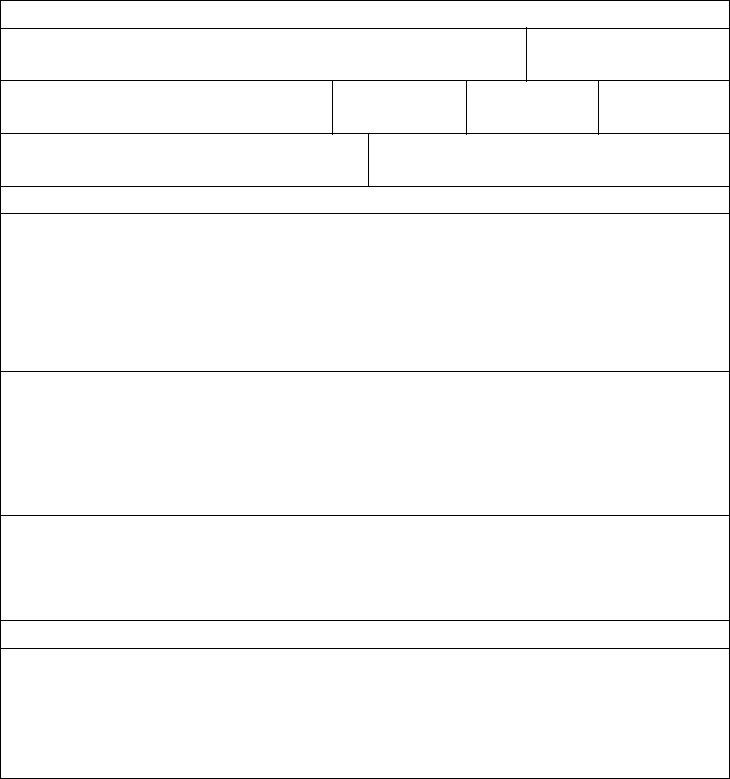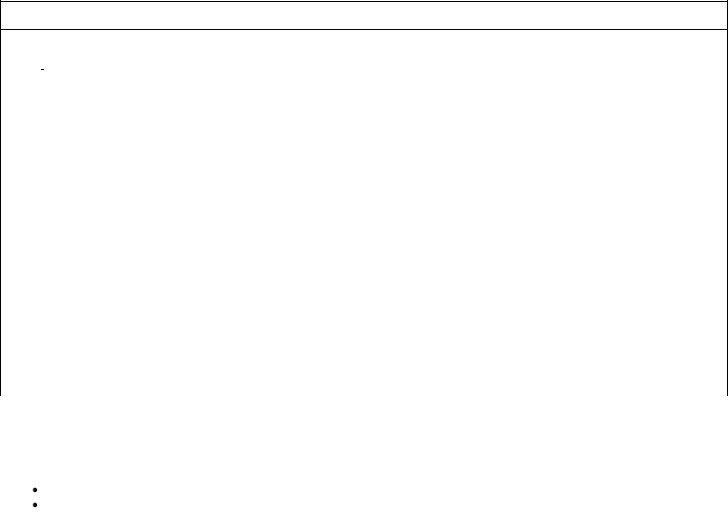Dealing with PDF forms online can be simple with this PDF tool. You can fill in handicapped persons application create here effortlessly. Our tool is consistently developing to deliver the best user experience possible, and that's due to our dedication to continual development and listening closely to user comments. To get the ball rolling, consider these easy steps:
Step 1: Just click the "Get Form Button" above on this page to open our pdf form editor. Here you'll find everything that is necessary to fill out your document.
Step 2: With our handy PDF editing tool, you'll be able to do more than simply fill out forms. Edit away and make your documents appear perfect with custom textual content put in, or modify the file's original input to excellence - all backed up by the capability to add your own images and sign the file off.
In order to finalize this document, make certain you type in the right details in every field:
1. To get started, while filling in the handicapped persons application create, beging with the area that has the subsequent blanks:
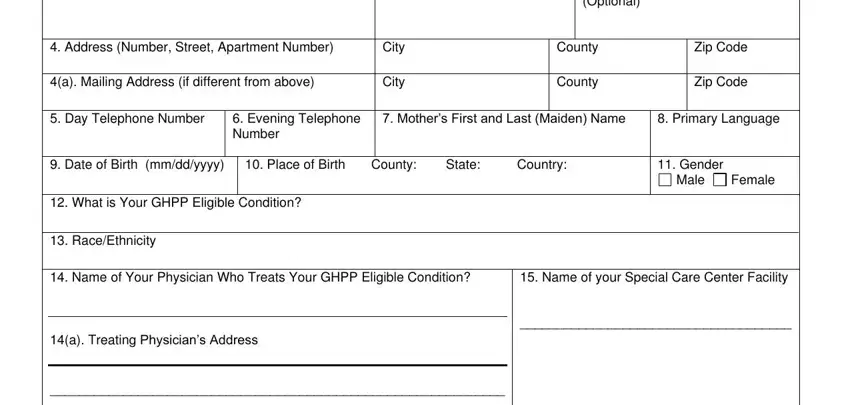
2. Soon after finishing this part, go on to the next step and complete the necessary particulars in all these fields - Name of Your Physician Who Treats, DHCS A, and Page of.
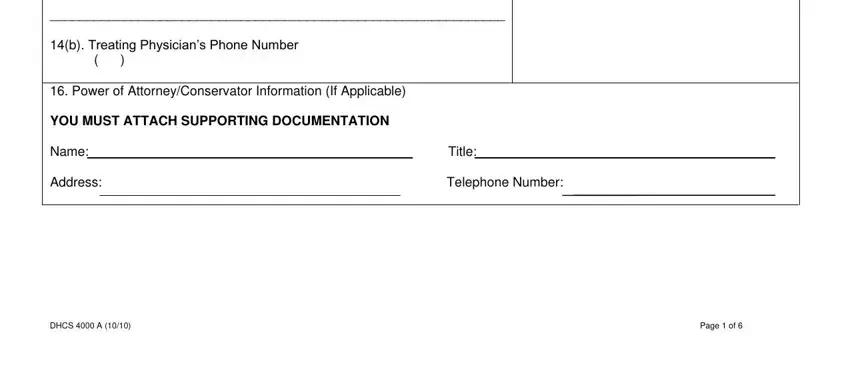
3. This next part is focused on Section B Health Insurance, Do You Have MediCal Yes a If Yes, Do You Have Medicare Yes b Please, a If Yes What is Your Medicare, Part B, Part C, Part D, Self, Employer and Self, Through a Family Member, Through retirement Benefits, Other Specify, Health Maintenance Organization HMO, Do You Have Other Health, and State of California HIPR Program - fill out all these blanks.
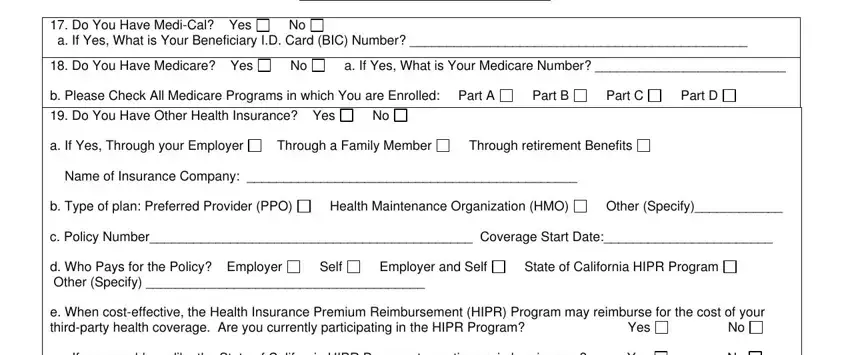
4. This next section requires some additional information. Ensure you complete all the necessary fields - Do You Have Other Health, No No, The premium is too expensive I, h During the last six months from, and Loss of employment or a change in - to proceed further in your process!
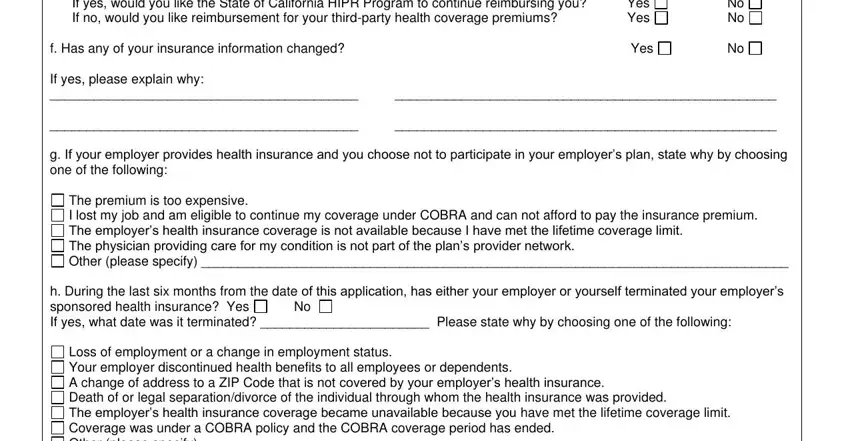
It's simple to make a mistake while filling out your The premium is too expensive I, hence make sure that you take a second look before you decide to finalize the form.
5. The document must be wrapped up by dealing with this area. Here you can see a detailed set of blanks that have to be filled in with appropriate details for your document submission to be faultless: State of California Health and, Do You Have a Dental Insurance, If Yes Name of Plan, If Yes Name of Plan, Section C Certification, Initial and Sign Below Your, Read and Initial Each Statement, this application does not, I give my permission for the GHPP, I give permission for the GHPP to, I certify that I have read this, I certify that the information I, Signature of GHPP Applicant or, Relationship to Minor Child, and Date Date.
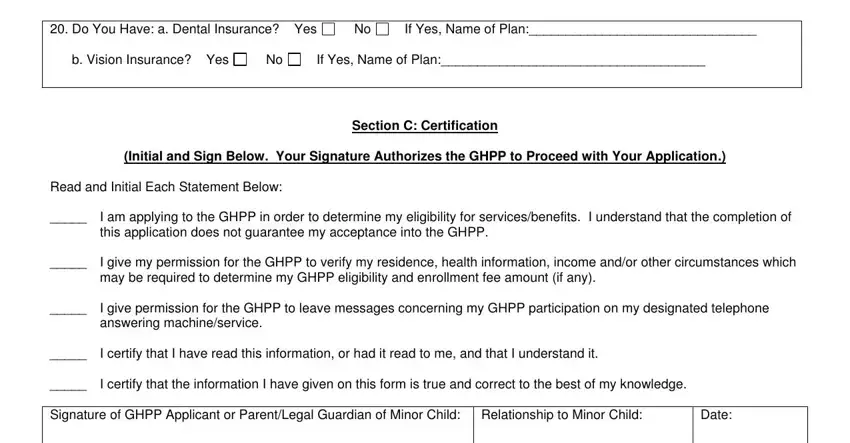
Step 3: As soon as you've reviewed the information in the file's blanks, click "Done" to complete your FormsPal process. Sign up with FormsPal now and immediately get handicapped persons application create, available for download. Every single change you make is handily kept , meaning you can customize the pdf at a later stage if necessary. FormsPal guarantees your information confidentiality by having a secure system that in no way records or shares any kind of sensitive information involved in the process. Rest assured knowing your paperwork are kept confidential when you use our services!