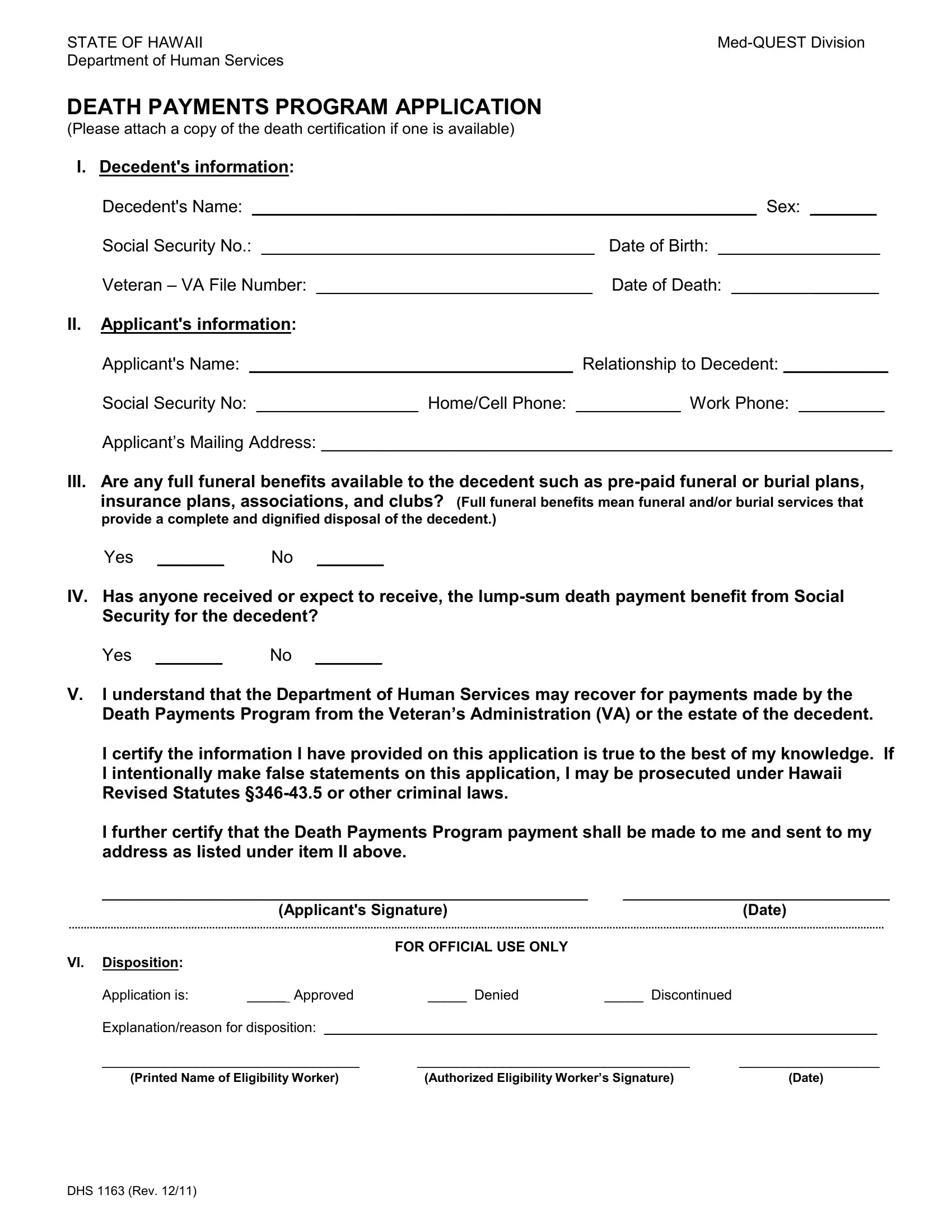dhs 1157 fillable can be filled out online very easily. Just make use of FormsPal PDF tool to complete the job quickly. FormsPal is dedicated to making sure you have the perfect experience with our editor by consistently adding new capabilities and enhancements. With all of these improvements, using our tool becomes better than ever before! All it requires is a couple of easy steps:
Step 1: Firstly, open the pdf tool by pressing the "Get Form Button" above on this site.
Step 2: When you launch the PDF editor, you'll notice the form ready to be filled in. Other than filling out different blanks, you can also perform other actions with the file, including writing any words, editing the original textual content, adding illustrations or photos, signing the document, and a lot more.
This form will require you to provide specific details; to guarantee accuracy and reliability, you should take into account the next suggestions:
1. The dhs 1157 fillable necessitates certain details to be typed in. Be sure that the next fields are finalized:
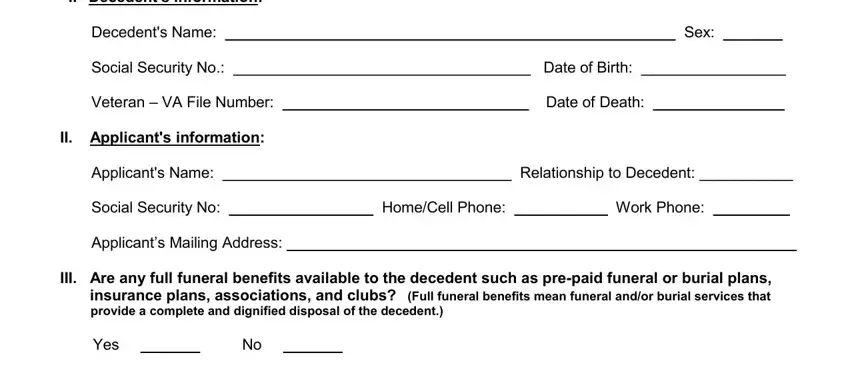
2. Once the previous section is filled out, go to type in the applicable details in all these - Security for the decedent, Yes No, I understand that the Department, Applicants Signature, Date, FOR OFFICIAL USE ONLY, VI Disposition, Application is Approved Denied, Explanationreason for disposition, Printed Name of Eligibility Worker, Authorized Eligibility Workers, and Date.
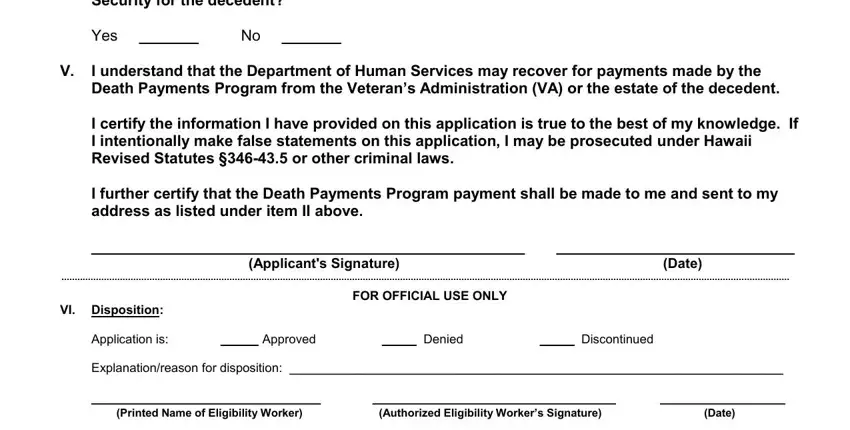
It is possible to make errors while filling out your VI Disposition, consequently you'll want to reread it prior to when you submit it.
Step 3: Revise all the information you have entered into the blanks and click on the "Done" button. Get hold of the dhs 1157 fillable when you sign up at FormsPal for a 7-day free trial. Instantly access the pdf form inside your FormsPal account, along with any edits and adjustments being conveniently saved! We don't share or sell the information that you provide when dealing with forms at our site.