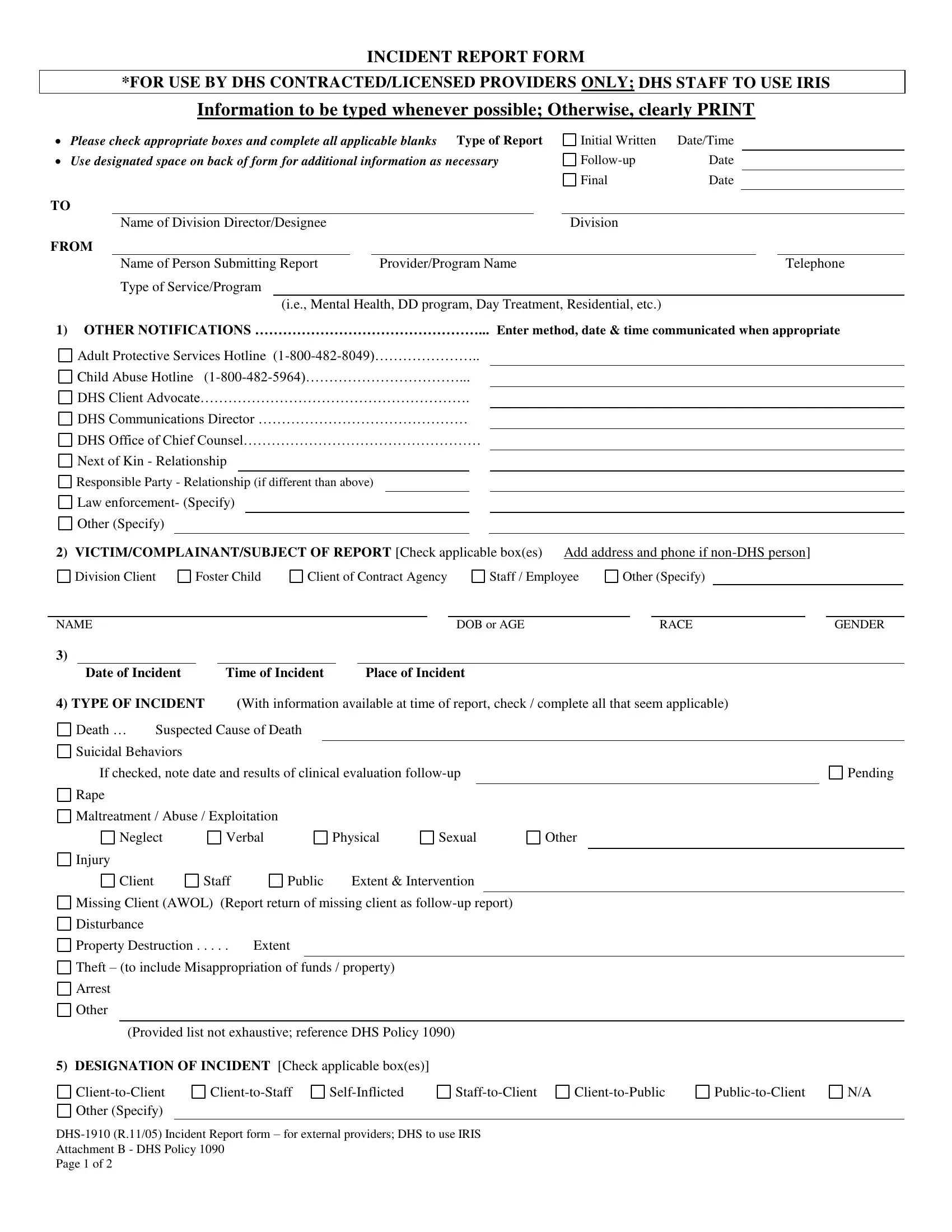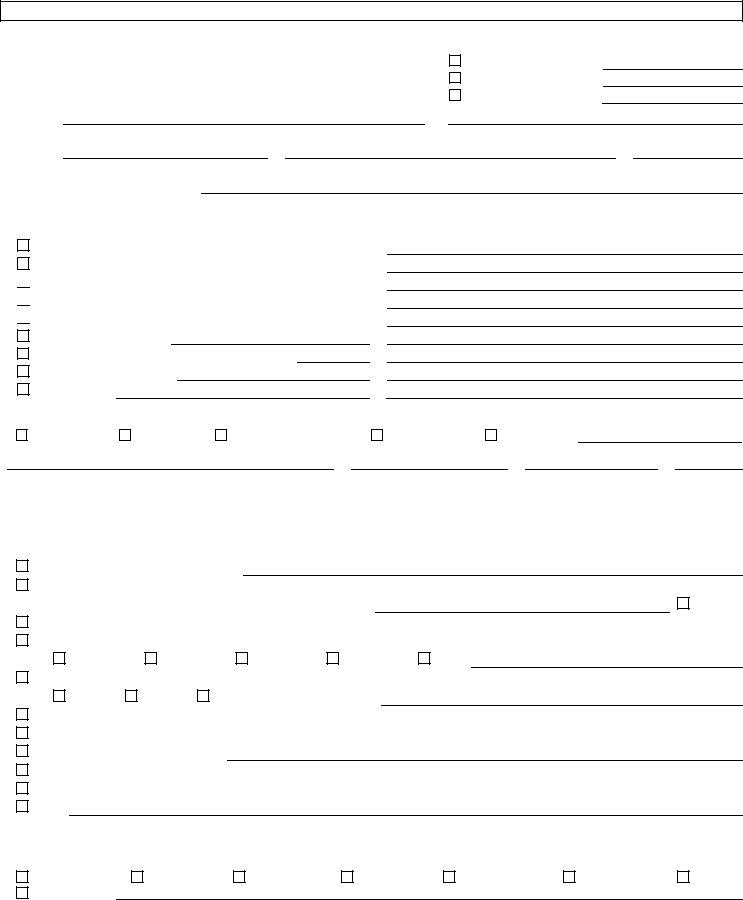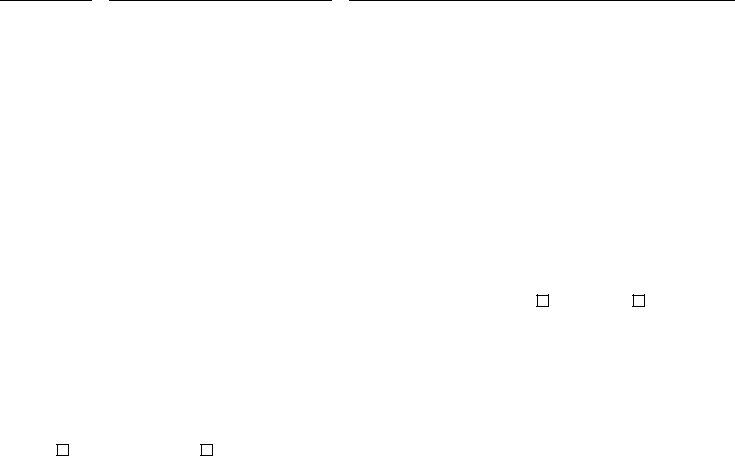Filling out the DHS Incident Report Form requires a systematic approach to ensure accurate and complete documentation of any incident involving clients or staff.
1. Determine the Type of Report
Begin by identifying the type of report you are filling out. The form allows for three options: Initial, Follow-up, or Final. Check the appropriate box and fill in the date and time of the report.
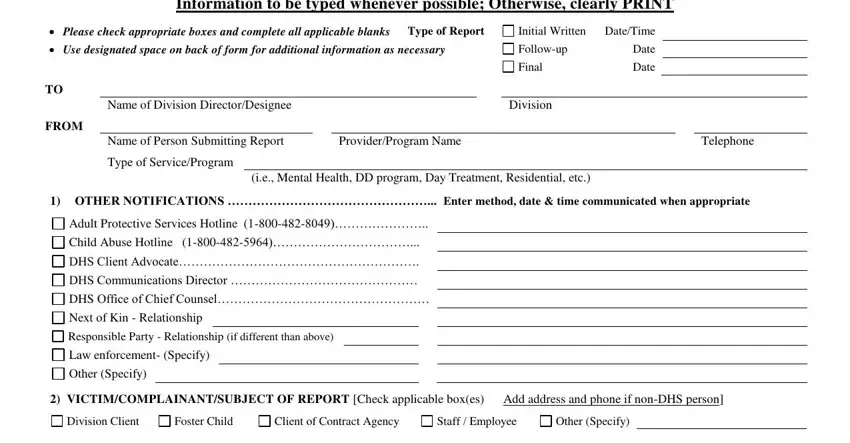
2. Enter the Reporting Person's Information
Provide details in the "FROM" section, including your name, the provider or program name you represent, and your telephone number.
3. Designate the Incident Type
Check the relevant box(es) that best describe the nature of the incident. Options include, but are not limited to, death, injury, abuse, or theft.
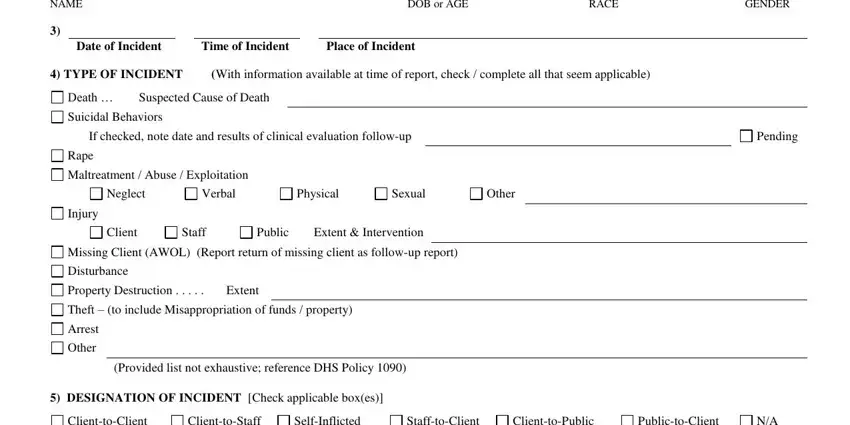
4. Detail the Incident
Use the space provided to give a clear, concise narrative description of the incident. Add details such as who, what, when, where, why, and how the incident occurred.
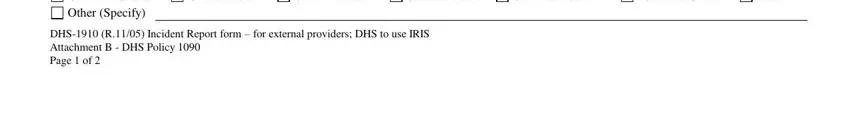
5. Specify Notifications Made
Record any notifications you have made regarding the incident. This could cover calls to protective services, law enforcement, or DHS officials. Specify the method of communication, whom you contacted, and the time and date of the communication.
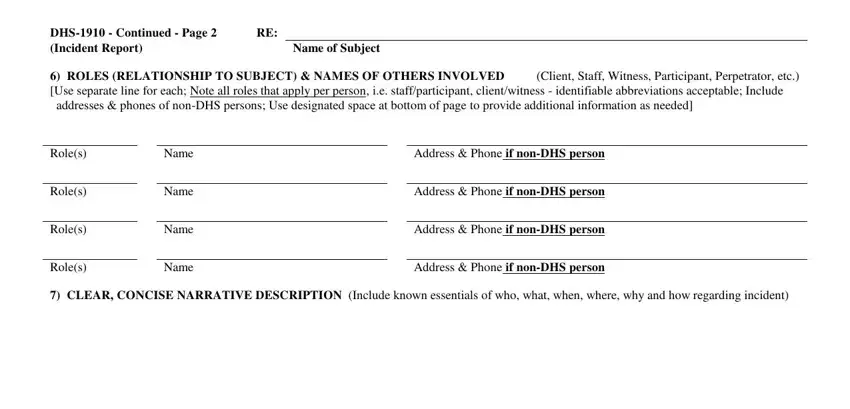
6. Add Information on Others Involved
If other individuals were involved or witnessed the incident, list their roles and contact information. It may include clients, staff members, or external individuals. If more space is needed than provided, use the designated areas on the form to expand on these details.
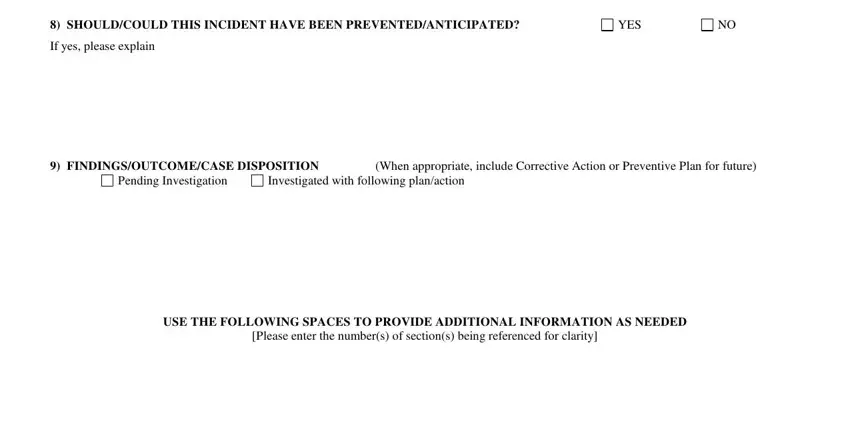
7. Consider Preventive Measures
Reflect on whether the incident could have been anticipated or prevented and check the appropriate box. If yes, explain briefly how the incident might have been avoided.