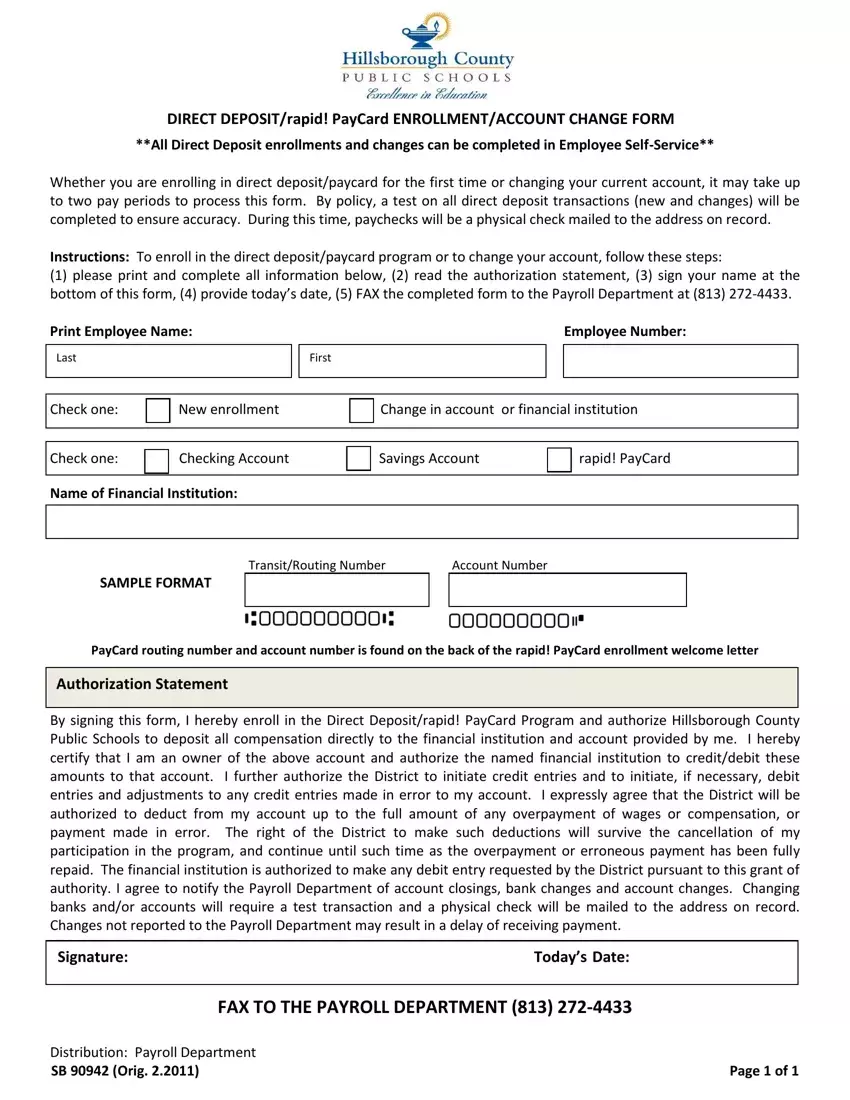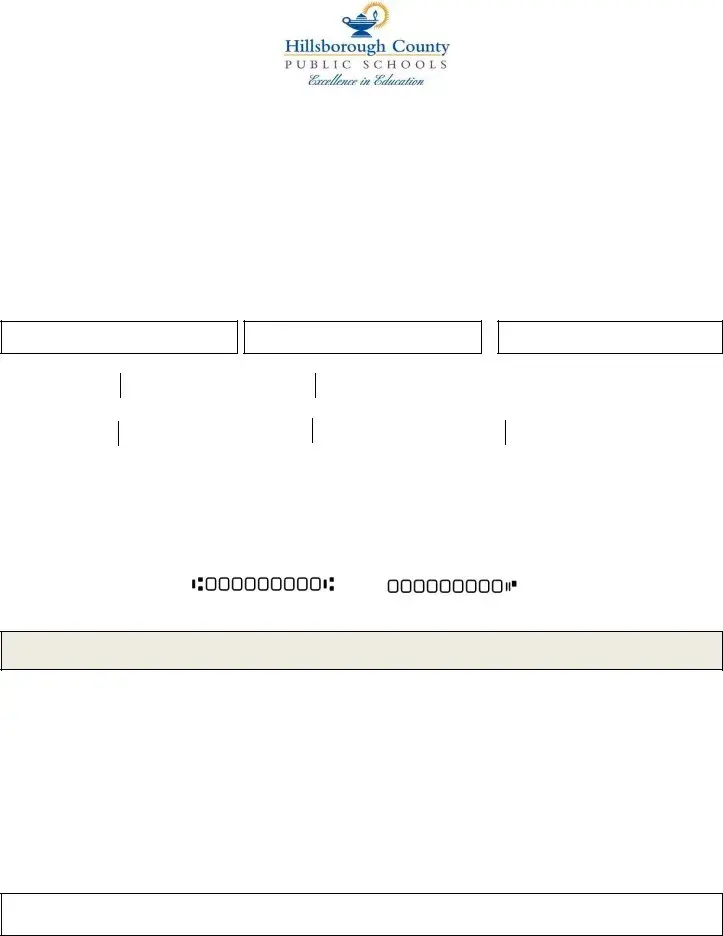It is possible to prepare the suncoast credit union direct deposit form file using our PDF editor. These steps will enable you to quickly get your document ready.
Step 1: Click the orange "Get Form Now" button on this website page.
Step 2: At the moment you are on the document editing page. You can edit and add information to the file, highlight words and phrases, cross or check selected words, add images, insert a signature on it, delete unneeded fields, or take them out altogether.
To fill in the suncoast credit union direct deposit form PDF, provide the content for all of the segments:
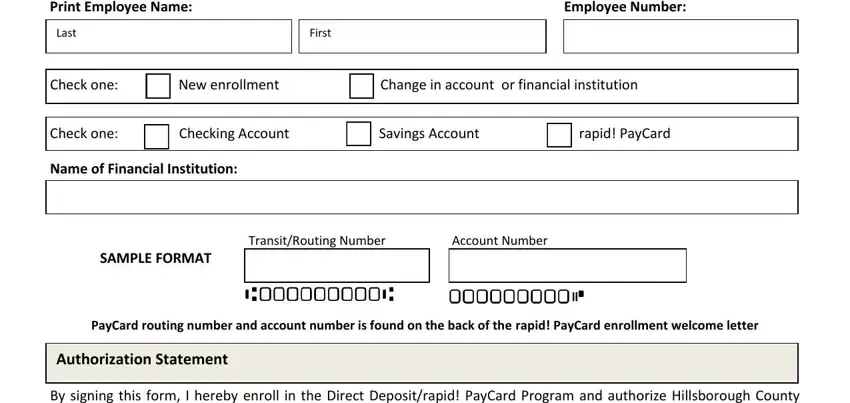
Step 3: Choose the "Done" button. Now you can upload your PDF form to your device. Aside from that, you can easily forward it via electronic mail.
Step 4: Produce as much as a couple of copies of the file to remain away from any potential concerns.