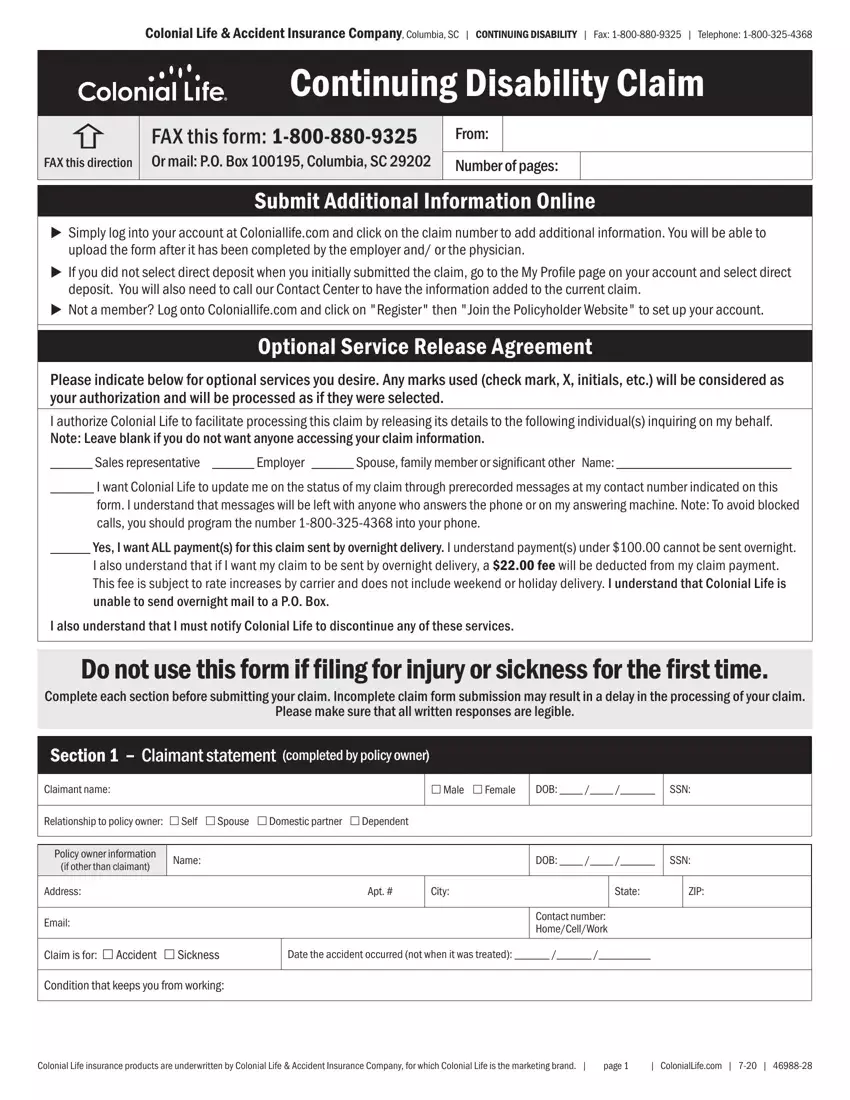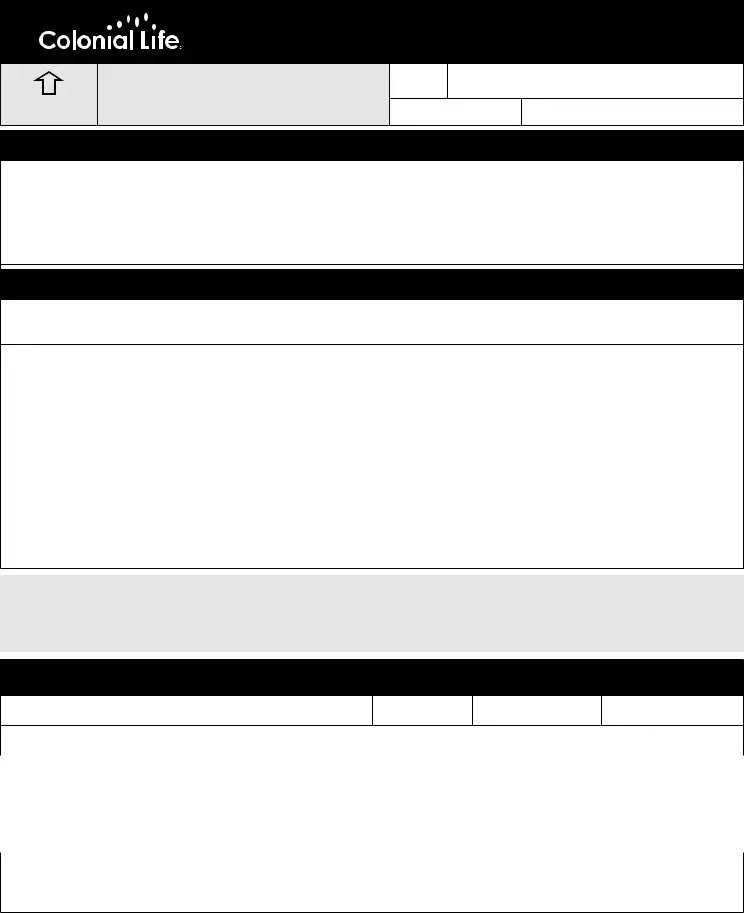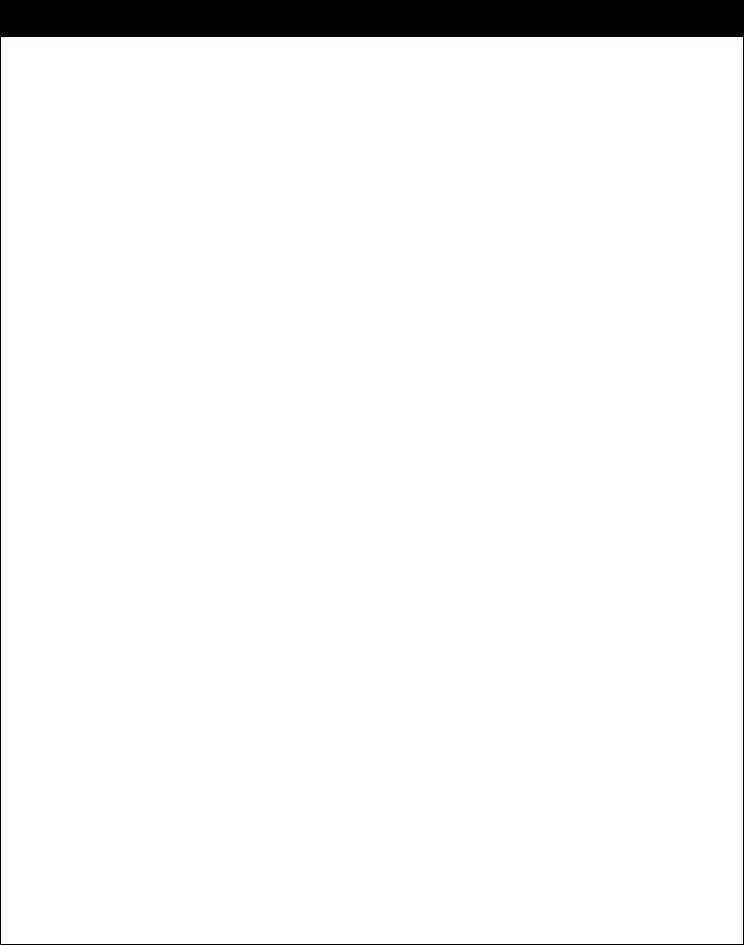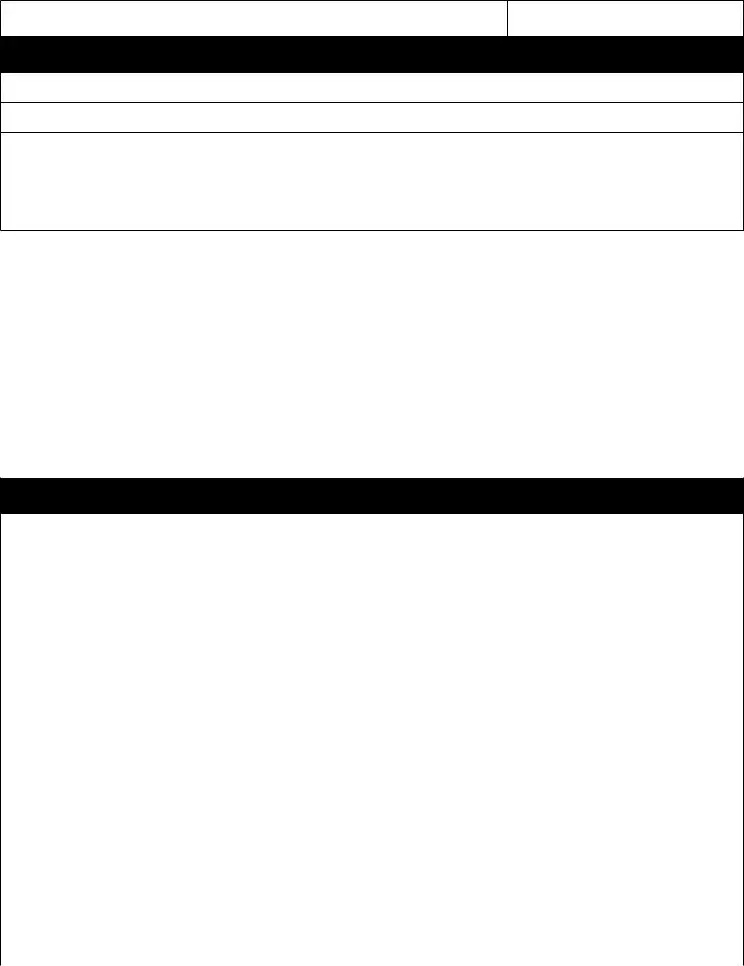With the goal of making it as effortless to use as it can be, we generated our PDF editor. The procedure of filling the colonial life claim forms printable template can be easy for those who keep to the following steps.
Step 1: To start out, choose the orange button "Get Form Now".
Step 2: So, it is possible to edit the colonial life claim forms printable template. The multifunctional toolbar makes it easy to include, remove, transform, highlight, and also undertake other commands to the words and phrases and areas within the file.
In order to obtain the form, type in the data the system will require you to for each of the appropriate segments:
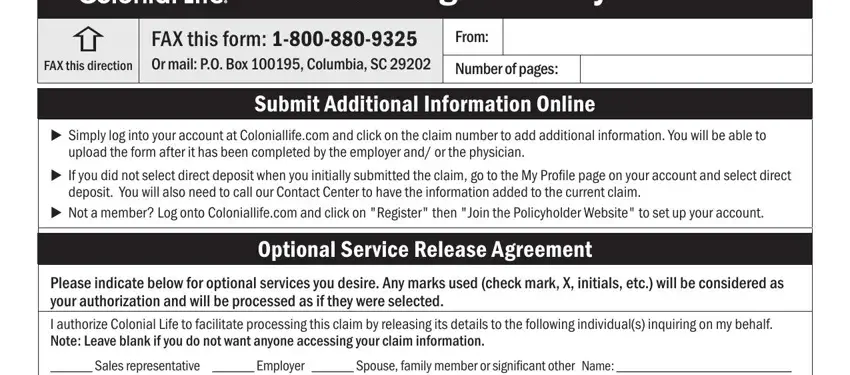
Provide the demanded information in form I understand that messages, Yes I want ALL payments for this, I also understand that if I want, I also understand that I must, Do not use this form if filing for, Section Claimant statement, Claimant name, Male Female, DOB, SSN, Relationship to policy owner Self, Policy owner information if other, Name, DOB, and SSN field.
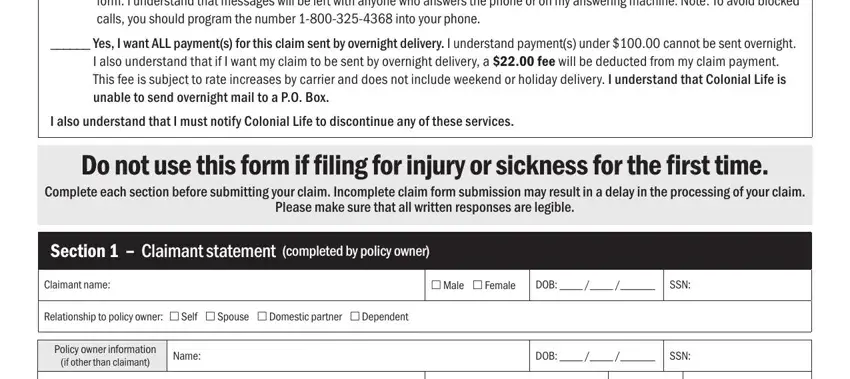
You should be requested for specific key particulars to be able to fill out the Address, Email, Apt, City, State, ZIP, Contact number HomeCellWork, Claim is for Accident Sickness, Date the accident occurred not, Condition that keeps you from, Colonial Life insurance products, and ColonialLifecom section.
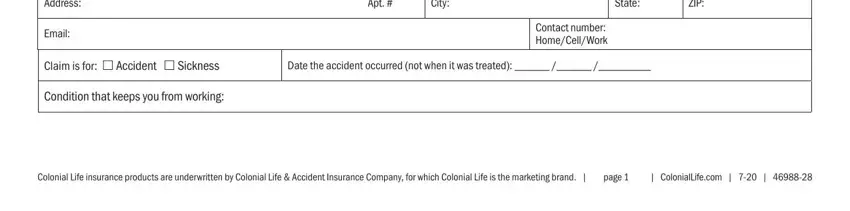
The Colonial Life Accident Insurance, Claimant name, Claimant SSN, Section Claimant statement, Have you been unable to work Yes, Date returned to work Fulltime, If not employed List dates of, Have you been unable to perform, Certification Policy owners name, and I have checked the answers on this field enables you to specify the rights and obligations of either side.
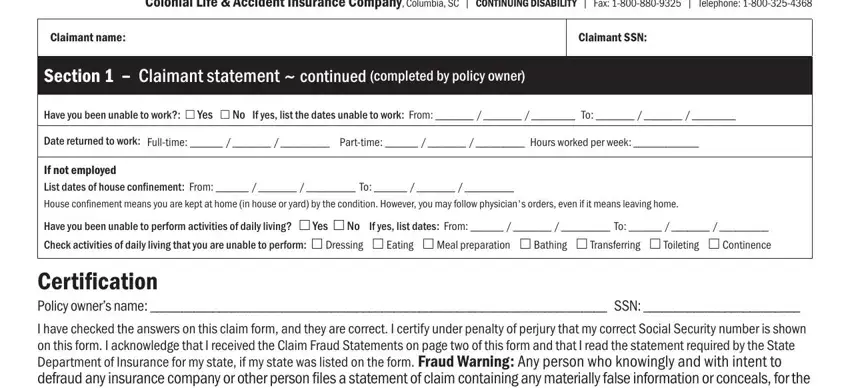
Look at the sections I have checked the answers on this, Print claimants name, Claimants signature, Date, Print policy owners name, Policy owners signature, Date, Section Employer statement, Employee name, Employee title, Average number of scheduled hours, Date last worked, Date employment terminated, Was the employee at work when, and Was a workers compensation claim and next fill them in.
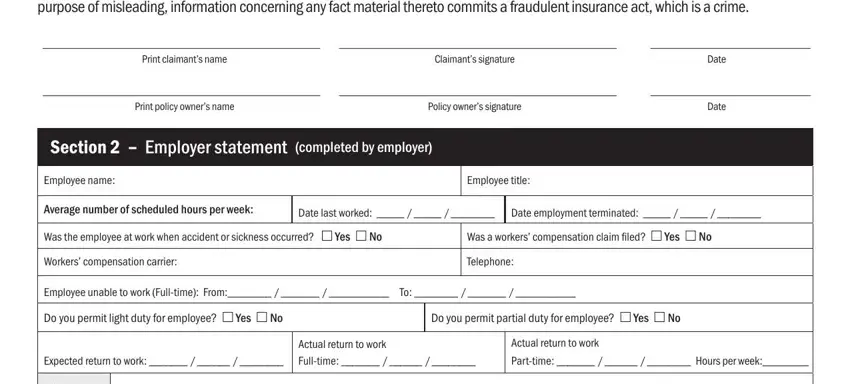
Step 3: Hit the "Done" button. You can now upload the PDF document to your gadget. As well as that, you'll be able to deliver it through email.
Step 4: Try to make as many duplicates of your document as possible to avoid future troubles.