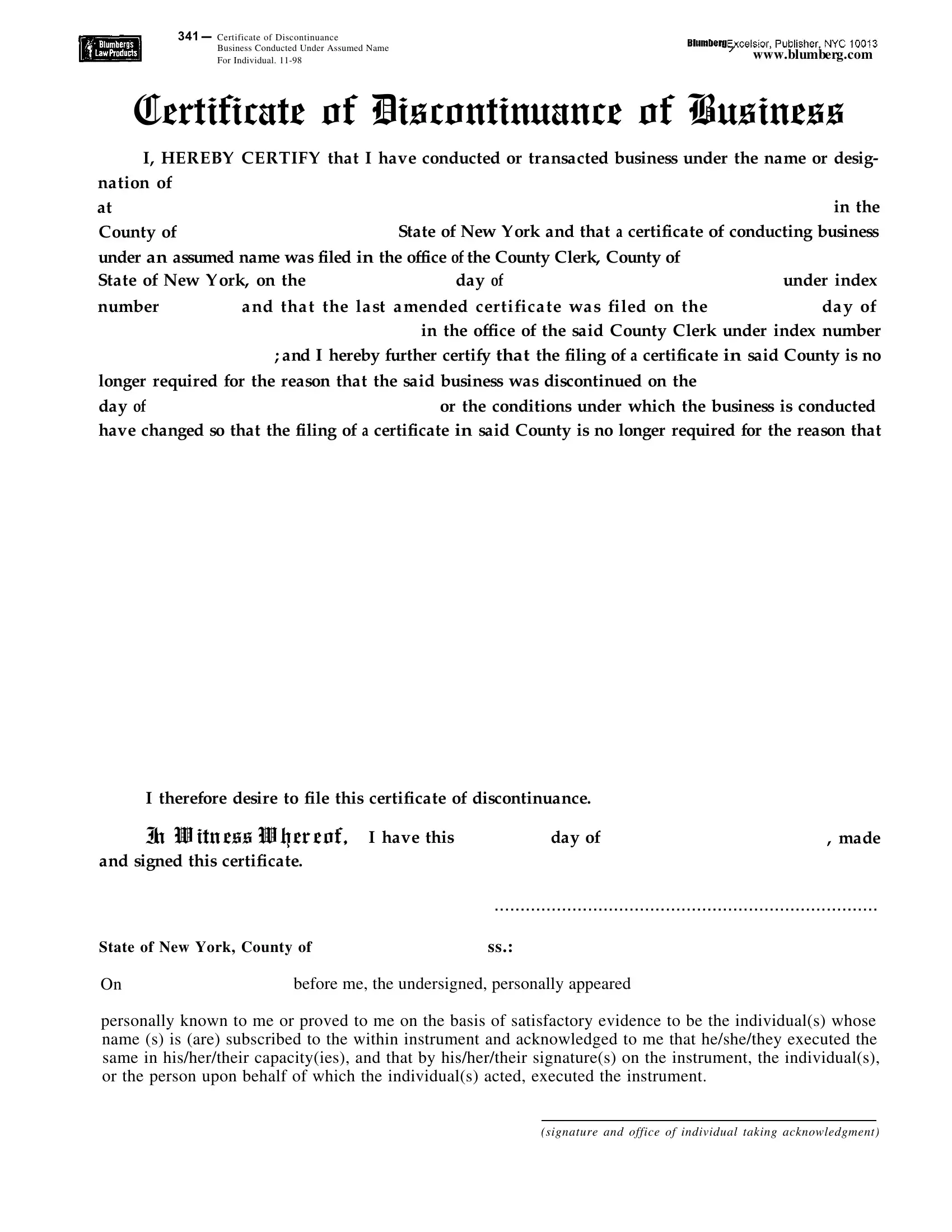You can fill out business discontinuance certificate effortlessly with our PDFinity® PDF editor. Our editor is constantly developing to present the very best user experience attainable, and that is because of our dedication to continuous enhancement and listening closely to testimonials. If you're seeking to start, here's what it will take:
Step 1: Simply click the "Get Form Button" above on this page to launch our pdf form editor. This way, you will find all that is required to fill out your document.
Step 2: As soon as you open the PDF editor, you will find the form ready to be filled in. Apart from filling out different blank fields, you could also perform some other things with the PDF, including adding any text, editing the original textual content, inserting illustrations or photos, putting your signature on the form, and a lot more.
In an effort to fill out this PDF form, make certain you type in the right information in every single field:
1. While filling in the business discontinuance certificate, ensure to complete all essential blank fields in their associated section. This will help to hasten the work, allowing for your information to be handled fast and appropriately.
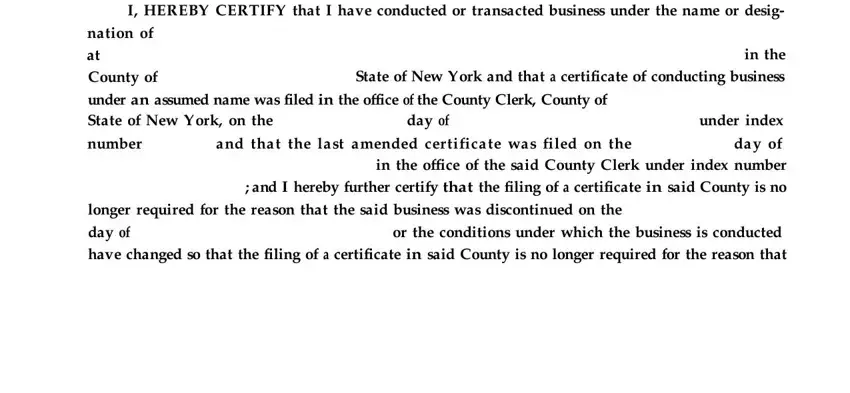
2. The third stage would be to fill out these particular fields: I therefore desire to file this, In W itn ess W her eof, I have this, day of, made, and signed this certificate, State of New York County of, before me the undersigned, personally known to me or proved, and signature and office of individual.
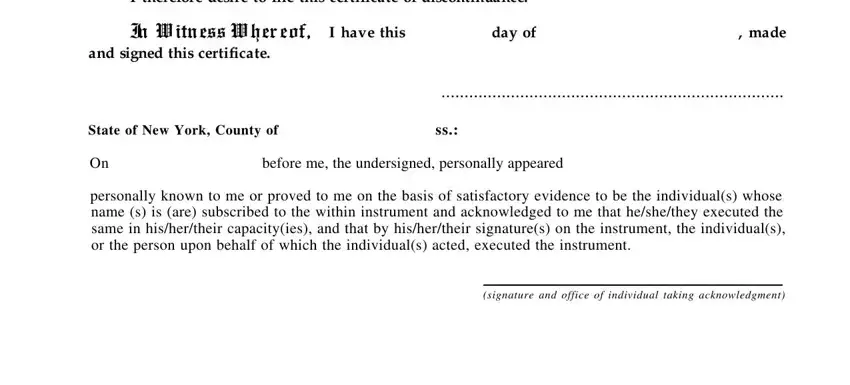
3. The next step is considered fairly straightforward, INDEX No, Certificate, and Discontinuance - these blanks must be filled in here.
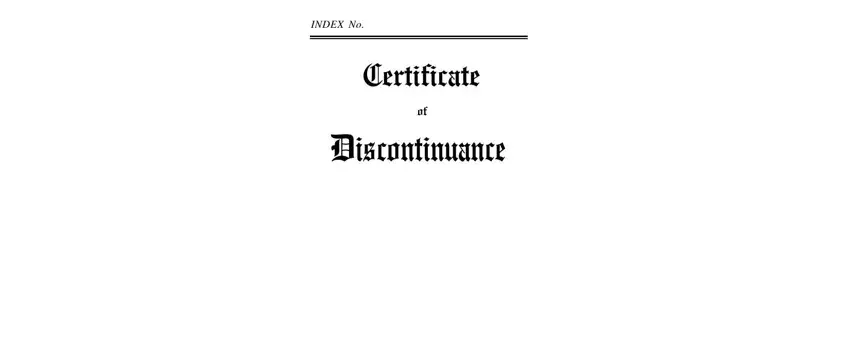
It's very easy to make an error while filling in your INDEX No, so be sure you go through it again prior to when you submit it.
Step 3: Make certain your details are accurate and press "Done" to complete the project. Sign up with FormsPal today and instantly gain access to business discontinuance certificate, all set for downloading. All changes made by you are saved , enabling you to modify the form later as needed. FormsPal guarantees safe document editor without personal data record-keeping or distributing. Be assured that your information is in good hands here!