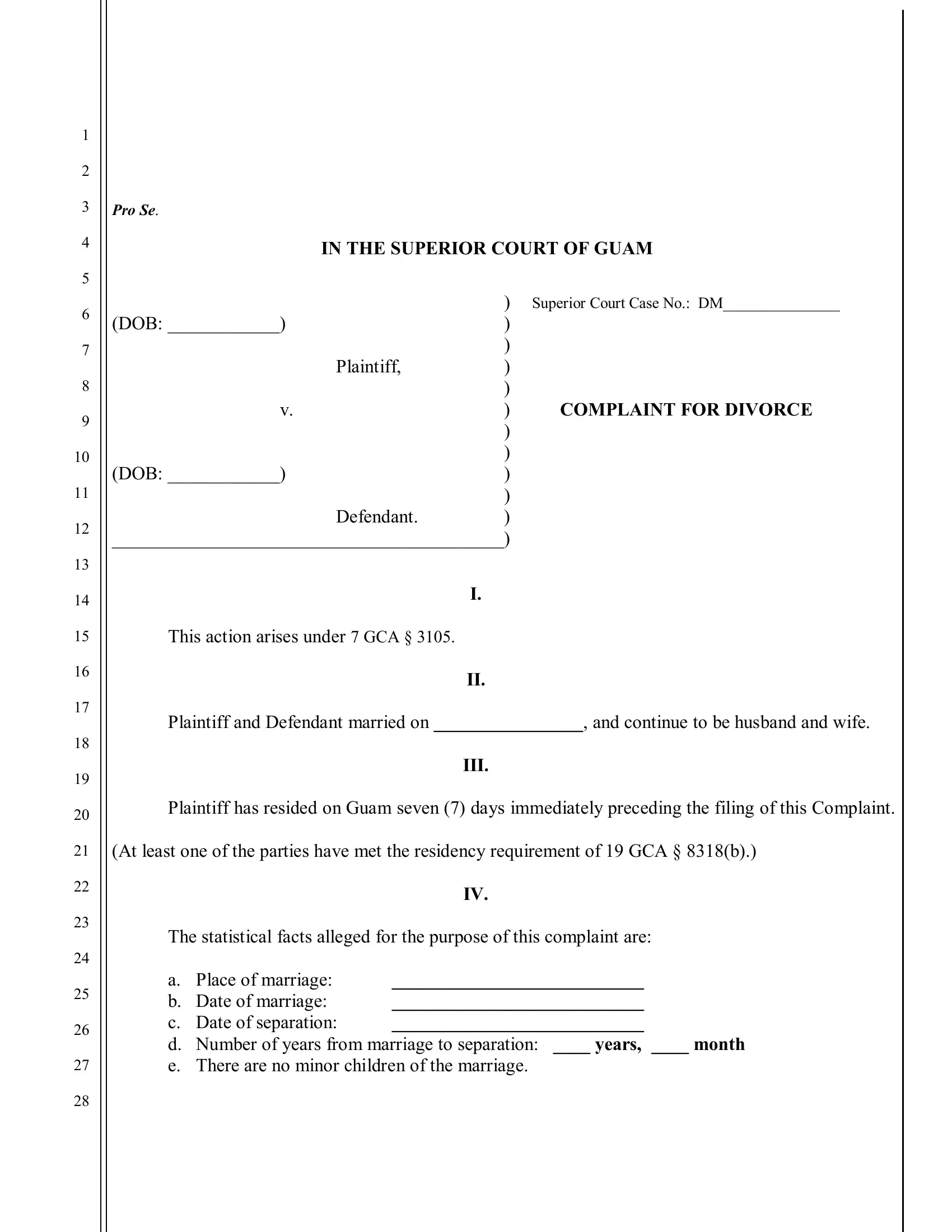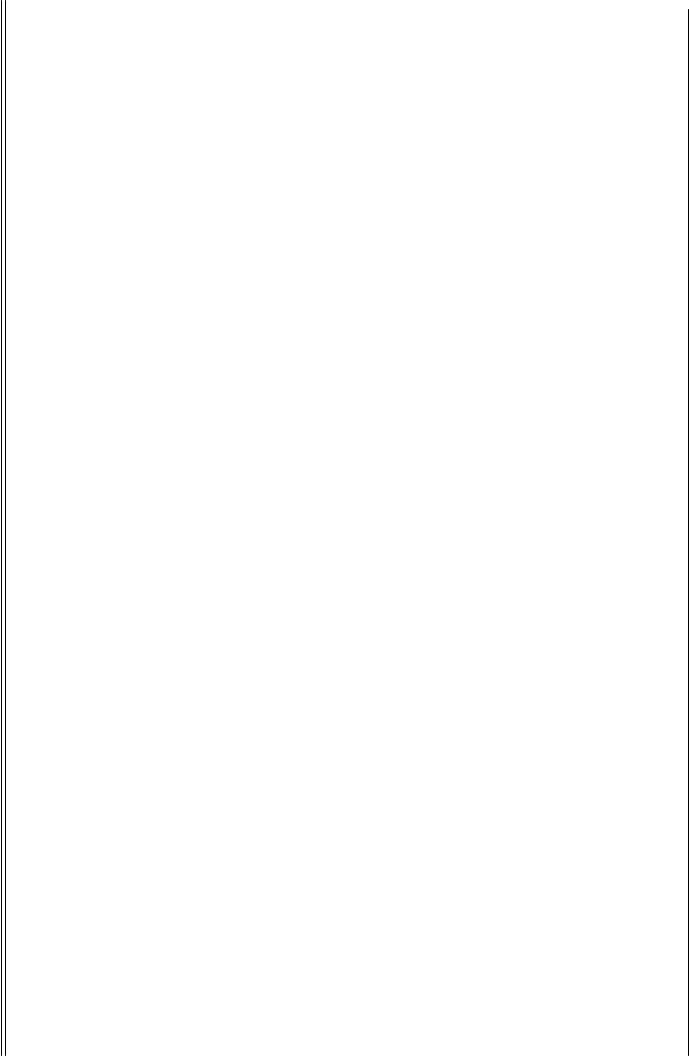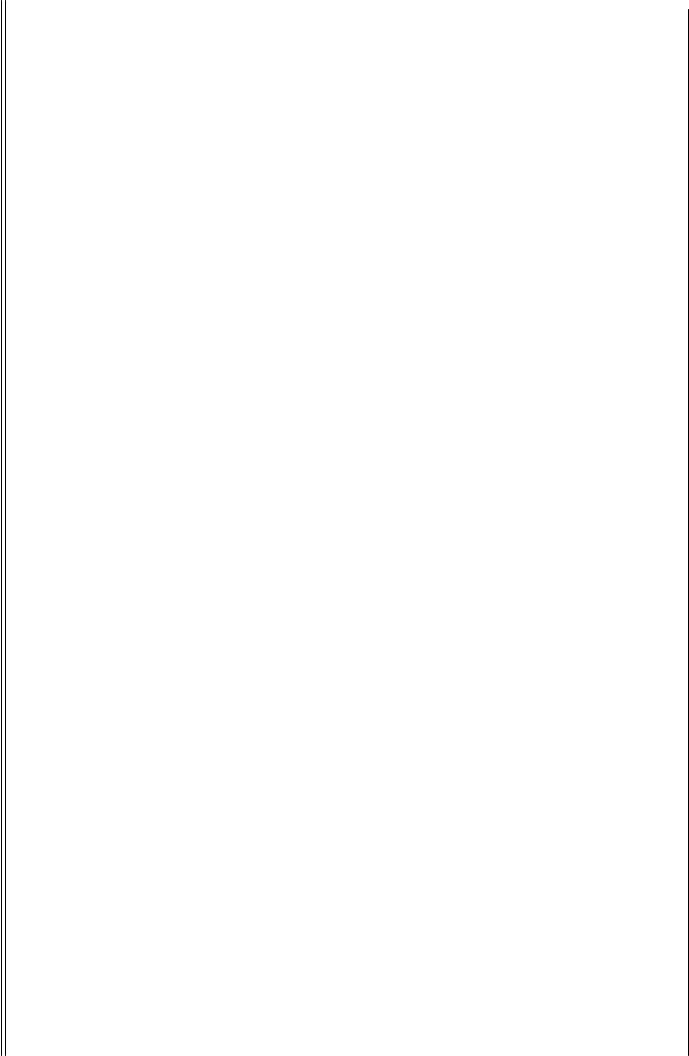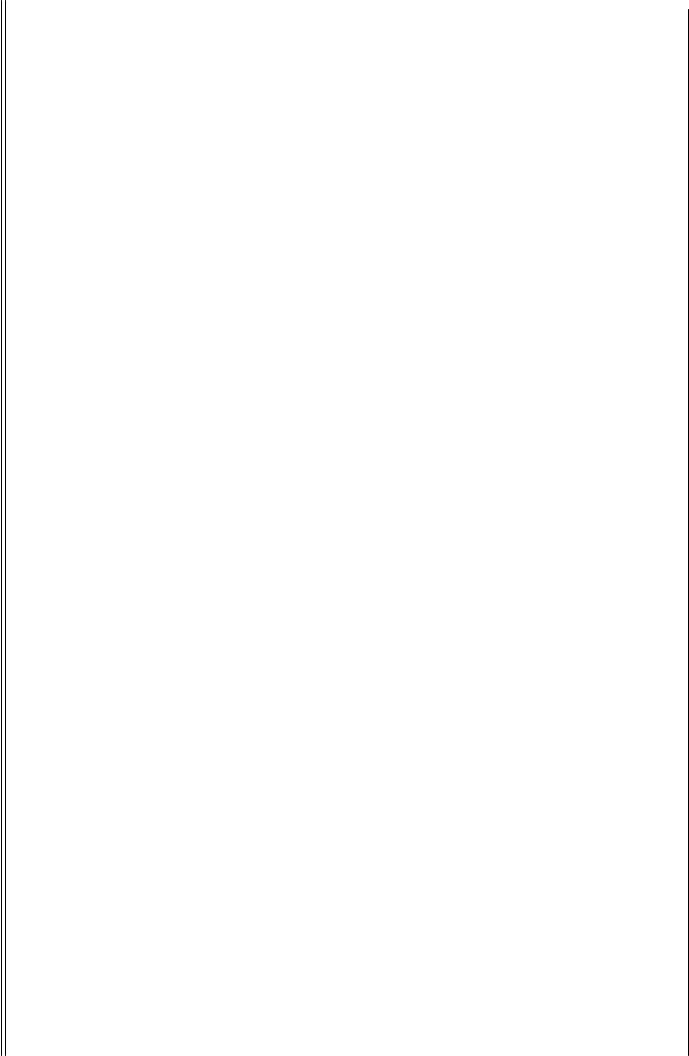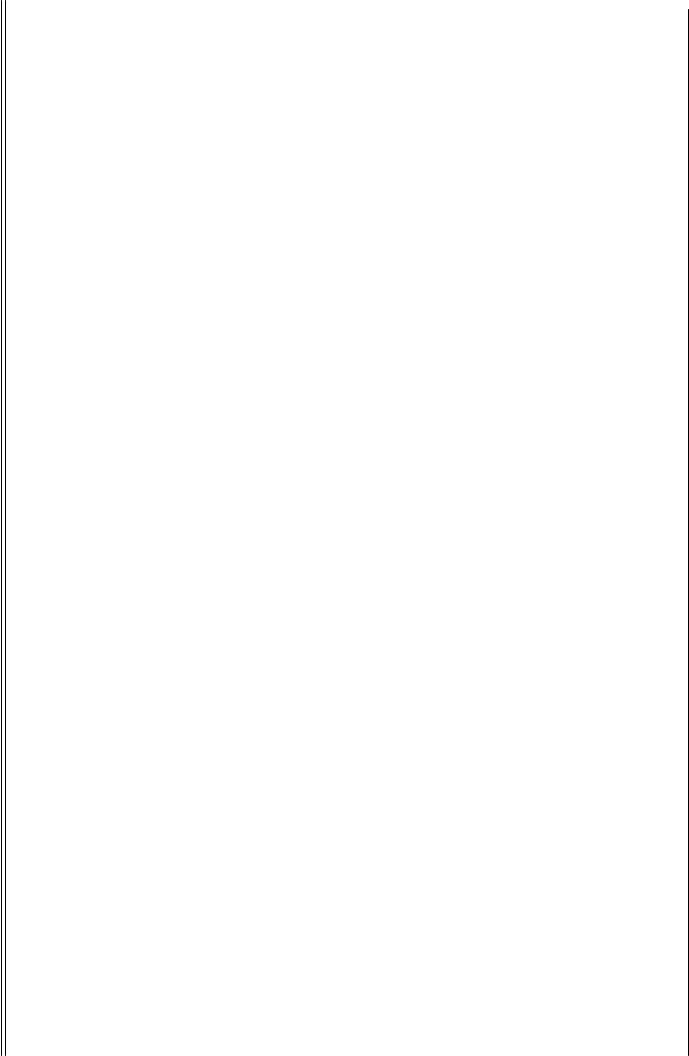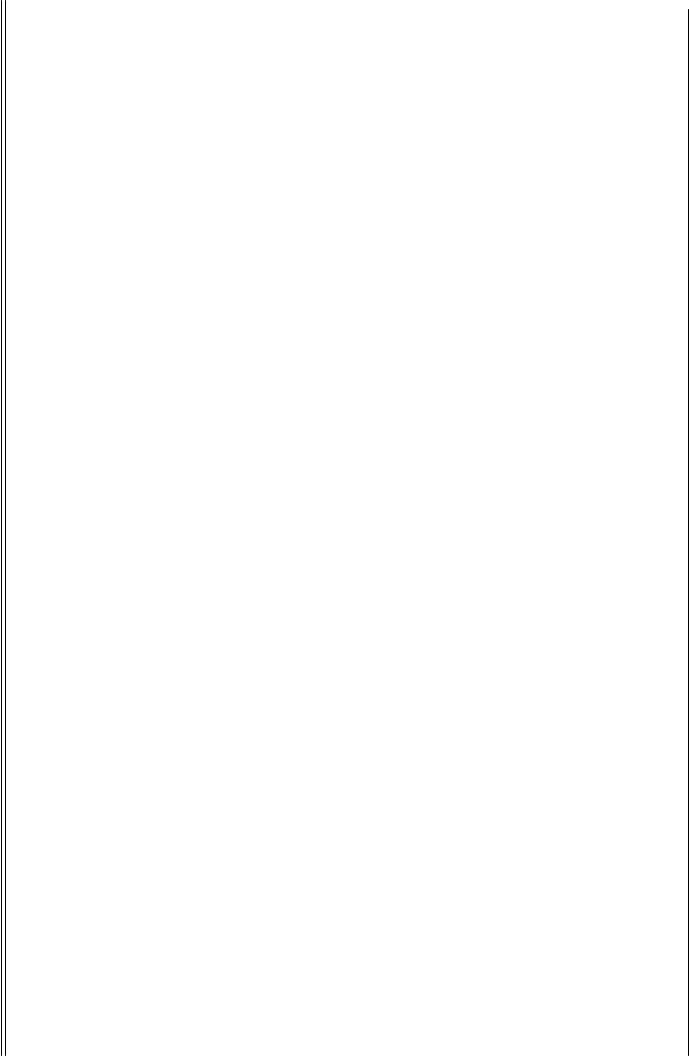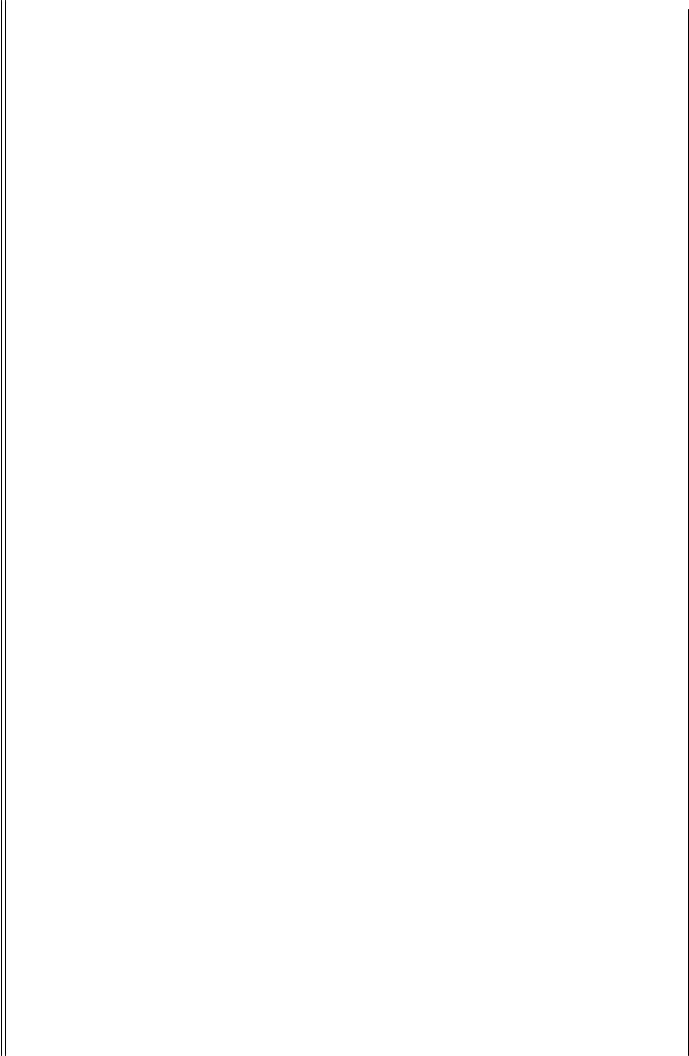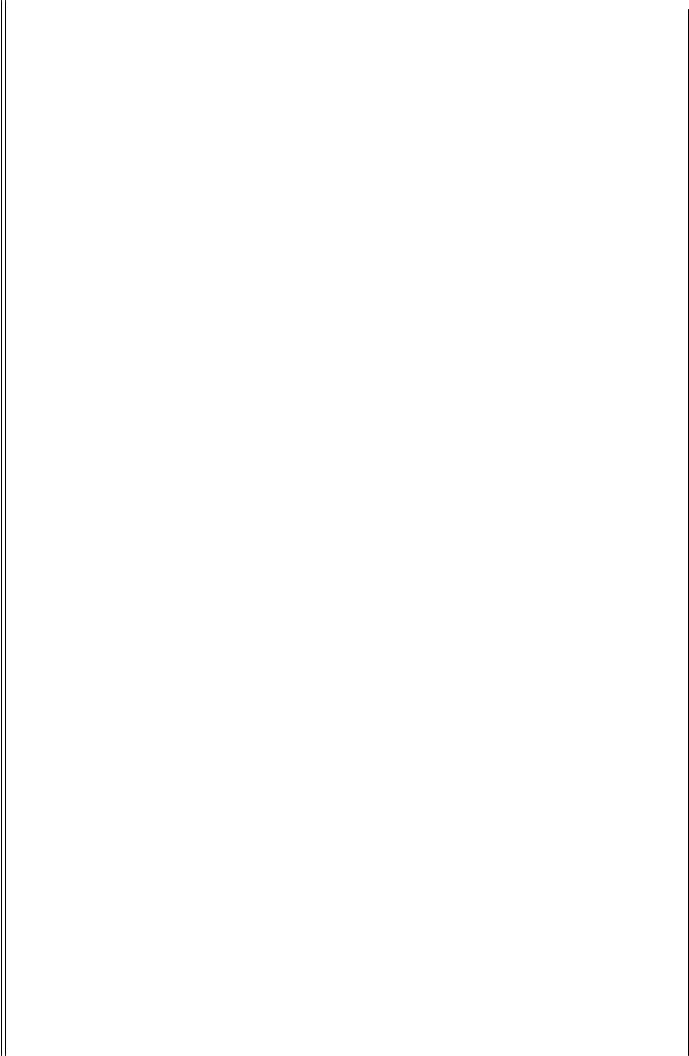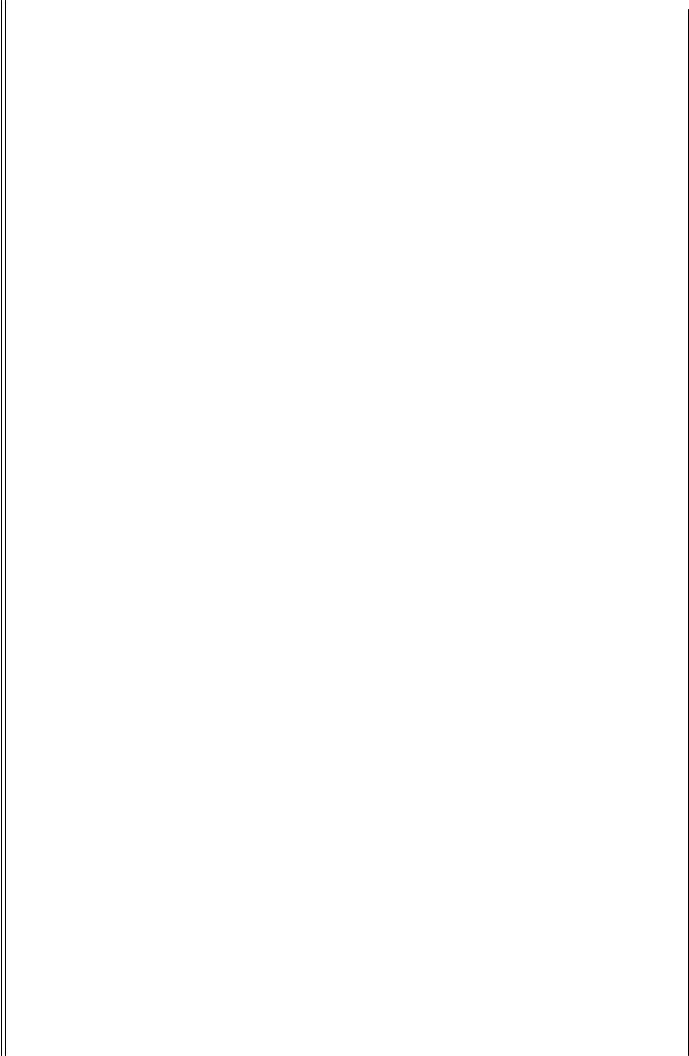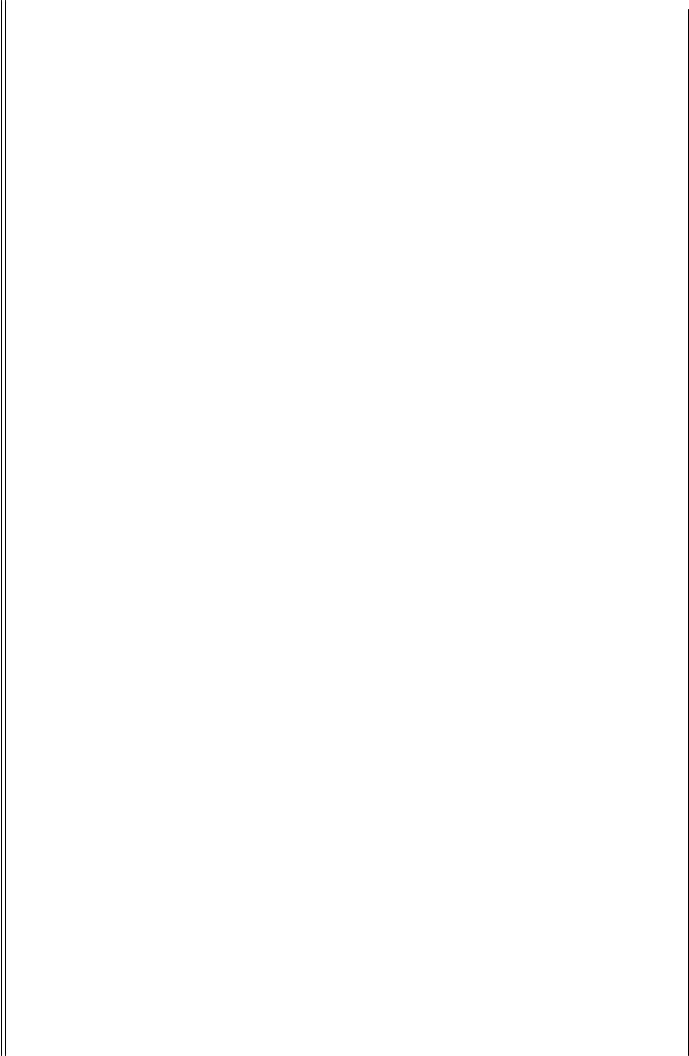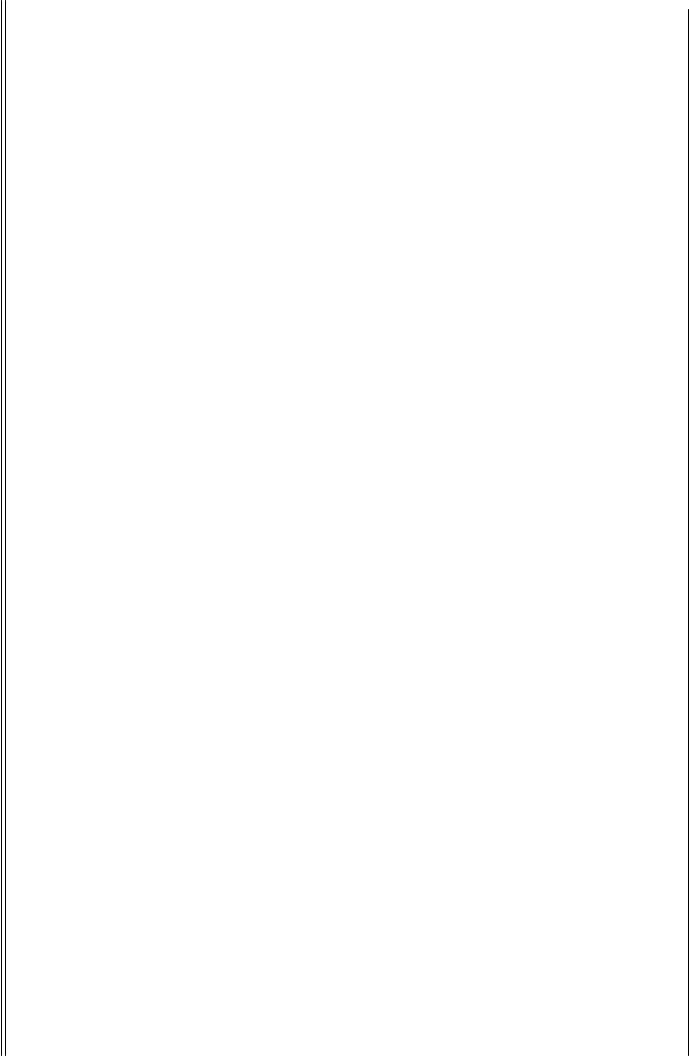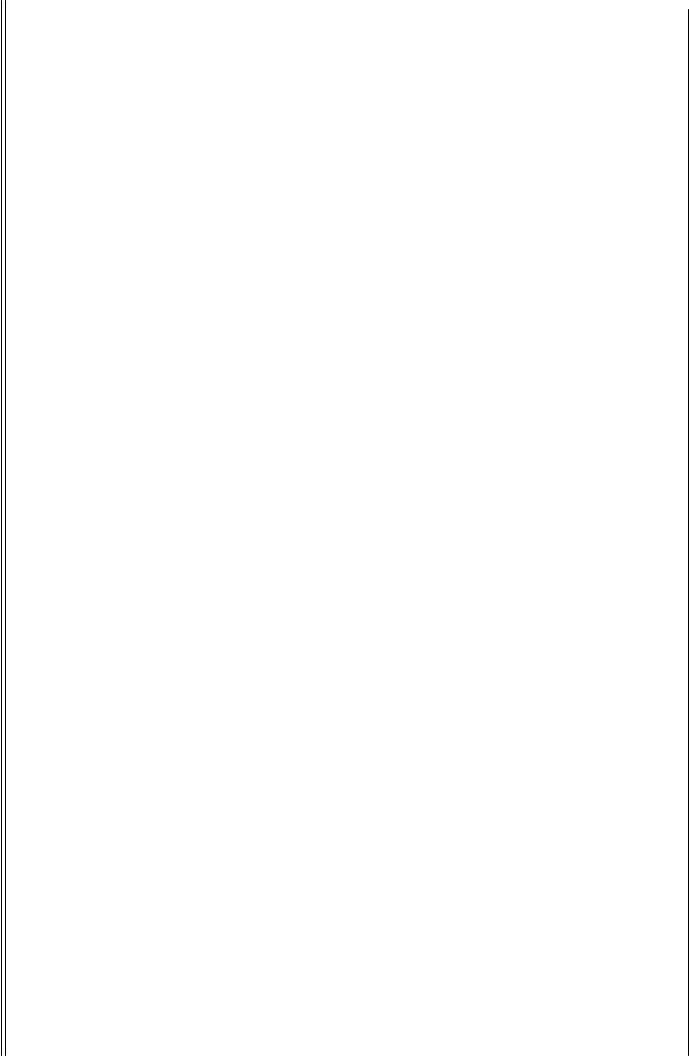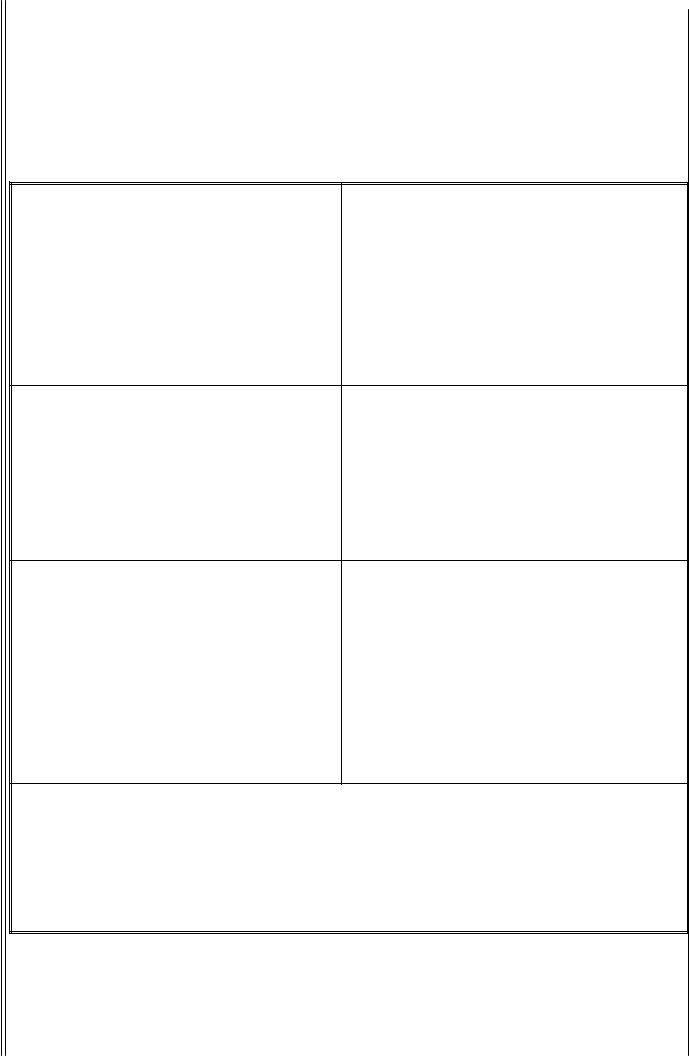Through the online PDF tool by FormsPal, you are able to complete or alter superior court of guam divorce records right here and now. To keep our tool on the leading edge of practicality, we strive to put into operation user-driven capabilities and improvements on a regular basis. We are routinely pleased to receive feedback - play a vital part in revolutionizing PDF editing. To get the ball rolling, consider these simple steps:
Step 1: First of all, open the tool by clicking the "Get Form Button" at the top of this page.
Step 2: The tool will let you work with your PDF in a range of ways. Improve it by writing customized text, correct original content, and put in a signature - all at your fingertips!
Completing this PDF will require care for details. Ensure each field is completed correctly.
1. It's essential to fill out the superior court of guam divorce records accurately, hence be attentive when working with the segments including all of these blank fields:
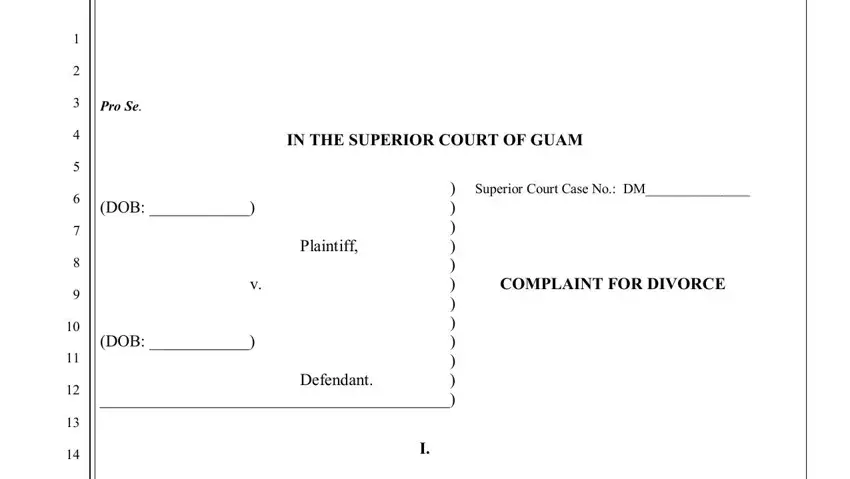
2. Just after finishing the previous step, go to the subsequent step and enter the necessary particulars in these blanks - Plaintiff and Defendant married on, III, Plaintiff has resided on Guam, At least one of the parties have, The statistical facts alleged for, and a Place of marriage b Date of.
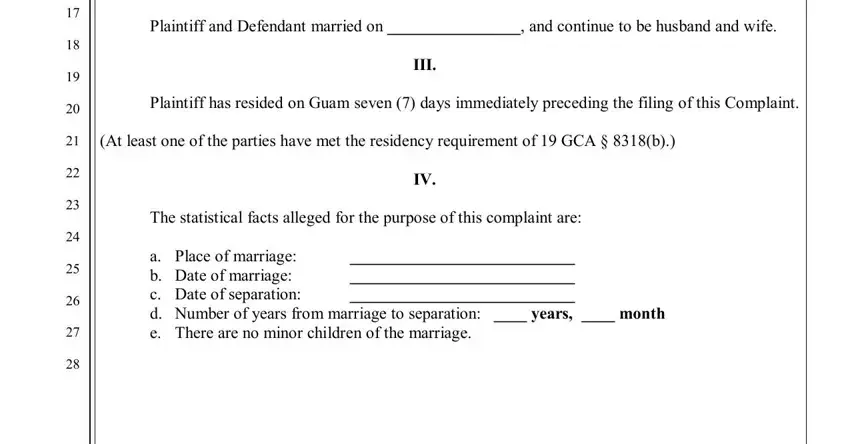
3. Completing The parties have the following, The parties may have community, the right to include such property, VII, The parties have the following, and The parties may have community is essential for the next step, make sure to fill them out in their entirety. Don't miss any details!
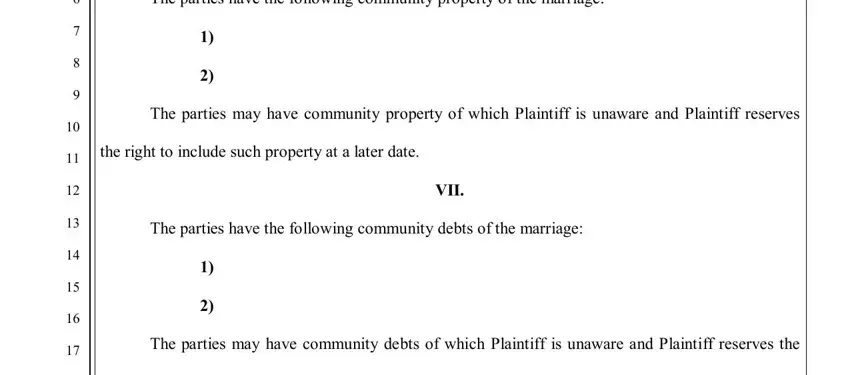
4. To move onward, the next step requires filling in a few blank fields. Examples of these are to PLAINTIFFDEFENDANT, and to PLAINTIFFDEFENDANT, which are fundamental to going forward with this document.
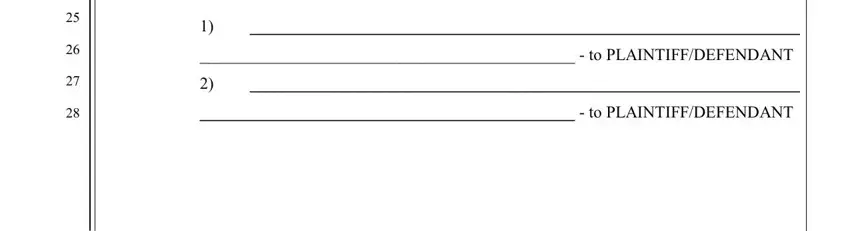
5. Finally, this final portion is precisely what you will need to finish before using the PDF. The blanks here are the next: That the Plaintiff be restored to, For such other relief as the court, EXECUTED this day of, Pro Se, Pro Se, I hereby declare under penalty of, VERIFICATION, Plaintiff in the aboveentitled, DIVORCE and in so doing state that, and is true of my own knowledge except.
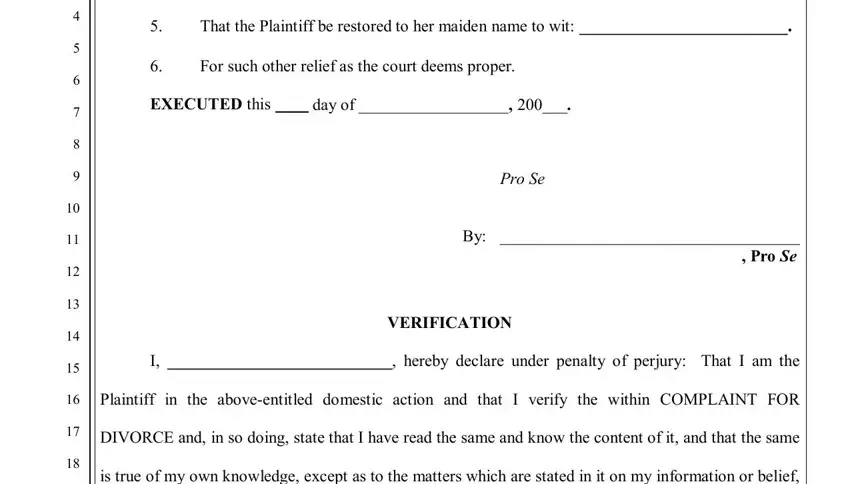
It's easy to get it wrong when filling out the Plaintiff in the aboveentitled, consequently make sure to look again before you submit it.
Step 3: Prior to getting to the next stage, make certain that all blanks are filled in correctly. The moment you verify that it is good, click “Done." Download the superior court of guam divorce records the instant you register at FormsPal for a free trial. Immediately access the pdf document in your FormsPal cabinet, together with any modifications and adjustments automatically preserved! We don't sell or share any information you use whenever filling out documents at our site.