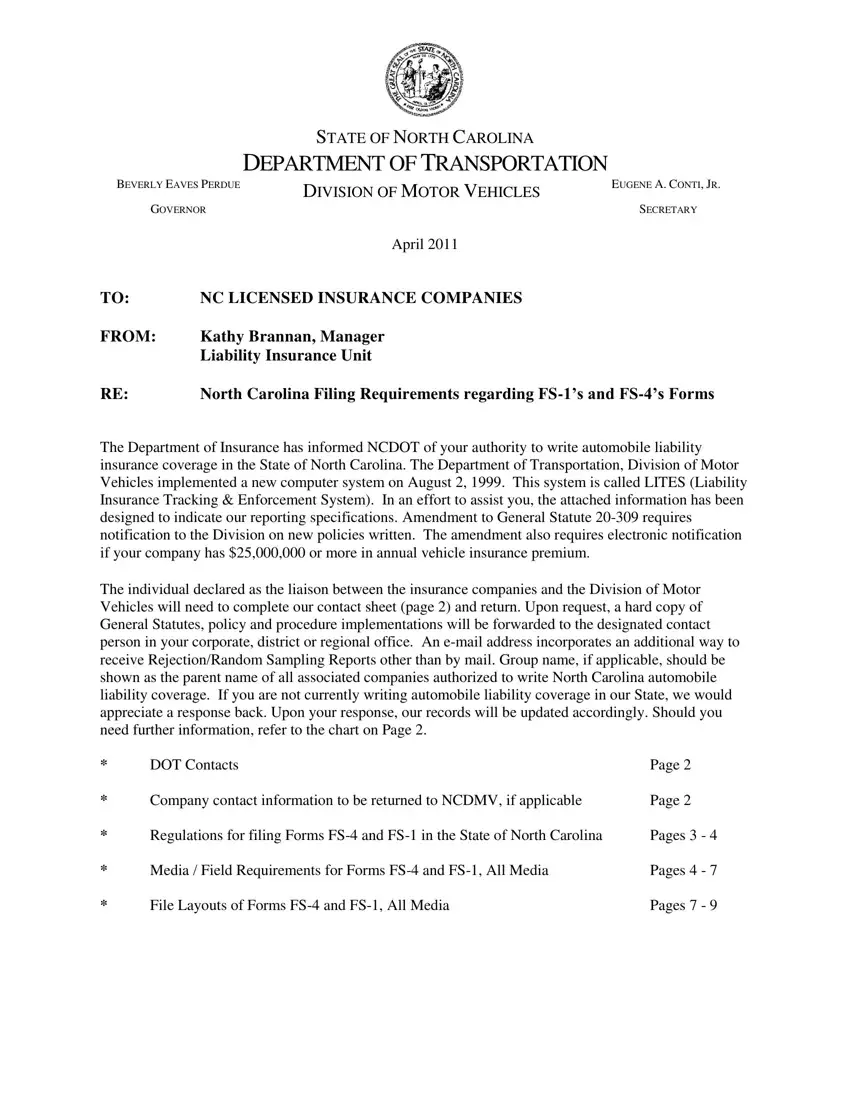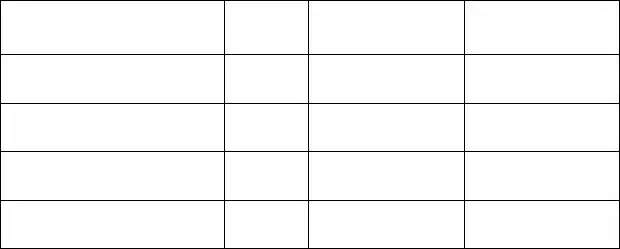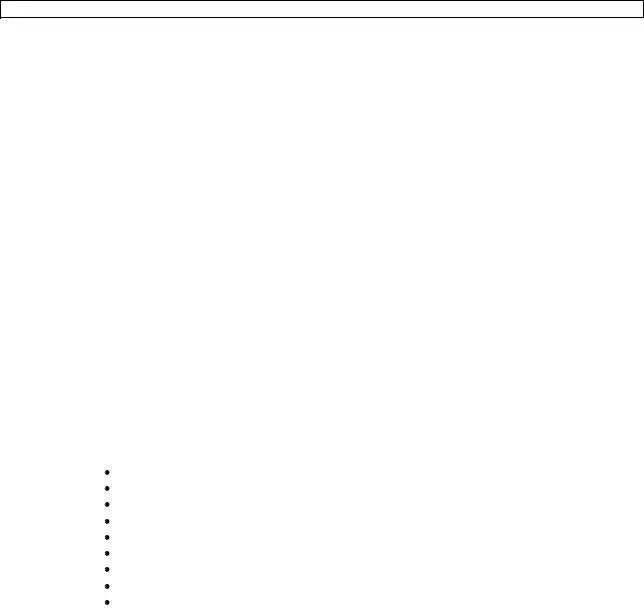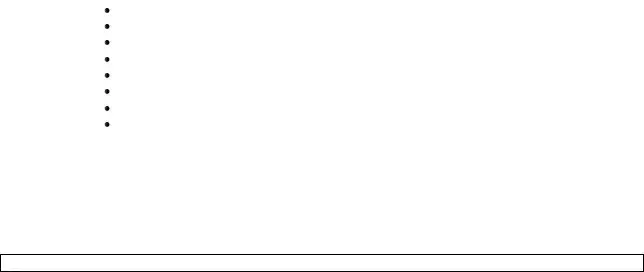Filling in forms with our PDF editor is easier in comparison with anything else. To manage dl 11cd form printable the form, there is little you should do - just follow the steps listed below:
Step 1: Click the orange button "Get Form Here" on this web page.
Step 2: The file editing page is presently open. You can include information or modify existing information.
It is important to type in the next data if you would like fill in the document:
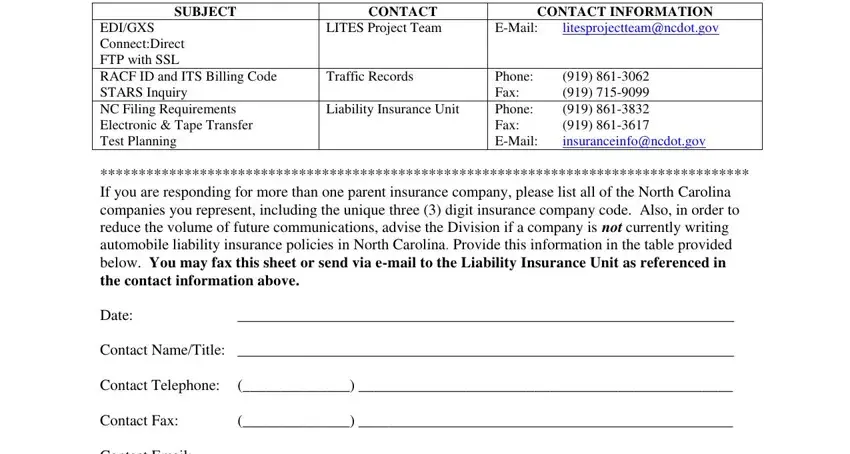
Type in the expected details in the Contact Email, Contact Address, Insurance Group if applicable, Insurance Company Assigned, Writes in NC YesNo, If yes your transmission will be, and If yes your transmission will field.
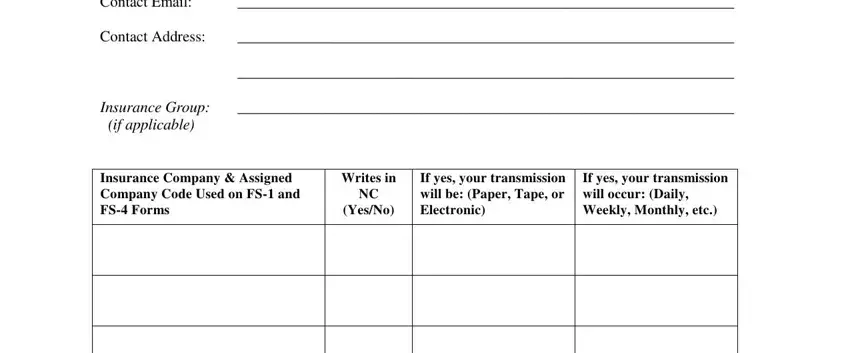
You have to highlight the crucial details from the part.
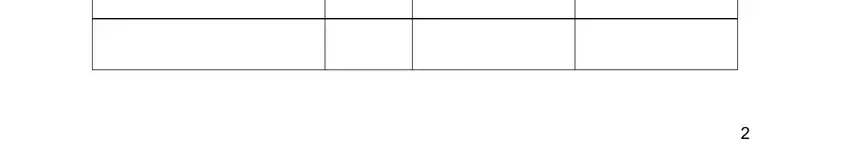
The First Name Registered Owners, Filler, X X X X X, Personal, Personal, Personal, Business, and Personal or business Personal or area could be used to indicate the rights and responsibilities of all sides.
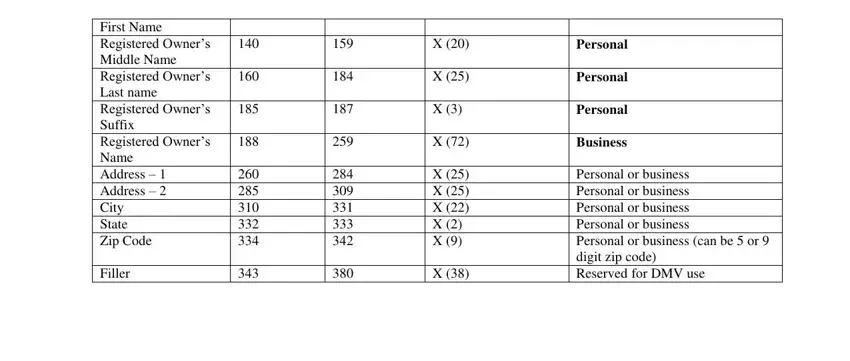
Finalize by looking at all of these fields and submitting the pertinent particulars: NOTICE OF TERMINATION OF LIABILITY, YEAR MAKE VEHICLE IDENTIFICATION, INSURANCE COMPANY NAME COMPANY CODE, POLICY NUMBER MM DD YYYY, REGISTERED OWNER NAME TERMINATION, MM DD YYYY MM DD YYYY, DRIVERS LICENSE DATE OF BIRTH, MM DD YYYY, and STREET ADDRESS PREPARATION DATE.
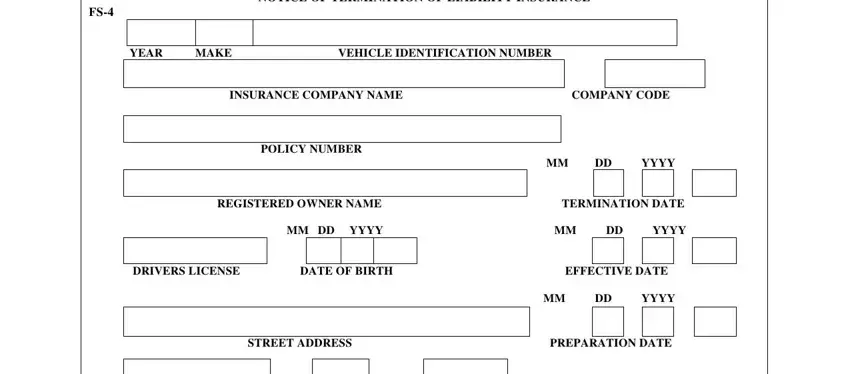
Step 3: Select the Done button to confirm that your finalized form can be exported to every device you want or forwarded to an email you indicate.
Step 4: Ensure you remain away from possible issues by creating at least a couple of copies of your document.